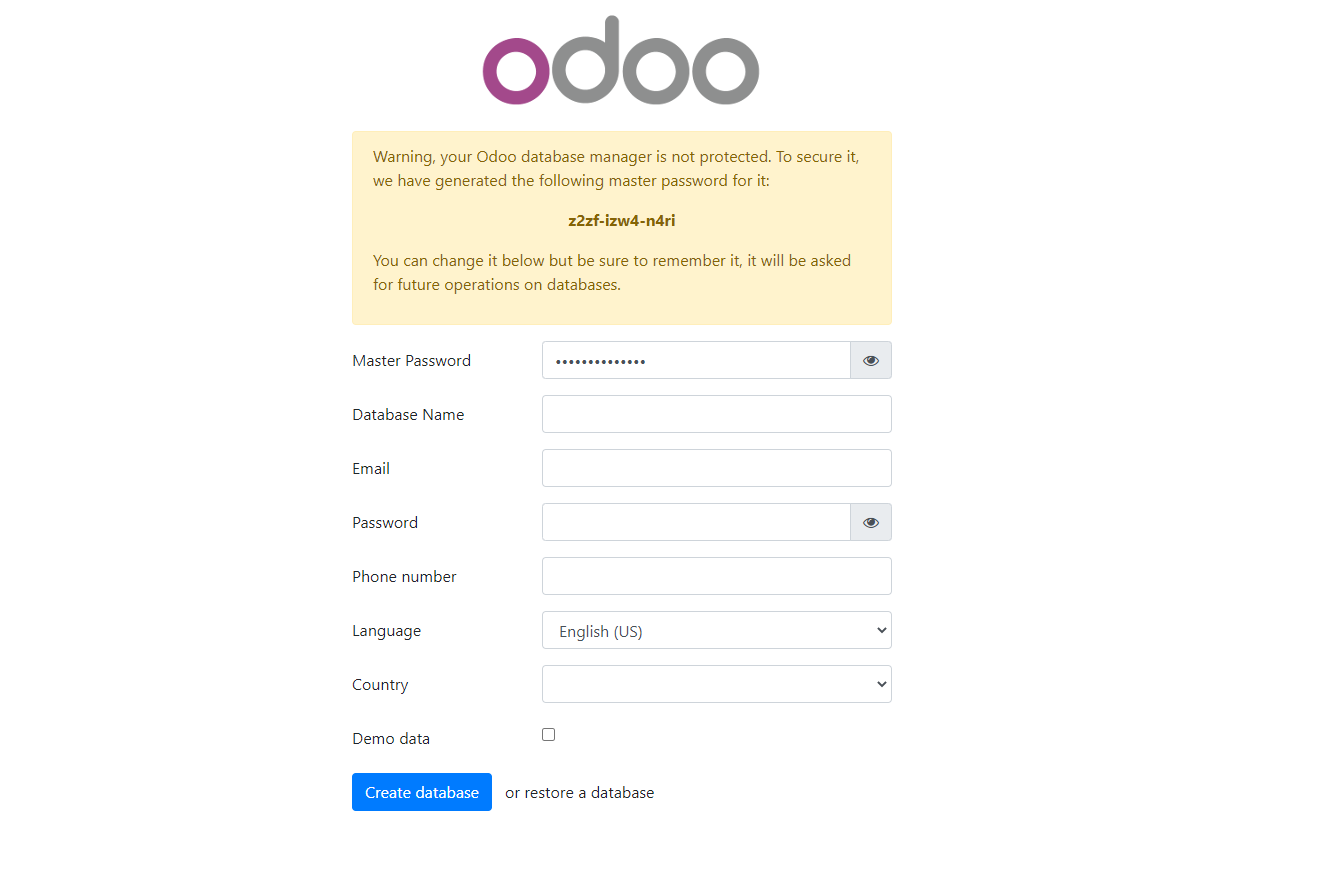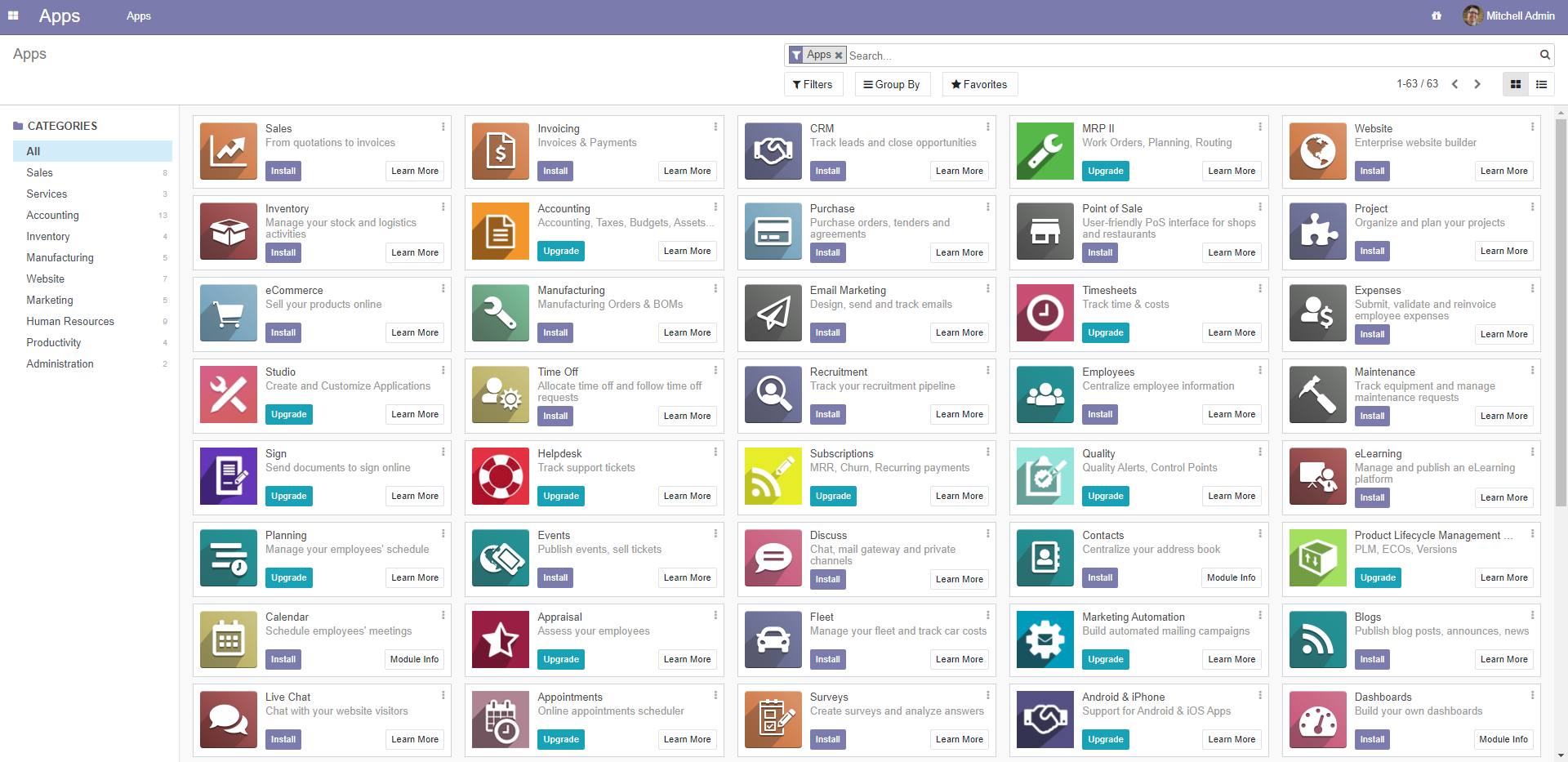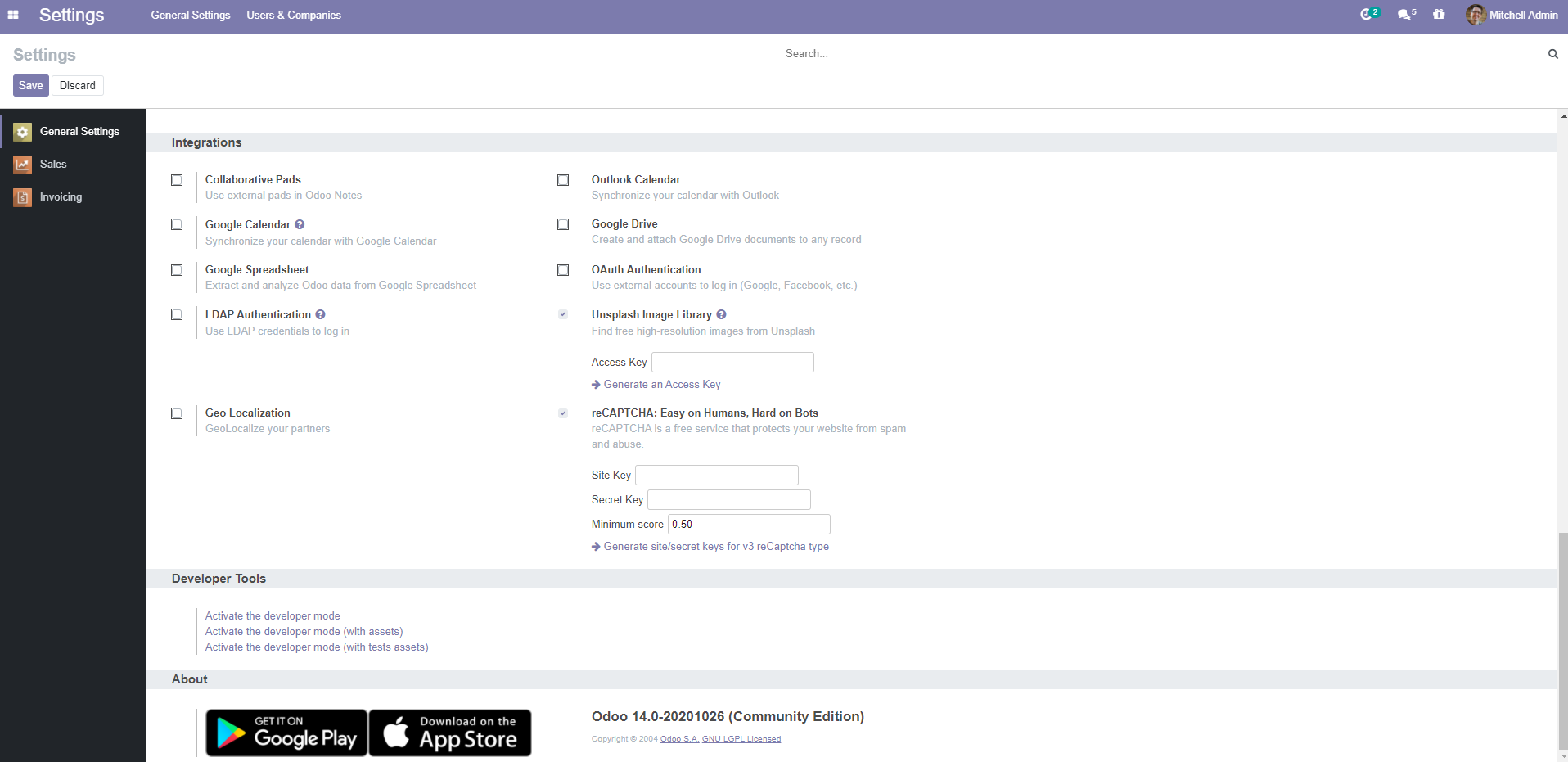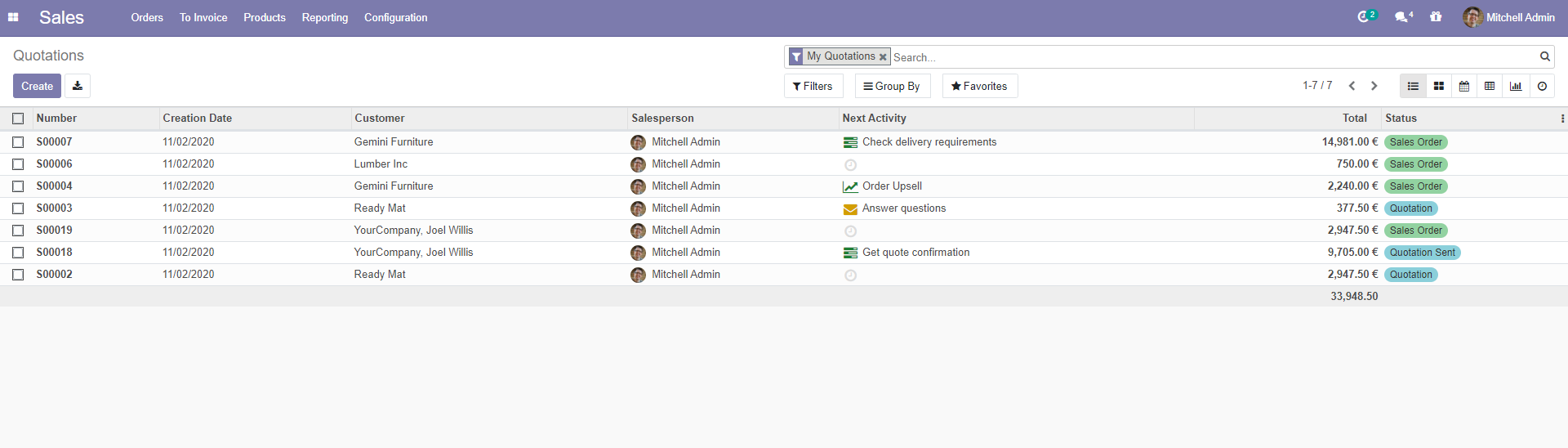Change the folder permission to make sure that the container is able to access the directory:
$ sudo chmod -R 777 addons
$ sudo chmod -R 777 etc
Start the container:
$ docker-compose up
- Then open
localhost:8071to access Odoo 14.0. If you want to start the server with a different port, change ODOO_PORT in .env to another value:
ports:
- "8071:8069"
- Log file is printed @ etc/odoo-server.log
To run in detached mode, execute this command:
$ docker-compose up -d
The addons folder contains custom addons. Just put your custom addons if you have any.
To change Odoo configuration, edit file: etc/odoo.conf.
You can use PgAdmin if you need. It's on port 5050 (127.0.0.1:5050 for example) and default credentials are:
- email: pgadmin4@pgadmin.org
- password: admin
If you don't need PgAdmin, you can comment or delete it in docker-compose.yml.
- Host name/address: db
- Port: 5432
- Username as POSTGRES_USER: odoo
- Password as POSTGRES_PASSWORD: odoo
- odoo:14
- postgres:13
- pgadmin4