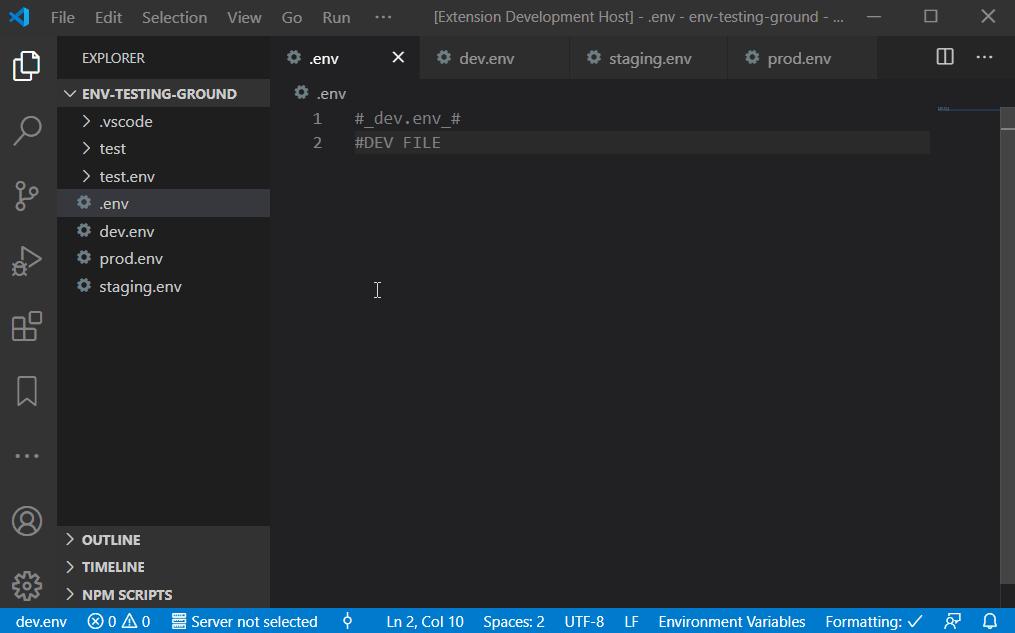.ENV Switcher
Status bar extension that swaps(overwrites) the .env file from provided presets.
Features
- Displaying the currently selected
.envpreset in status bar. - Ability to switch to another preset from the status bar.
- Warning in the status bar if the selected preset is matching a configurable regex pattern is selected. Matching "prod" by default.
- View of the original
.envcontent that existed in the workspace when it was first opened with the extension active. - View of the
.envcontent that existed in the workspace when it was opened in the current session.
Backups
By default the extension will backup the content of the current .env file in case of unwanted overwrite.
The .env backups are saved per workspace on the filesystem in VSCode's dedicated workspaces data directory.
It's possible to view the backups by running the .ENV Switcher: Show... command.
It's possible to delete the backups by running a .ENV Switcher: Clear... command.
After getting familiar with the extension it's advised to set the envSwitcher.backups.enabled option to false in the configuration.
Requirements
- For the status bar button to show, an
.envfile must be found in the workspace. - Preset files must be in the root directory.
It's possible to configure a glob pattern to detect the presets by setting envSwitcher.presetsGlob configuration. The default configuration will match any of the following examples, if they're found in the root folder:
/dev.env
/Staging.env
/PRODUCTION.env
/sIlLy_EXAmple123.env
If you'd like to place the presets in a sub directory, the following configuration will work:
*/*
Don't forget to check that your .gitignore is still valid for these .envs