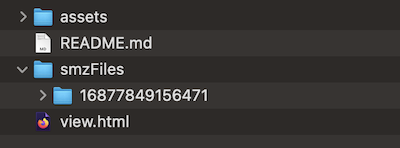The StraboMicro Web Viewer is a simple web application that allows the hosting and browsing of StraboMicro SMZ files on any platform. The only requirement is a web server capable of delivering web content.
- Github repo files are placed in a location served by a web server.
- Uncompressed SMZ folders are placed in the smzFiles directory:
SMZ files can be uncompressed by changing the .smz extension to .zip and expanding with your preferred zip archive utility. - Project can then be viewed by visiting http://somehost.com/microViewFolder/view.html?p=12345678901234 where 12345678901234 is the id of the project and also the folder name in smzFiles.
There are configuration options located in the file assets/microView_config.js:
- smzFilesLocation: This option lets you change where the StraboMicro
Web Viewer looks for project folders. The default value is
./smzFiles/. Please remember that this location is regulated by CORS rules and cross-domain requests will likely not work. - showHeader: This option determines if the top header should be shown. The default value is true.
- showFooter: This option determines if the bottom footer should be shown. The default value is true.
The StraboMicro Web Viewer will only work with SMZ projects saved by StraboMicro version 1.0.4 or later. Previous versions of StraboMicro do not create the necessary image folders needed by StraboMicro Web Viewer.
StraboMicro can be downloaded at https://strabospot.org/micro
Please direct all questions regarding The StraboMicro Web Viewer to:
Jason Ash (jasonash@ku.edu)