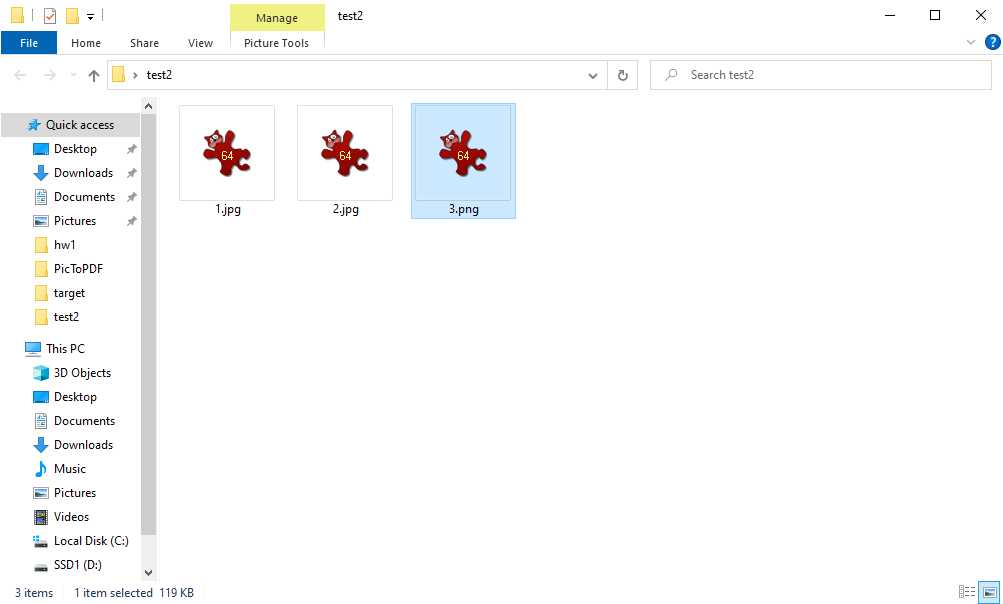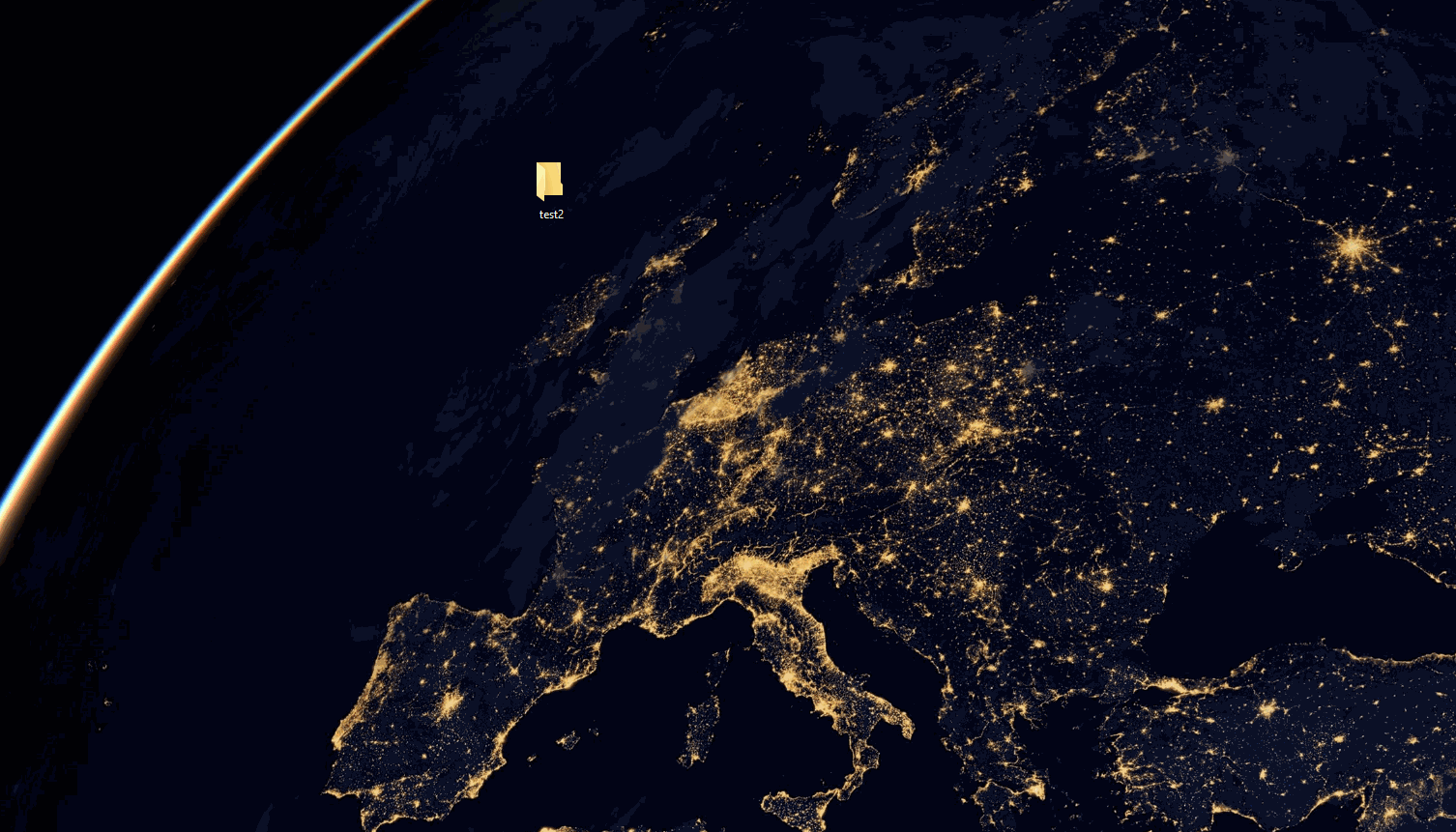A simple Java program to convert a directory full of png, gif, and/or jpg images into a singular PDF file.
Java 8
Simply download the project and launch the PicToPDF.jar file in the main directory. This program converts a directory full of png, gif, and/or jpg images into a singular PDF file. Each image will be placed into its own page in the PDF file, and the images will be arranged numerically and then alphabetically ([0,1,2,3,...][a,b,c,d...]). It is advised to place the images in a directory and name them numerically in the order of your choosing, for example:
Once your files are ordered in a directory, simply launch the jar file, select the directory of images which you wish to convert,
and select a destination to save the converted PDF file. The program will display a popup window for each image within the directory
for the user to rotate each image. Clicking "Ok" or closing the popup window will result in no rotation of that image. A short gif
is included showing an example use of the program here: