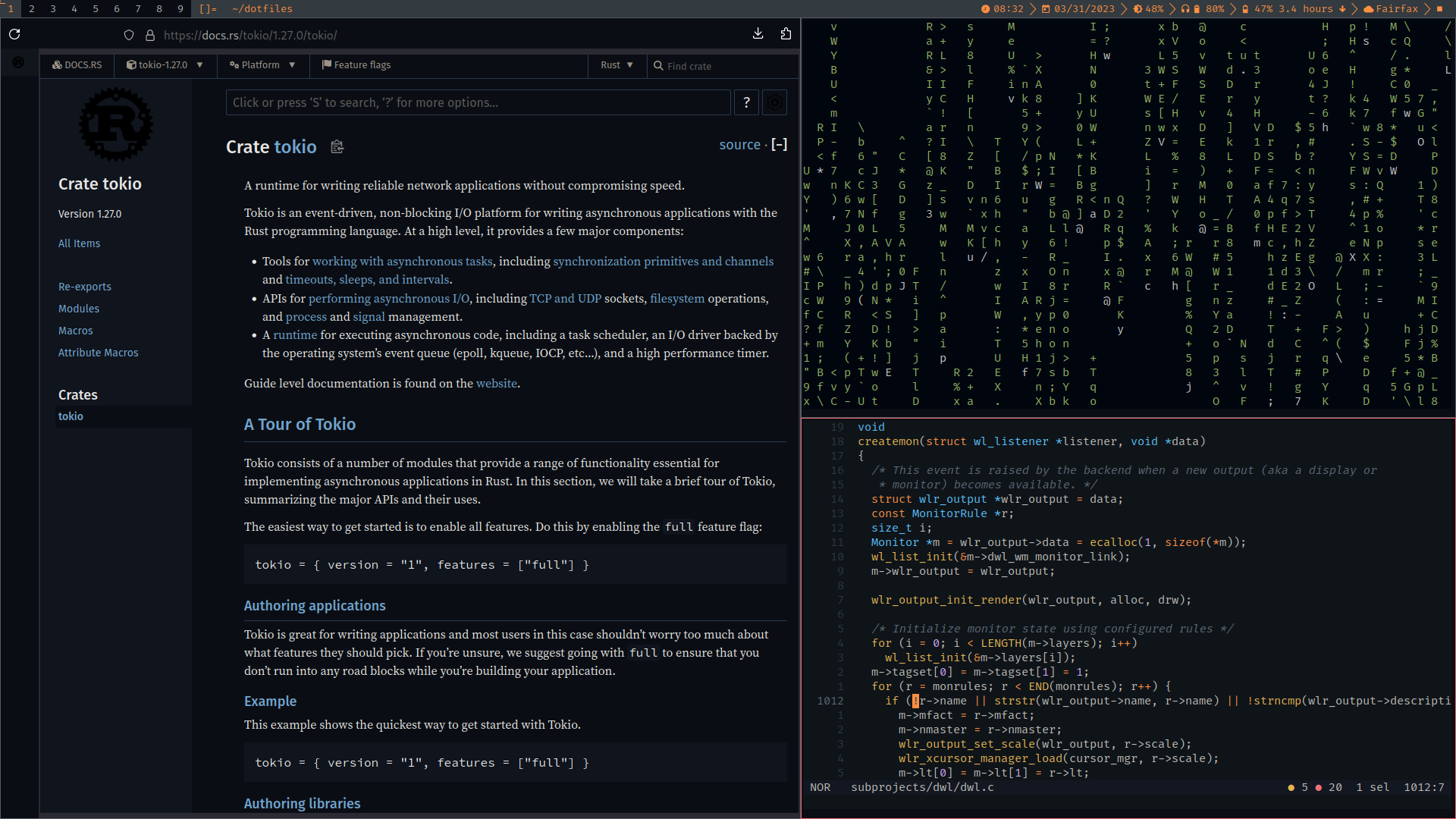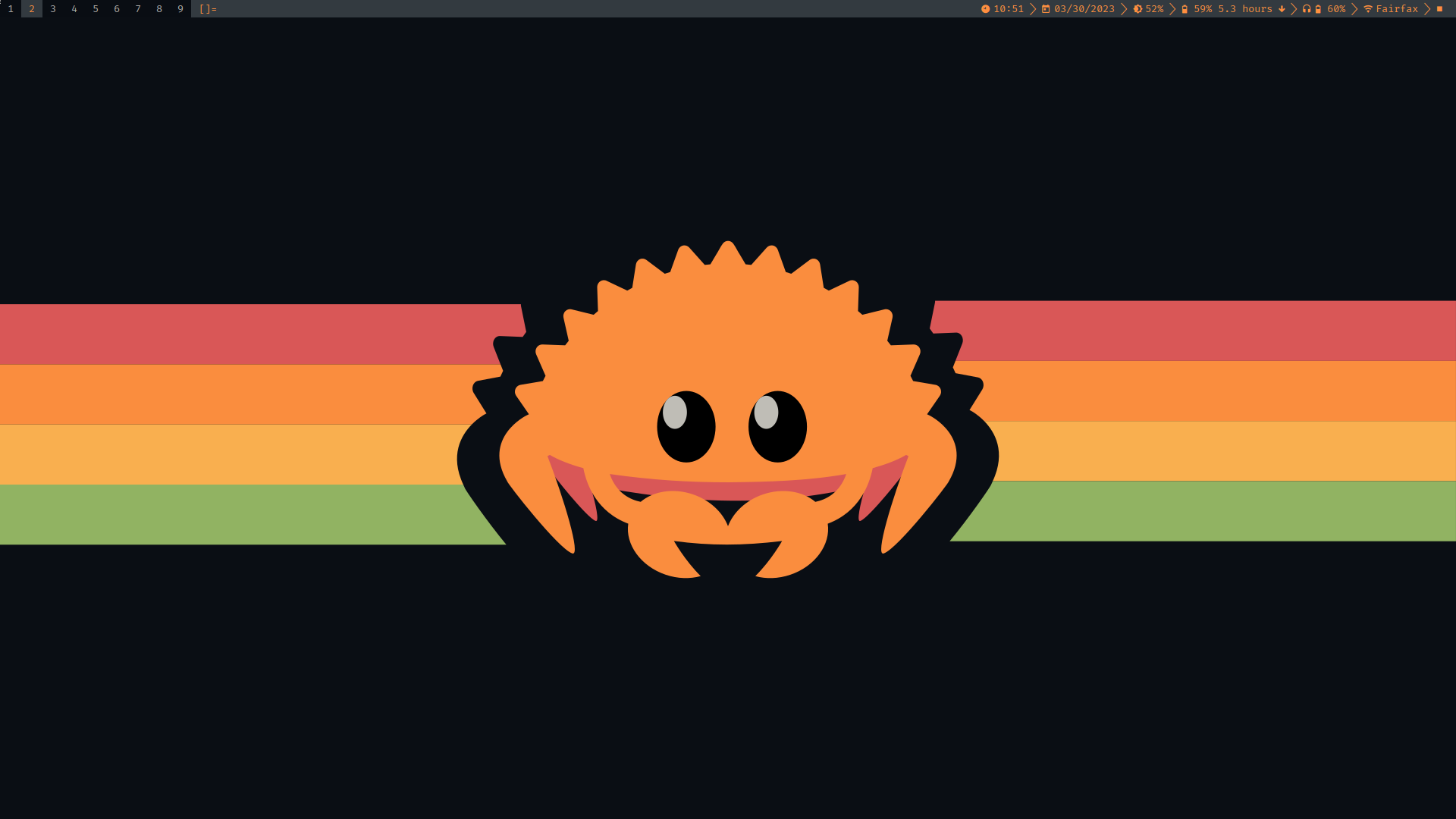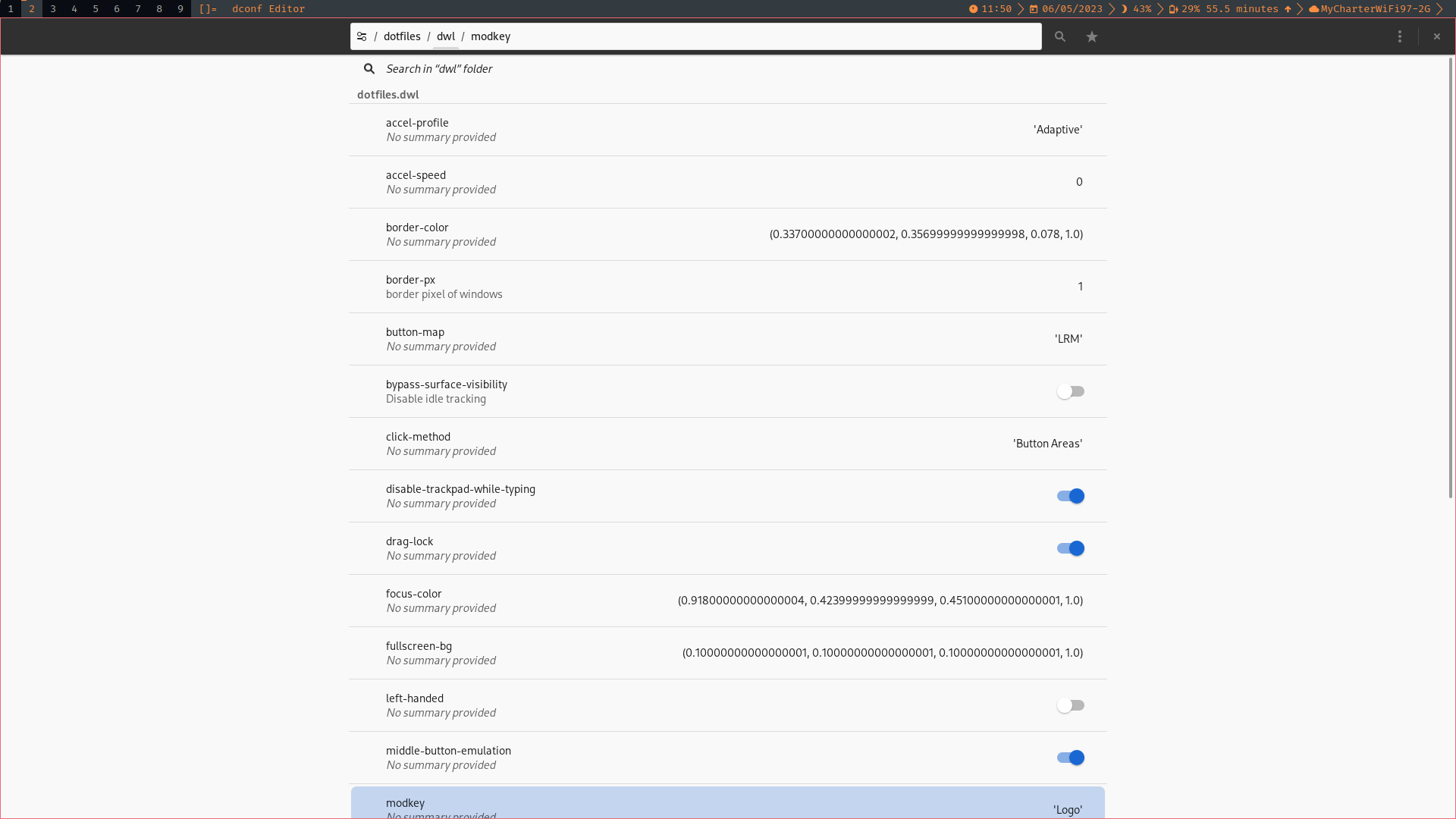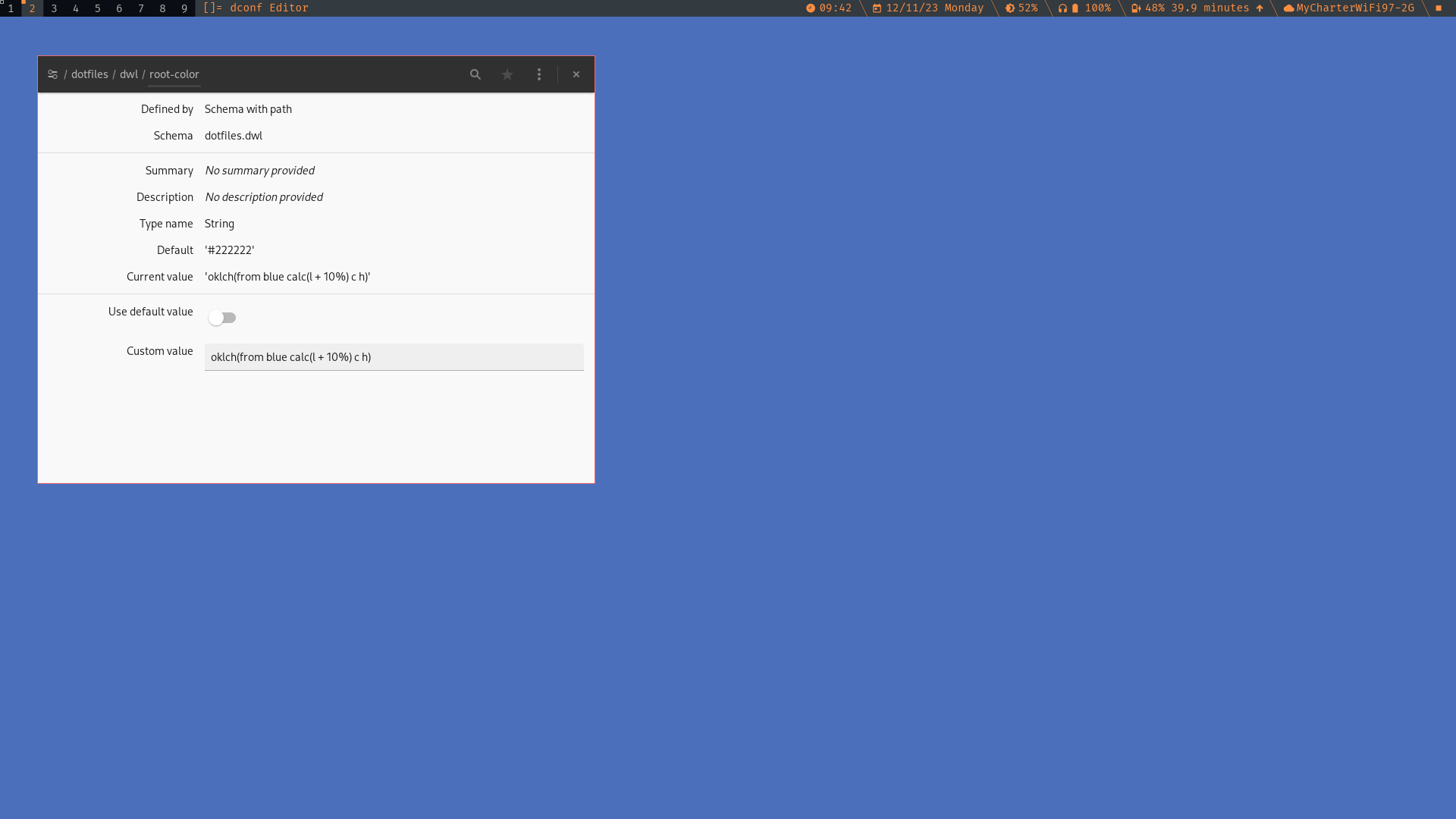This is a makepkg package which can be installed on a live cd of Artix/Arch with an
AUR helper.
- Custom
dwlbuild - All startup programs managed by s6
- Custom status bar inspired by
somebar, written in Rust- Shows current tags, window layout, window title, and status bar text, updated in an extremely lightweight manner
- Shows volume and brightness progress bars when they are adjusted using the buttons
- Implements a
dmenu-like application launcher that reads.desktopfiles and uses the Helix QueryAtom for pattern matching
- Nushell config with a greeting that runs in ~1ms thanks to the custom status bar
- Ayu Dark color scheme throughout
footconfig with colorscheme- Custom wallpaper featuring Ferris the Crab
- Cascade
userChrome.csswith LibreWolf arkenfox-user.jswith a few overrides- Optimized version of
tuigreetwith greetd as login manager
There are 2 ways to use this package
- Once you've gotten to the
chrootpart of the Artix/Arch installation process, make a user and installparu-bin - Install all the AUR dependencies using
paru - Install the package with
INSTALL_ARTIX=1,HOSTNAMEset to what you want your hostname to be, andDOTFILES_USERset to the user you are installing the dotfiles for. My timezone isAmerica/New_York, so the script will set it to that too.
Simply install the package with DOTFILES_USER set to your current user.
For both of these processes, the environment variables are only needed once, and upgrading is as simple as upgrading the package.
Yes, I tested it on a fresh install of Artix and worked out all the kinks!
My DWL and somebar builds now support having differing configurations between machines without
having to re-compile everything. You simply need to install dconf-editor
sudo pacman -S dconf-editorFrom there you can navigate into the dotfiles folder and change various settings from there!
Configuration changes are applied instantly and don't require restarting the supported apps
Colors in the configuration are expressed as Strings, and are interpreted by a CSS parser which supports much of CSS Color 4 and CSS Color 5
You can use this syntax in the application launcher to match application names
enum QueryAtomKind {
/// Item is a fuzzy match of this behaviour
///
/// Usage: `foo`
Fuzzy,
/// Item contains query atom as a continuous substring
///
/// Usage `'foo`
Substring,
/// Item starts with query atom
///
/// Usage: `^foo`
Prefix,
/// Item ends with query atom
///
/// Usage: `foo$`
Postfix,
/// Item is equal to query atom
///
/// Usage `^foo$`
Exact,
}These dotfiles and my DWL build leverages s6 in order to run user services. My DWL build will also use the logind API to facilitate a graceful shutdown. Basically, when you run the shutdown command directly, everything will stop and be killed by the shutdown daemon. However, if you use loginctl poweroff, DWL will gracefully shutdown all s6 user services, and then proceed with the shutdown
Basically, don't just run shutdown or reboot, use loginctl instead.