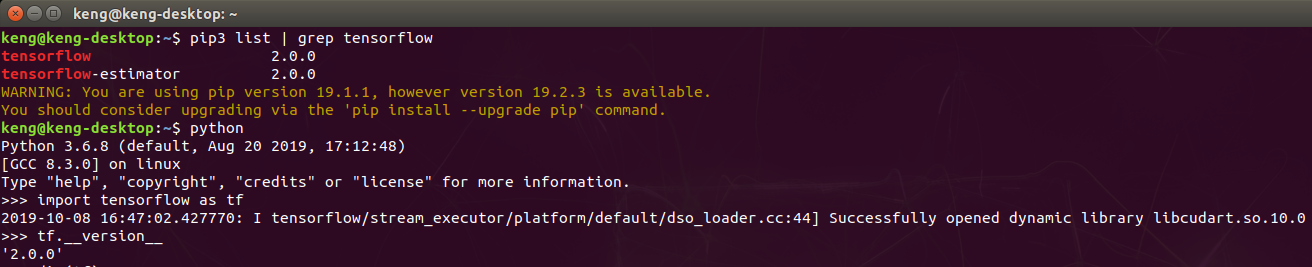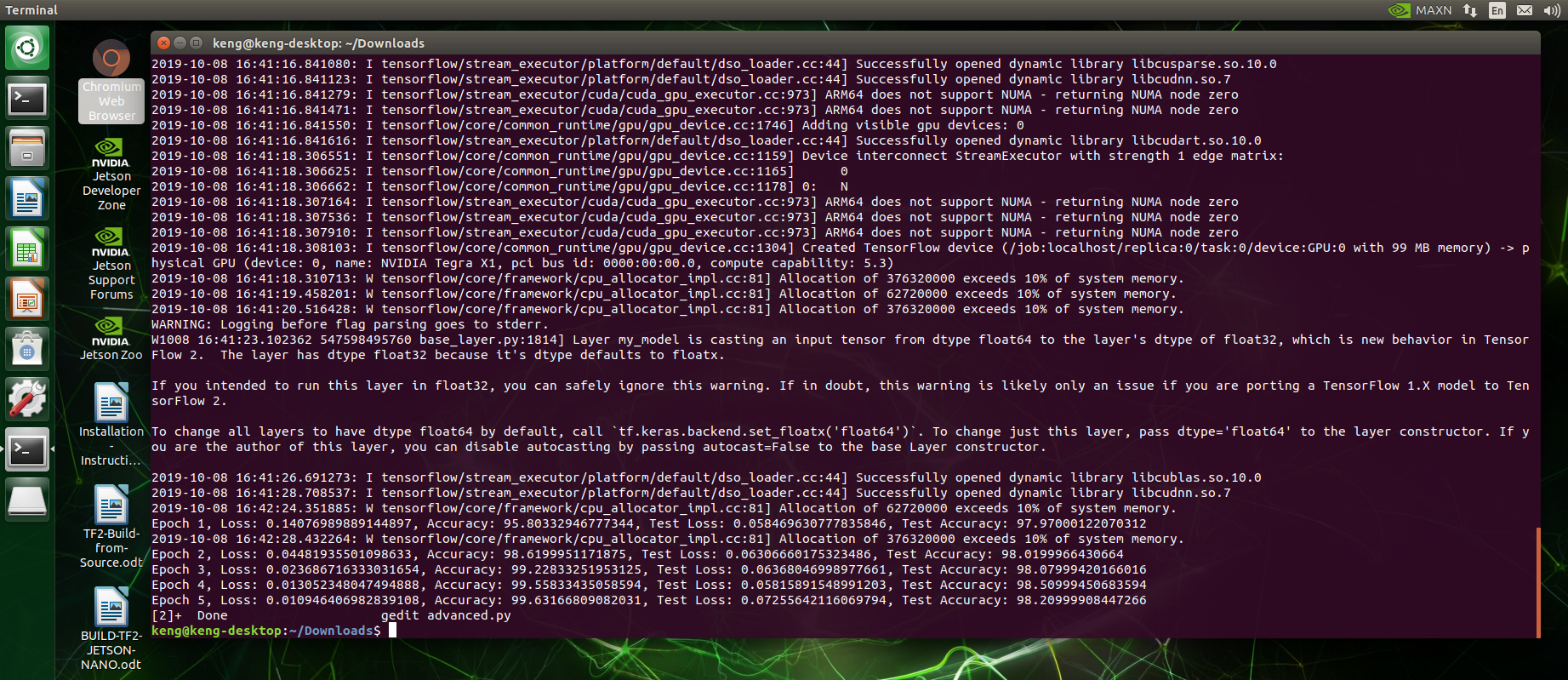PREPARATION REQUIRED BEFORE ANYTHING ELSE
Why I chose bazel 0.26.1 – Reference : https://www.tensorflow.org/install/source download - https://github.com/bazelbuild/bazel/releases/download/0.26.1/bazel-0.26.1-dist.zip unzip into ~/bazel
env EXTRA_BAZEL_ARGS="--host_javabase=@local_jdk//:jdk" bash
./compile.sh
sudo swapoff -a
sudo dd if=/dev/zero of=/swapfile bs=1G count=16
sudo mkswap /swapfile
sudo swapon /swapfile
grep SwapTotal /proc/meminfo
sudo sysctl -w vm.swappiness=15
sudo sysctl -w vm.vfs_cache_pressure=50
sudo sysctl -w vm.dirty_background_ratio=15
sudo sysctl -w vm.dirty_ratio=20
go download https://github.com/tensorflow/tensorflow/archive/v2.0.0.zip unzip v2.0.0.zip mv tensorflow* ~/home/tensorflow
bazel clean --expunge_async
sudo rm -rf /home/keng/.cache/
START THE BUILD
./configure
Use the following parameters
/usr/bin/python3
/usr/lib/python3/dist-packages
No XLA JIT support
No OpenCL SYNC
no ROCm support
No MPI support
Select CUDA
Compute - 5.3
TensorRT Yes
bazel build --jobs 4 --ram_utilization_factor 50 --verbose_failures --config=cuda --config=nonccl //tensorflow/tools/pip_package:build_pip_package &
After **12 hours + ** , you will get to see the following
Target //tensorflow/tools/pip_package:build_pip_package up-to-date:
bazel-bin/tensorflow/tools/pip_package/build_pip_package
INFO: Elapsed time: 173671.457s, Critical Path: 11264.65s
INFO: 24692 processes: 24692 local.
INFO: Build completed successfully, 34035 total actions
./bazel-bin/tensorflow/tools/pip_package/build_pip_package /tmp/tensorflow_pkg
Tue Oct 8 14:57:26 +08 2019 : === Building wheel
warning: no files found matching '*.pyd' under directory '*'
warning: no files found matching '*.pd' under directory '*'
warning: no files found matching '*.dylib' under directory '*'
warning: no files found matching '*.dll' under directory '*'
warning: no files found matching '*.lib' under directory '*'
warning: no files found matching '*.csv' under directory '*'
warning: no files found matching '*.h' under directory 'tensorflow_core/include/tensorflow'
warning: no files found matching '*' under directory 'tensorflow_core/include/third_party'
Tue Oct 8 14:59:44 +08 2019 : === Output wheel file is in: /tmp/tensorflow_pkg
Since it is so difficult to generate a whl file, I make sure I copy the wheel file over to a safe location instead of leaving it at /tmp
EXTREMELY IMPORTANT
add to bash.rc PYTHONPATH with /home/keng/.local/lib/python3.6/site-packages/
pip3 install tensorflow*.whl --user --ignore-installed
When --user is specified, the wheel will be installed on .local/lib instead of /usr/lib Also, the ignore-installed will force the installation of pre-requisite packages
python3
import tensorflow as tf
tf.__version__
9. Test out the tensorflow codes from https://www.tensorflow.org/tutorials/quickstart/advanced
python3 expert.py