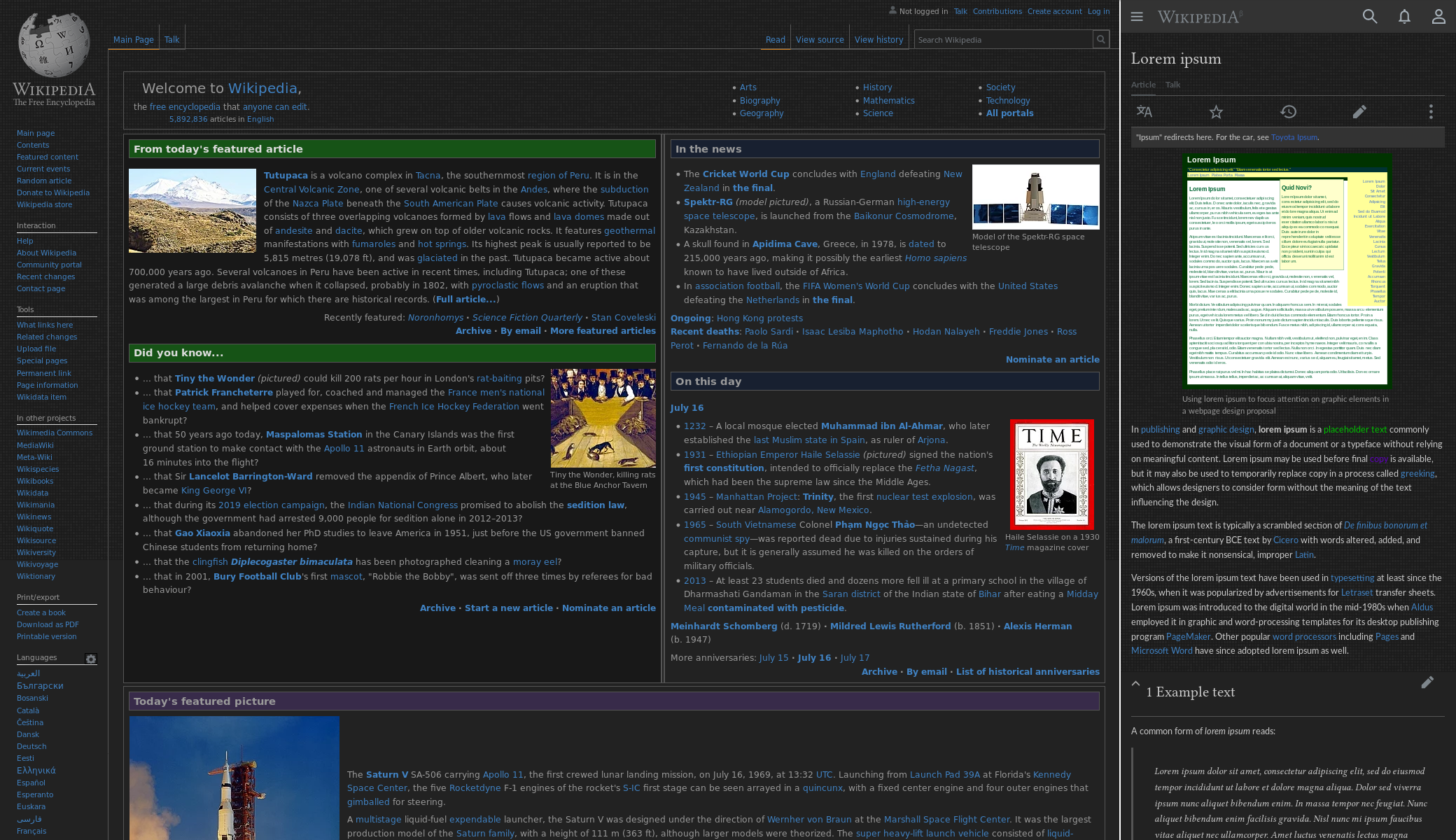Applies to all Wikimedia wikis (wikipedia.org, wikidata.org, wiktionary.org, etc.), Wikidot wikis and the Arch Linux wiki.
Please read this announcement.
This theme also works with the mobile sites (Minerva skin). For more comparisons, see the image gallery.
🎨 Stylus for Firefox, Chrome or Opera.
📦 Install the usercss with Stylus or xStyle. Supports automatic updates.
⚙️ Overlay-Scrollbars
⚙️ Wikipedia Dark Gray Text Colors
⚙️ Wikipedia Dark IMG Styles
Note: With exception of the Overlay Scrollbars style the Wiki additional styles are NOT to be used on their own without the Wikipedia Dark style also installed ;)
Support for other themes are graciously accepted via a pull request... If interested please open a new issue to discuss your intentions before proceeding.
- Many of the table cells have inline styling to add a background colors.
- Some of the very common stylings have been replaced using attribute selectors ( e.g.
th[style*="background:#eee" i]). - But due to the sheer number of possibilities, the replaced css style would also need to include selectors such as
th[style*="background-color: #eee" i]andth[style*="background-color:#eee" i],th[bgcolor="eee" i]andth[style*="background-color: #eeeeee" i], etc. - It would be a daunting task to find and replace all of these colors. I hope you see my point.
- If you really want a background color to be fixed, please share a pull request of the fix. We may not always have time to get to it.
- Some of the very common stylings have been replaced using attribute selectors ( e.g.
- Not all images can be made readable.
- This style uses a css filter to invert the images, but this really only works on basic black-and-white images.
If you would like to contribute to this repository, please...
- 👓 Read the contribution guidelines.
 Fork or
Fork or  download this repository.
download this repository.- 👌 Create a pull request!
Thanks to all that have contributed so far!