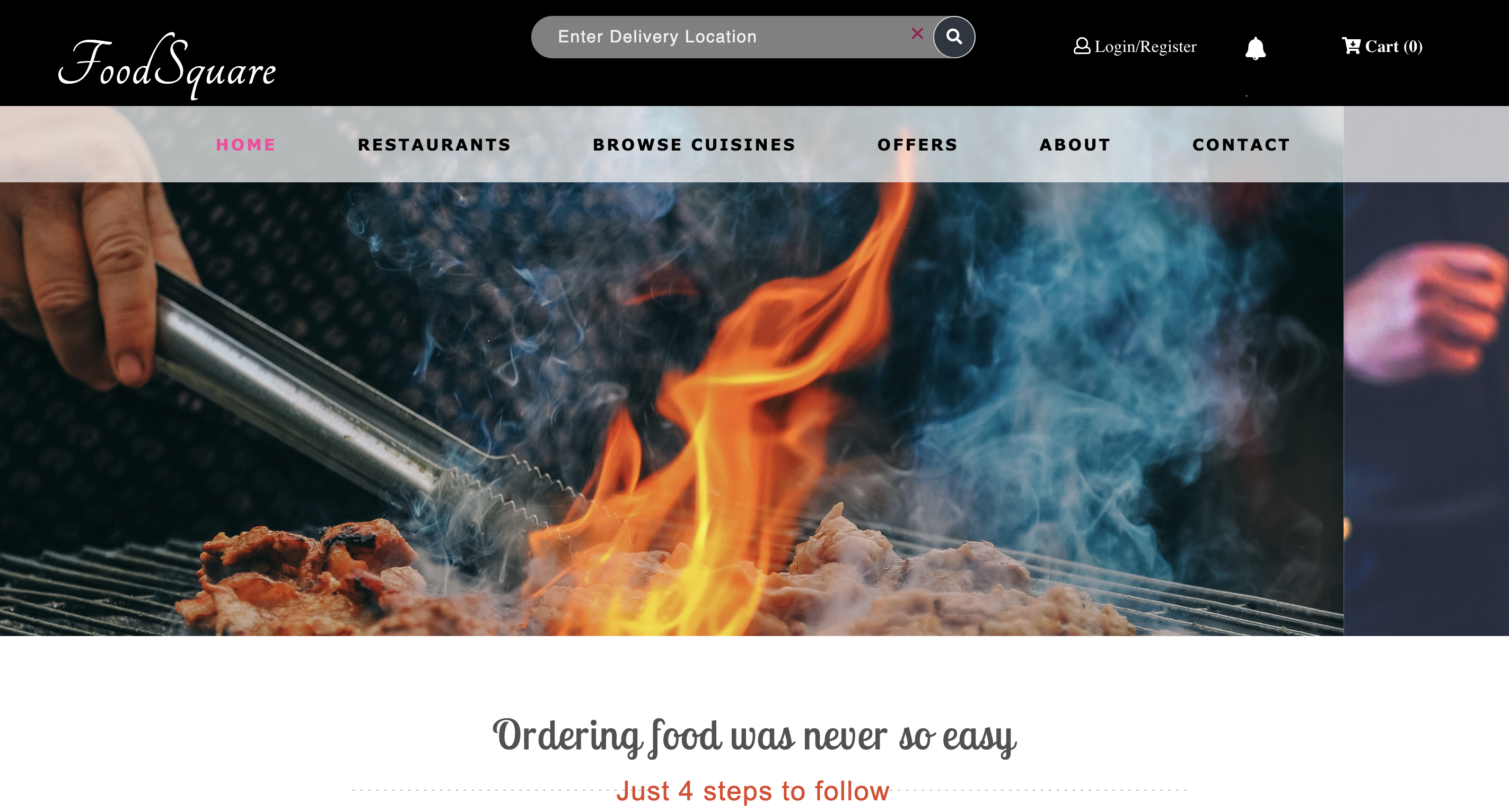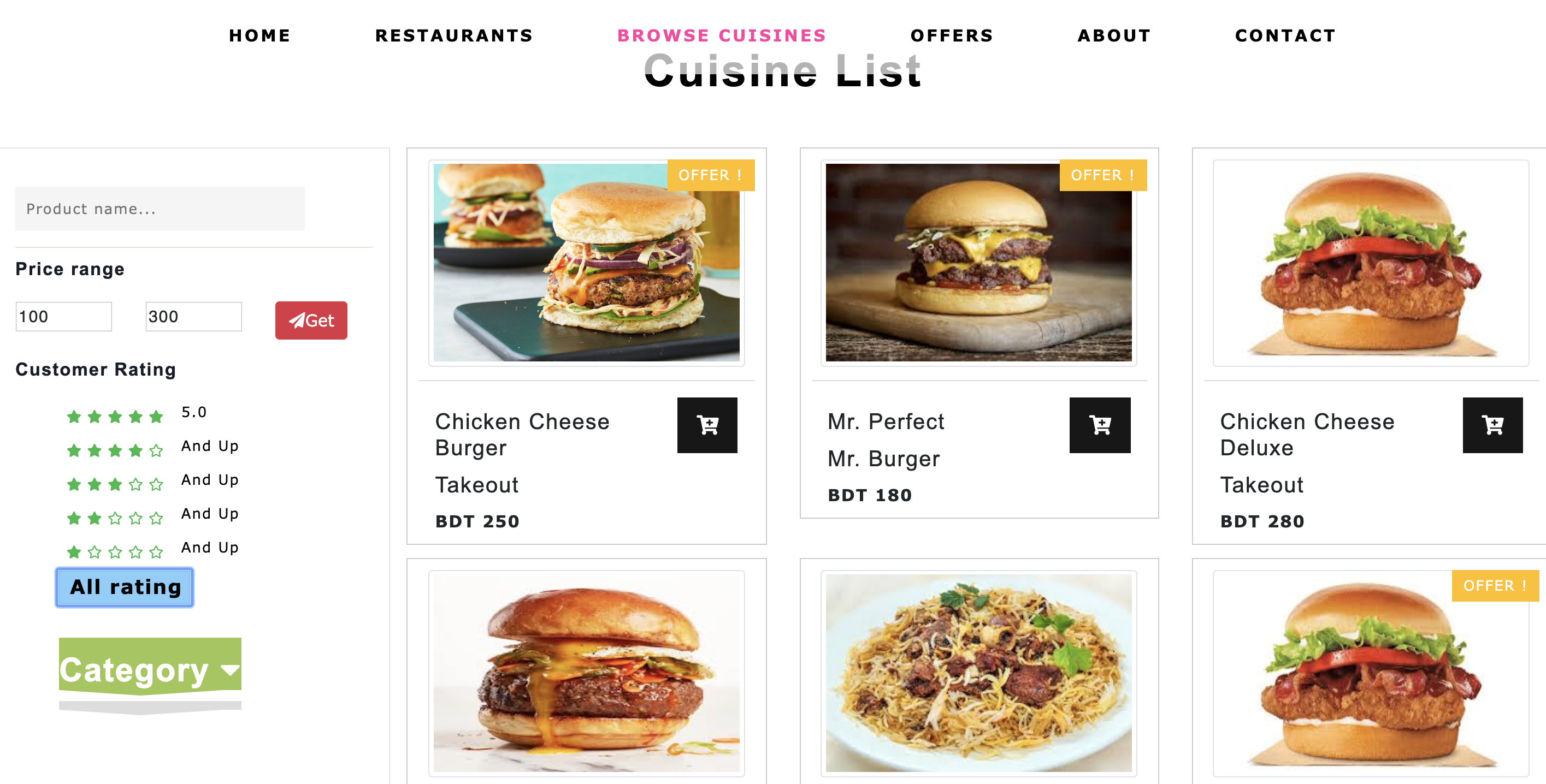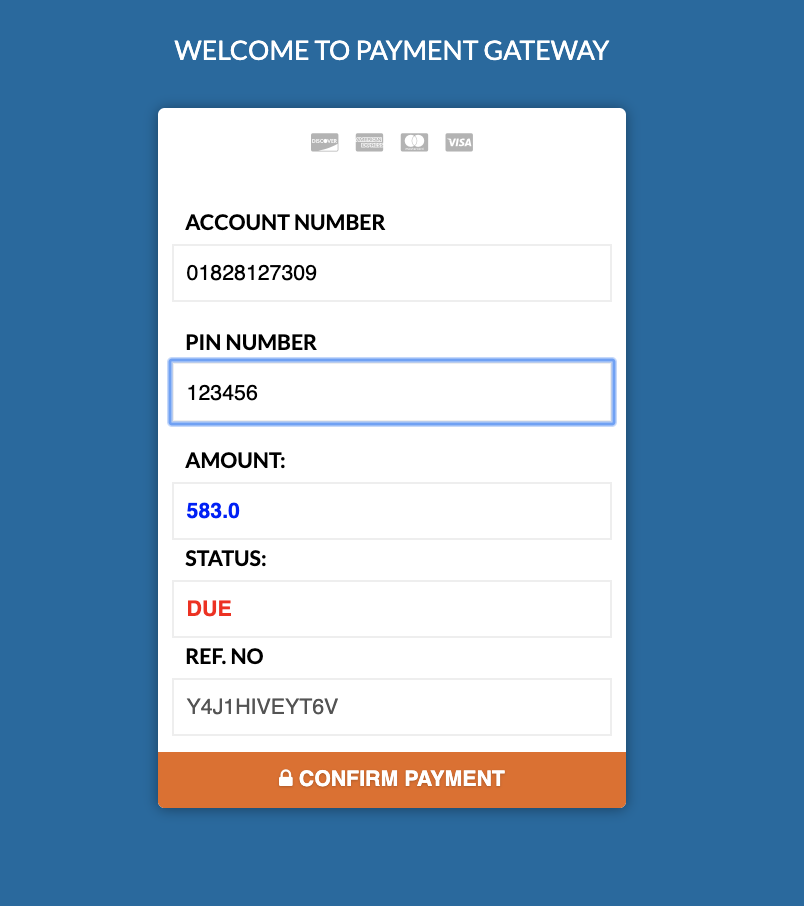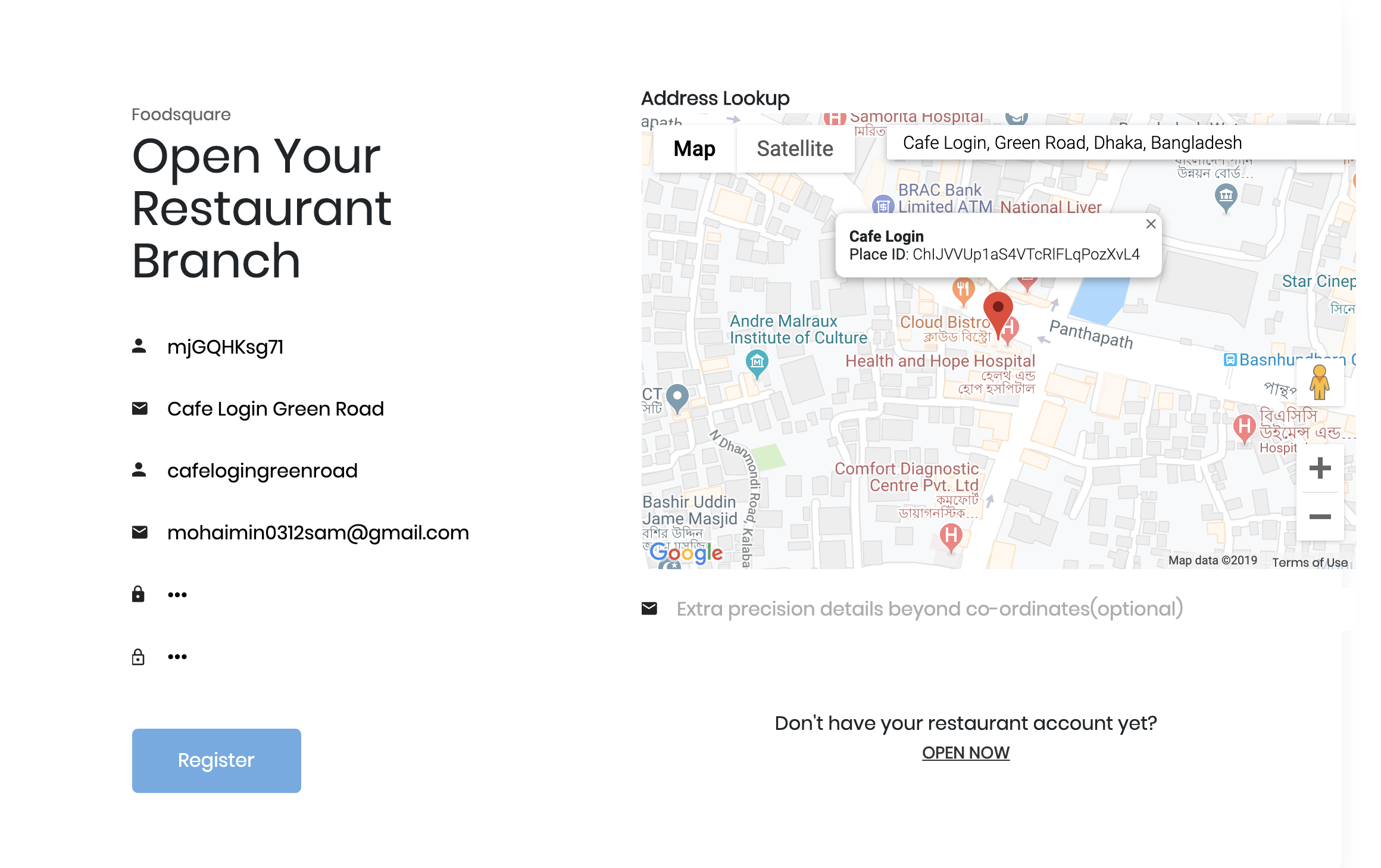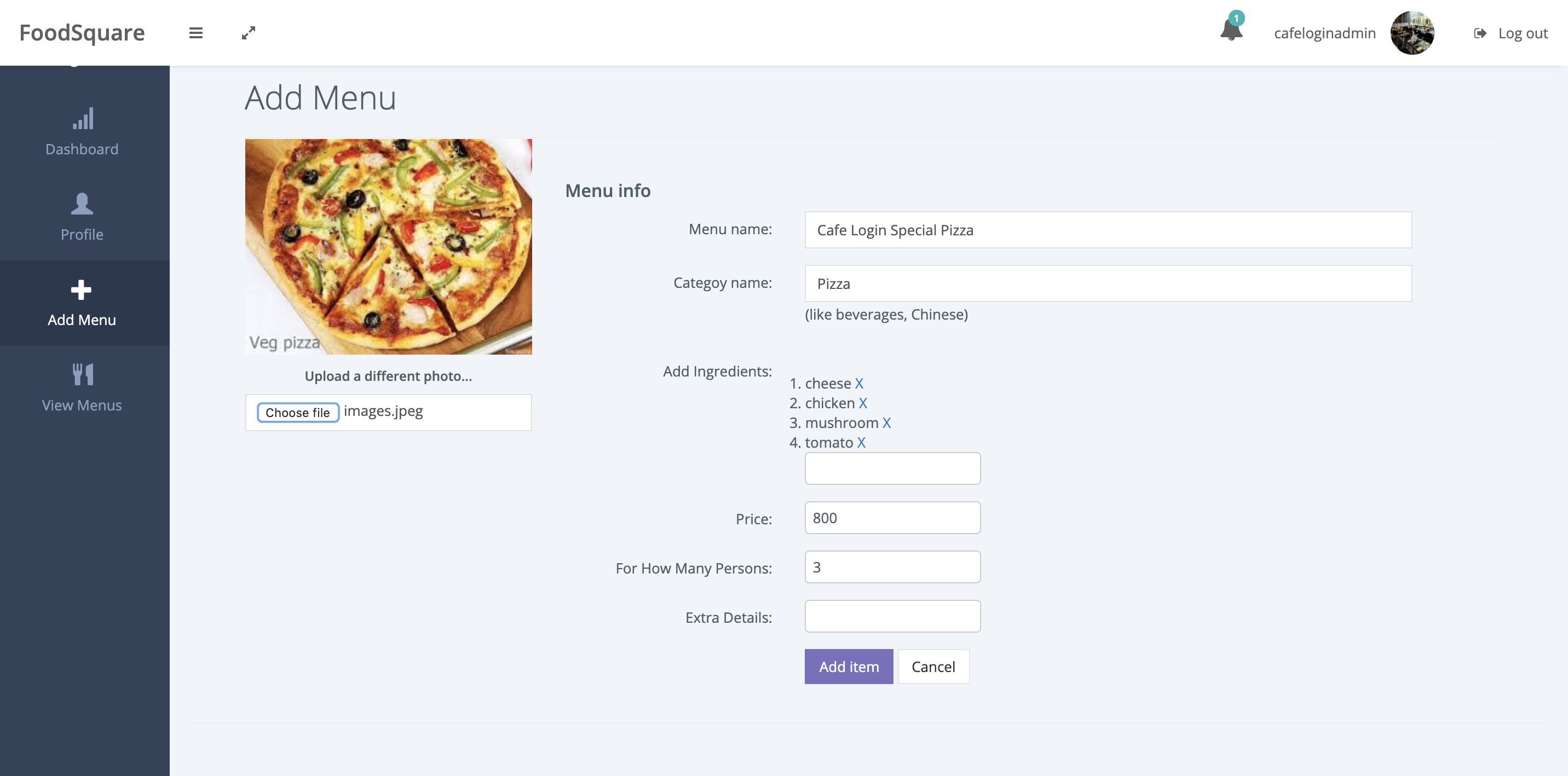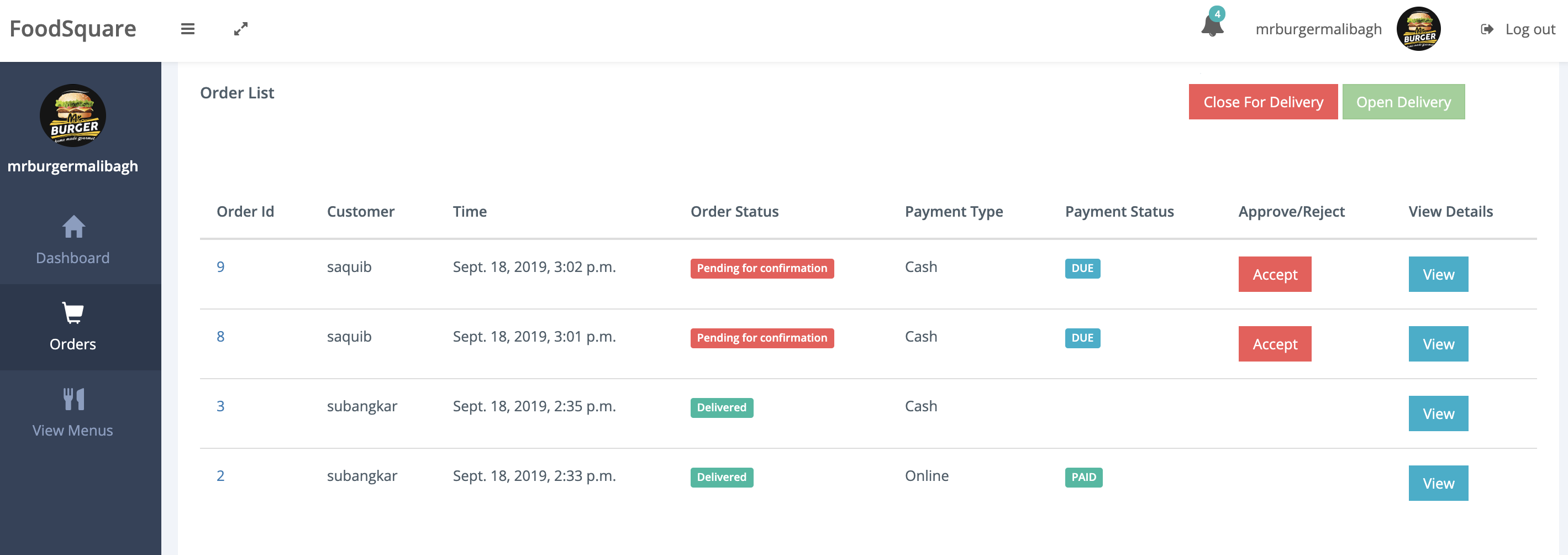With growing number of restaurants in Dhaka city, it has become very much indispensable part for the restaurants to have an website where they can not only manage their business but also advertise their products. And Covid-19 has just shown how much necessary it is to have an online presence even for a small organization.
But it's not easy for all restaurants to build and manage their websites themselves. That's where FoodSquare comes into the picture.
It gives restaurants a platform to manage their own restaurants and put their products on display. On the other hand, food-lovers get the opportunity to browse food items as per their taste and budget from hundreds of restaurants.
This repo contains the web app for this system implemented in Django-2.2 with Model-View-Template design pattern. This was an Information System Design project, part of an academic course of CSE, BUET. So some of the best practices of system design could not be maintained properly.
Spec:
- Web Framework: Django 2.2
- Database Server: PostgreSQL 12.3
How to run:
- Clone the github repo
- Now you can either run in docker containers of a pre-built image on docker hub of this repo or create an python & database environment yourself
-
Docker
- install docker & docker-compose on your system (if not installed)
- move to the project directory & start the docker containers using the following commands
docker-compose build docker-compose up
- now browse the site at http://localhost:8000/
- N.B. Here remote docker image is used in docker compose. Alternately, you can build a new docker image using
Dockerfile& use it in composer.
-
Or, Python Environment/Database setup
- install postgres database
- create a new database in your postgres server named
foodsquarewith owner aspostgres, password aspostgres - start the postgres server on port 5432
- move to the project directory
- create a virtual environment & activate it
python3 -m pip install --upgrade pip python3 -m venv venv source venv/bin/activate- install dependencies & make migrations
python3 -m pip install -r requirements.txt python3 manage.py makemigrations python3 manage.py migrate
- now run the server finally
python3 manage.py runserver
- now browse the site at http://localhost:8000/
- N.B. a facebook login app needs to be set up & its credentials are to be addded into database properly to access login pages.
For ease, an app is created & its credentials are provided into a dumped json file which can be loaded into the database using:
python3 manage.py loaddata data.json
-
- N.B. Facebook/Google login may not work properly as those login apps credentials might be outdated now.
Some Basic Functionalities Implemented:
- User Session Handling
- Third Party Authentication
- Sub-domain Handling
- Shopping Cart Management
- Local Storage Handling
- Online Payment Handling
- Review-Rating Management
Docker Hub Repo: https://hub.docker.com/r/subangkar/foodsquare
Payment
Please, find the detailed report and manual of this project @FoodSquare-Report