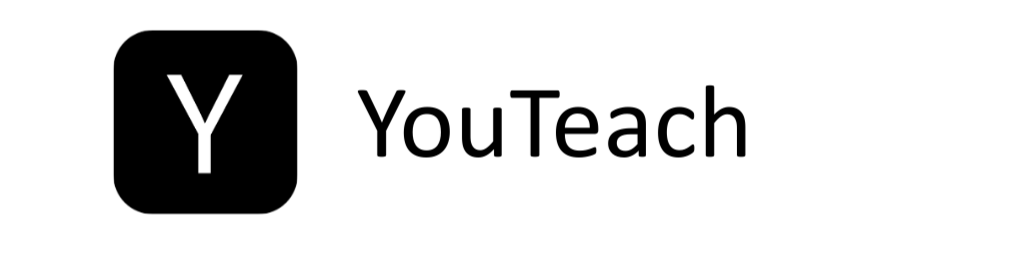You teach is an application which aims to connect people with Instructors, who which to get training for Stop the Bleed.
Quick Links
Prerequisites
-
To deploy YouTeach in your local machine you need Apache server installed and running in your machine as well as the MySql and PHP engine installed and running.
-
Here Maps API credentials are required to run the map scripts.
Screenshots
Some Screenshots of this application can we found under /screenshots directory.
Demo
Note: The demo server is registered under free service plan. And unfortunately, it doesn't support file_get_contents() function.
Thus, Auto detection of location isn't working. So, the default location has been set to Kolkata, India.
If you are planning to deploy YouTeach to Cloud Server, then use premium hosting plans via Hostinger, Godaddy etc.
Click Here for Demo.
Deployment
Built With
- HTML & CSS
- PHP
- SQL
- Javascript
- Hack
For deploying YouTeach to your system please follow the steps below :
-
Please enable your Apache server along with PHP engine and mySQL.
-
Create a new database in MySQL. Import the file
/sql/8jro0ljvNr.sqlto your newly made database. -
Move on to the file
connect.phpand enter the required credentials.<?php $con = mysqli_connect('HOST_NAME','USER_NAME','PASSWORD','DATABASE_NAME'); ?>
-
Also you need to get the Here Maps API credentials and paste then in the files listed below.
/search/index.php(line no. 93, 94)/register/details.php(line no. 108, 109)/dashboard/dashboard.php(line no. 124, 125)/update/map.php(line no. 111, 112)
/* Note: If you choose to create a Remote mySQL Database then also folow the above steps.
Only add a new section "PORT_NUMBER" in the function "mysqli_connect()" */
mysqli_connect('HOST_NAME*','USER_NAME','PASSWORD','DATABASE_NAME','PORT_NUMBER');Authors
- Subhajit Mondal
License
This project is licensed under the GPL-3.0 - see the LICENSE file for details.