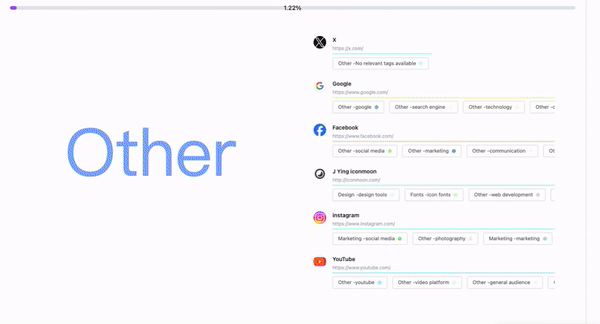⚡ Bookmarks AI is a tool that uses AI to organize and record your bookmarks.
302.AI是一个汇集全球顶级品牌的AI超市,按需付费,零月费,零门槛使用各种类型AI。
功能全面: 将最好用的AI集成到在平台之上,包括不限于AI聊天,图片生成,图片处理,视频生成,全方位覆盖。 简单易用: 提供机器人,工具和API多种使用方法,可以满足从小白到开发者多种角色的需求。 按需付费零门槛: 不提供月付套餐,对产品不设任何门槛,按需付费,全部开放。充值余额永久有效。 管理者和使用者分离: 管理者一键分享,使用者无需登录。
- Messy bookmarks? Struggle is real!
- too many websites to remember and find later!
- chat ui and Chrome history are separate, and it's a hassle to toggle between them, I hope AI can know what website I looked at a minute ago。
- Integrating your browser history, ensuring your data is yours alone, and creating a personalized AI just for you.
If you also face these challenges:
a tool is required to organize bookmarks, keep track of daily websites, and provide easy access to desired sites
-
Obtain your bookmark list through a plugin.
-
Use AI(gpt4o-mini) to analyze and create an outline, establishing a new directory structure.
-
For each bookmark, perform the following operations: a. Use AI analysis to add tags to the bookmark. b. Use AI analysis to categorize the bookmark.
This process continues until all bookmarks are organized.
-
Synchronize the organized bookmark list to your browser through the plugin.
-
Display: Use beautiful charts to show various information analyzed from the bookmarks.
This information is known only to you and won't be leaked. In the future, you can feed it to your own AI, making the AI understand you better, rather than being generic.
- Install the plugin
- Fill in your key,we use gpt4o-mini
- Click run
- Analyze daily browsing history and provide a daily reading report.
- Query function to quickly find the website you want.
- Data export, allowing export in Q&A format for easy model training.
- chrome history graph RAG
- The project uses the Plasmo framework for rapid Chrome extension development.
- Uses Next.js for frontend development.
- Tailwind CSS and Shadcn as CSS frameworks.
- Langchain for developing agents.
- Deployed on Vercel.
Local development:
pnpm install
# Run frontend
npm run dev:next
# Run plugin
npm run dev:plasmo- Bookmarks Manager from pintree