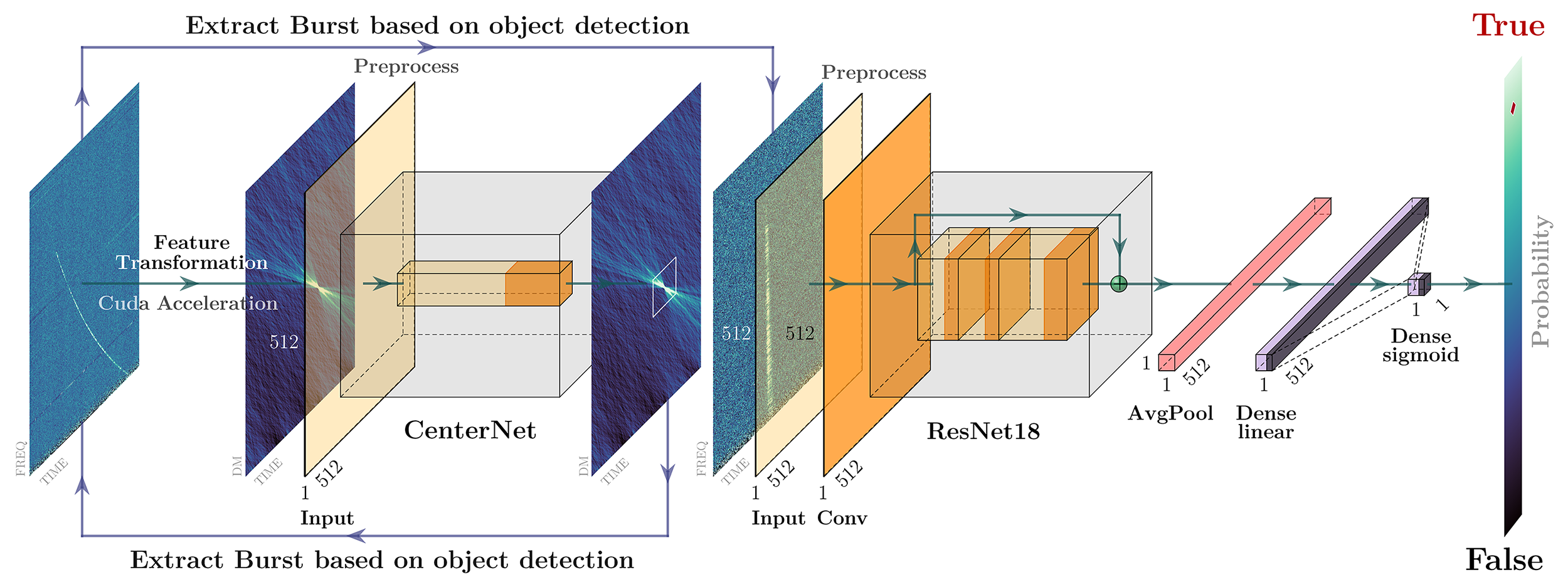Paper Link - DRAFTS: A Deep Learning-Based Radio Fast Transient Search Pipeline, arXiv:2410.03200
Traditional single-pulse search techniques, such as Presto and Hemidall, suffer a series of challenges, including intricate installation procedures, sluggish execution, incomplete outcomes, and a reliance on human result verification.
We devised a Deep learning-based RAdio Fast Transient Search pipeline (DRAFTS) to address the aforementioned concerns. This pipeline contains: a. CUDA accelerated de-dispersion, b. Object detection model extracts TOA and DM of FRB signal, c. The binary classification model checks the authenticity of the candidate signal. Above figure shows the workflow of DRAFTS.
All the code implementation is written with Python, thereby facilitating straightforward installation on any operating system. Testing on real data from FAST, real-time searching can be achieved on an RTX 2070S graphics card. Compared to Hemidall, it almost doubled the detection number of bursts. The classification model achieves an accuracy exceeding 99% on FAST and GBT data, thereby significantly reducing the reliance on manual inspection for search results.
The training code for our object detection and classification models is contained in the BinaryClass and ObjectDet folders. Training data and pre-trained models are available on HuggingFace DRAFTS-Data and DRAFTS-Model.
The required packages are listed in the requirements.txt file.
For the object detection model, download the data into the ObjectDet/Data folder. Place the label file data_label.txt in the same directory as centernet_train.py. Execute the following command to start training the CenterNet model with ResNet18 as the backbone. To train the model with ResNet50 as the backbone, replace resnet18 with resnet50.
python centernet_train.py resnet18For the classification model, download the data into the BinaryClass/Data folder. The data should be divided into True and False subfolders within this directory. Execute the following command to start training the classification model with ResNet18 as the backbone. To train the model with ResNet50 as the backbone, replace resnet18 with resnet50.
python binary_train.py resnet18 BinaryNetIn binary_model.py, we also constructed a classification model that supports arbitrary image sizes using SpatialPyramidPool2D. To train this model, execute the following command
python binary_train.py resnet18 SPPResNetTo evaluate the performance of the models, we use the FAST-FREX independent dataset. Place all FITS files from FAST-FREX into the CheckRes/RawData/Data folder. Place the trained model checkpoints in the same directory as the Python files.
Execute the respective scripts to evaluate the performance of the classification models (files with ddmt in their names) and object detection models (files with cent in their names) under ResNet18/50.
Note that the classification model depends on the binary_model.py file, and the object detection model depends on the centernet_utils.py and centernet_model.py files.
To install the required packages, run
pip install -r requirements.txtIf you have a complete FAST observation data, you can refer to d-center-main.py and d-resnet-main.py for burst search, modify the data path and save path, and run the file.
Since I don't want this project to rely on too many bulky additional packages (such as psrchive), the current search program can only automatically adapt to FAST and GBT observation data. If you have data from other telescopes, you can modify the load_fits_file function and other functions related to data reading to realize different forms of data reading for search, which should not be difficult.
Welcome contributions!