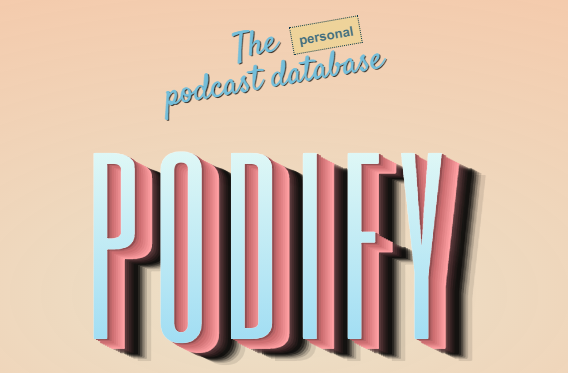- C#
- .NET v5.0
- ASP.NET Core MVC
- HTML
- Bootstrap
- MySQL
- CSS
- MySQL Workbench
- Razor
- Entity FrameworkCore
- .NET Core CLI
This web application lets the user add podcasts and categories, the user can connect podcasts to categories.
- Clone or download the zip file of this repository to your desktop
- Navigate into the top level directory
- Open in your code editor
- Commit and push your .gitignore file to your repo
- Add the file Podcast.Solution/Podcast/appsettings.json and insert the following:
{
"ConnectionStrings": {
"DefaultConnection": "Server=localhost;Port=3306;database=podcast;uid=[YOUR-UID];pwd=[YOUR-PASSWORD-HERE];"
}
}
- Insert your MySQL password and user Id
- Make sure to have .NET 5.0 installed
- Run
$ dotnet restoreto install bin & obj folders - Make sure to have EntityFrameworkCore.Design 5.0 added and dotnet ef installed globally
- In your terminal navigate into Podcast.Solution/Podcast
- If Migrations folder is not present run
$ dotnet ef migrations add Initialto add Migrations folder - Then run
$ dotnet ef database updateto create the schema - Run
$ dotnet buildto build the site - Run
$ dotnet runto start the live server - Click either button to see all podcasts or categories
- After clicking add put in your inputs and hit submit to reveal the lists!
- There is also a search button to search by PodcastName
As A User..
- I can add a category of podcasts.
- I can add a podcast and description to a category.
- I can add more than one category to a podcast.
- I can search by podcast names to view details.
- I can see the list of podcasts under a category.
- I can edit and delete either categories or podcasts.
- N/A
MIT: See Badge at top for Info Copyright (c) 2021 Paige Tiedeman
Paige Tiedeman @ github.com/paigetiedeman