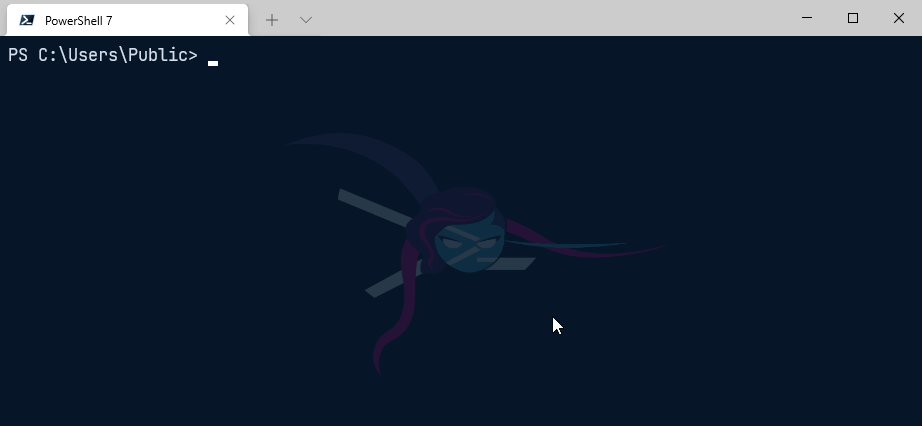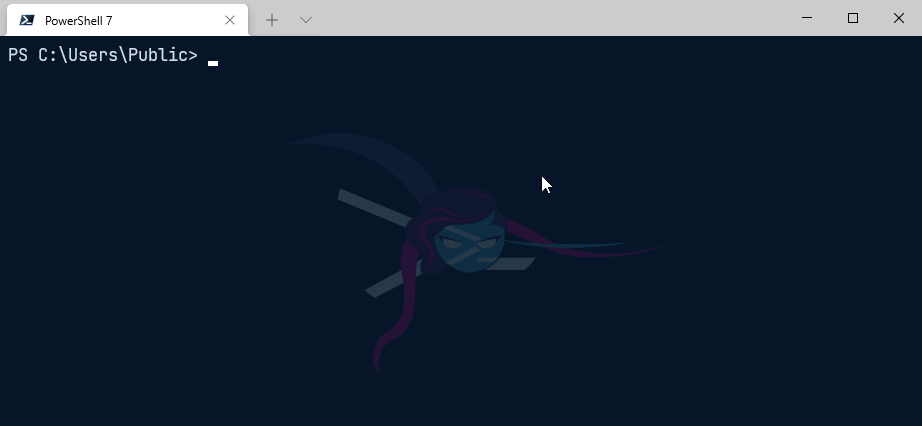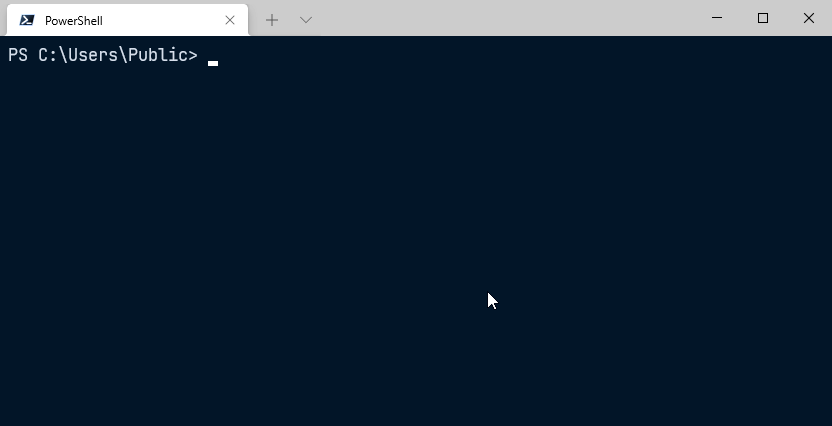PS-Menu
Simple module to generate interactive console menus (like yeoman)
Examples:
New-Menu -MenuItems "Option 1", "Option 2", "Option 3"Example of a multi-select menu:
Example of a custom message:
Installation
You can install it from the PowerShellGallery using PowerShellGet
Install-Module PS-MenuFeatures
- Returns value of selected menu item
- Returns index of selected menu item (using
-ReturnIndexswitch) - Allows multiple selections and returns an array (using
-MultiSelectswitch) - Allows displaying a custom message with options
- Navigation with
up/downarrows - Navigation with
j/k(vim style) - Esc key quits the menu (
nullvalue returned)
Contributing
- Source hosted at [GitHub][repo]
- Report issues/questions/feature requests on [GitHub Issues][issues]
Updating help
Once you have completed your change to the module you will need to regenerate the help files. To do this you will need to have the PlatyPS module installed.
- Navigate to the root of the project
- Run the below code.
New-ExternalHelp .\ps-menu\docs\ -OutputPath .\ps-menu\en-US\ -Force
Update-MarkdownHelp -Path "C:\Projects\Config\ps-menu\docs\" -AlphabeticParamsOrder -ForcePull requests are very welcome!