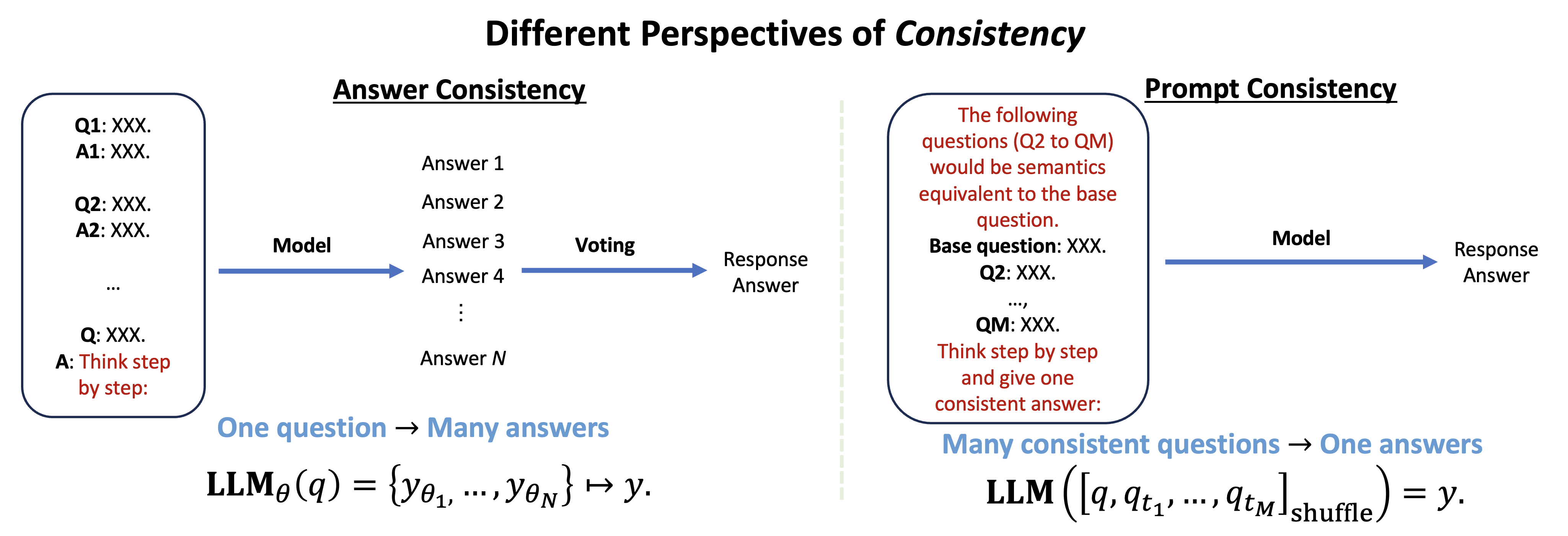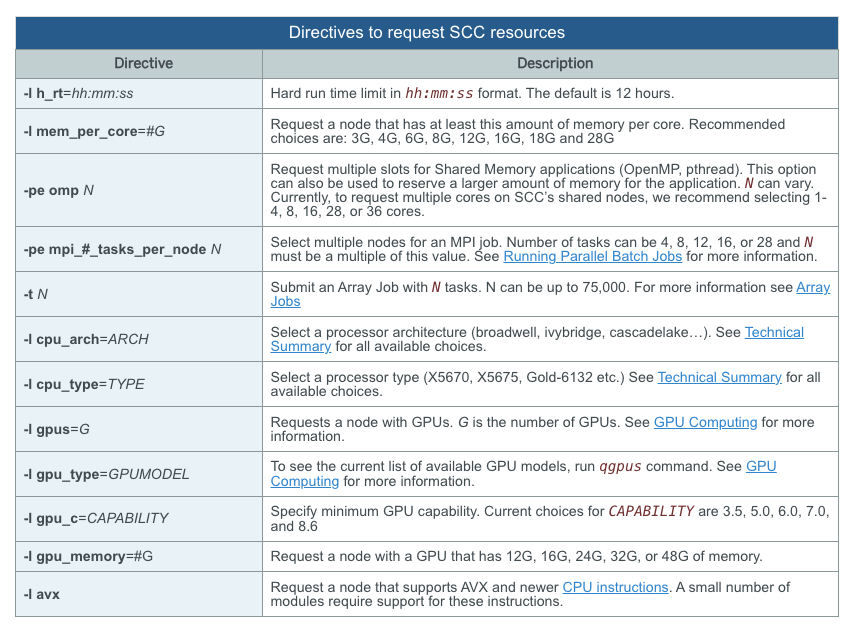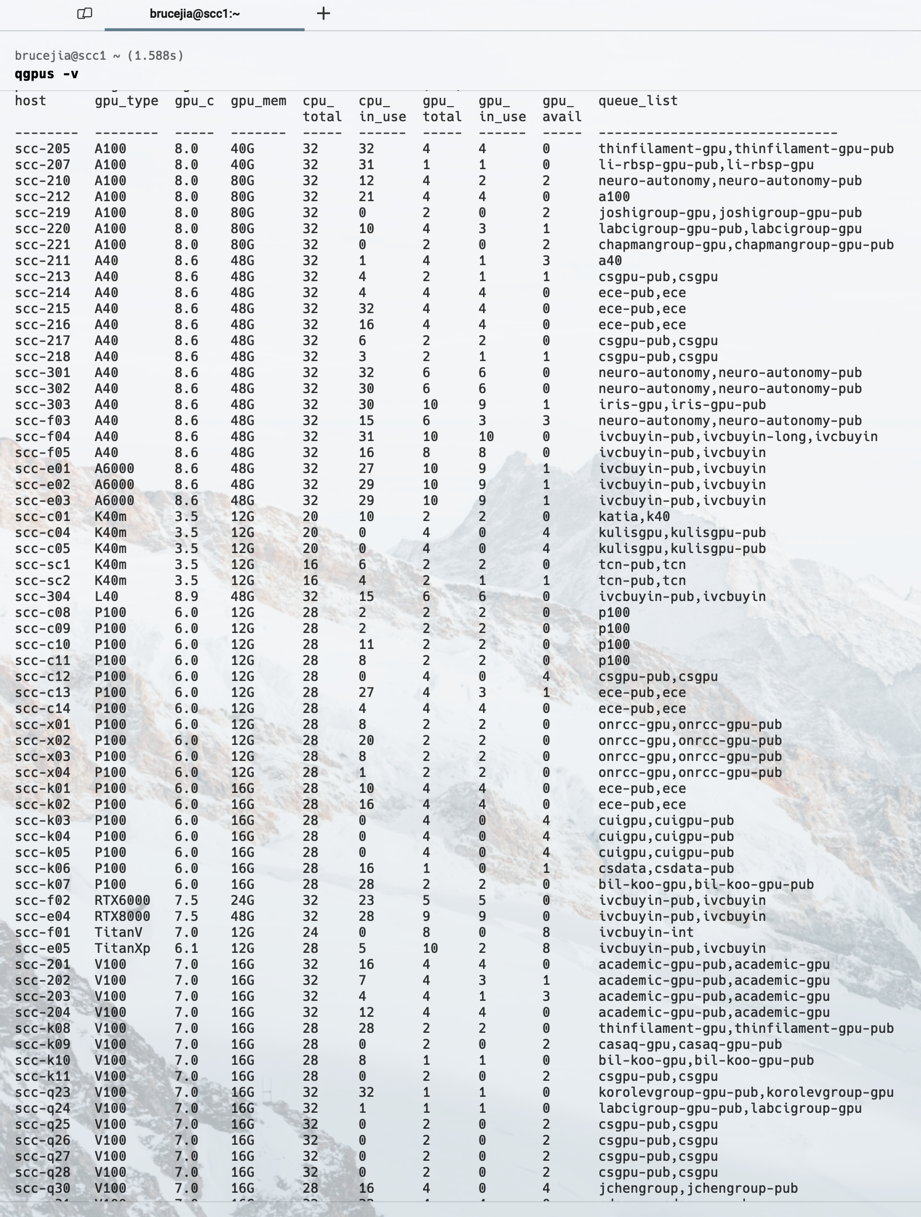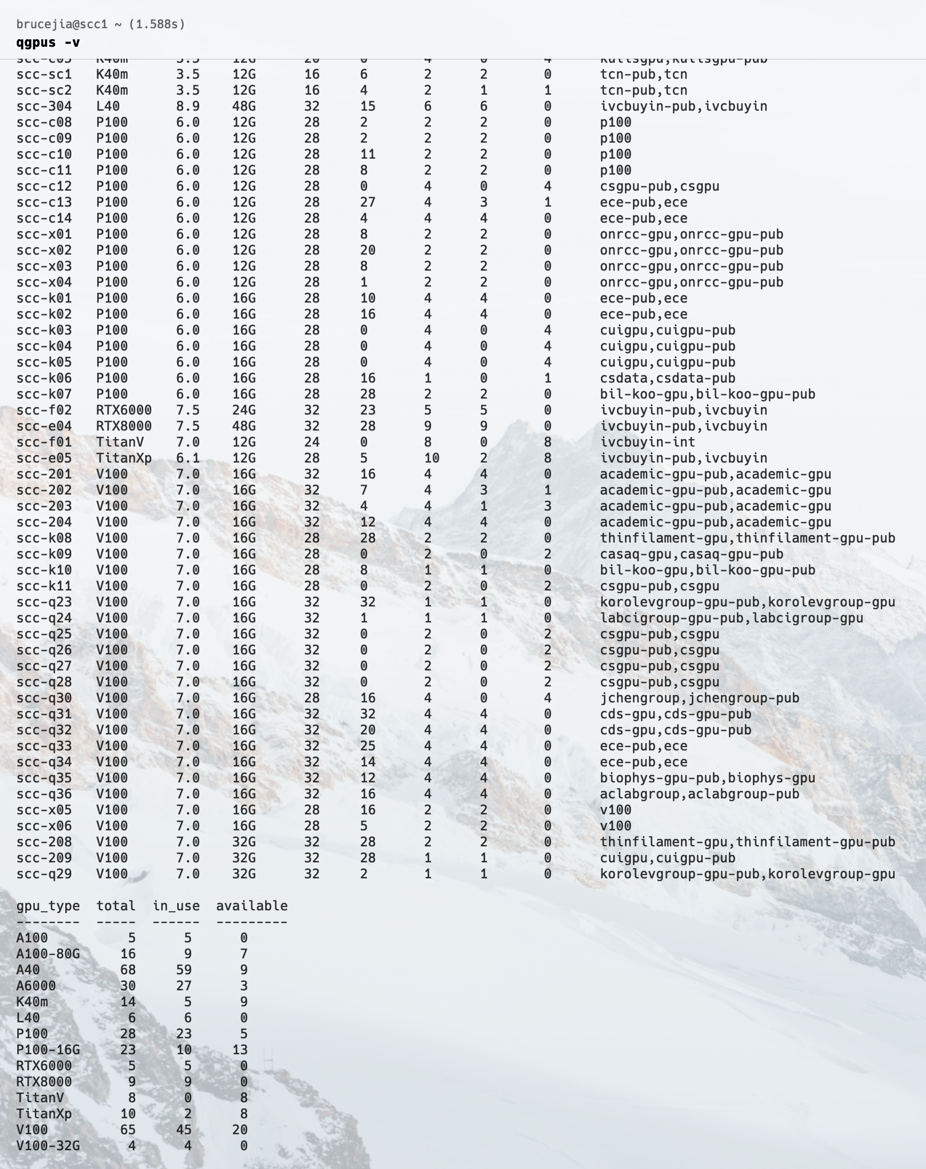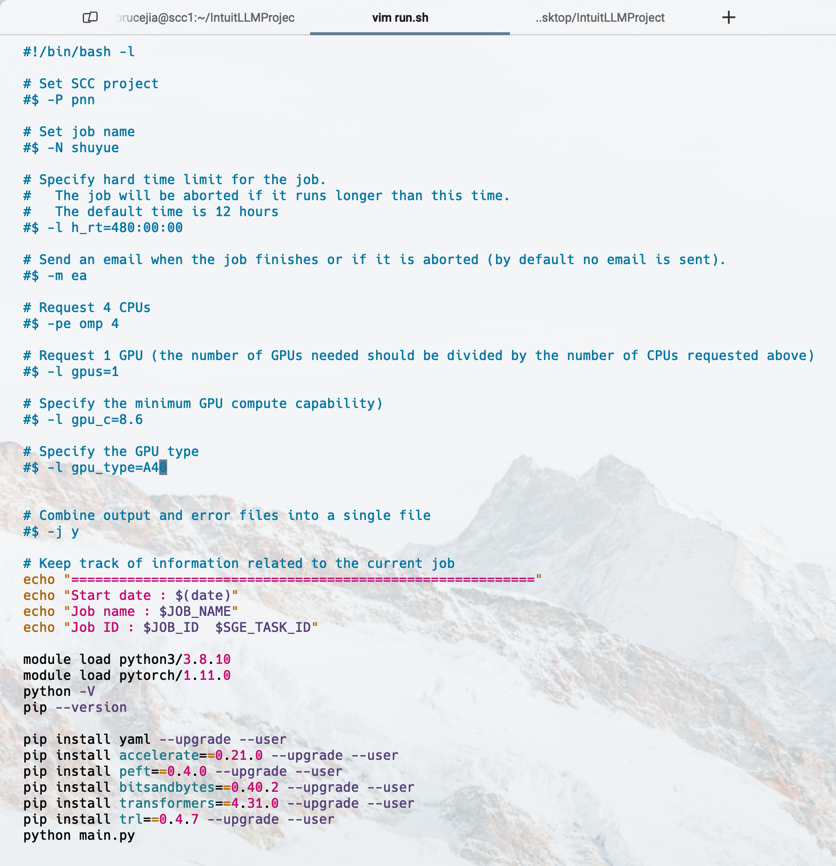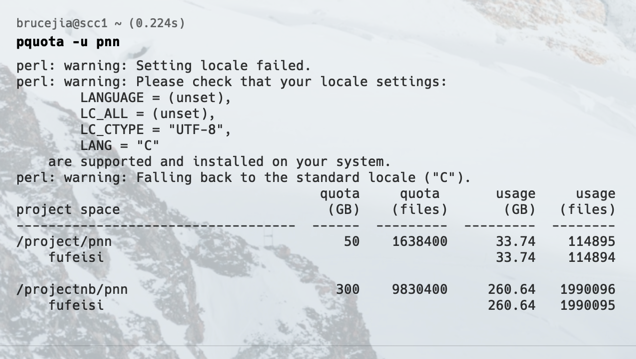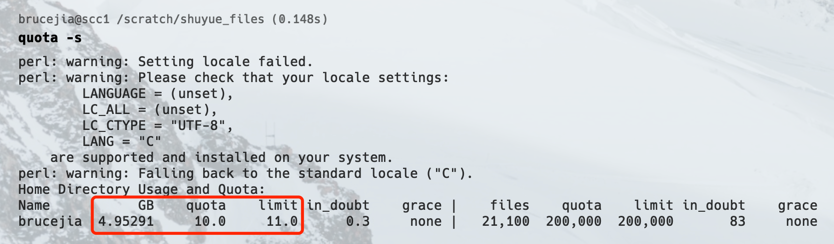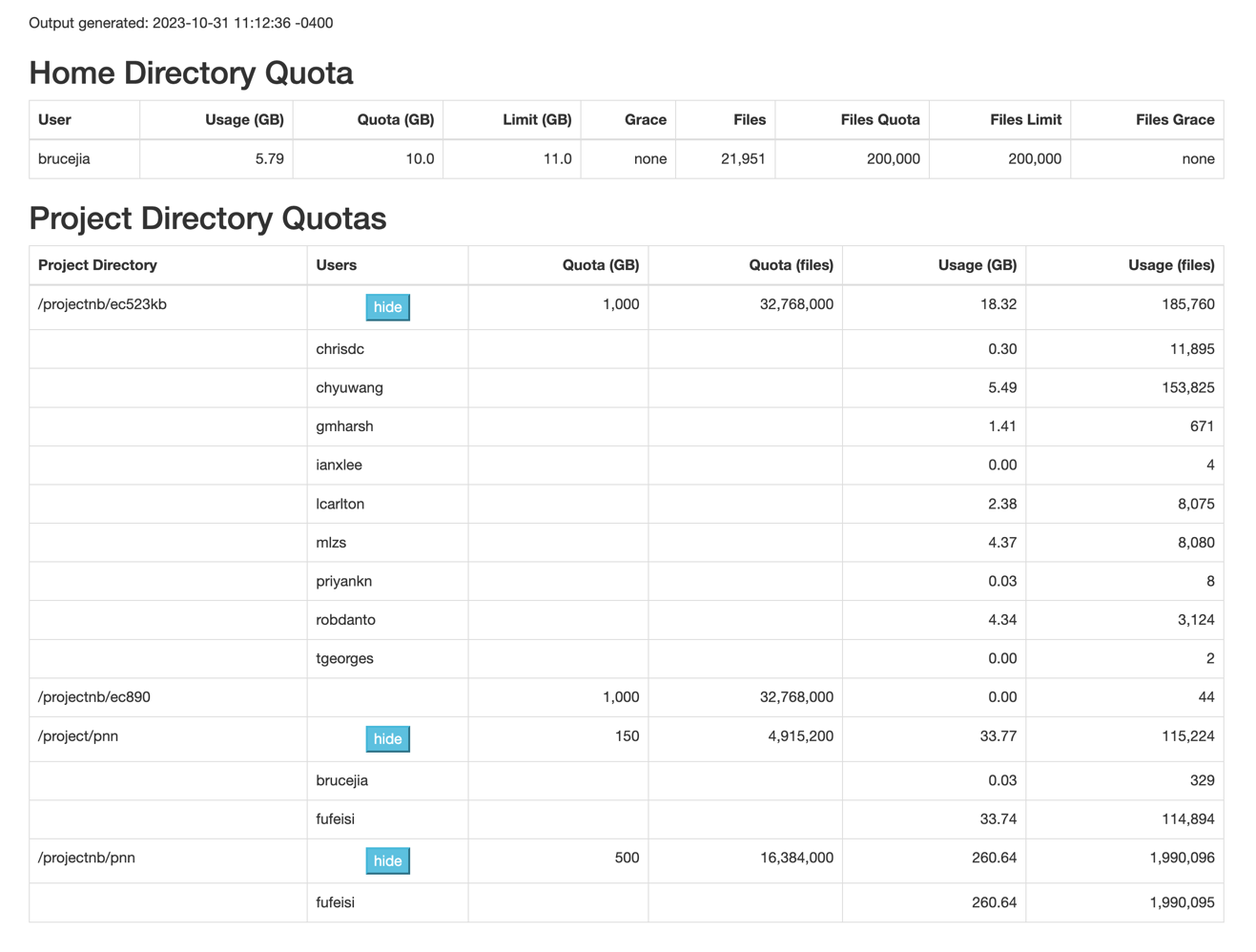CUDA: 11.3
Python: 3.9.4
PyTorch: 1.12.0
---
tensorboard
jsonlines
fraction
protobuf==3.20.0
PyYAML
accelerate==0.21.0
peft==0.4.0
typing_extensions==4.7.1
transformers==4.31.0
trl==0.4.7
bitsandbytes==0.39.0
googletrans==3.1.0a0
nltk
sentencepiece
---
# The following are the server setting-up codes.
# echo "Loading cuda/11.3"
# module load cuda/11.3
#
# echo "Loading python3/3.8.10"
# module load python3/3.8.10
#
# echo "Loading pytorch/1.12.0"
# module load pytorch/1.12.0
#
pip install pynvml --upgrade --user
pip install tensorboard --upgrade --user
pip install PyYAML --upgrade --user
pip install accelerate==0.21.0 --upgrade --user
pip install peft==0.4.0 --upgrade --user
pip install typing_extensions==4.7.1 --upgrade --user
pip install transformers==4.31.0 --upgrade --user
pip install trl==0.4.7 --upgrade --user
pip install bitsandbytes==0.39.0 --upgrade --user
pip install jsonlines --upgrade --user
pip install fraction --upgrade --user
pip install protobuf==3.20.0 --upgrade --user
pip install git+https://github.com/PrithivirajDamodaran/Styleformer.git
pip install textattack
Note: Please upgrade the version of `transformers` in order to use the `mistralai/Mistral-7B-v0.1` model.
------------------------------------------------------
module load cuda/12.2
pip install pynvml --upgrade --user
pip install tensorboard --upgrade --user
pip install PyYAML --upgrade --user
pip install accelerate==0.21.0 --upgrade --user
pip install peft==0.6.0 --upgrade --user
pip install typing_extensions==4.7.1 --upgrade --user
pip install trl==0.4.7 --upgrade --user
pip install jsonlines --upgrade --user
pip install fraction --upgrade --user
pip install protobuf==3.20.0 --upgrade --user
pip3 install torch torchvision torchaudio --upgrade --user
pip install transformers==4.34.0 --upgrade --user
pip install bitsandbytes==0.41.1 --upgrade --user
pip install -U evaluate
pip install sentencepiece
pip install git+https://github.com/PrithivirajDamodaran/Styleformer.git --user
pip install googletrans==3.1.0a0 --upgrade --user
pip install nltk --upgrade --user
pip install sacremoses --upgrade --user
pip install sklearn_pandas --upgrade --user
pip install Levenshtein --upgrade --user
pip install scipy --upgrade --user
pip install scikit-learn --upgrade --user
pip install sentence_transformers --upgrade --user
------------------------------------------------------
git clone --branch support_peft https://github.com/SuperBruceJia/vllm.git
cd vllm
pip install -e . --user
------------------------------------------------------
git clone https://github.com/timdettmers/bitsandbytes.git
cd bitsandbytes
CUDA_VERSION=122 make cuda12x
python setup.py install --user
------------------------------------------------------
cd /usr4/ec523/brucejia/.local/lib/python3.8/site-packages/transformers/generation
vim utils.py
# @torch.no_grad()
torch.set_grad_enabled(True)
------------------------------------------------------
Credits: https://github.com/huggingface/transformers/blob/main/src/transformers/trainer.py#L2697-L2734
cd /usr4/ec523/brucejia/.local/lib/python3.8/site-packages/transformers
vim trainer.py
def training_step(self, model: nn.Module, inputs: Dict[str, Union[torch.Tensor, Any]]) -> torch.Tensor:
model.train()
model.enable_adapters()
torch.set_grad_enabled(True)
inputs = self._prepare_inputs(inputs)
if is_sagemaker_mp_enabled():
loss_mb = smp_forward_backward(model, inputs, self.args.gradient_accumulation_steps)
return loss_mb.reduce_mean().detach().to(self.args.device)
with self.compute_loss_context_manager():
loss = self.compute_loss(model, inputs)
if self.args.n_gpu > 1:
loss = loss.mean() # mean() to average on multi-gpu parallel training
if self.do_grad_scaling:
self.scaler.scale(loss).backward()
elif self.use_apex:
with amp.scale_loss(loss, self.optimizer) as scaled_loss:
scaled_loss.backward()
else:
self.accelerator.backward(loss)
torch.set_grad_enabled(False)
return loss.detach() / self.args.gradient_accumulation_steps
------------------------------------------------------
https://github.com/huggingface/transformers/blob/main/src/transformers/generation/utils.py#L2578C13-L2584
---
# generation_mode == GenerationMode.SAMPLE:
https://github.com/huggingface/transformers/blob/main/src/transformers/generation/utils.py#L1751C9-L1776C14
# Generates sequences of token ids for models with a language modeling head using **multinomial sampling**
# In most cases, you do not need to call [`~generation.GenerationMixin.sample`] directly. Use generate() instead.
https://github.com/huggingface/transformers/blob/main/src/transformers/generation/utils.py#L2846-L2954
---
flake8 ./
---
pip install spacy --user
python -m spacy download en_core_web_sm(1) Grade School Math (GSM8K)\
Important
Chain-of-Thought Prompting Few-shot In-Context Learning
Description: GSM8K consists of 8.5K high quality grade school math problems created by human problem writers. We segmented these into 7.5K training problems and 1K test problems. These problems take between 2 and 8 steps to solve, and solutions primarily involve performing a sequence of elementary calculations using basic arithmetic operations (+ - / *) to reach the final answer. A bright middle school student should be able to solve every problem.
Format: .jsonl
Example:
{"question": "Janet\u2019s ducks lay 16 eggs per day.
She eats three for breakfast every morning and bakes muffins for her friends every day with four.
She sells the remainder at the farmers' market daily for $2 per fresh duck egg.
How much in dollars does she make every day at the farmers' market?",
"answer": "Janet sells 16 - 3 - 4 = <<16-3-4=9>>9 duck eggs a day.\n
She makes 9 * 2 = $<<9*2=18>>18 every day at the farmer\u2019s market.\n#### 18"}Leaderboard: Arithmetic Reasoning on GSM8K
Load the database:
# Retrieve the path of training and testing databases
train_path = config.get("train_path")
test_path = config.get("test_path")
# Load datasets
context_feat = Features({"question": Value(dtype='string', id=None), "answer": Value(dtype='string', id=None)})
train_data = load_dataset('json', data_files=train_path, split='train', features=context_feat)
test_data = load_dataset('json', data_files=test_path, split='train', features=context_feat)LLaMA 2 from Meta AI - 13.48GB
model-00001-of-00002.safetensors: 100% - 9.98G/9.98G [01:15<00:00, 143MB/s]
model-00002-of-00002.safetensors: 100% - 3.50G/3.50G [00:19<00:00, 91.6MB/s]Note: We will start with Pre-trained LLaMA 2 7B model (not the fine-tuned one for chat use cases).
(1) LoRA: Low-Rank Adaptation
(2) QLoRA: 4-bit Quantized Low Rank Adapters
All from 🤗 Hugging Face
(1) transformers
(2) peft
(3) trl
For all the dependable packages, please check the requirements.txt.
# Account
SuperBruceJia
# Access Token
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
--------------------------------------------------------------------
# Export the TRANSFORMERS_CACHE, HF_HOME, and HF_DATASETS_CACHE paths
export TRANSFORMERS_CACHE=/projectnb/pnn/.cache
export HF_HOME=/projectnb/pnn/.cache
export HF_DATASETS_CACHE=/projectnb/pnn/.cache
# Clone this codes
git clone https://github.com/SuperBruceJia/IntuitLLMProject.git
# Show the GPUs available in the shared compute node queues
$ qgpus
$ qgpus -v
# Submit the job to SCC
$ qsub t1.qsub
# Submit another task before the before task
$ qsub t2.qsub
---
#$ -hold_jid t1
#$ -N t2
---
# Check the status of submitted jobs
$ watch -n 1 qstat -u brucejia
# Check the usage of GPU resources
$ watch -n 1 nvidia-smi
# Delete the job
$ qdel -j JOB_ID
# Monitor the progress
$ tail -f XXXXXX
# Check the disk quota
$ quota -s
$ du -s .[^.]* * | sort -n
$ pquota -u
# Check the memory usage
$ qstat -j JOB_ID
# Delete one user's files from folder /scratch
$ find /scratch -user brucejia -exec rm -fr {} \;
# Save all the terminal information to a txt file
$ python main.py not_find_runoob 2>&1 | tee -a terminal_result.txt
# pip install on scc
$ pip install --no-cache-dir --prefix=/projectnb/projectname/pythonlibs packagename# Change directory to the project folder
$ cd /project/pnn$ git clone --recurse-submodules https://github.com/openai/grade-school-math.gitPath of the database: "./grade-school-math/grade_school_math/data/"
On Google Colab:
$ !huggingface-cli login --token "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"On the local machine:
(1) Access to Pre-trained LLaMA 2 here by your 🤗 Hugging Face email
(2) Generate a Access Tokens here
(3) Log in your account through terminal
$ huggingface-cli loginNote: Later on you would receive an email like this: "This is to let you know your request to
access model "meta-llama/Llama-2-70b-chat-hf" on huggingface.co has been accepted by the repo authors."
Then you can use the Pre-trained LLaMA 2 models, loaded by 🤗 Hugging Face packages, e.g.,
transformers and peft.
$ pip install -r requirements.txtInformation of the original database:
Training Set:
DatasetDict({
train: Dataset({
features: ['question', 'answer'],
num_rows: 7473
})
})
Testing Set:
DatasetDict({
train: Dataset({
features: ['question', 'answer'],
num_rows: 1319
})
})Prompt Template:
Please check the gsm8k_prompt_g_format() function in utils.utils.py.
Data Formatting:
Please check the dataset_loader() function in lib.data_manager.py.
Some Statistics:
Tokenizer of the GPT-2:
Training set:
| MODEL | MAX | MIN | MEAN | MEDIAN | STD |
|---|---|---|---|---|---|
Question |
213 | 10 | 55.2 | 51 | 20.7 |
Answer |
342 | 23 | 95.3 | 86 | 42.1 |
Question+Answer |
433 | 48 | 150.5 | 140 | 55.6 |
Prompt+Question |
267 | 65 | 109.9 | 106 | 20.7 |
Prompt+Question+Answer |
487 | 102 | 204.1 | 194 | 55.6 |
Testing set:
| MODEL | MAX | MIN | MEAN | MEDIAN | STD |
|---|---|---|---|---|---|
Question |
182 | 21 | 56.8 | 53 | 21.5 |
Answer |
302 | 23 | 97.8 | 91 | 42.0 |
Question+Answer |
400 | 57 | 154.6 | 146 | 55.8 |
Prompt+Question |
237 | 76 | 111.5 | 107 | 21.5 |
Prompt+Question+Answer |
454 | 110 | 208.2 | 200 | 55.9 |
Tokenizer of the LLaMA 2 - 7B:
Training set:
| MODEL | MAX | MIN | MEAN | MEDIAN | STD |
|---|---|---|---|---|---|
Question |
239 | 12 | 65.8 | 61 | 24.3 |
Answer |
475 | 29 | 129.6 | 118 | 57.0 |
Question+Answer |
570 | 66 | 195.4 | 182 | 72.7 |
Prompt+Question |
298 | 71 | 124.8 | 120 | 24.3 |
Prompt+Question+Answer |
628 | 124 | 253.4 | 240 | 72.7 |
Testing set:
| MODEL | MAX | MIN | MEAN | MEDIAN | STD |
|---|---|---|---|---|---|
Question |
190 | 23 | 67.4 | 63 | 25.0 |
Answer |
428 | 29 | 131.8 | 122 | 56.7 |
Question+Answer |
569 | 70 | 199.3 | 190 | 72.6 |
Prompt+Question |
249 | 82 | 126.4 | 122 | 25.0 |
Prompt+Question+Answer |
627 | 128 | 257.3 | 248 | 72.6 |
Please check data_analysis.gsm8k_token_num.py for details about codes.
Information after the pre-processing:
Training set:
DatasetDict({
train: Dataset({
features: ['question', 'answer', 'text'],
num_rows: 7473
})
})
Testing Set:
DatasetDict({
train: Dataset({
features: ['question', 'answer', 'text'],
num_rows: 1319
})
})[1] Character Replacement
[2] Character Deletion
[3] Character Insertion
[4] Character Swap
[5] Keyboard Typos
[6] Optical Character Recognition (OCR)
"simulating real-world accidental typos or spelling variants during typing"
Please check data_augmentation.character.py for more details.
[1] Synonym Replacement
[2] Word Insertion
[3] Word Swap
[4] Word Deletion
[5] Insert Punctuation
[6] Word Split
"simulating different writing habits that people may replace, delete,
or add words to express the same meaning"
Please check data_augmentation.word.py for more details.
Note:
1> As for the Synonym Replacement, Word Insertion, we can also insert word randomly by
(contextual) word embeddings / TF-IDF similarity.
[1] Back Translation based on 🤗 Hugging Face MarianMTModel
[2] Back Translation based on Google Translator
[3] Style Transformation to Formal
[4] Style Transformation to Casual
[5] Style Transformation to Passive
[6] Style Transformation to Active
"simulating more language semantics, due to the differences
of speaking/writing styles, or translation errors"
Please check data_augmentation.sentence.py for more details.
Reference: https://github.com/QData/TextAttack
Transformation -> Search with constraints -> Attack based on the goal function
"simulating intentional modifications of input data that aim to increase model generalization and robustness downstream"
[1] Sentence-BERT/Transformers
[2] BERT-Score
[3] Universal Sentence Encoder
[4] LLM prompt, e.g., ChatGPT
Please check semantics_evaluation.semantics_similarity.py for more details.
TODO
TODO
For Discriminator
answer = re.sub('[\n\t]', ' ', answer)
answer = answer.replace('####', 'The answer is:')
result_format = " \n\n### Is it the right answer to the question?"
prompt = (f'{"Below is an instruction that describes a task, and the response is as follows."}'
+ "\n\n### Instruction:\n" + question
+ "\n\n### Response: " + answer + result_format)Please check the gsm8k_prompt_d_format() function in utils.utils.py.
For Generator
question = re.sub('[\n\t]', ' ', question)
question = question.replace(' ', ' ')
prompt = (f'{"Below is an instruction that describes a task. "}'
f'{"Write a response that appropriately completes the request."}'
+ "\n\n### Instruction:\n" + question
+ "\n\n### Response: Let's think step by step.")
if inference is False:
answer = re.sub('[\n\t]', ' ', answer)
answer = answer.replace('####', 'The answer is:')
prompt += answer
else:
passImportant
The following two items are important to fine-tune the LLMs, i.e., updating the Generator
[1] Use the Structured Data to train the model, e.g., "### Instruction. ### Response"
[2] Use a better Optimizer. I used paged_adamw_8bit
Transform the Binary Classification task into a Text Generation task
Reason: It is non-trivial to back-prop the gradients to the Generator
Our approach: As long as
We will use the mean score value of the Discriminator
Binary Classification Task
Real sample: Input: (
Fake sample: Input: (
(1) Accuracy between the final predicted numerical number and gold label
(2) Consistency among the same question perturbations
TODO
Please put the checkpoint into models folder.
$ python inference.py --question "Janet\u2019s ducks lay 16 eggs per day. She eats three for breakfast every morning and bakes muffins for her friends every day with four. She sells the remainder at the farmers' market daily for $2 per fresh duck egg. How much in dollars does she make every day at the farmers' market?"This repository is licensed under the MIT License.
Please follow the model licenses to use the corresponding model weights:
LLaMA /
LLaMA-2
We appreciate Dr. Jiaxin Zhang and Dr. Weichao Zhou for helpful discussions.