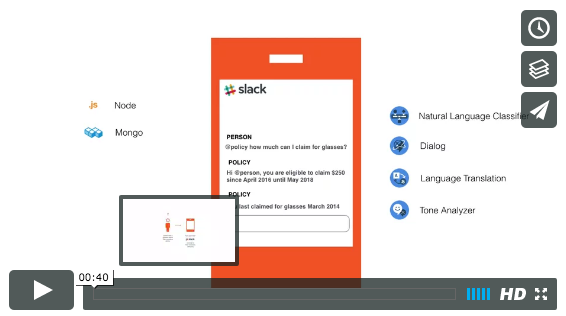| master | |
|---|---|
| dev |
This repository is part of the larger Cloud Life Insurance project.
Insurance Policy Bot is a collection of experimental Watson & Bluemix concepts applied to the insurance domain.
Login is in progress,
<Either add a Deploy to Bluemix button or include detailed instructions on how to deploy the app(s) to Bluemix after cloning the repo. You should assume the user has little to no Bluemix experience and provide as much detail as possible in the steps.>
Coming Soon!
Sign up for Bluemix in the meantime!
<Create sub-sections to break down larger sequences of steps. General rule of thumb is that you should not have more than 9 steps in each task. Include sanity checks, or ways for the developer to confirm what they have done so far is correct, every 20 steps. Also, avoid directly referencing the Bluemix UI components so that ACE changes don't invalidate your README.>
- Create a Compose for MongoDB service in Bluemix
cf create-service compose-for-mongodb Standard insurance-bot-db
- Create a Conversation service in Bluemix
cf create-service conversation standard insurance-bot-conversation
- In the checkout directory, copy the file
vcap-local.template.jsontovcap-local.json. Editvcap-local.jsonand update the credentials for the MongoDB and Conversation services. You can retrieve the service credentials from the Bluemix console.
cp vcap-local.template.json vcap-local.json
- In the checkout directory, copy the file
.template.envto.env. Edit.envand update the credentials for the MongoDB and Conversation services.
cp .template.env .env
- Run
npm install
- Run
npm start
The API methods that this component exposes requires the discovery of dependent services, however, the API will gracefully fail when they are not available.
The API and data models are defined in ...
Please check out our Contributing Guidelinesfor detailed information on how you can lend a hand.
The primary source of debugging information for your Bluemix app is the logs. To see them, run the following command using the Cloud Foundry CLI:
$ cf logs cloudco --recent
For more detailed information on troubleshooting your application, see the Troubleshooting section in the Bluemix documentation.
See License.txt for license information.