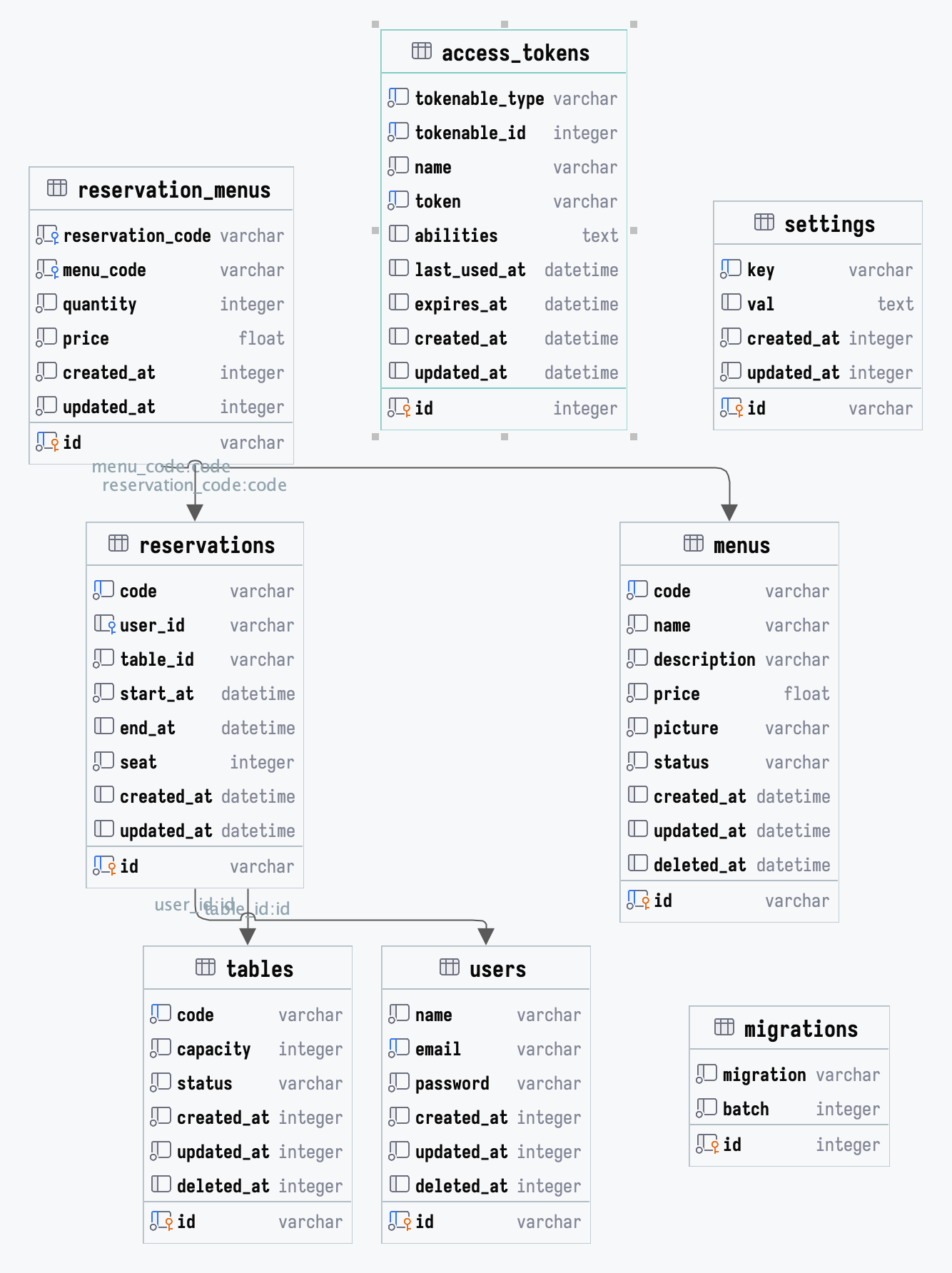Read Assumptions & Considerations
Read Challenges Faced & How to Overcome
Before installing, make sure the requirements below are met
- PHP 8.1 or later with
- SQLite or MySQL
git clone https://github.com/SupianIDz/WorkTest
Navigate to the project directory:
cd WorkTestCreate a copy of the .env.example file and name it .env:
cp .env.example .envCreate a SQLite database file
touch database/database.sqliteOpen the .env file and update the following fields with the absolute path to your project's SQLite database file:
DB_CONNECTION=sqlite
DB_DATABASE=/ABSOLUTE/PATH/TO/PROJECT/database/database.sqliteRemember to replace /ABSOLUTE/PATH/TO/PROJECT with the actual absolute path to project directory.
composer install
php artisan migrate --seed
You can import data into Postman by dragging and dropping files postman.json, or by a URL. to your Postman App.
See the Postman documentation for more information regarding Import Collections.
or run in post directly:
php artisan test --coverage
php artisan serve