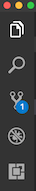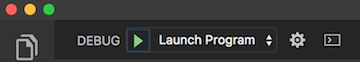Before you get started, make sure you have the following software installed on your computer:
Create a new database called hcd and create tables with the project database.sql file.
-
Run
npm install.- Be sure to take stock of
package.jsonto see which dependencies you'll need to add.
- Be sure to take stock of
-
Run
npm run clientto start the client. -
Navigate to
localhost:5173to view application. -
Run
npm run serverto start the server. -
Navigate to
localhost:5001for server data (if needed).
To debug, you will need to run the client-side separately from the server. Start the client by running the command npm run client. Start the debugging server by selecting the Debug button.
Then make sure Launch Program is selected from the dropdown, then click the green play arrow.
To use Postman with this repo, you will need to set up requests in Postman to register a user and login a user at a minimum.
Keep in mind that once you using the login route, Postman will manage your session cookie for you just like a browser, ensuring it is sent with each subsequent request. If you delete the localhost cookie in Postman, it will effectively log you out.
- Run
npm run serverto start the server. - Import the sample routes JSON file v2 by clicking
Importin Postman. Select the file. - Click
CollectionsandSendthe following three calls in order:POST /api/user/registerregisters a new user, see body to change username/password.POST /api/user/loginwill login a user, see body to change username/password.GET /api/userwill get user information, by default it's not very much.
After running the login route above, you can try any other route you've created that requires a logged in user!
Before pushing to Heroku, run npm run build in terminal. This will create a build folder that contains the code Heroku will be pointed at. You can test this build by typing npm start. Keep in mind that npm start will let you preview the production build but will not auto update.
- Login to Heroku run
heroku login
-
To deploy the client-side / frontend live on Heroku, go to the main branch and run
git push heroku main -
To deploy the server-side / backend live on Heroku, choose a desired SQL IDE (i.e. DataGrip or Postico) to connect with Heroku Datastore. To gain access to the Database credentials in Heroku, go to this link: HCD Datastore. Click on the Settings tab and then View Database Credentials to obtain the information needed to connect to Heroku Datastore.
src/contains the React application.public/contains static assets for the client-side.build/after you build the project, contains the transpiled code fromsrc/andpublic/that will be viewed on the production site.server/contains the Express App.