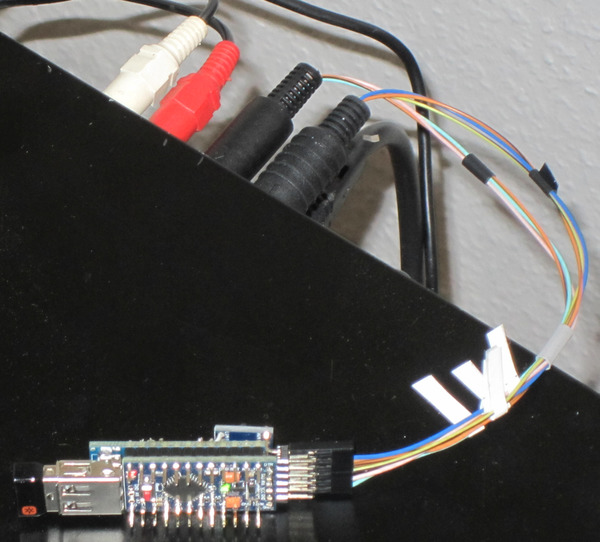This project is about connecting USB HID devices like keyboard, mouse and the combination of those (sometimes called "desktops") to almost any Amiga. The project originally started out to get a working keyboard for a Commodore CDTV without spending big bucks. Also if it should work with a kvm switch that would be nice.
The project mainly consist of an Arduino Pro Mini clone running at 3.3V / 8MHz (5V / 16MHz won't work) together with an USB host shield mini (also a clone). This takes care of reading the USB input. For sending the output, 3.3V are not enough for a 5V Amiga interface, so a level shifter is needed. (Since the Amiga is open collector, the project should work without it, it was tested and working for a couple of hours without any problems. But the ATmega is used way out of the specification, so a level shifter is highly recommended.)
The code is setup in a modular way, so compiling a version with a different focus is rather easy. As a result, "big box" Amigas now also supported.
| Name | Keyboard | Mouse | Comment |
|---|---|---|---|
| CDTV | Amiga | CDTV | also allows joystick to CDTV conversion |
| DB9 | Amiga | Amiga | standard for all big box Amigas |
| A500 | Amiga 500 | Amiga | A500 uses different keyboard reset implementation |
| PS2 | PS/2 | Amiga | keyboard output is PS/2 for Kipper 2K's CD32 riser |
(PS/2 is not implemented yet, I still need to find example code simulating a PS/2 keyboard.)
| System | Keyboard | Mouse | Note |
|---|---|---|---|
| CDTV | working | working | primay development target |
| CD32 | working | working | interferes PS/2 keyboards on riser |
| A500 | untested | untested | reset handling differs |
| A600 | won't work | untested | keyboard connected without controller |
| A1000 | untested | untested | no system available for testing |
| A1200 | won't work | untested | keyboard connected without controller |
| A2000 | working | working | hardware available |
| A3000 | working | working | tested by "ottifant011" from A1K.org |
| A4000 | untested | untested | no system available for testing |
| A4000T | working | working | tested by "ottifant011" from A1K.org |
The versions that are suffixed with an "_FF" include some additional code for
binding the keys combinations "left control + left alt + cursor left / right /
up" to set pull some GPIOs to GND. These are intended to be connected to a
Gotek floppy emulator running the
FlashFloppy
Software. The key combinations are the same as the ones introduced by the
FlashFloppy On Screen Display for selecting
an image. This way you can use the keyboard to circle through the disk images,
when setting the configuration parameter rotary = buttons and
twobutton-action = eject in FF.CFG and connecting the following GPIOs to
the header used for the rotary dial. If you've already got a rotary dial
installed, you can also solder wires to the non-GND pin of the buttons
themselves. Obviously, then you shoudn't touch the "rotaty" parameter
mentioned above.
| Version | GPIOs used |
|---|---|
| CDTV_FF | 4 & 5 |
| DB9_FF | A2 & A3 |
| A500_FF | A4 & A5 (inside the board, if available) |
Note: these GPIOs must not be routed through a level shifter, as the Gotek is running on 3.3V.
Disclaimer: This code that will be useful only in corner cases. It has been implemented for this reason only: with my CDTV I've got an external Gotek with FlashFloppy. To be able to control this external Gotek without the need to stand up, I've added a cable to the two pushbuttons which is connected to my USB2Amiga/CDTV. Now I'm able to "press" those buttons remotely using the keyboard without the need to stand up.
-
Can I use it with an USB hub?
No, sorry. To keep the code simple, this seldom used feature is not implmented. The example code for USB keyboard and mouse from the library does not support this either, even though the code looks like it might. A workaround would be to build two USB2Amiga, using one for keyboard and one for mouse. -
Why don't the LEDs (CAPS LOCK, etc.) work?
I don't know. They don't work with example code "USBHIDBootKbdAndMouse" either, on which this USB code is based on. My guess it's a bug in the USB Host Shield library, or maybe it's my cheap USB host shield clone. -
Can I send any CDTV specific codes via keyboard?
This is possible. Right now, only one keystroke is implemented: the power button (PrtSc/SysRq). This way you can turn the machine on, if it is powered by the 4-pin mini DIN connector. Others can be implemented as well, just ask. -
Do I have to install the Arduino IDE just for flashing?
No, precompiled hex-files ready for flashing are included in the directory name "hex". There is a Windows tool called XLoader that can upload a hex-file as a standalone application. "Duemilanove/Nano(ATmega328)" worked for me as the device to upload to. Linux users need the command line tool "avrdude" and the search engine of your choice to figure out the commandline parameters for the ATmega328p microcontroller used. There also is a script called "myflash.sh" in this directory that might work with your environment as well, but to be honest it's just a quick hack I did for my setup. -
Why can't I compile the project with the Arduino IDE on Windows?
The git client you're using is not configured to be using symbolic links. I'm using symlinks as a hack to build different variants with an almost similar codebase. Coping with a bad IDE and a bad OS, this was the best setup I could come up with. A possible solution is described here. -
Why doesn't pressing both mouse buttons bring on the menu on Kickstart 2+?
The microcontroller needs more time to start up and run USB detection than it takes for the Amiga to boot and check for the mouse buttons. Doing a keyboard reset (Ctrl-Win/Amiga-Win/Amiga or Ctrl-Alt-Delete) and then pressing both buttons will do the trick. Also to shorten the startup time, it should be possible to flash this firmware without a bootloader using an ICSP programmer. But this only seems to be possible with the USB host shield disconnected, so this probably would mean: no updating. -
Can I bind multimedia keys to special functions?
No, sorry. The API provided by the USB host shield does not recognize these keys. It looks like the protocol used - USB HID boot - does not support multimedia keys. So only switching to a different protocol forcing a full rewrite of the library might make this possible.
- USB host shield mini (I bought cheap chinese knockoffs)
- Arduino Pro Mini 328 3.3V / 8Mhz (again, I bought cheap chinese knockoffs; be sure NOT to take 5V or 168 models)
- pin headers to connect these two (they usually come with the Arduino)
- a programmer / serial interface working with the pro mini
- matching connectors (DB9 female for mouse, DIN-5 180° for A2/3000 keyboard, mini-DIN-6 for A4000 or CD32, mini-DIN-4 and mini-DIN-5 for CDTV, etc.)
- level-shifter (optional)
- Commodore CDTV
- "Big Box" Amigas
- Amiga 500
- Commodore Amiga CD32 (still missing the PS/2 implementation)
Only needed when modifying code, precompiled versions are available in the
hex directory.
- Arduino IDE
- (optional, as an alternative for Arduino IDE) Arduino-Makefile (most probable available as part of your Linux-Distro)
- USB Host Shield Library 2.0
This project wouldn't have been possible without using and twisting (or at least looking at) other peoples code.
- USBHIDBootKbdAndMouse example of the USB Host Shield Library 2.0
- mwd2cdtv by matsstaff (he used amiga_keyb code written by hkzlab)
- cssvb94 gave me the idea on how to include support for a standard amiga mouse with his project AmigaUSBMouseJoystick