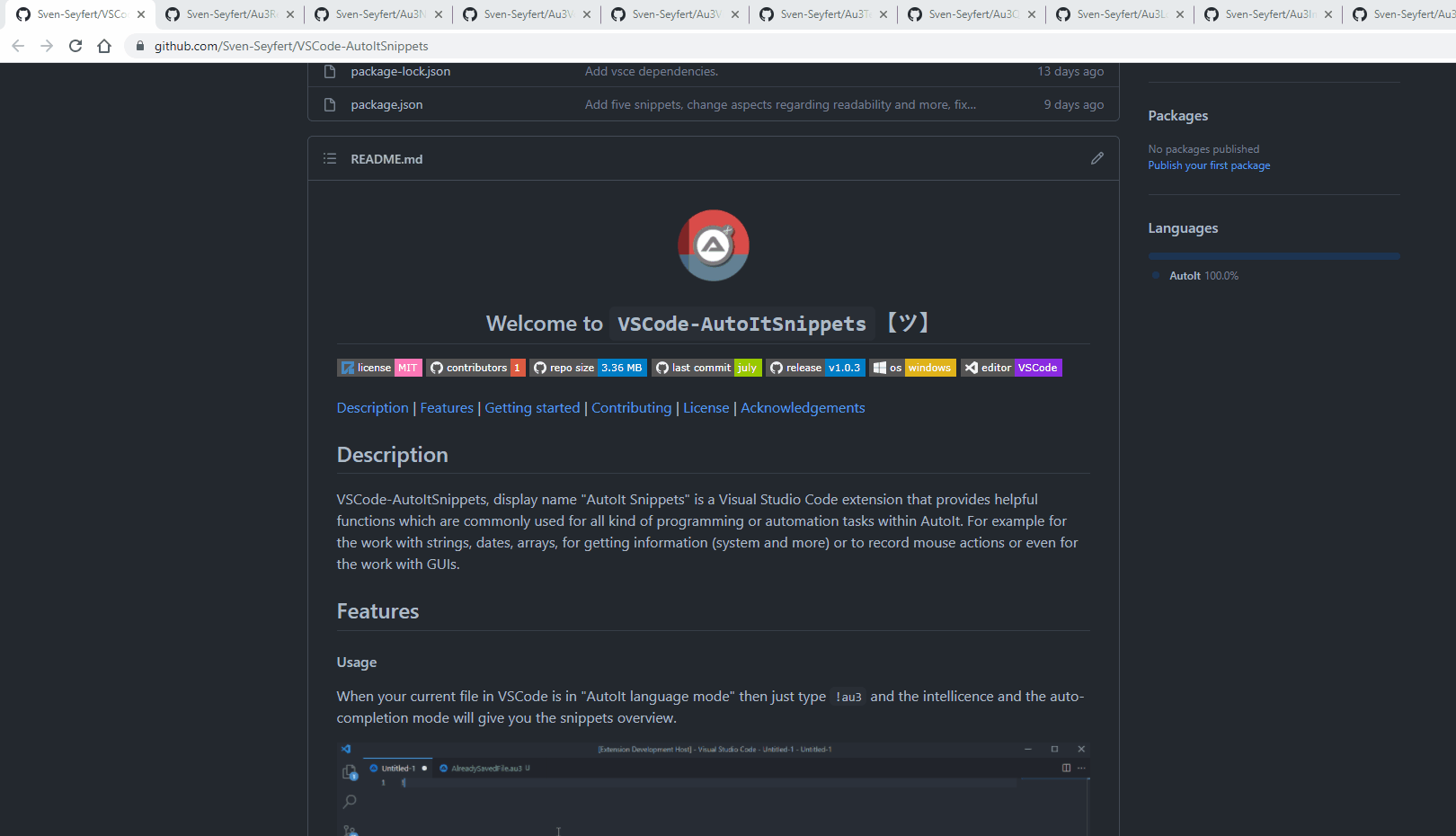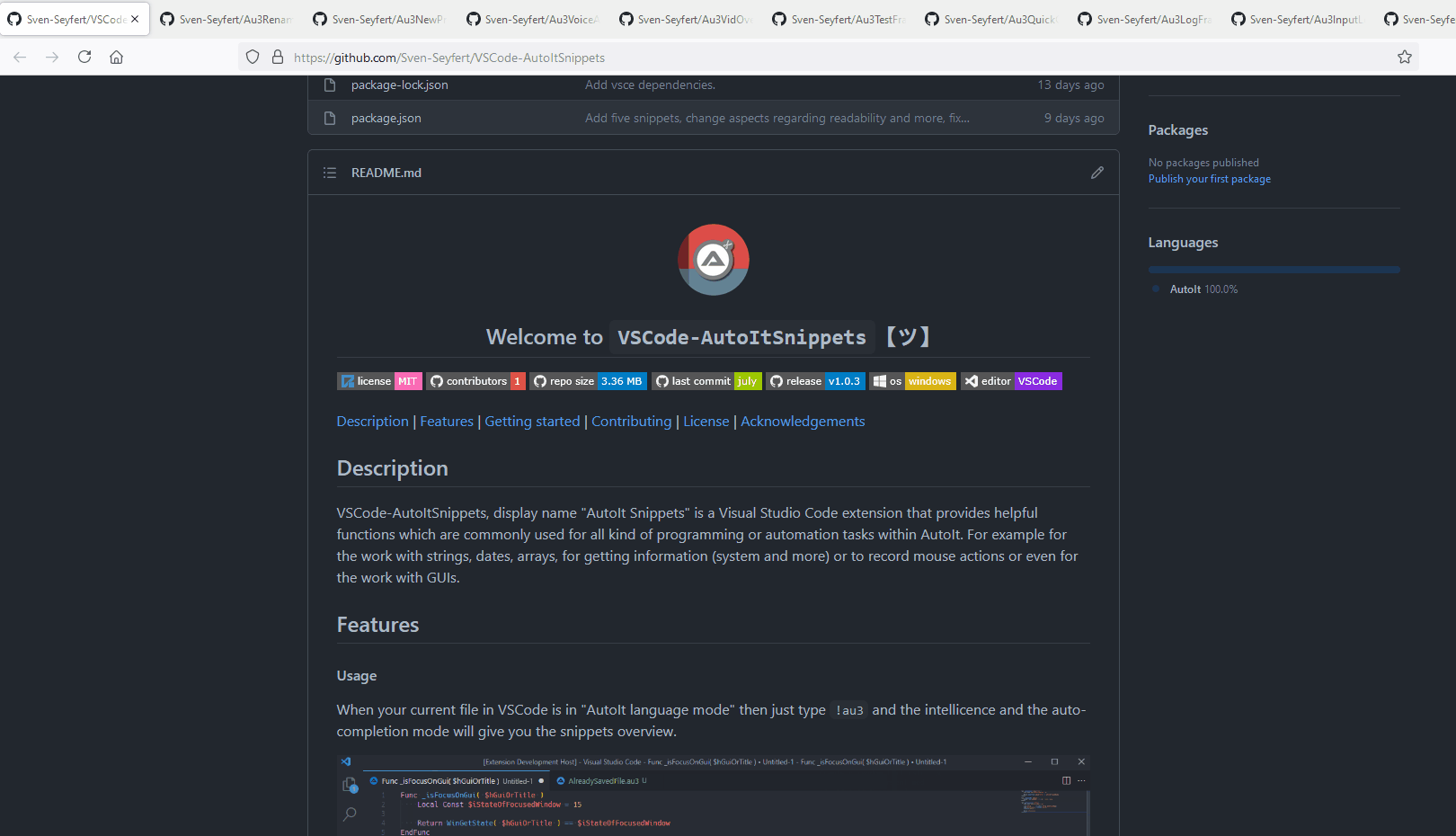Description | Features | Getting started | Configuration | FAQ | Contributing | License | Acknowledgements
Au3BrowserTabScroll is a small helper tool which allows scrolling through your browser tabs. You can scroll between the tabs by the mouse wheel in Chrome and Firefox.
Simply scroll through your browser tabs by the mouse wheel.
In Chrome:
In Firefox:
A computer mouse with a mouse wheel 😄 .
Variant 1 - Run the EXE:
Starting the EXE build\Au3BrowserTabScroll.exe which is compiled with #AutoIt3Wrapper_UseX64=y and #AutoIt3Wrapper_UseUpx=n (the default expected system is x64).
Variant 2 - Compile it on your own:
Open file src\Main.au3, adjust the #AutoIt3Wrapper compiler information if you want to. For example you could change #AutoIt3Wrapper_UseUpx=n from no (n) to yes (y), etc.
Then, run or compile the program.
The scroll action only works if your mouse cursor position is on the very top of the browser. This is the indicator for the programm that it should scroll through the tabs, otherwise it would scroll the content of the page/tab (default behavior of the browser).
| Action | Shortcut |
|---|---|
| Exit | Ctrl+F10 |
No configuration needed.
Frequently Asked Questions
1. How to [...]
Q: Is there a frequently asked question already?
A: No, not yet.
2. How to [...]
Q: [...]?
A: [...].
Just look at CONTRIBUTING, thank you!
Distributed under the MIT License. See LICENSE for more information.