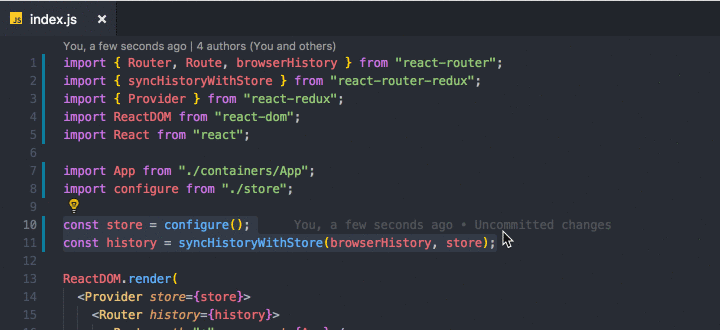Surround
A simple yet powerful extension to add wrapper templates around your code blocks.
Features
- Supports multi selections
- Fully customizable
- Custom wrapper functions
- You can assign shortcuts for each wrapper function separately
- Nicely formated
Demo 1: Choosing wrapper function from quick pick menu
Demo 2: Wrapping multi selections
How To Use
After selecting the code block, you can
- right click on selected code
- OR press (ctrl+shift+T) or (cmd+shift+T)
to get list of commands and pick one of them.
Hint
Each wrapper has a separate command so you can define keybindings for your favourite wrappers by searching
surround.with.commandNamein the 'Keyboard Shortcuts' section.
List of commands
| Command | Snippet |
|---|---|
surround.with (ctrl+shift+T) |
List of all the enabled commands below |
surround.with.if |
if ($condition) { ... } |
surround.with.ifElse |
if ($condition) { ... } else { $else } |
surround.with.tryCatch |
try { ... } catch (err) { $catchBlock } |
surround.with.tryFinally |
try { ... } finally { $finalBlock } |
surround.with.tryCatchFinally |
try { ... } catch (err) {$catchBlock} finally { $finalBlock } |
surround.with.for |
for ($1) { ... } |
surround.with.fori |
for (let i = 0; ... ; i = i + 1) { ... } |
surround.with.forEach |
items.forEach((item) => { ... }) |
surround.with.forEachAsync |
items.forEach(async (item) => { ... }) |
surround.with.forEachFn |
items.forEach(function (item) { ... }) |
surround.with.forEachAsyncFn |
items.forEach(async function (item) { ... }) |
surround.with.arrowFunction |
const $name = ($params) => { ... } |
surround.with.asyncArrowFunction |
const $name = async ($params) => { ... } |
surround.with.functionDeclaration |
function $name ($params) { ... } |
surround.with.asyncFunctionDeclaration |
async function $name ($params) { ... } |
surround.with.functionExpression |
const $name = function ($params) { ... } |
surround.with.asyncFunctionExpression |
const $name = async function ($params) { ... } |
surround.with.element |
<element>...</element> |
surround.with.comment |
/** ... */ |
surround.with.region |
#region $regionName ... #endregion |
Configuration
Each wrapper function config object is defined as ISurroundItem like below:
interface ISurroundItem {
label: string; // must be unique
description?: string;
detail?: string;
snippet: string; // must be valid SnippetString
disabled?: boolean; // default: false
}Editing/Disabling existing wrapper functions
Go to "Settings" and search for "surround.with.commandName".
Example surround.with.if:
{
"label": "if",
"description": "if ($condition) { ... }",
"disabled": false,
"snippet": "if(${1:condition}) {\n\t$TM_SELECTED_TEXT\n}$0"
}Hint
If you want to edit or disable the snippets for only one project and leave them available for others, you can use "Workspace Settings" and disable or add snippets for only one project.
Adding new custom wrapper functions
Go to "Settings" and search for surround.custom and edit it like below.
{
"surround.custom": {
// command name must be unique
"yourCommandName": {
// label must be unique
"label": "Your Snippet Label",
"description": "Your Snippet Description",
"snippet": "burrito { $TM_SELECTED_TEXT }$0" // <-- snippet goes here.
},
// You can add more ...
}
}Hint
If you want to add the snippets for only one project, you can use "Workspace Settings" and disable or add snippets for only one project.
After you save the configuration, Surround will create surround.with.yourCommandName command for your snippet, so you can assign shortcuts to your most used wrapper functions.
IMPORTANT NOTES:
- All command names and labels must be unique. If you do not provide a unique command name or label, your custom wrapper functions will override existing ones.
- You can redefine all snippets as long as you provide a valid
SnippetString. Read More
Known Issues
Even though all of the wrapper functions were written for Javascript, I didn't set a Language identifier for the extension, because you can use it for other languages by simply overriding existing snippets.
I would happily add built-in support for other languages if there is demand for it.
Contribution
As always, I'm open to any contribution and would like to hear your feedback.
Just an important reminder:
If you are planning to contribute to any open source project, before starting development, please always open an issue and make a proposal first. This will save you from working on features that are eventually going to be rejected for some reason.
Logo
I designed the logo on canva.com and inspired by one of their free templates.
LICENCE
MIT (c) 2017 Mehmet Yatkı
Enjoy!