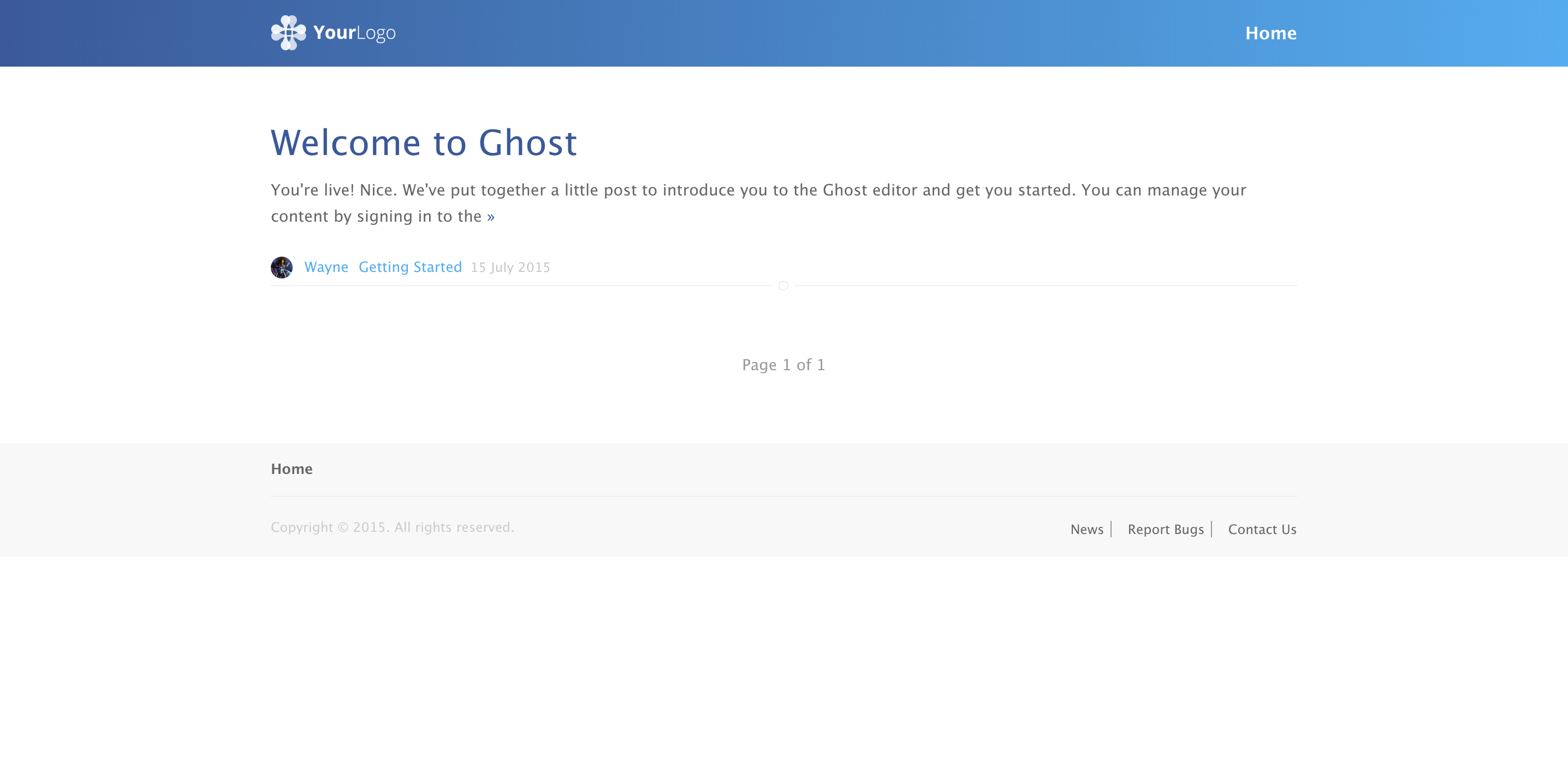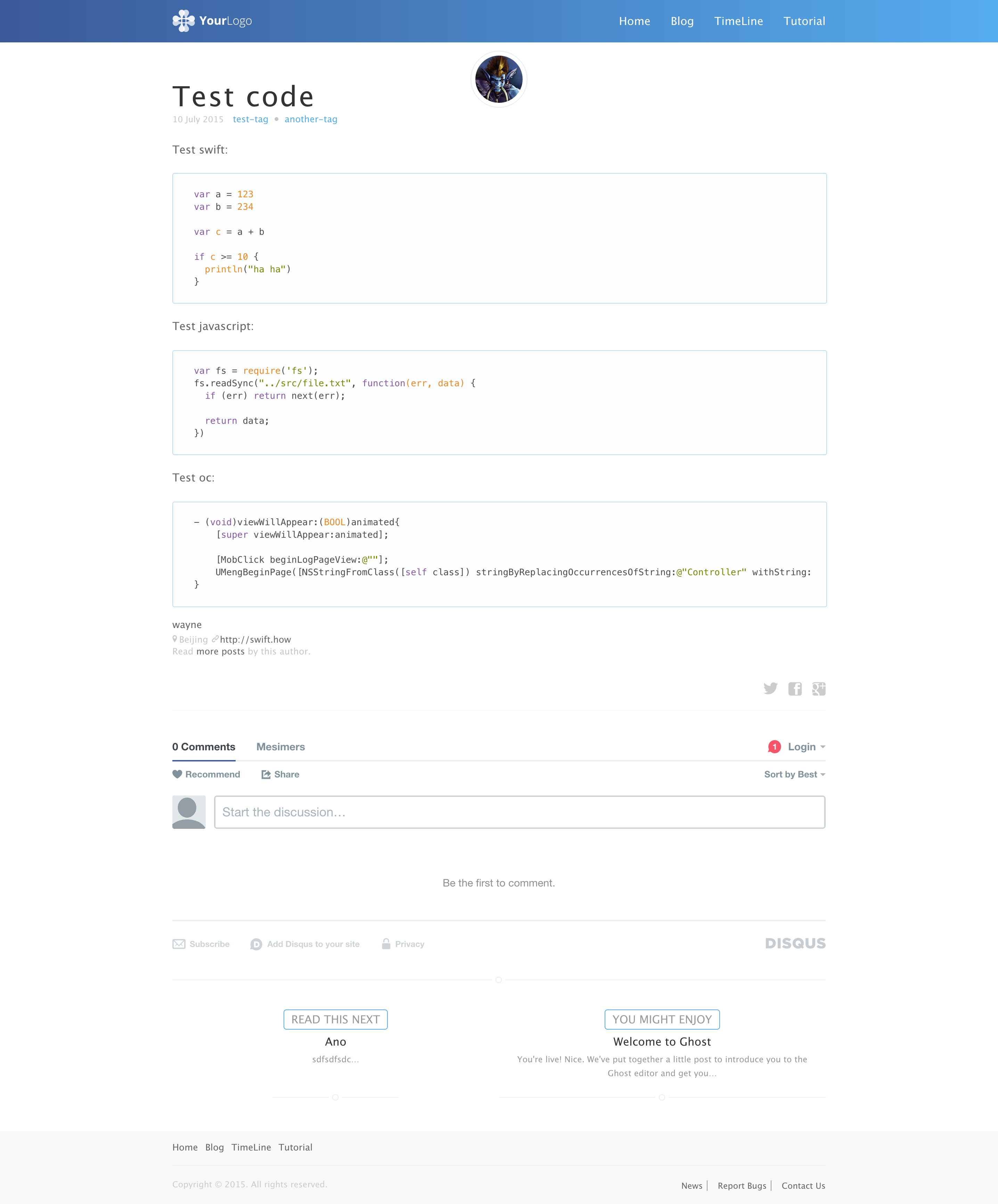A ghost theme with minimalist and responsive design. Design(Demo) for https://blog.swift.how
- Disqus Comment Support 💬
- Favicon and Apple Touch Icon Setting 📲
- Highlight Code 💅
- Friendly to Mobile 📱
- Latest Google Analytics Code Support 📈
You should already set up a ghost blog. If you are not prepared yet, please refer to the official installation page.
When you get ready, just clone the repo to a folder under your blog's theme folder: content/themes/. Restart ghost and you can find the Cuckoo in the blog setting panel.
After clone the repo to theme folder, you can find config.hbs file under /cuckoo/partials/custom folder.
{{! Your Google Analytics ID }}
var ga_ua = 'UA-XXXXX-X';
{{! Your Disqus shortname }}
var disqus_shortname = 'example';Override your owner analytics id and shortname, and then refresh the blog. Everything works well and so simple config, right?
Keep running your blog in development env, so every modify in template files or css style will be loaded with page refresh.
Now, we use sass for writing css simply, so you should have sass compiler installed.
Check if sass already installed.
sass -v
> Sass 3.4.13 (Selective Steve)Now, we use gulp tool, make css file concat and compress. Running below code at project root path.
sudo npm installThis command will install all dependencies, then run:
sudo gulpThis command will running default task in Gulpfile.js. The task will watch all your *.scss file, and parse cuckoo.scss file when any change saved. You can read Gulpfile.js for more detail info.
Wake me up, even I am sleeping deeply.
- Add an issue
- Make a pull request (Appreciated)