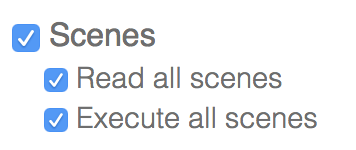SmartThingsShortcuts
Demo App for SwiftMN Siri Shortcuts talk
Requirements
- A SmartThings account
- Some Scenes created in the SmartThings Classic app
Set up
- Grab a Personal Access Token
- Click "generate token" then copy the token that it generates
- Place the token in
Secret.swift - find/replace
PLACE_PERSONAL_ACCESS_TOKEN_HEREwith your actual token
- Place the token in
SmartThings API documentation
You probably don't need this, but if you're at all interested, the public API for SmartThings is documented here