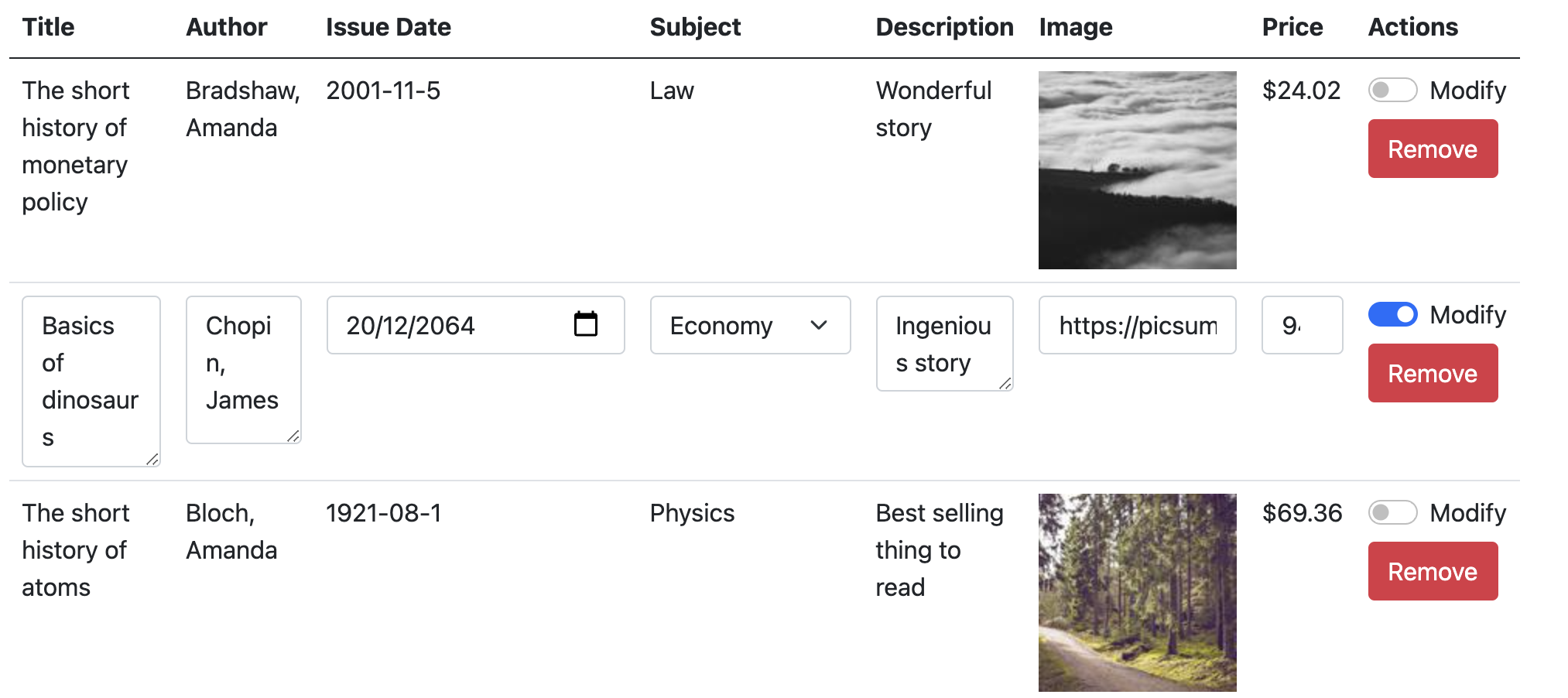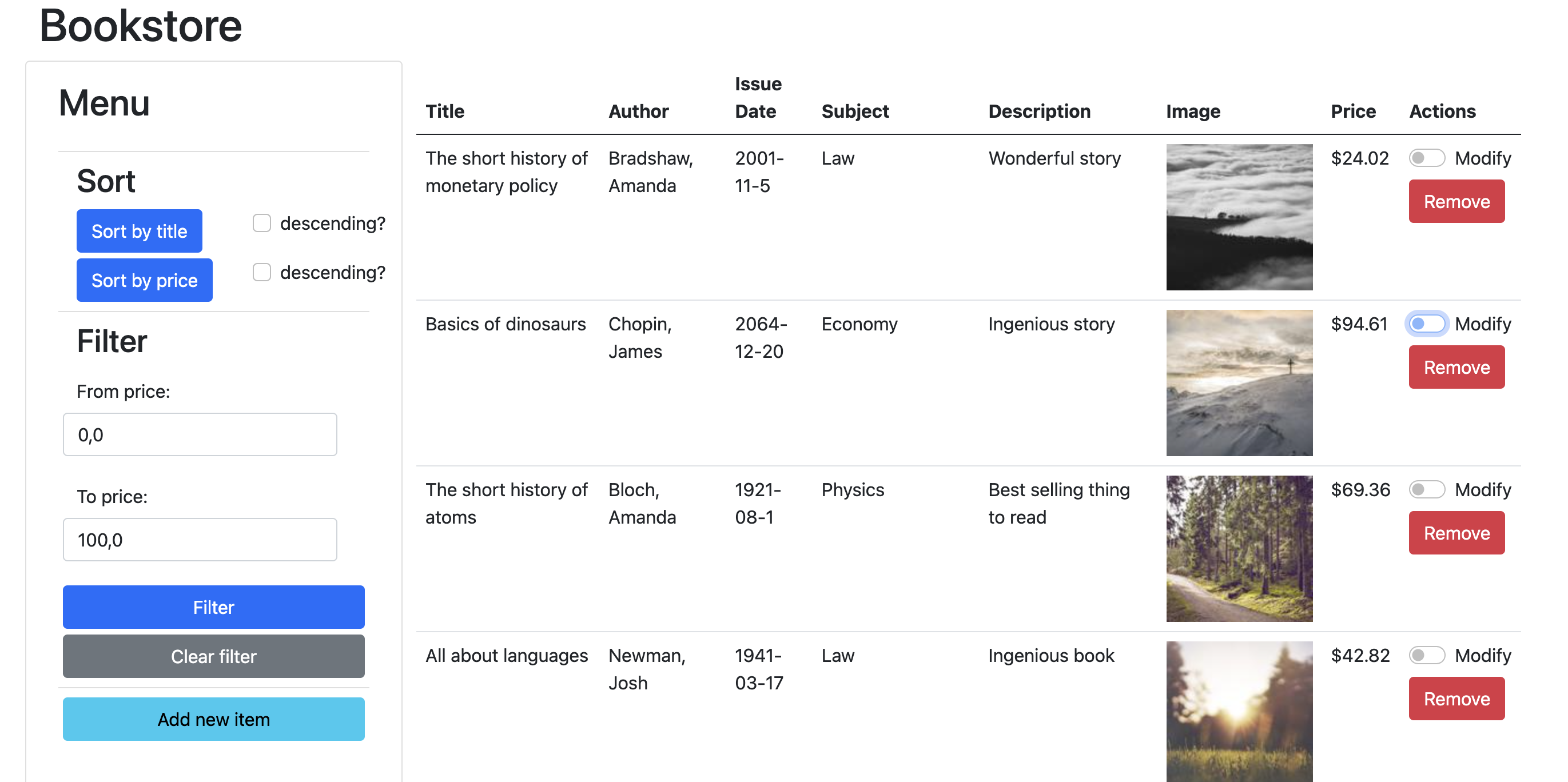Table of Contents
Install latest release or clone
https://github.com/Swordlash/ZAI-JS.git
To setup, run npm install. This will download all dependencies for the project (JavaScript and PureScript).
To build the project and open server, run npm run start. This will cause the bundle to compile and open http server (on local port 8080 or any higher port that's free).
PureScript is a functional, strongly, statically-typed language similar to Haskell. The purs compiler transpiles the .purs source to .js output, which is then run in browser. There are plans to implement alternate backends, i.e. WASM, which requires the WASM-GC proposal to be implemented.
As I said, PureScript is a strongly, statically-typed language. In practice it means that types of all variables are checked at compile-time. This approach practically eliminates runtime errors. In my experience with programming in PureScript, the only sources of runtime errors are foreign calls to JavaScript. The need of program to typecheck before run may seem a small inconvenience at first, but hugely benefits code maintenance and stability.
PureScript is strongly typed, which means that unlike in TypeScript, you cannot write a program that i.e. fails with cannot read property X of undefined. The only way to embed untyped JS code in PS is via foreign calls, and those calls have to be type-annotated at an import site. PS doesn't have an ability to check correctness of those annotations, therefore those are the only places where a runtime error can occur.
PureScript is functional, which roughly speaking means that all declared functions are functions in a mathematical sense, so that the output of function is determined only by its input, and not by a global, hidden state. Any effectful action has to be embedded into one of Effect or Aff monads. This concept greatly influences maintenance difficulty and code reasoning. For instance, you may reason about functions looking only at their type declarations. Consider
id :: forall a. a -> a
-- | Either - a "sum type" meaning we have a Left something of type a, or Right something of type b
data Either a b = Left a | Right b
loop :: forall a b. (a -> Either a b) -> a -> b
It can be proven (!) that the only terminating implementations of those functions are:
id x = x
loop f x = case f x of
Left x' -> loop f x'
Right y -> y
Those properties make code refactoring easy even for junior developers which have a first contact with a codebase. Types drive you along a way.
Halogen is a main PureScript library for creating user interfaces. It uses the Elm architecture (i.e. Model-View-Update) to control the flow of execution in UI programs. A component is created via a mkComponent function, which transforms a ComponentSpec into an abstract component:
type ComponentSpec state query action slots input output m =
{ initialState :: input -> state
, render :: state -> HTML (ComponentSlot slots m action) action
, eval :: (HalogenQ query action input) ~> (HalogenM state action slots output m)
}
As stated in Elm architecture, we have an initialState function with initializes state given component's input (Model. We also have a render function with renders the components according to its state (View) and eval, which dispatches any events that are raised in a component (Update). The type parameters of ComponentSpec describe which actions are handled by the component, what are the component's children and how does the component interact with other components and the real world.
A component created this way is then run by a function runUI, which attaches the component to an element on a page given as an argument, typically to the <body> (but not necessarily; this way we can embed PS components in an otherwise React application).
The code is divided into four modules: BookTable, Types, Utils and Main.
The BookTable module implements a component that renders a collection of Books. The component receives a Books object to render from the parent component and raises any modification/deletion events. A main function is the render function, which creates a table. Each Book in the collection is rendered as a HTML row, according to whether it is currently modified or not (governed by a check button in the last column).
Render this README into the HTML viewport.
The Types module declares all custom types used in the application, along with necessary typeclass instances. A type that is central here is a Book type:
newtype Book = Record
( title :: Title
, description :: Description
, imageUrl :: URL
, price :: Money
, author :: Author
, subject :: Subject
, issueDate :: IssueDate
, id :: Int
, modifyMode :: ModifyMode
)
Also, the Types module describe how to generate example data for all types (through Arbitrary) instances. PureScript does not support orphan instances, therefore instance declarations have to be written in the same module as type declarations. Hence, the Types module is quite lengthy. Notice the extensive usage of generic programming - PureScript knows how to generate an arbitrary Book when told how to generate its components:
derive instance Generic Book _
instance Arbitrary Book where
arbitrary = genericArbitrary
This is a power of statically-typed languages.
Utils module contains three short utility functions that didn't fit into any other modules.
The Main module implements the main parent component of the application, and attaches it to the <body> element in main function. It embeds the BookTable child component, dispatches modification/deletion events from it and adds a context menu that allows for books sorting and filtering: