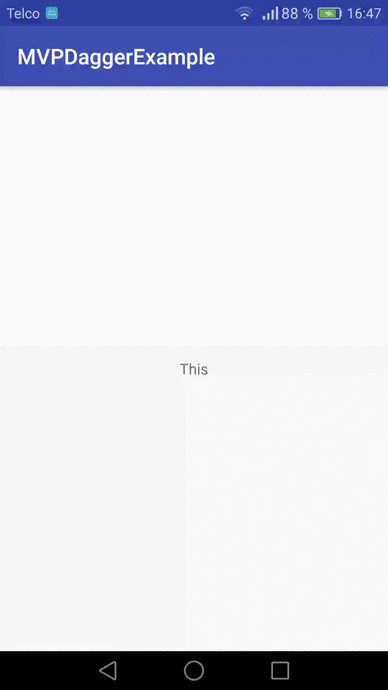Recently I was looking for an example how to make my Presenters survive an Activity recreation when a configuration change occurs. All examples that I found were using Fragments, looked way too complicated or didn't use Dagger. So I decided come up with my own solution and setup this project, so it may help other people.
My project structure was built in a way, that a Presenter was coupled to its view lifecycle. I did directly use Activities, so the Presenter was destroyed once the Activity was destroyed. That was fine for my project. Then I got to a point where I needed to run a long network operation.
On a button click the Presenter subscribed to an Observable that would perform the network operation. The Presenter updated the View with the progress. So far it worked. But on a screen rotation the Activity was recreated and therefore the Presenter, too. The new instance knew nothing about the progress.
So I wanted to change my Presenters, so they survive the Activity recreation, keep subscribed to the Observable, that performs the network task, and update the View once it is back.
Google officially suggests to use Fragment.setRetainInstance(true), but I felt like adding a Fragment only for this purpose was too much. I also read about keeping Presenters in a static Map, but couldn't find an example, also nothing that showcases this with Dagger2. My Presenters currently were injected anew every time an Activity was created, with this Map this should only happen when an Activity is really created for the first time, not on a recreation.
Note: The following section requires you to be familar with
Dagger2andMVP
First I needed to create some cache, that can be injected everywhere I needed it. I created a new class for that:
public final class PresenterCache {
private final Map<String, BasePresenter> cachedPresenters = new ArrayMap<>();
(...)
}As a key I decided to simply use class names, you can use whatever you want.
I added this to my ApplicationModule, so I could get the singleton PresenterCache everywhere where it's needed
@Provides
@Singleton
PresenterCache providePresenterCache() {
return new PresenterCache();
}Now I could inject the PresenterCache in my BaseActivity class. I added the following method, which is called in onCreate() and checks if there is a cached presenter. If not, it creates a new one using Dagger.
private void restoreOrCreatePresenter() {
// try to get a cached presenter
presenter = presenterCache.getPresenter(getClass().getName());
if (presenter == null) {
// no cached one found, create a new one
presenter = presenterComponent.getPresenter();
presenterCache.putPresenter(getClass().getName(), presenter);
}
presenter.bindView(this);
}So what's that presenterComponent that creates a new presenter for me? It's simply an Interface that every Dagger Component extends, that needs to provide a Presenter:
public interface PresenterComponent<T extends BasePresenter> {
T getPresenter();
}When Dagger builds the Components it will include a method getPresenter() now which returns you a new instance of type T.
So far, if an
Activitygets recreated, it will use the cachedPresenterand simply bind itself to this one, allowing thePresenterto update the view accordingly and, more important, continue e.g. network operations.
Bad side: Currently the Presenter will also be cached if the Activity is closed normally, e.g. by a back press.
So let's modify BaseActivity.onStop():
@Override
protected void onStop() {
if (!isChangingConfigurations()) {
// activity is stopped normally, remove the cached presenter so it's not cached
// even if activity gets killed
presenterCache.removePresenter(presenter);
}
// onStop will clear view reference
presenter.onStop(isChangingConfigurations());
}From the documentation of isChangingConfigurations()
Check to see whether this activity is in the process of being destroyed in order to be recreated with a new configuration.
Awesome, so if we know our Activity is being stopped normally we can remove it from PresenterCache. Additionally we clear the view reference in the Presenter. We do this in onStop() as this is the last method Android guarantees us to be called. Afterwards the Activity may be killed at any given time.
There is one last modification needed. If the activity is simply stopped, e.g. because we launched a new Activity that made our Activity invisible, and now restarts, because that Activity has been closed, we want to put the presenter back to the cache and bind ourself to it:
@Override
protected void onRestart() {
super.onRestart();
// put presenter back to cache and re-bind view
presenterCache.putPresenter(getClass().getName(), presenter);
presenter.bindView(this);
presenter.onRestart();
}Check out the sample for a full example.