A service that converts Word documents to markdown.
curl https://adobeioruntime.net/api/v1/web/helix/helix-services/word2md@v1?shareLink=...&path=...You can browse the OneDrive integration using browser.js:
- start with:
npm run start. - open web browser at
http://localhost:3000/. - sign in with microsoft.
- copy-paste share-link of a shared folder (see below) and click the
listbutton.
The action authenticates against OneDrive using an oauth2 refresh token. In case you need to
create a new one, use the browser.js to generate a tokens.json.
Deploying a Helix service requires the wsk command-line client, authenticated to a namespace of your choice. For Project Helix, we use the helix namespace.
All commits to master that pass the testing will be deployed automatically. All commits to branches that will pass the testing will get commited as /helix-services/gdocs2md@ci<num> and tagged with the CI build number.
- Create a new folder in OneDrive. eg
helix. - Click on the (i) button and then Manage Access.
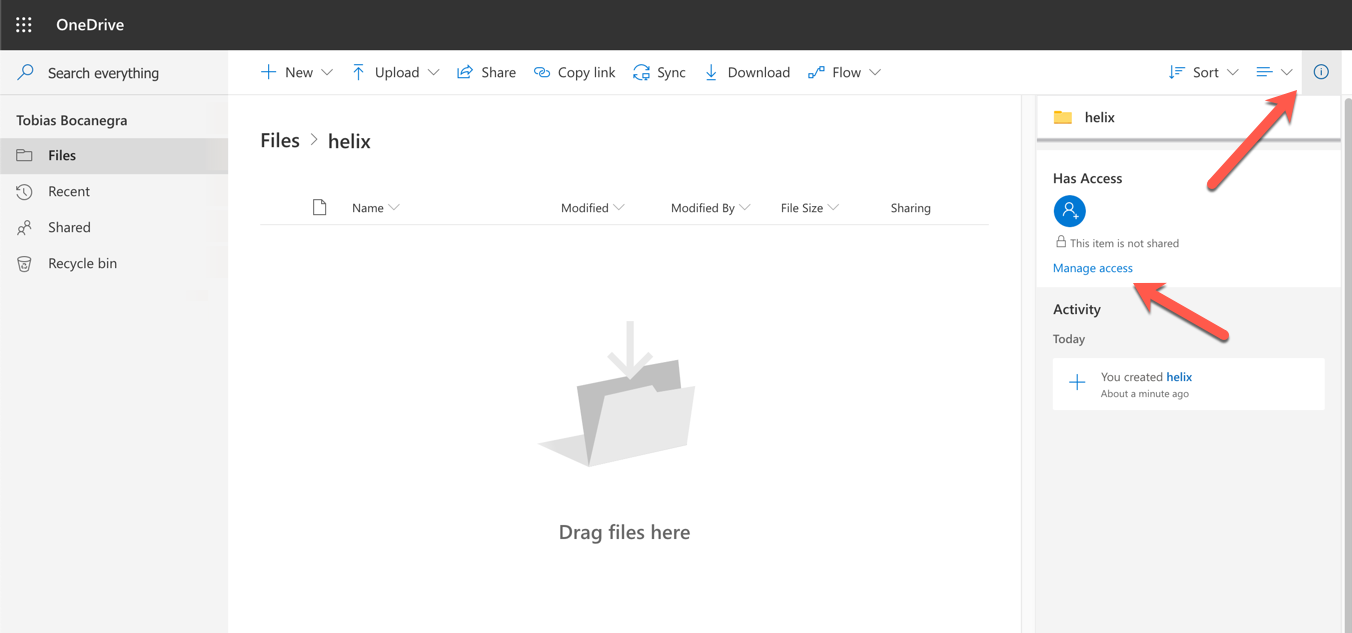
- Add the email address of the user you want to share. For the integration with helix-pages use:
helix.integration@gmail.com.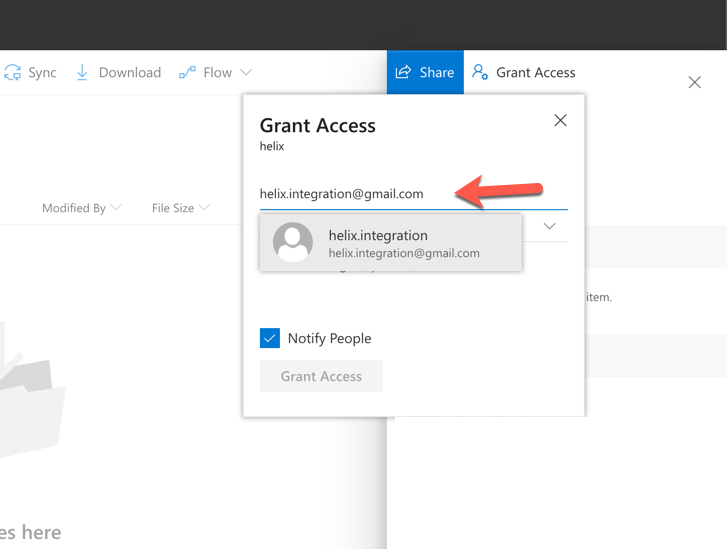
- Click on Copy Link and then Copy in order to copy the link to your clipboard.
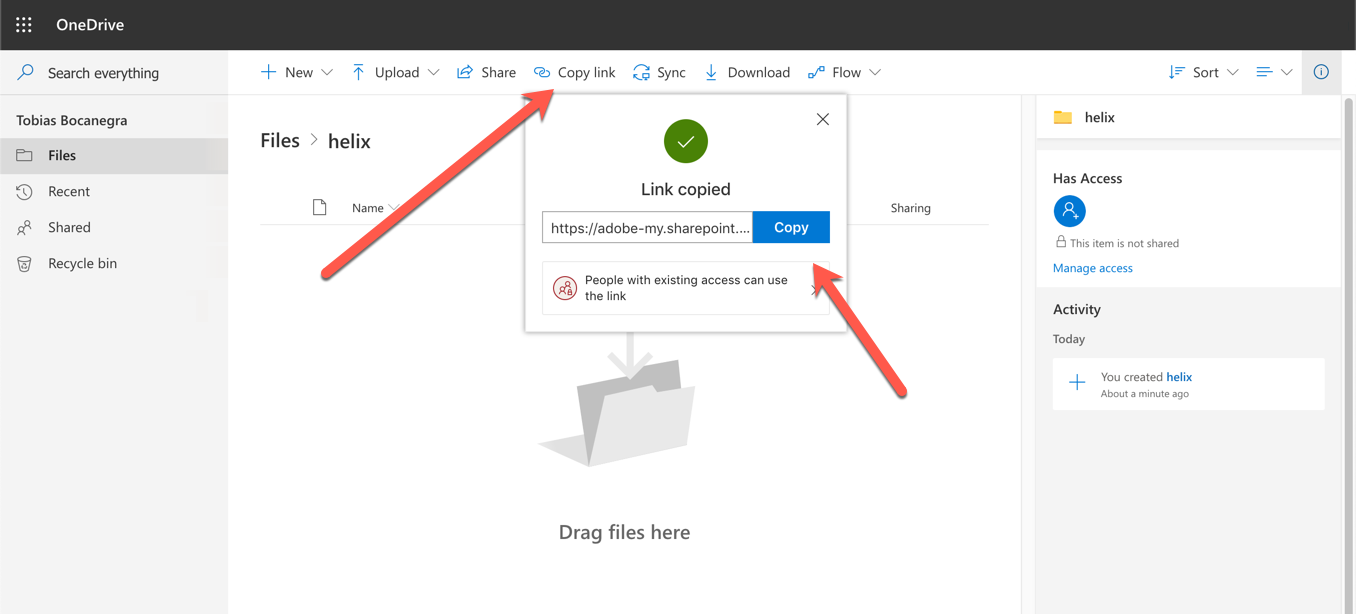
- Create a word document in your folder. eg:
test.docx. - open a browser at
https://adobeioruntime.net/api/v1/web/helix/helix-services/word2md@v1?shareLink=<your-share-link>&path=/test.docx.





