Overview
AppFolio is a system that some landlords use to collect rent.
From the tenant's side, you can see your full account ledger (including your rent payment history). But it doesn't copy-paste well, and there's no built-in way to export it to a file.
This script extracts the data from the HTML and converts it to CSV so it's easier to work with. Potentially handy if you need to prove a point to your landlord.
Example output
date , description , paid_by , charge , payment
05/01/2020, Rent - May 2020 , , "1234.56",
05/01/2020, ACH Payment (Reference #ABC123), John Doe, , "1234.56"
...
Instructions
-
Install dependencies:
- Python 3.10
- Beautiful Soup 4
-
Log on to the appfolio.com portal where you pay rent.
-
On the Payments page, select View full account ledger:
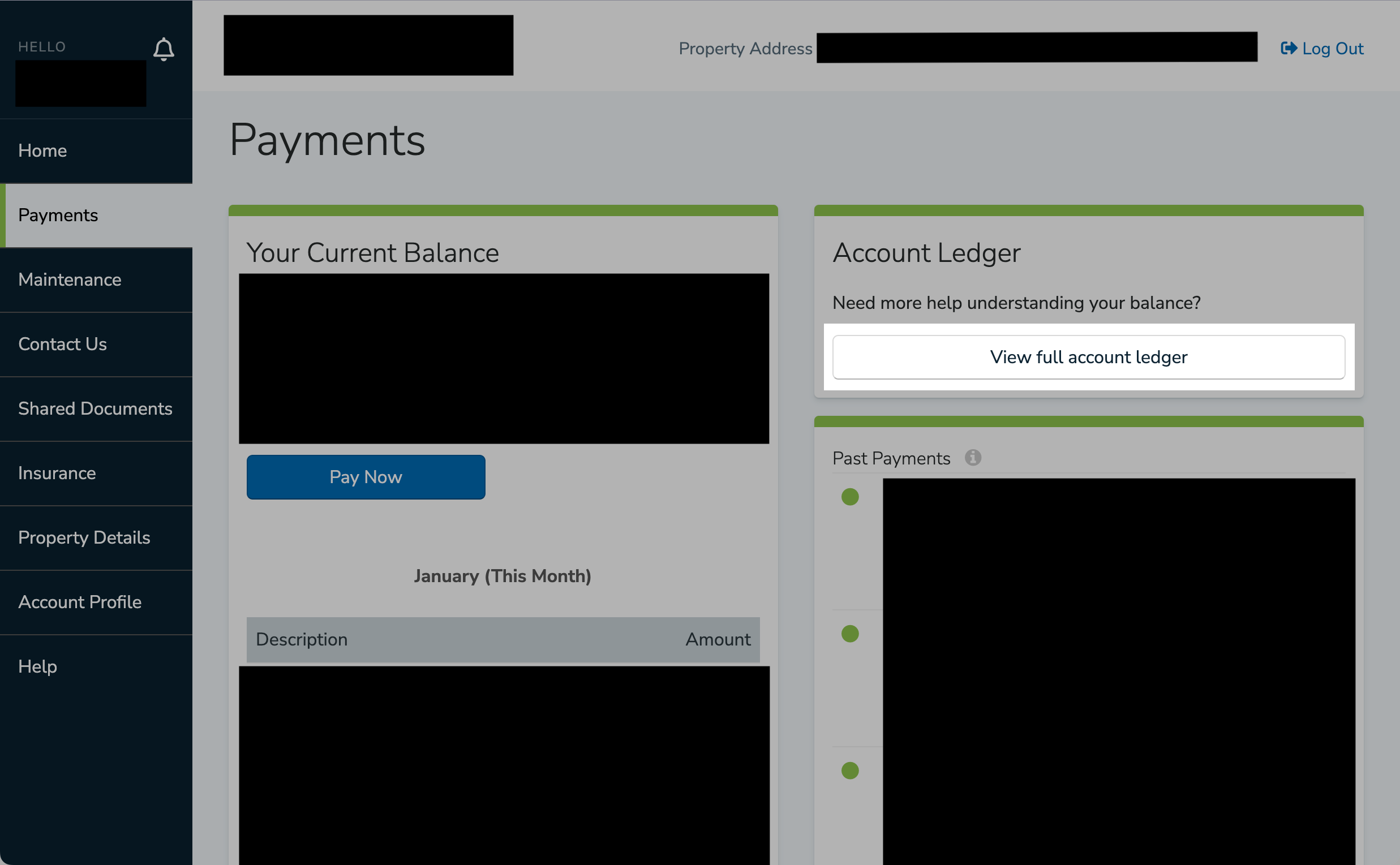
You should see a table with all your charges and payments:
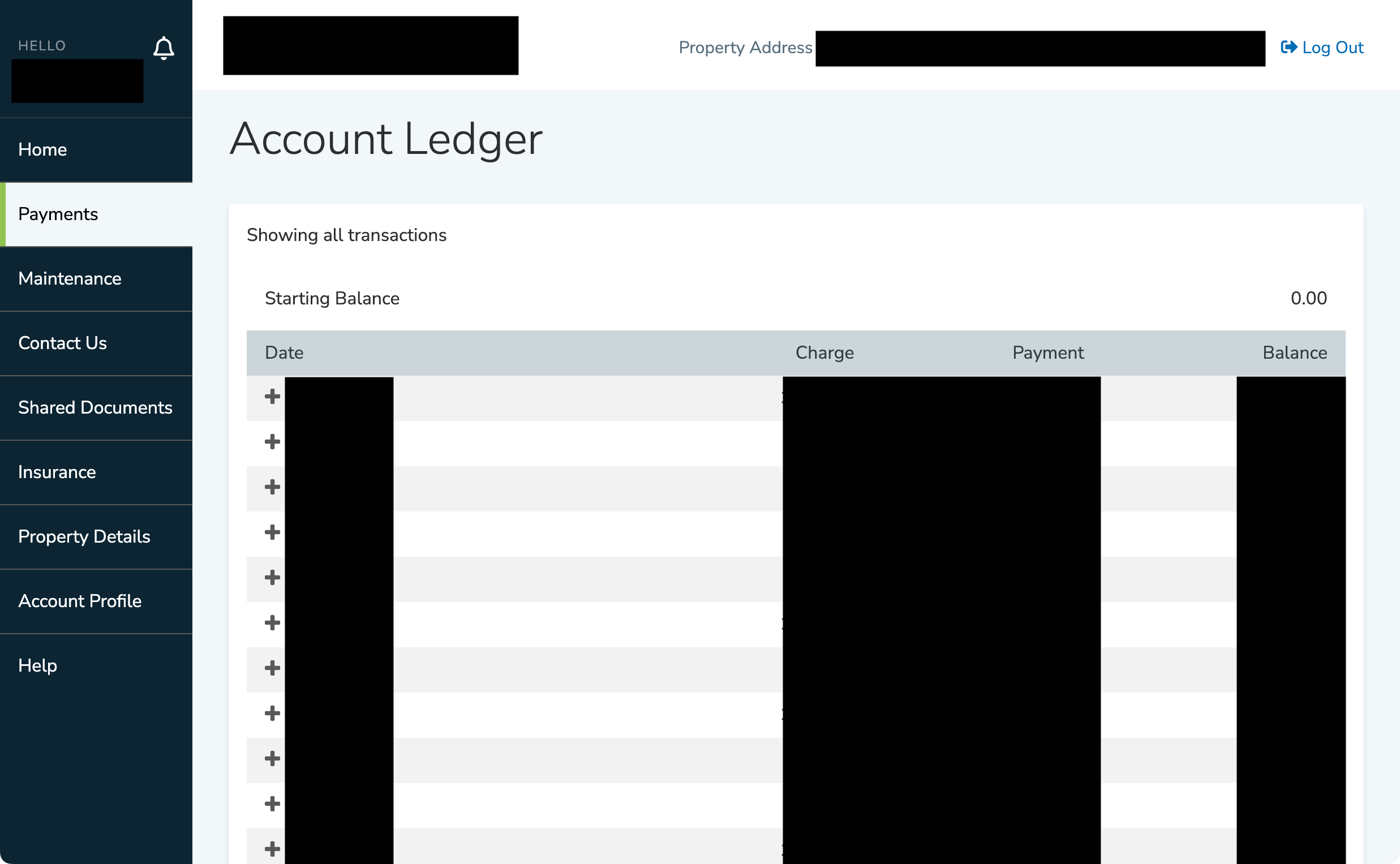
-
Save the page's HTML to a file. In Chrome, you can do File > Save Page As... and choose Format: Webpage, HTML Only. Alternatively, you can right-click, select View Page Source, and copy-paste.
-
Run the script with the HTML file as input.
./scrape_appfolio_ledger input.html output.csv