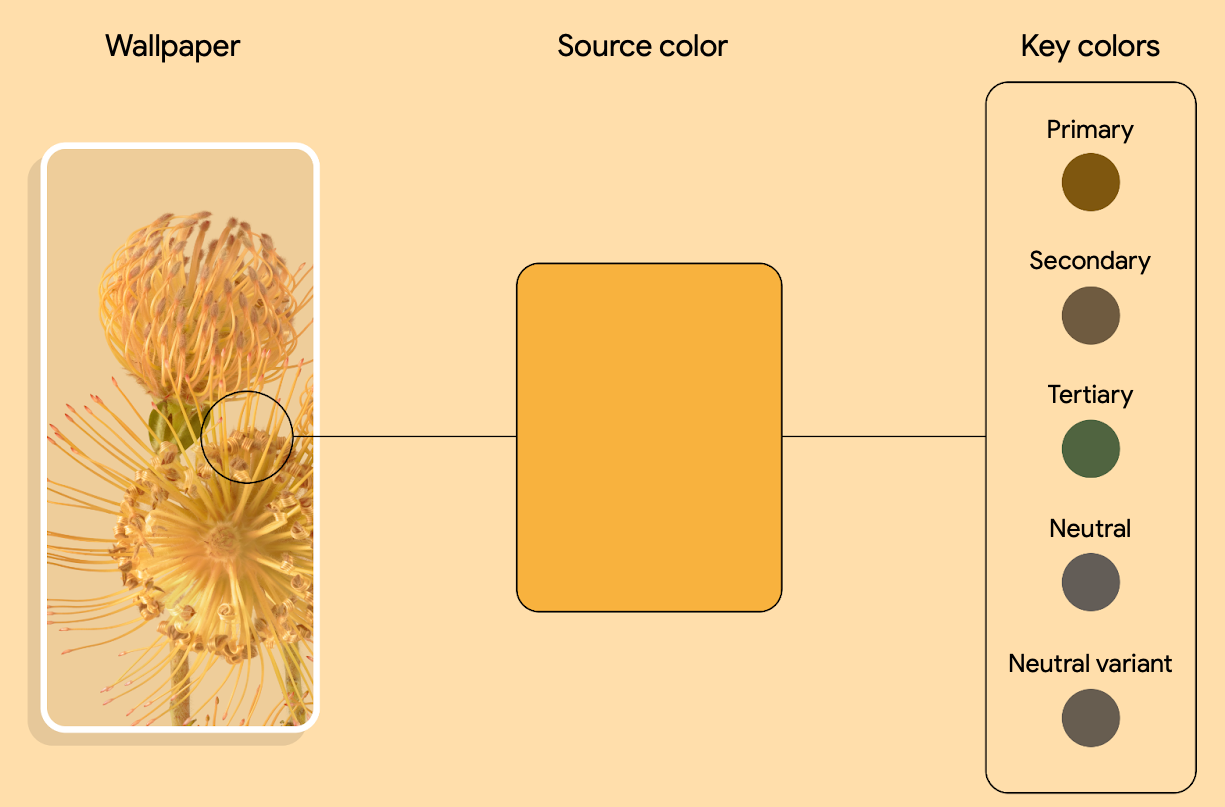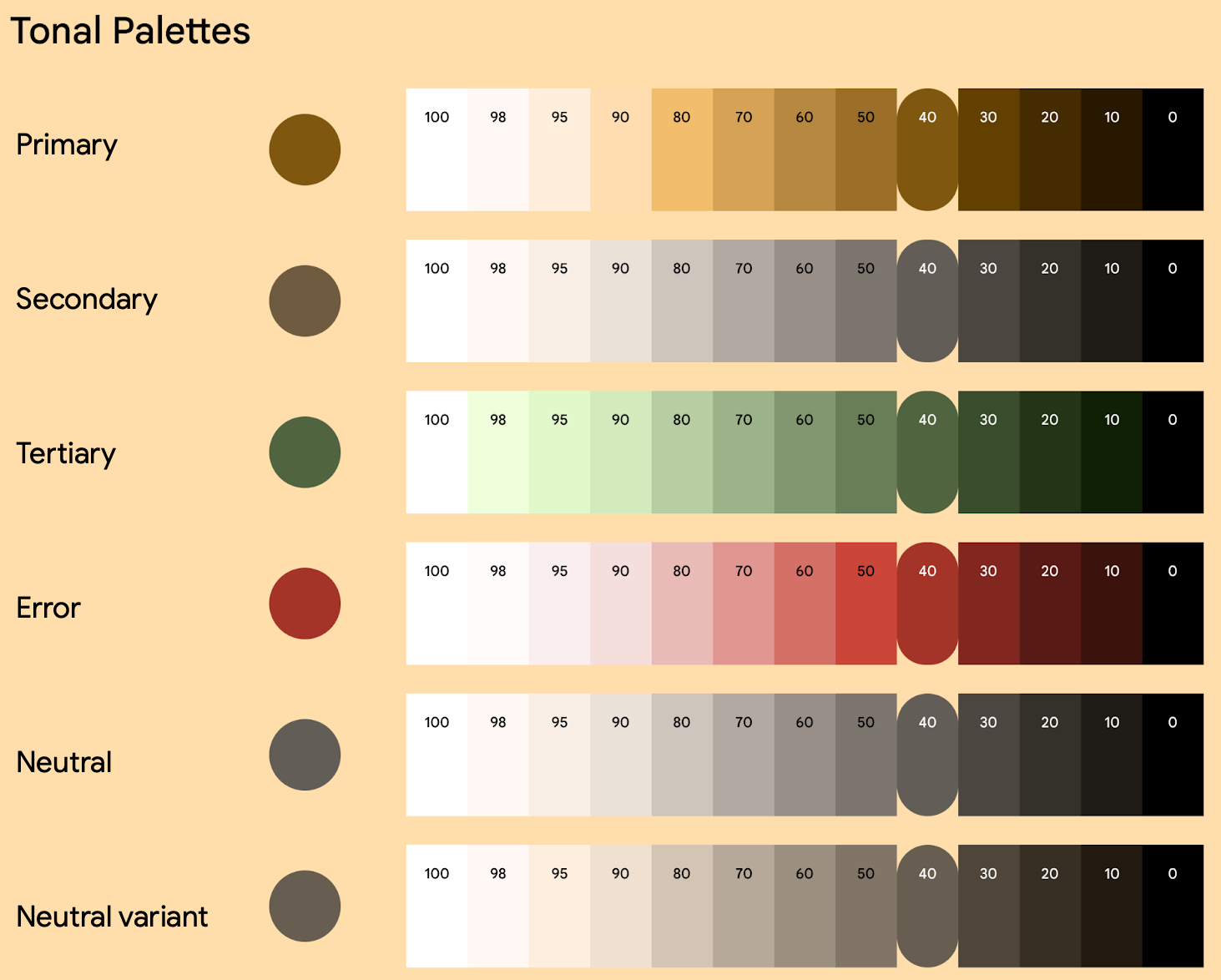materialyoucolor-pyhton
Material You color algorithms for python (crossplatform)!
SEE : https://m3.material.io/styles/color/dynamic-color/overview
How does it works?
Android performs the following steps to generate color schemes from a user's wallpaper.
-
The system detects the main colors in the selected wallpaper image and extracts a source color.
-
The system uses that source color to further extrapolate five key colors known as Primary, Secondary, Tertiary, Neutral, and Neutral variant.
Figure 1. Example of source color extraction from wallpaper image and extraction to five key colors
- The system interprets each key color into a tonal palette of 13 tones.
- The system uses this single wallpaper to derive five different color schemes, which provides the basis for any light and dark themes.
SEE MORE: https://developer.android.com/develop/ui/views/theming/dynamic-colors
Where to use this colors?
SEE : https://m3.material.io/styles/color/the-color-system/color-roles
Install
Always prefer master branch
pip3 install https://github.com/T-Dynamos/materialyoucolor-pyhton/archive/main.zip
or
pip3 install materialyoucolorDocumentation
Please see example.py, its well documented by AI.
Example
Install kivy,pillow, kivymd and then run example.py file.
Make sure to edit variables in example.py file, like
IMAGE_FILE = "/home/tdynamos/Downloads/test.png" # file
| Input | Output |
|---|---|
 |
See all tokens : https://m3.material.io/styles/color/the-color-system/tokens
Credits
https://github.com/fengsp/color-thief-py/blob/master/colorthief.py