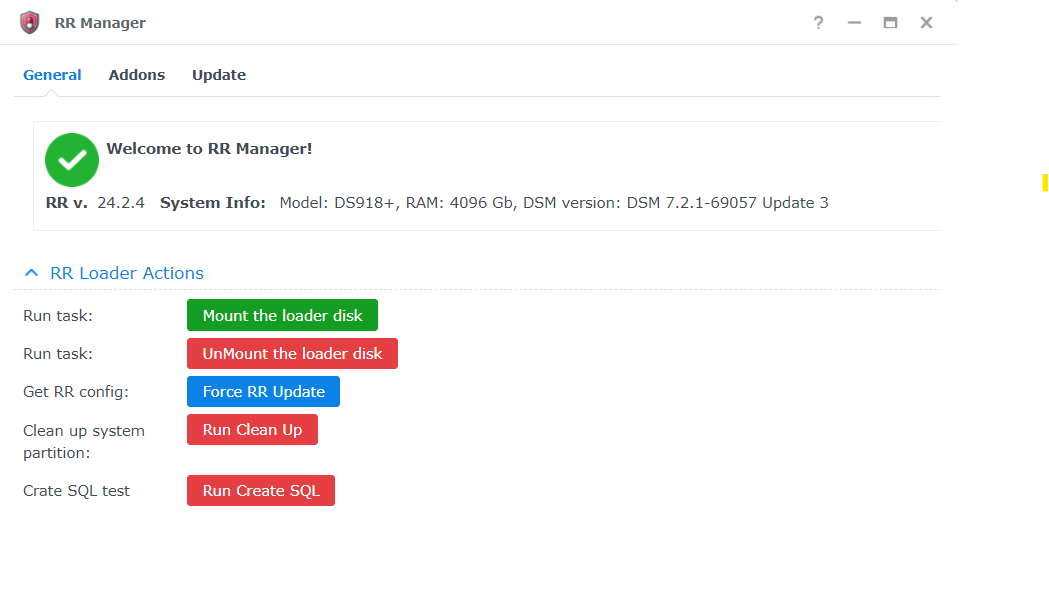 RRManager is a Redpill Recovery DSM application aimed to provide the ability to configure/update RR without booting to RR recovery. This package is for experienced users.
RRManager is a Redpill Recovery DSM application aimed to provide the ability to configure/update RR without booting to RR recovery. This package is for experienced users.
❗❗❗ Required RR v.24.2.4
- upload and install update from the DSM
- run custom jobs with ui(
clean_system_disk.cgi, etc..) - manage addons (in progress)
That app is built on the DSM UI framework: Ext.Js 3.4.
I didn't find documentaion regarding that framework, so I spent a lot of time to reserch how to build ui and call DSM actions utilyzing that approach. That is why the ui is so unperfect))
- Download RR Manager spk file from github
- Install SPK
- Setup tasks
- Run
SetRootPrivsToRrManagertaks to add root privilages to theRR Manager.
Create folowing tasks manually that must be runned behalf of root:
- RunRrUpdate:
. /var/packages/rr-manager/target/app/config.txt
/usr/bin/rr-update.sh updateRR "$UPLOAD_DIR_PATH$RR_TMP_DIR"/update.zip /tmp/rr_update_progress- SetRootPrivsToRrManager:
sed -i 's/package/root/g' /var/packages/rr-manager/conf/privilege
synopkg restart rr-managerThat app using /downloads folder to upload the update.zip. Then the script of the that was made by RR maintainer will be runned. RR Manager is implementing only UI for the update process.
- fix ui
- remove manual steps to create task