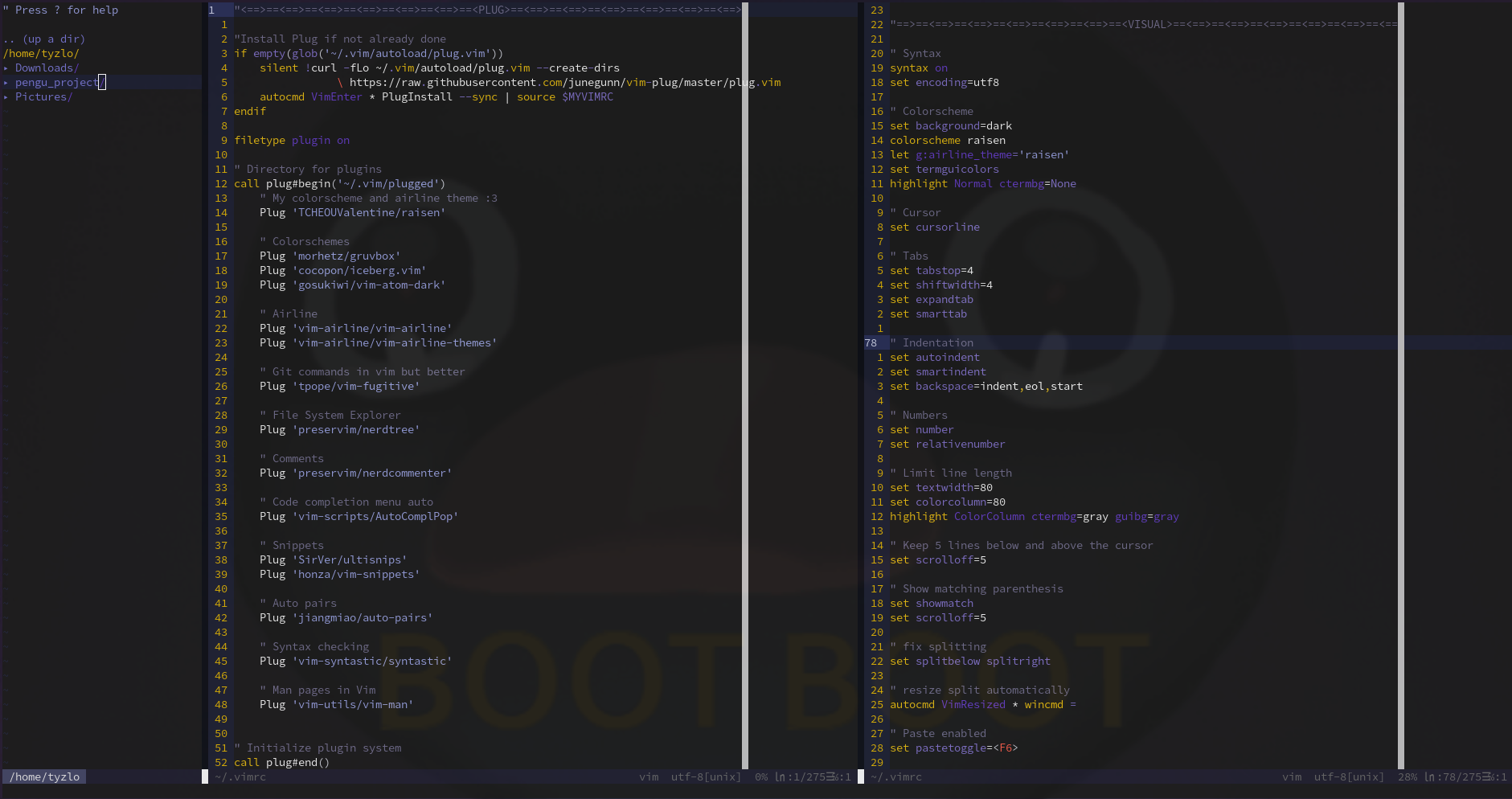This is the new vimrc I wrote for my new virtual machine, I hope you will like it!
I used Vim-plug to manage the plugins.
- vim-airline: status line at the bottom
- vim-airline-theme: add theme for the airline
- vim-fugitive: better git commands in vim (quiet commands)
- nerdtree: file system explorer
- nerdcommenter: fast commenting
- AutoComplPop: automatically open the code completion menu
- ultisnips: snipets for vim
- auto-pairs: insert or delete brackets, parenthesis and quotes in pair
- Syntastic: syntax checking and error display
- vim-man: open man pages in vim
- vim-css-colors: color preview
I set the Leader key to Space.
Ctrl+h go to the left split
map <C-h> <C-w>h
Ctrl+l go to the right split
map <C-l> <C-w>l
Ctrl+m create a vertical split
noremap <C-M> :vs<CR>
inoremap <C-M> <Esc>:vs<CR><C-M>
Ctrl+t create a new tab
noremap <C-T> :tabnew<CR>
inoremap <C-T> <Esc>:tabnew<CR>
ii Normal mode from Insert mode faster
inoremap ii <Esc>
Ctrl+j move down current or selected line(s)
nnoremap <C-j> :m .+1<CR>
vnoremap <C-j> :m '>+1<CR>gv=gv
Ctrl+k move up current or selected line(s)
nnoremap <C-k> :m .-2<CR>
vnoremap <C-k> :m '<-2<CR>gv=gv
Ctrl+i fix the indent in the whole file
noremap <C-I> gg=G
Ctrl+s save the current file
noremap <C-S> :w<CR>
inoremap <C-S> <Esc>:w<CR>
Ctrl+x quit the current file
noremap <C-X> :q<CR>
inoremap <C-X> <Esc>:q<CR>
Ctrl+f Toggle NerdTree
nnoremap <C-f> :NERDTreeToggle<CR>
s in NerdTree, open the selected file in a new split
r in NerdTree, refresh the tree
g; go to the last position where something has been edited
zz in Normal mode, place the cursor at the middle of the screen
Ctrl+d in Normal mode jump half a page down
Ctrl+u in Normal mode, jummp half a page up
Ctrl+wr in Normal mode, rotate the split rightward
Leader+cc comment the current or selected line(s)
Leader+cu uncomment the current or selected line(s)
< indent to the left the current or selected line(s)
> indent to the right the current or selected line(s)
Ctrl+p in code completion menu, select the previous entry
Ctrl+n in code completion menu, select the next entry