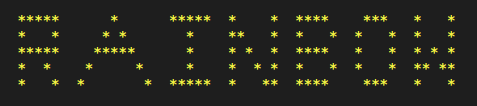Rainbow is the best library to create colorful User Interfaces for Linux Terminals.
-
Simple and Easy to use: Rainbow is very simple and easy to use. You don't have to learn anything for using this library except java and terminal.
-
Declare once, use anytime: You have to declare a rainbow instance only once and then you can use any where in your project.
-
No need to learn hexadecimal color codes: For using rainbow you don't have to learn or find the color codes which you need for your project.
-
Minified Library: Rainbow has very less size as compared to other java libraries. Rainbow core is very small that's why it has
only.
- RAINBOW core
- TETRIS
- BATTLESHIPS-GAME
- MAZE RUNNER and many more
- Linux (all distributions)
- Mac
Rainbow has three methods from which you can use in your project.
For detailed installation guidelines according to your IDE read installation instructions here.
Here is the example which shows usage of rainbow library of java. For more read more tutorials here. For running this project read our documentation for getting started.
import org.techous.rainbow.*;
public class Main{
public static void main(String[] args) {
Rainbow rain = new Rainbow();
System.out.println();
System.out.println(rain.getFormatColorString("bold","y"," ***** * ***** * * **** *** * * ", true));
System.out.println(rain.getFormatColorString("bold","y"," * * * * * ** * * * * * * * ", true));
System.out.println(rain.getFormatColorString("bold","y"," ***** ***** * * * * **** * * * * * ", true));
System.out.println(rain.getFormatColorString("bold","y"," * * * * * * * * * * * * ** ** ", true));
System.out.println(rain.getFormatColorString("bold","y"," * * * * ***** * ** **** *** * * ", true));
System.out.println();
}
}Here is the output of the program when you run the sample code.
For documentation take look at our 
For contributing read our contribution guidelines here.
Copyright ©️ 2020 TechOUs