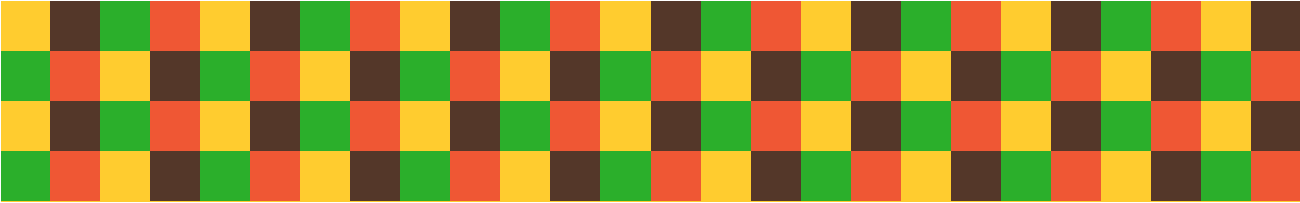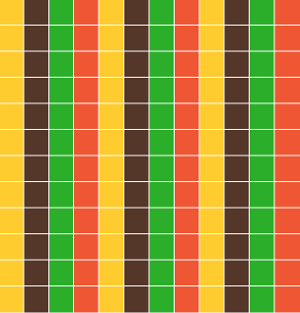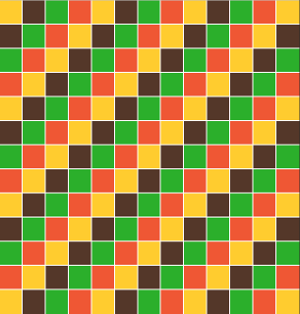A JavaScript library for creating a dynamic and responsive media grid in the browser. Visit the site for a sample.
Standard responsive grids are great for lots of things, but what if you want to cover an entire area in a grid? What if that grid needs to hold its form as the viewport size changes? Most responsive grids will elongate elements, but in a media layout more elements may need to be added. That's where Patchwork comes in.
First download the Patchwork JavaScript file. Then, place the file into your project and link it to your HTML pages (make sure to include jQuery - Patchwork heavily depends on it).
<script src='js/libs/jquery-1.11.0.js'></script>
<script src='js/patchwork.js'></script>Then add the patchwork id to a div.
<div id='patchwork'></div>And boom - Patchwork. Depending on your settings, you might get something like this:
<div id="patchwork" data-style-sets="2" style="text-align: left; width: 461px; height: 656px;">
<div id="patch0" class="patch row0" style="width: 93px; height: 94px; display: inline-block;">
<span class="white-space-remover" style="visibility: hidden; font-size: 0px;">.</span>
</div>
<div id="patch1" class="patch row0" style="width: 92px; height: 94px; display: inline-block;">
...
</div>
...
<div id="patch34" class="patch row6" style="width: 92px; height: 93px; display: inline-block;">
...
</div>
</div>Patchwork also provides a few helper functions:
Patchwork.init() Initializes the entire patchwork from scratch. This is done automatically each time Patchwork loads.
Patchwork.get(property) Gets a property from the Patchwork attributes object. If no property is defined, all the attributes are returned. Available properties are:
patchCountTotalpatchCountXpatchCountYpatchSizeXpatchSizeYpatchworkXpatchworkYremainderXremainderYtargetPatchSizeXtargetPatchSizeY
Patchwork.set(property, value) Sets Patchwork properties based on the passed in value. Currently only targetPatchSizeX and targetPatchSizeY can be set via this method. refresh is automatically called after set. Note, because of the dynamic nature, not all targetPatchSize changes will be displayed (for example, increasing the value by 1px may not alter the patchwork structure).
Patchwork.refresh() Refreshes the patchwork based on the current attributes and screen size. This is automatically called each time the window is resized. refresh may be helpful to manually call when resizing parent elements.
Patchwork.destroy() Empties the entire patchwork element. After running destroy, either init or refresh can be called to bring back the patchwork.
All files are kept in the examples directory within this project. Refer to them for additional tips on syntax and styling.
Full Patchwork - An example of using Patchwork's default settings to fill up an entire page with patches.
Nested Patchwork - An example of placing Patchwork into a container to limit its size.
Patch Size - An example of setting the target patch size properties for the patchwork.
Outlines - An example of using the CSS outline property to add styling.
Pictures - An example of some simple styling and JavaScript to create a dynamic and interactive patchwork of pictures. Note: to prevent rendering too large of images, it is suggested to scale down image sizes to roughly 1.5x the target patch size. For example, if the target patch size is a square 200px, pictures should be roughly 300px x 300px.
Patchwork is useful because it takes a lot of worry out of the developer's hands. First, it looks for the div element with id='patchwork', then it assesses the parent element to see if it's being put into a wrapper. Then it looks at the desired patch sizes, and runs a calculation based on the current screen size to come up with patch sizes that will fill the entire screen with no remainder, while staying close to the desired size.
When finding ideal pixel sizes, Patchwork also does you another solid and handles remainder pixels with ease. Each browser renders decimal pixels differently, so to avoid this problem Patchwork rounds patch sizes down to the nearest integer, and then evenly distributes the remainder pixels among the rows and columns.
It also refreshes the calculations on screen resize. So what was once a 6 x 3 grid may change to a 3 x 3 grid if the browser is resized.
Parent Elements
One of the most useful things about Patchwork is that is can easily be wrapped inside a parent element. For example, say you have a 400px by 300px area you want to put Patchwork into. Simple:
<div style="width:400px;height:300px;">
<div id='patchwork'></div>
</div>Patchwork will look up at the parent element, and create itself with those dimensions, inside the parent element.
What if you don't place it into a wrapper div? Then Patchwork will default its parent to the entire body element, taking up the full window. In many cases this is likely the desired outcome.
Currently Patchwork is designed to be quick and simple, so not too many customizations are built in. Hopefully the remainder of the work can be done in CSS or SASS. In the future, a suite of quick add-ons will be released under 'Patchwork Toolbox'. That being said, here are a few ways to change the experience:
Change the target patch size
Patchwork scales based on a desired size for the patches. These can be set via data-attributes in the patchwork element. If no target size is set, the patches will default to 100px x 100px.
<div id='patchwork' data-target-size-x='200' data-target-size-y='200'></div>Set the number of unique patch styles for smart rendering
If you've played around with Patchwork a little you might notice that sometimes similar patches can become aligned and look like columns, like this:
Luckily, Patchwork don't play that. Simply pass in the number of styles you plan on using via the data-style-sets attribute, like so:
<div id='patchwork' data-style-sets="4"></div>An voila, the unwanted alignment transforms into a nice pattern:
Note, this data attribute is optional. If you are using all unique elements, like a collection of pictures, you can omit this step.
-
Because of the white space added by
inline-blockstyling, each patch receives a small text character (a period), which is set to afont-sizeof zero and made invisible. -
overflowis automatically set tohiddenon the parent element for spacing issues. If you want overflow, manually add it back in and test to see if there are spacing issues. -
Patchwork begins to hit bugs and slow down when the patch target sizes are set below
50px. This isn't really the intended application, and ideally, most installs should keep the target sizes above50pxeach. -
<!DOCTYPE html>needs to be declared or patch sizing refresh might be off. -
Using the CSS
borderproperty adds to the width of elements and will break the patch structure. Useoutlineinstead - like this.
- Create more elaborate examples with SASS
- Take in more data attribute args
- Work on Patchwork Toolbox for quick, common styles
- Does not work well with zooming (standard browsers partially, mobile not at all).
- Fork it
- Create your feature branch (
git checkout -b my-new-feature) - Commit your changes (
git commit -am 'Add some feature') - Push to the branch (
git push origin my-new-feature) - Create new Pull Request