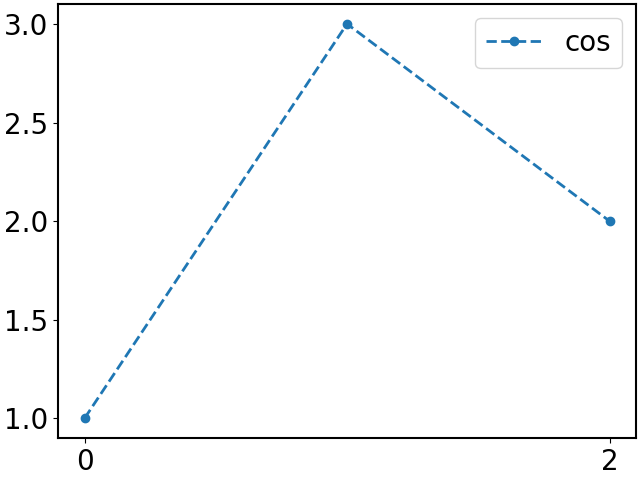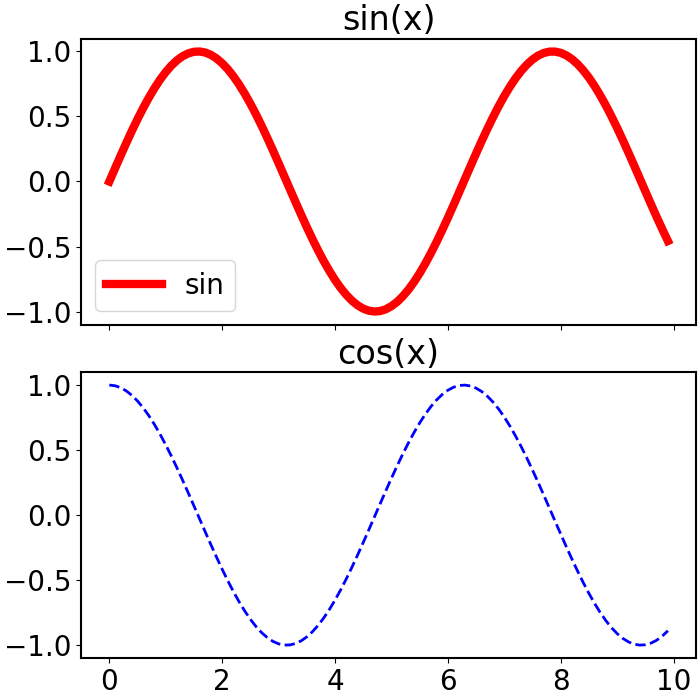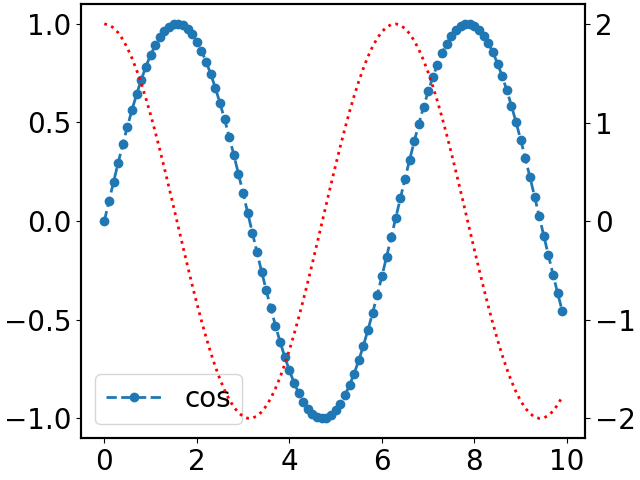C++ binding for Python matplotlib
// demo_pybind11/demo_pybind11.cpp
#include <pybind11/embed.h>
#include <pybind11/stl.h>
namespace py = pybind11;
using namespace pybind11::literals;
void matplotlib_example()
{
py::scoped_interpreter guard;
auto plt = py::module_::import("matplotlib.pyplot");
std::vector<int> x = {1, 2, 3};
std::vector<int> y = {3, 2, 5};
py::tuple subplots = plt.attr("subplots")(2, 1, "figsize"_a = py::make_tuple(10, 8));
auto fig = subplots[0];
py::tuple ax = subplots[1];
ax[0].attr("plot")(x, y, "--ob");
ax[1].attr("plot")(x, y, ":or");
plt.attr("show")();
}
int main()
{
matplotlib_example();
}pybind11 build with cmake
cmake_minimum_required(VERSION 3.11)
project(demo_pybind11)
include(FetchContent)
FetchContent_Declare(
pybind11
URL https://github.com/pybind/pybind11/archive/refs/tags/v2.10.0.tar.gz
)
FetchContent_MakeAvailable(pybind11)
add_executable(demo_pybind11 demo_pybind11.cpp)
target_link_libraries(demo_pybind11 pybind11::embed)cd demo_pybind11
mkdir build
cd build
cmake ..
make
- basic example
#include "matplotlib.hpp"
int main()
{
auto plt = matplotlibcpp::PLT();
plt.plot({1, 3, 2}, "--o", {{"label", "cos"}});
plt.xticks({0, 2});
plt.legend();
plt.savefig("basic.png");
plt.show();
}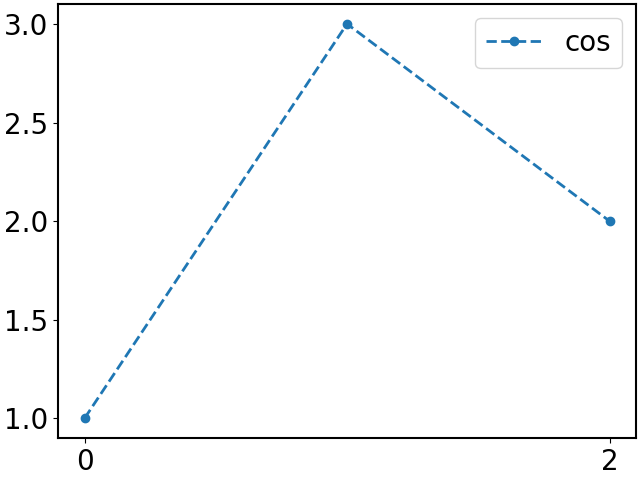
- subplots example
#include <cmath>
#include "matplotlib.hpp"
int main()
{
auto plt = matplotlibcpp::PLT();
int n = 100;
std::vector<double> x(n), y(n), z(n);
for (int i = 0; i < n; ++i) {
x[i] = i * 10.0 / n;
y[i] = std::sin(x[i]);
z[i] = std::cos(x[i]);
}
auto ax = plt.subplots(2, 1, {7, 7}, {{"sharex", "all"}}).second;
ax[0].plot(x, y, "-", {{"color", "red"}, {"linewidth", "6"}, {"label", "sin"}});
ax[0].set_title("sin(x)");
ax[0].legend();
ax[1].plot(x, z, "b--");
ax[1].set_title("cos(x)");
plt.savefig("subplots.png");
plt.show();
}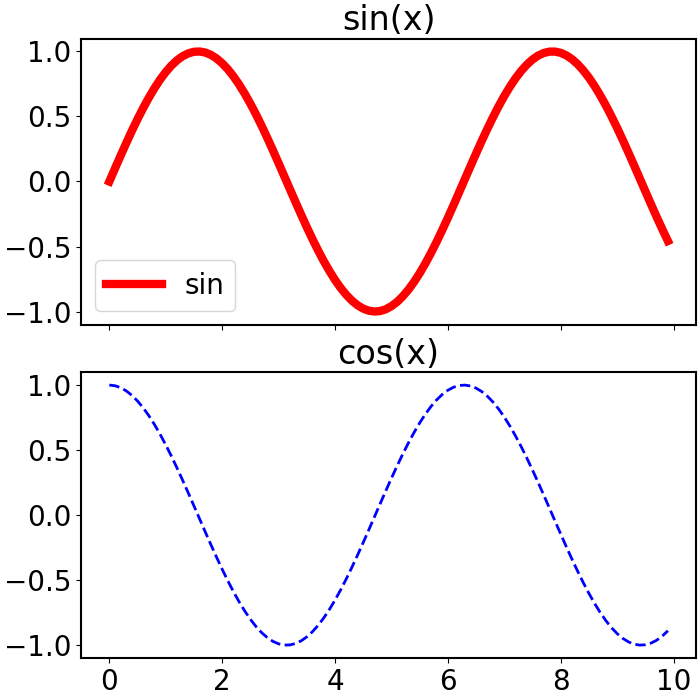
- twinx example
#include "matplotlib.hpp"
int main()
{
auto plt = matplotlibcpp::PLT();
int n = 100;
std::vector<double> x(n), y(n), z(n);
for (int i = 0; i < n; ++i) {
x[i] = i * 10.0 / n;
y[i] = std::sin(x[i]);
z[i] = 2 * std::cos(x[i]);
}
auto ax = plt.subplots().second;
ax.plot(x, y, "--o", {{"label", "cos"}});
ax.legend();
auto tax = ax.twinx();
tax.plot(x, z, ":r");
plt.savefig("twinx.png");
plt.show();
}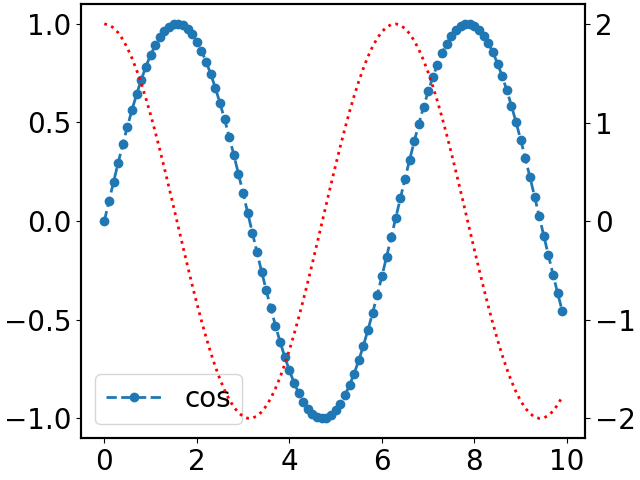
cd matplotlibcpp
mkdir build
cd build
cmake ..
make
- https://docs.python.org/3/c-api/index.html
- https://pythonextensionpatterns.readthedocs.io/en/latest/cpp_and_cpython.html
- https://matplotlib.org/stable/index.html
- https://github.com/lava/matplotlib-cpp