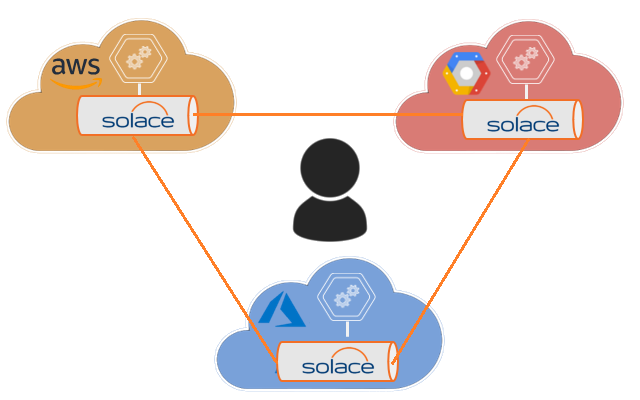This is a very simple application that demonstrates multi-cloud chat using Solace.
Startup a VMR in
Connect the three VMRs together using Multi-Node Routing
Provision a solace-chat vpn on all the three nodes, enable websockets and a create username/pass as well.
Modify the credentials/ip-addresses in the MultiCloudChat.js in the following objects:
var vpnSettings = {
"vpnName":"solace-chat",
"userName":"solace-chat-user",
"password":"solacechatter"
};
var cloudPropertiesMap = {
"aws": {
"host":"ws://x.x.x.x:port",
"up": true,
"connected":false
},
"gcp": {
"host":"ws://x.x.x.x:port",
"up":true,
"connected":false
},
"azure": {
"host":"ws://x.x.x.x:port",
"up":true,
"connected":false
}
};
Download the solace javascript client libraries from solace.com and place it under the lib folder
You should now will be able to chat across the clouds!