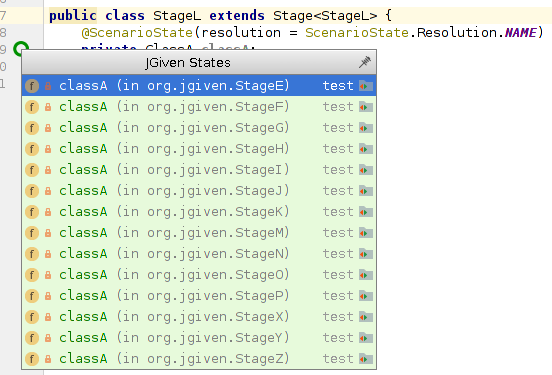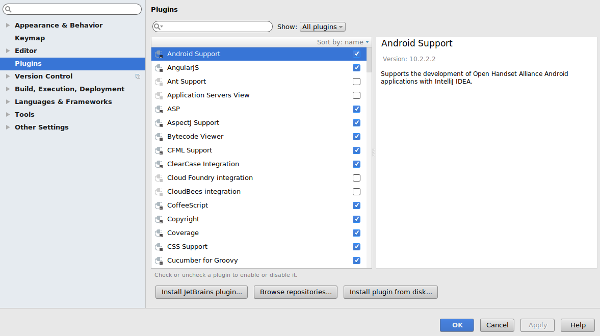IntelliJ IDEA plugin to support both navigating between scenario states and finding usages of scenario states within JGiven test stages.
-
When looking for usages of a scenario state field, IntelliJ will also show all other fields referencing this scenario state. To make those lists more readable, an additional usage type for JGiven scenario states is available. Within this list, all non scenario state usages can be filtered out by clicking the JGiven icon.
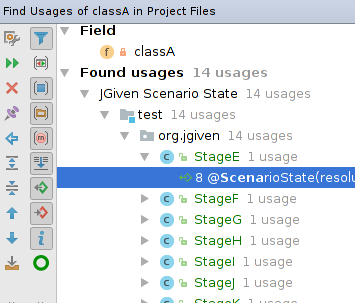
Checkout all source files and run ./gradlew buildPlugin from within the checkout directory.
The installable artifact can be found at build/distributions/jgiven-intellij-plugin.zip.
The plugin is available from within the JetBrains plugin repository. Thus, either download the plugin directly from within the IDE ("Browse repositories") or build the plugin manually and install it from your local disk.
- Open up the
Settingsdialog (File > Settingsor hitCtrl+Alt+S). - Select
Pluginsfrom the tree - Hit
Install plugin from diskand select the zip file you just created (seeBuilding). - Restart IntelliJ
Licensed under the Apache License, Version 2.0.