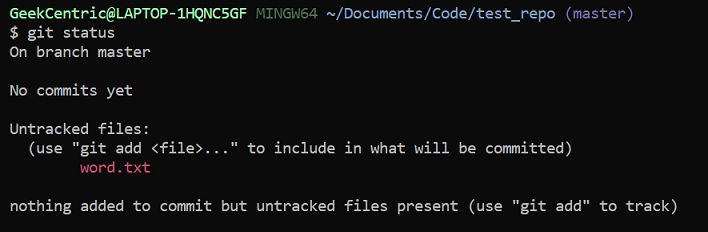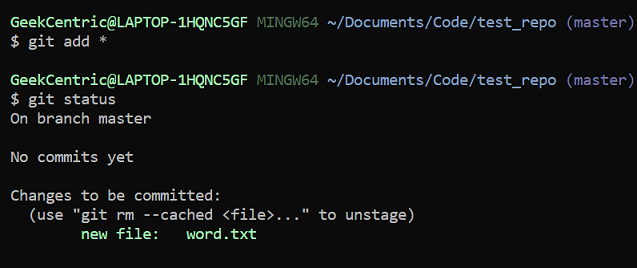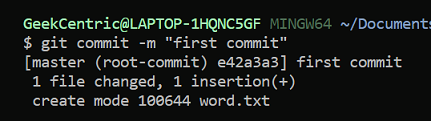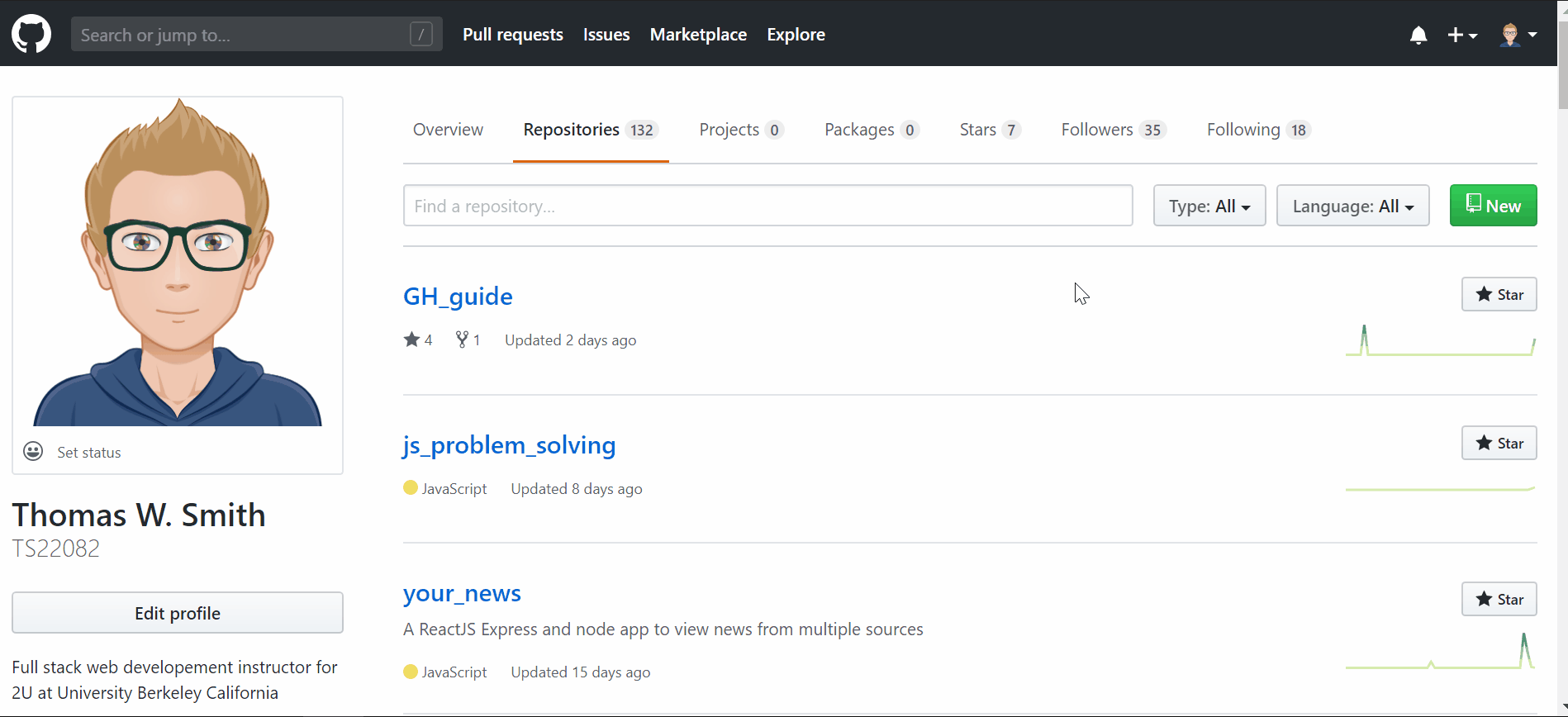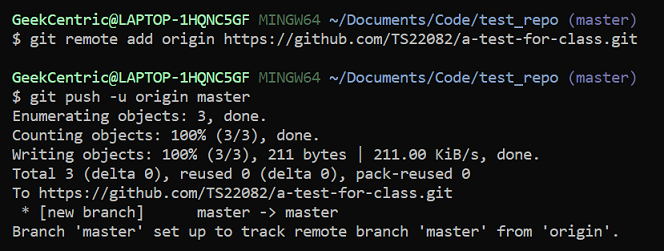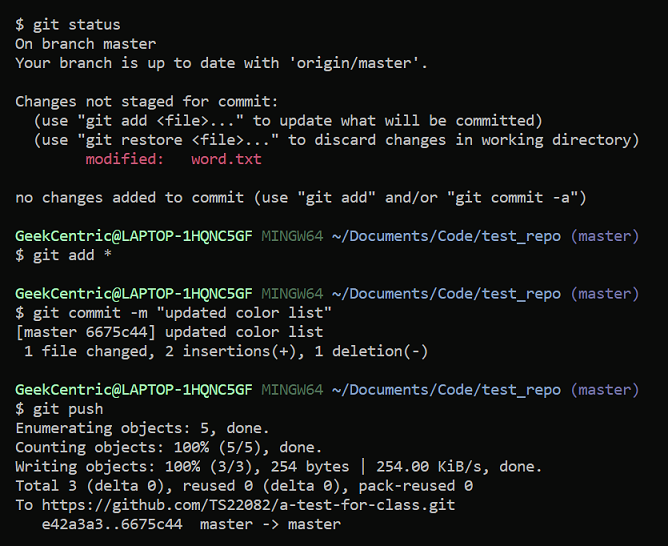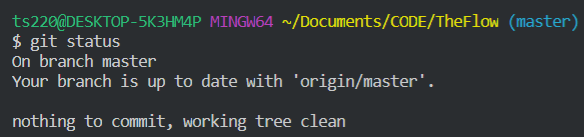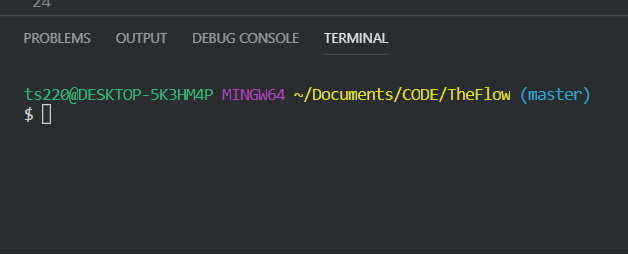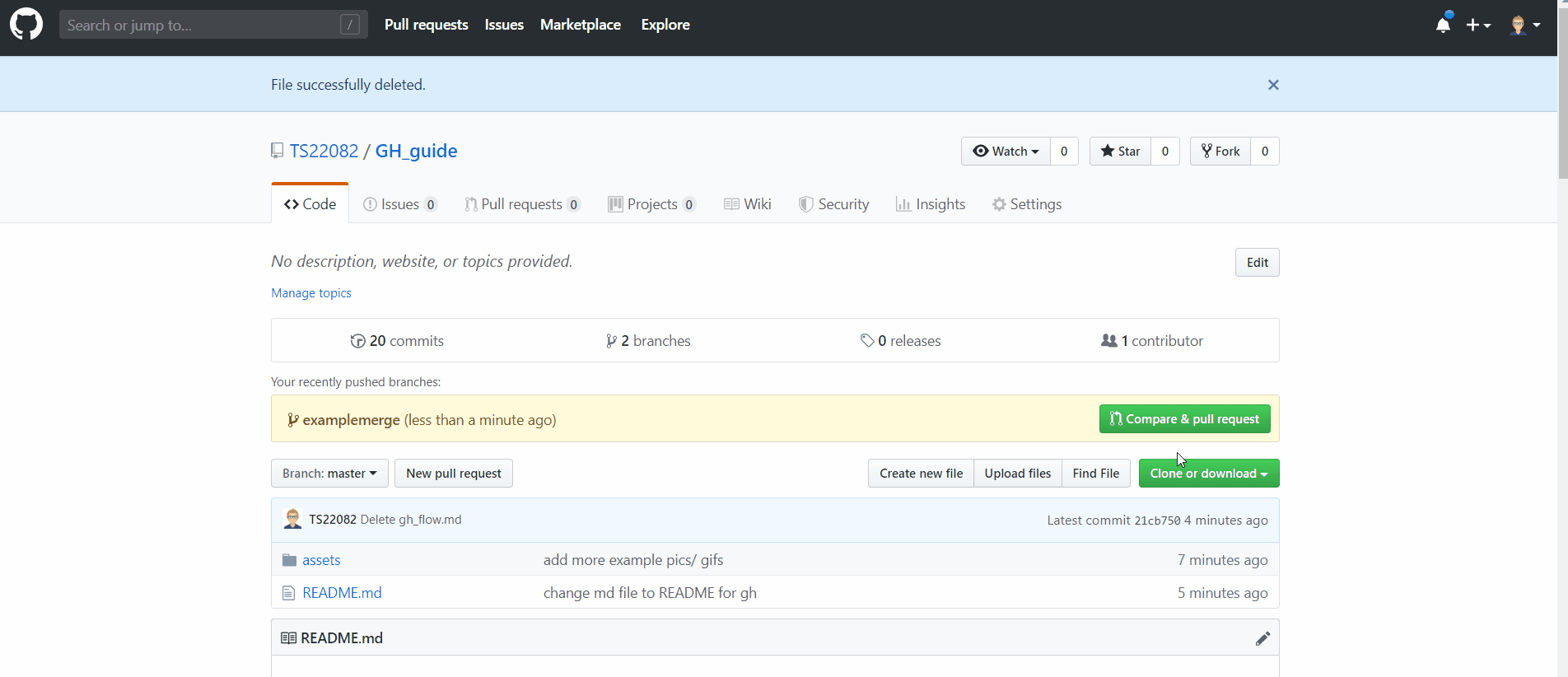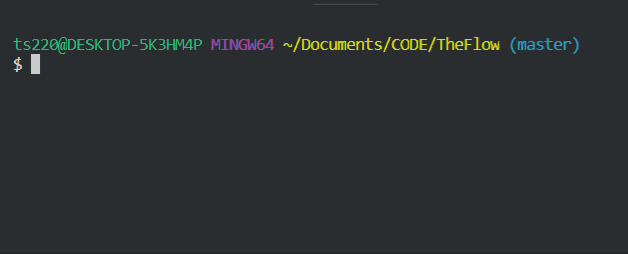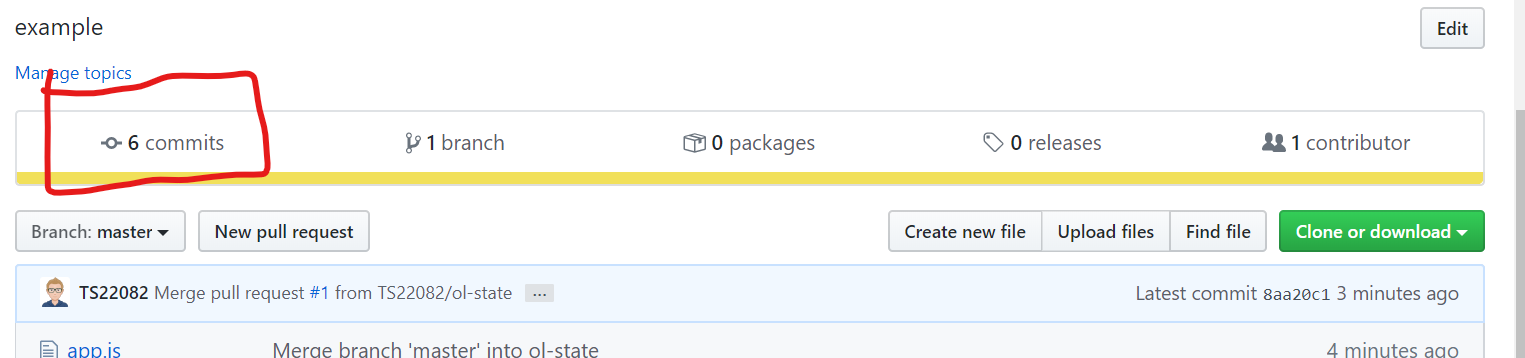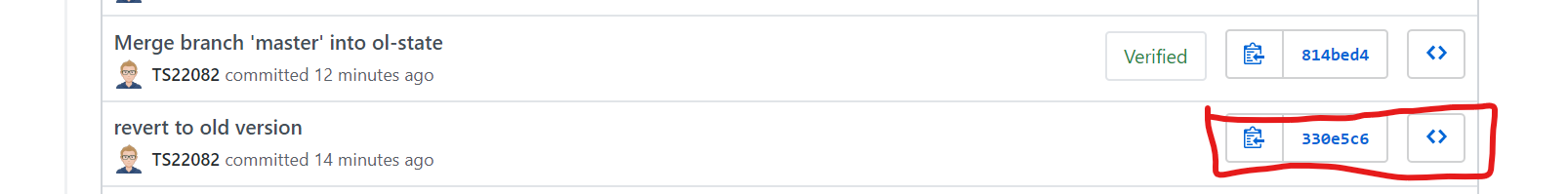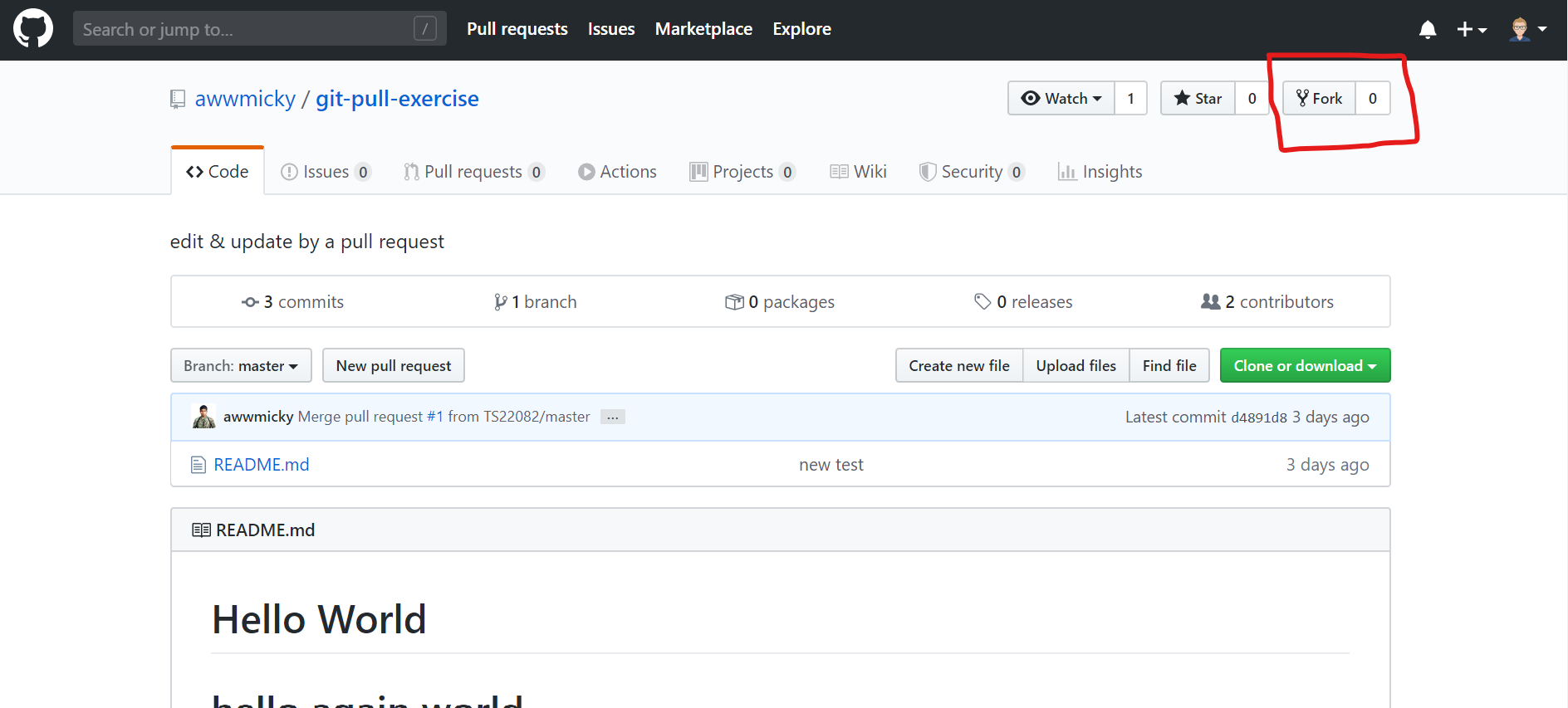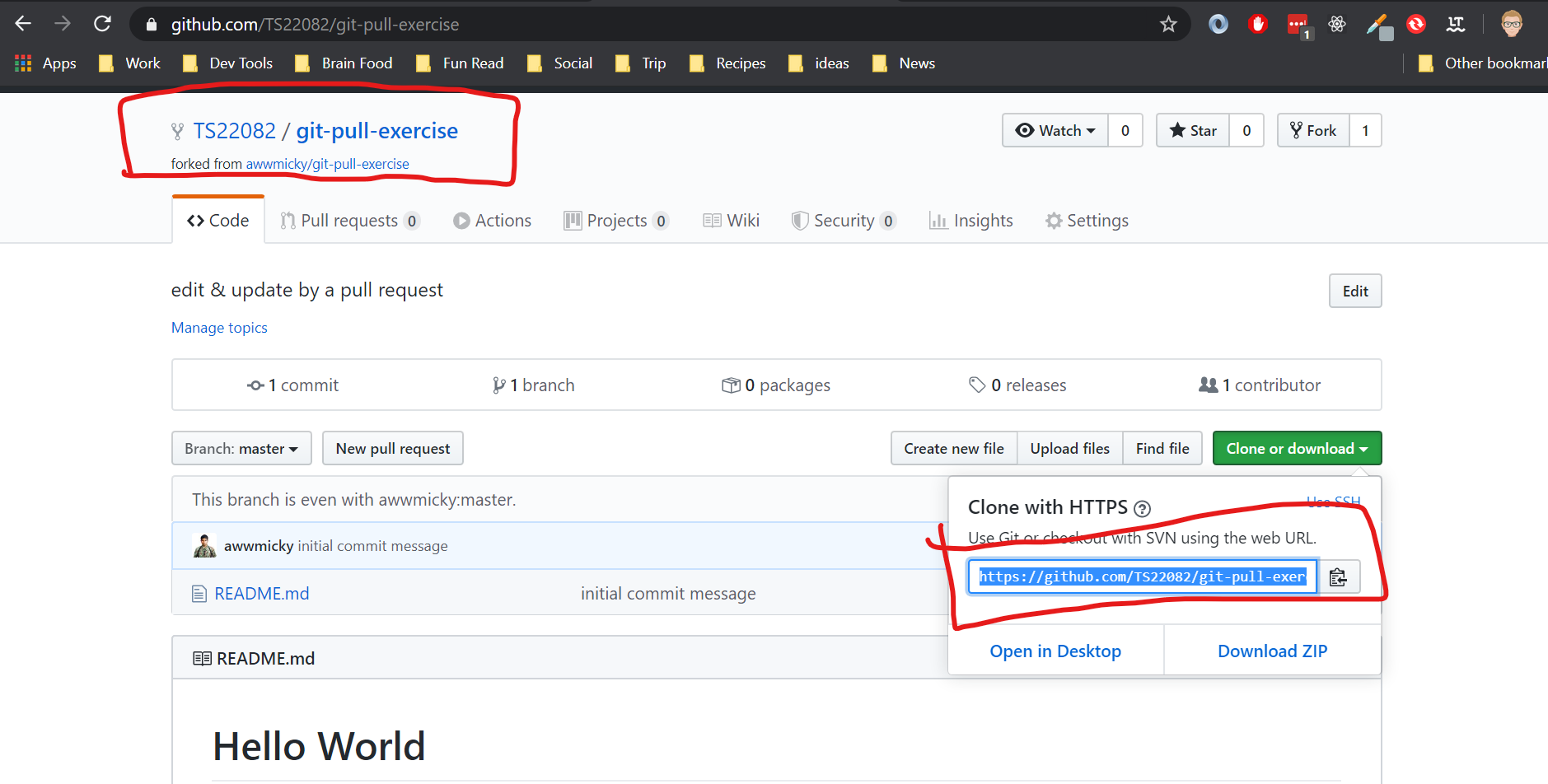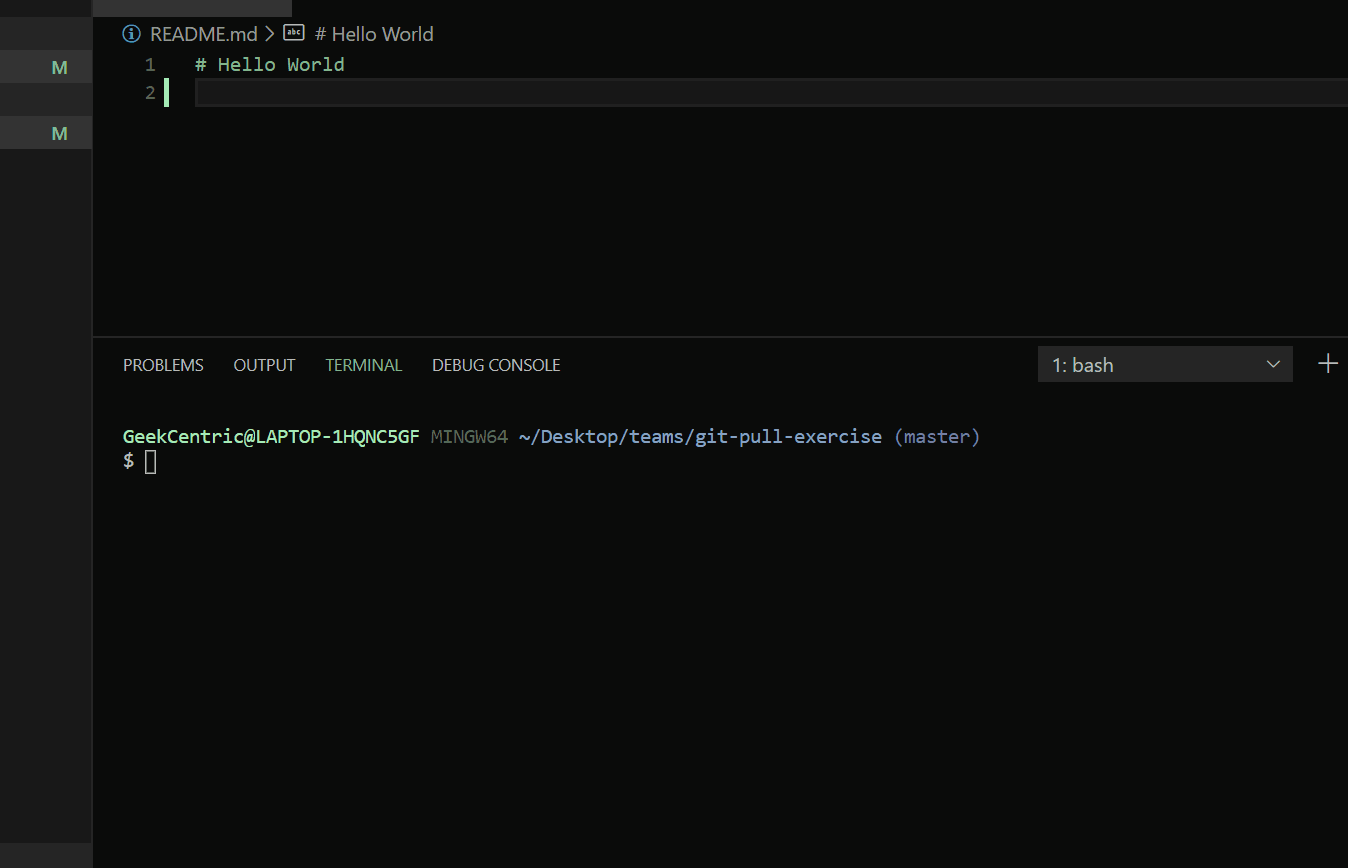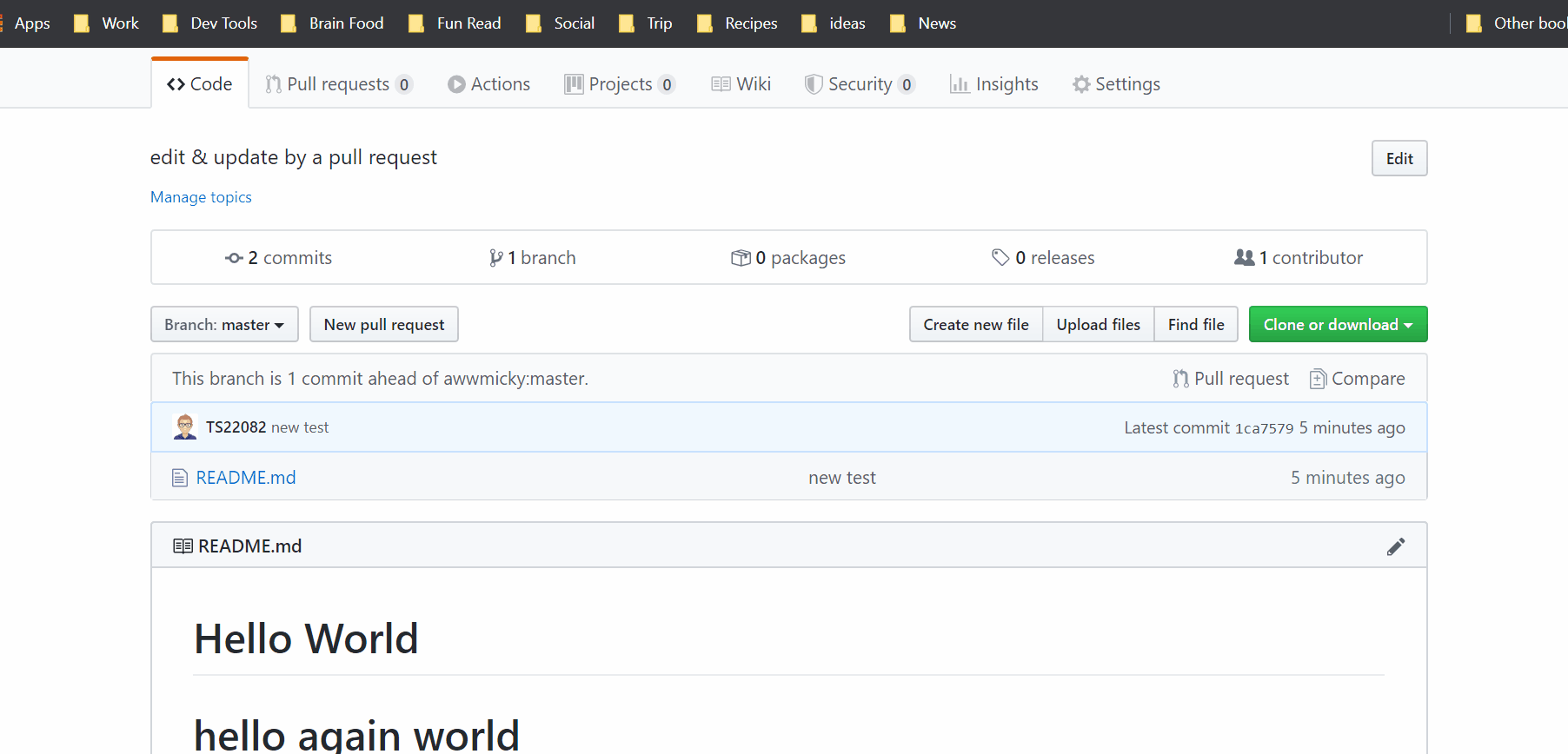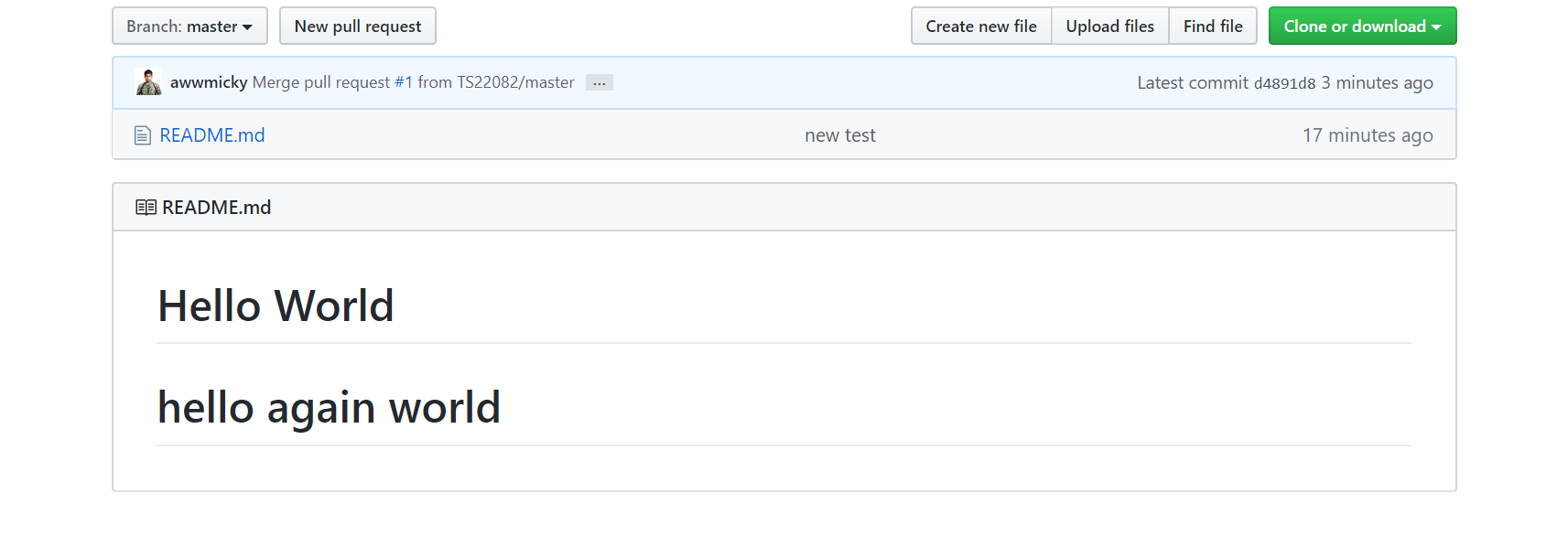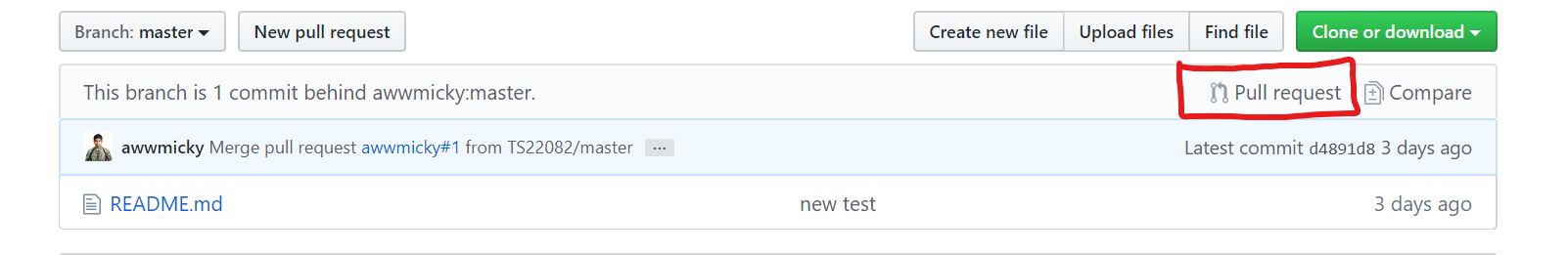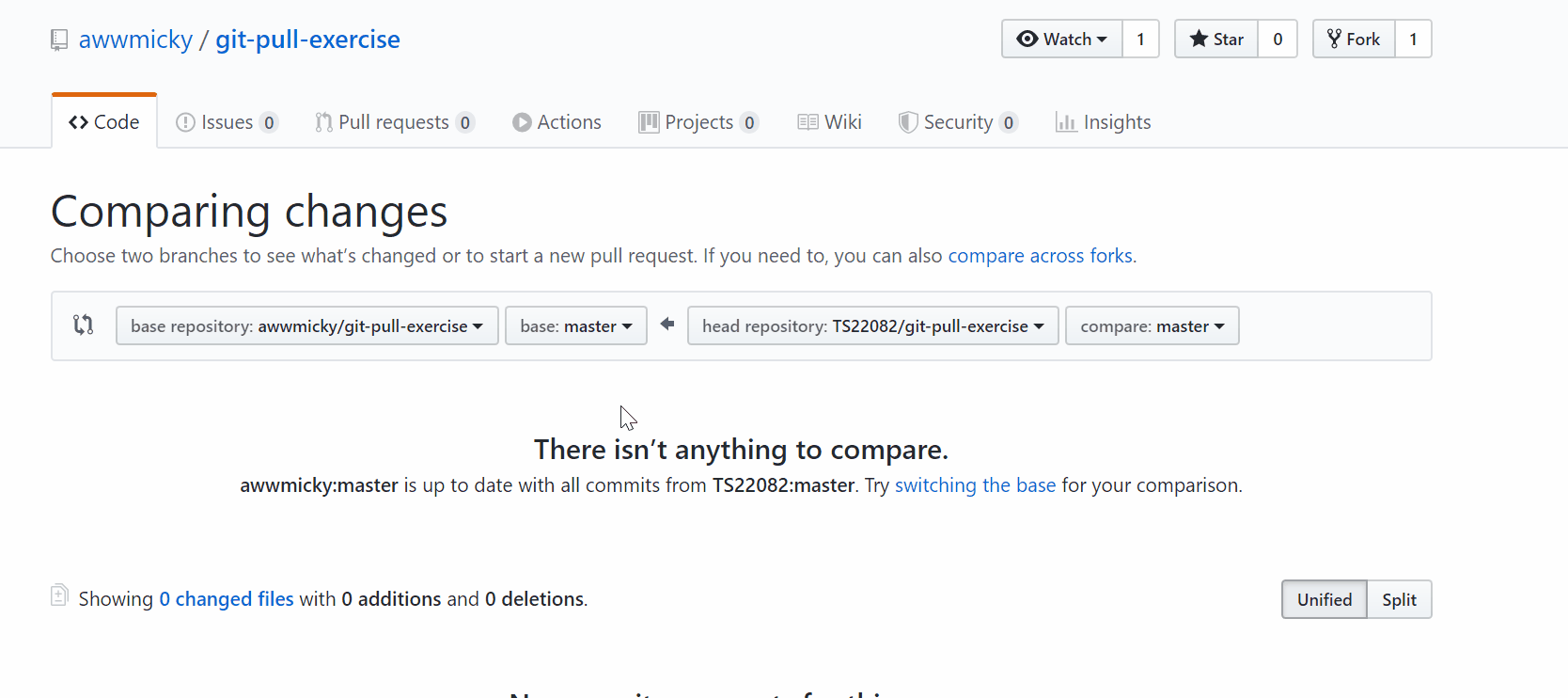You may need to ignore files or folders so they are not accidentaly added to github. An example might be "node_modules" or a file with sensitive information like an api_key.
- In the root directory create a .gitignore file.
- inside the .gitignore file add the paths you want ignored.
example .gitignore
node_modules
package-lock.json
.env
The files and folders will not be tracked anymore. Confirm with git status
note it's important to ignore any files or folders you dont want on github BEFORE adding or commiting them.
If you did add and commit before setting up the .giignore file run:
git rm -r --cached *
At the very beginning of your project you should set up a repo on github.
Check to make sure the folder isn't already set up as a repo by running git status. If you get a message saying the folder isnt a repo run git init
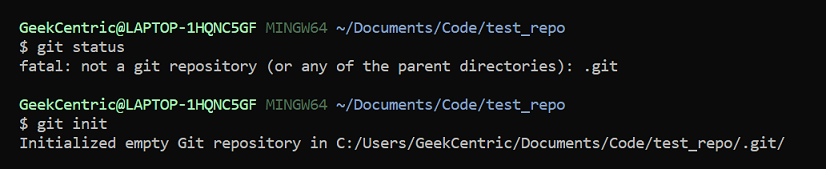
Create a new file. For this example, I created a word.txt file.
Run git status from the root folder to see if there is an untracked file in the repo. Since its new we can assume there is.
To track all the files in the repo run git add *
Commit your changes with git commit -m <any message in quotes>
From here you need to add a remote origin. To get the remote origin link you will need to create a project on github. Leave the checkbox "create with README.md" unchecked. Copy the line that contains git remote add origin <repo-link>
Paste the line you just copied into the terminal then push to the origin master with git push -u origin master
After it has finished refresh your github repo page and it will be updated with the new code.
run git status to see if there are any changes. If there are changes add, commit then push the changes.
git status
git add *
git commit -m <message in quotes>
git push
Example with output:
Example:
The first thing to do is to create a new branch and then move to that branch
In your terminal
git checkout -b <branchname>
Example:
Add you changes to the code then go through the push process
git add *
git commit -m "added changes"
git push origin <branchname>
In your browser
Navigate to the code repo on your github
Click Branches (next to code)
Find your branch then click "create pull request"
Click "Accept changes" (This will update the changes you made to the repos master)
In your terminal
Change to the master branch
git checkout master
Then pull changes
git pull
List branches
git branch -l
Delete the old branch (this keeps the tree clean)
git branch -d <branchname>
Example:
At this point you are on master, the code has been update, and you are ready to create a new branch to start working on a new feature.
There are many ways to go back to an old version using git and github. I prefer to copy the version I want to a seperate branch and make a pull request because it will preserve your prior commits.
git checkout -b <branch name> <commit hash>
This will create a new branch with the old version of the code.
Add a comment or make some minor change so you can add.
git commit -m "go back to old version of code"
git add *
git push origin <branch name>
Navigate repo, you will see a new pull request. Accept the change and merge to master.
Anytime you want to contribute to someone elses code on gh you will fork the original code so you have a copy, make changes, then make a pull request to let the original creator you made a contribution they can accept or decline.
A friends repo that I will fork:
After I fork the repository I will have a copy on my github account that I can clone and update.
Navigate back to the repo on github (your account). You will see your version has been updated. If this is a change we want the original creator to include in ther code, make a pull request.
The original code owner will be notified there is a new pull request. After they accept it the code will be updated.
If the original author makes a change you dont have on your fork, you will see a message telling you, you are behind their msater branch. To update your repo to reflect their changes you will need to make a pull request.
Initially you will see there is nothing to change. You need to swap the repos its compairing.
After you have switched the repos its compairing create a pull request then add the changes. After you have confirmed the code will be updated on your forked version.