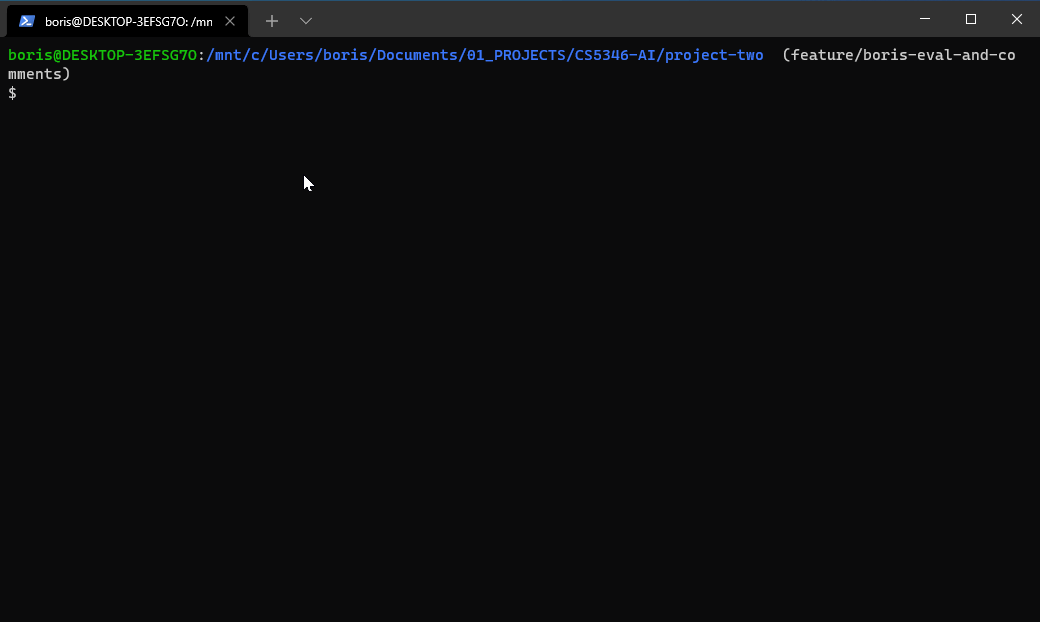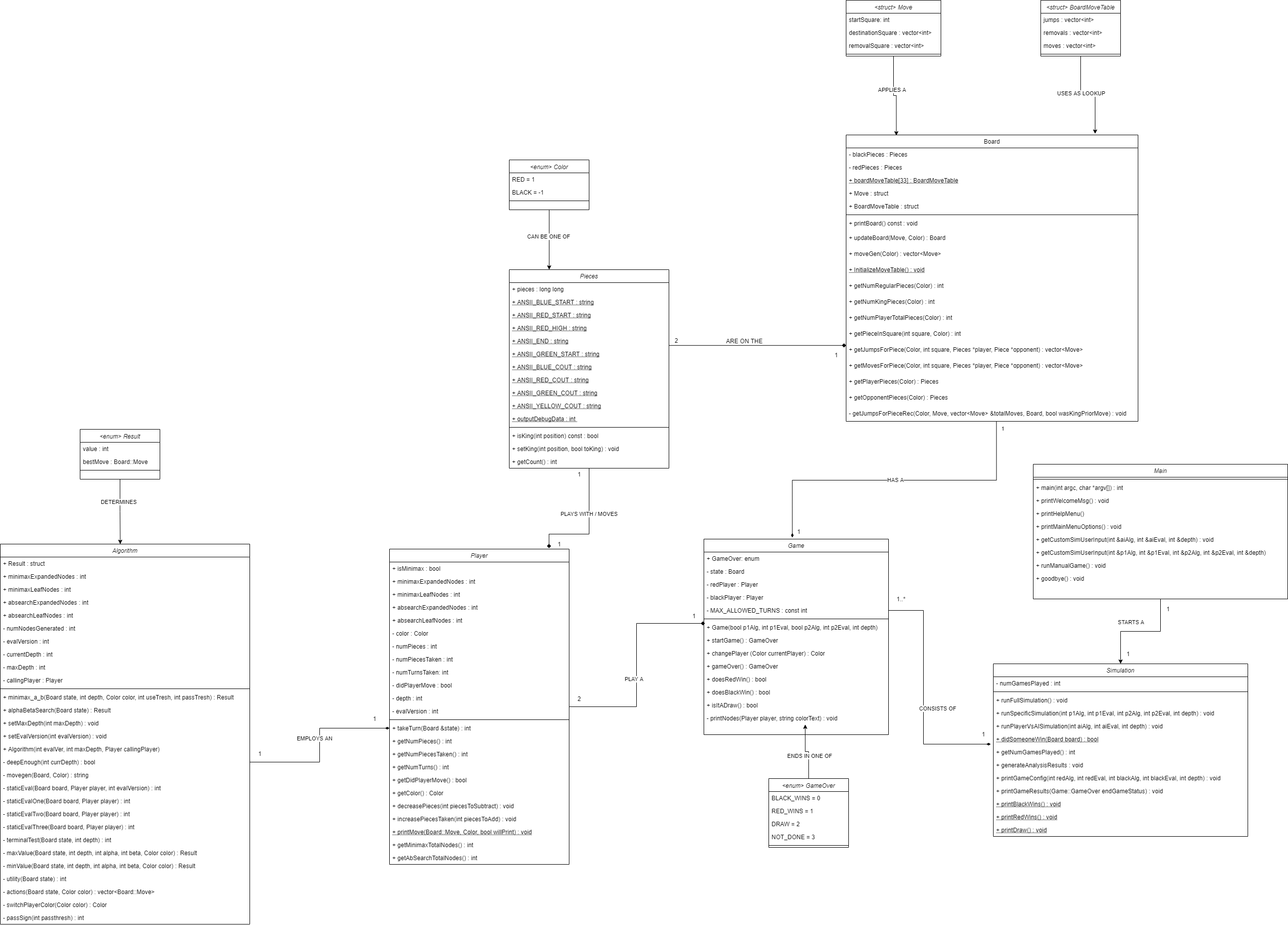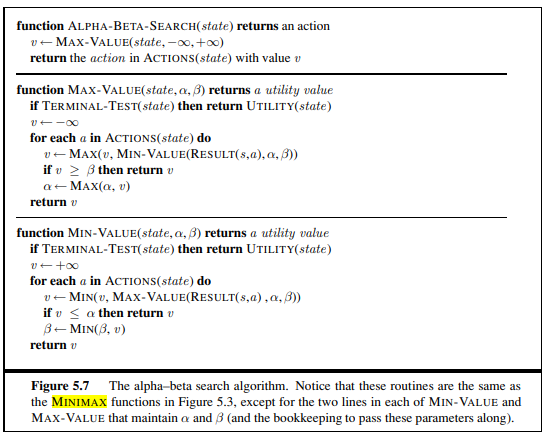A two player game for CS5346 Artificial Intelligence
This program implements the mini-max-a-b search and alpha-beta-prune search algorithms.
This application is primarily designed to run on Linux. It may be ran on the Texas State (TXST) Linux servers. Eros: EROS.CS.TXSTATE.EDU (147.26.231.153) Zeus: ZEUS.CS.TXSTATE.EDU (147.26.231.156)
- Build with this command:
g++ -o Project2 Project2-A04626934.cpp -std=c++11 - Run with this command:
./CheckersAI - To see help menu (optional):
./CheckersAI -h - To run with no color:
./CheckersAI -nc - To run with no debug output:
./CheckersAI -no - To run with no debug output and no color:
./CheckersAI -ncno - To put std output in a log file:
./CheckersAI -nc | tee myFile.log
A very detailed project report is available under:
docs/Project2-Report.pdf
This report covers everything about the program exhaustively - how to build and run it, analysis of results, a complete breakdown of each class and method implementations, and much more.
It is recommended to have the the PuTTY terminal maximized to fill the screen. Use option 2 from the main menu to run a game with one configuration at a time. If outputting to a log file using #8 above, color should be disabled using -nc to prevent ANSII characters from printing. The project report along with all results and output are provided in the same ZIP containing this README file.
- Why use enum class and not plain enum?
https://stackoverflow.com/questions/18335861/why-is-enum-class-preferred-over-plain-enum