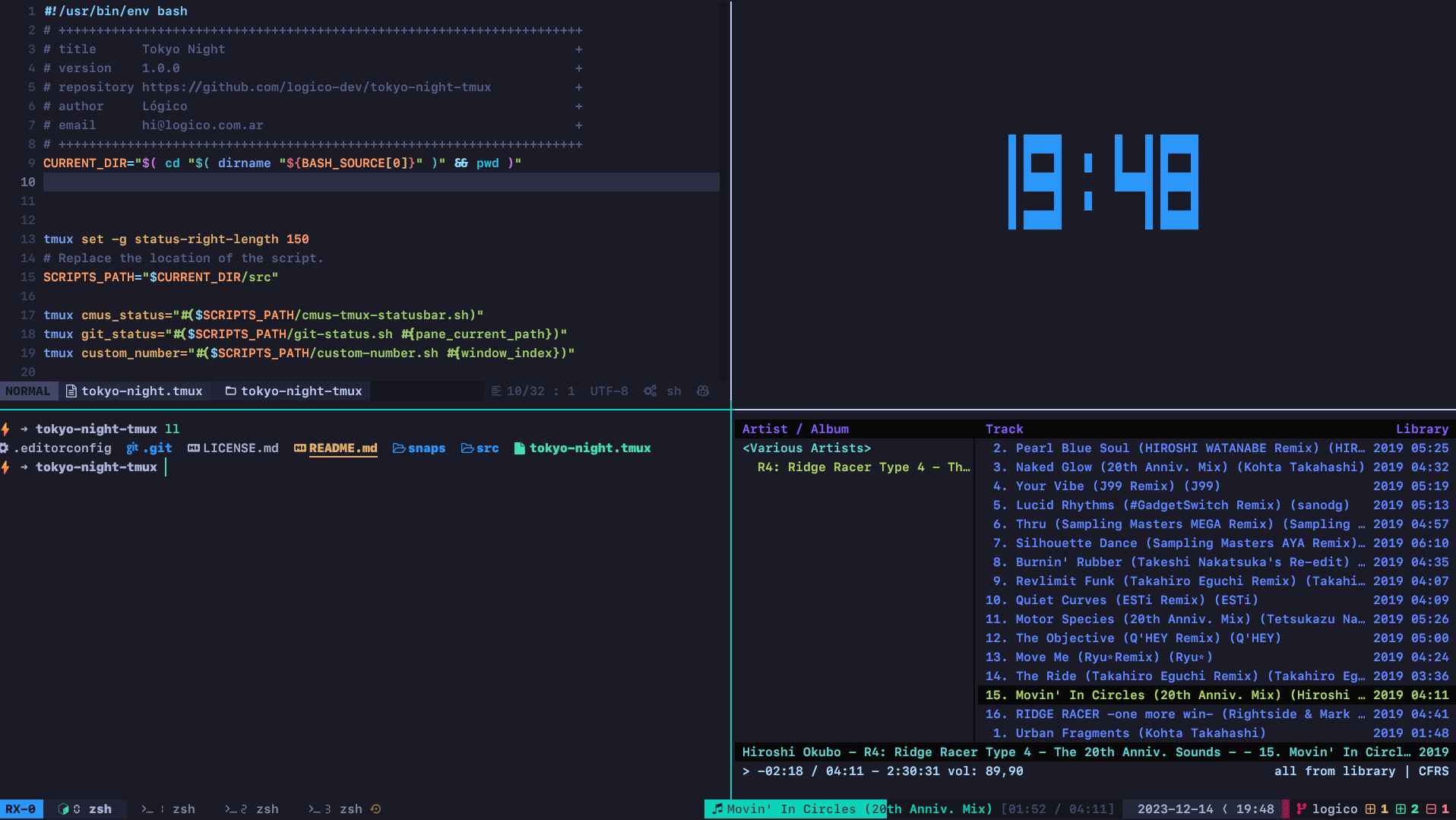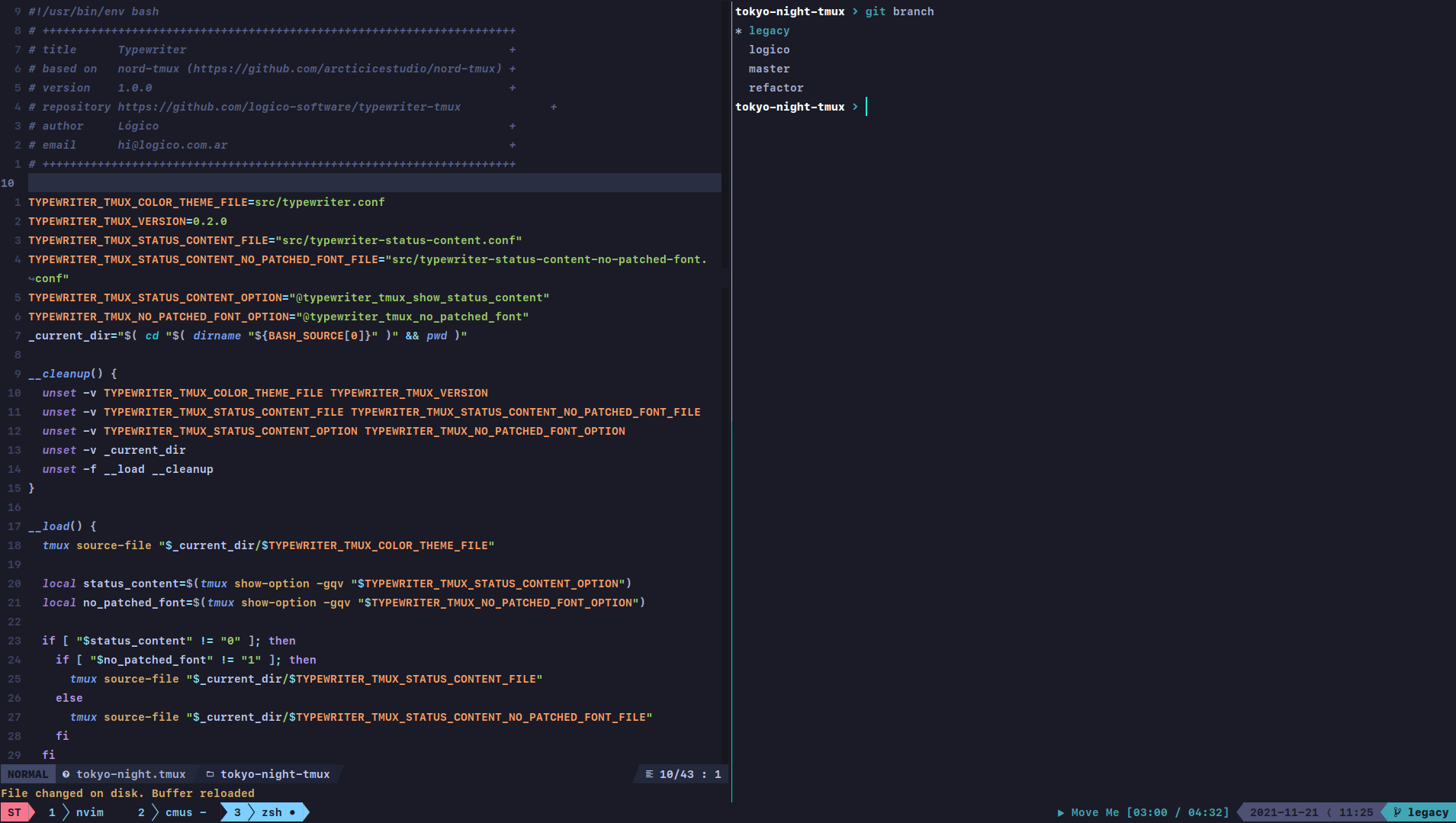A clean, dark Tmux theme that celebrates the lights of Downtown Tokyo at night.
The perfect companion for tokyonight-vim
Adapted from the original, Visual Studio Code theme.
The old version (deprecated) is still available in the legacy branch.
This is a very opinionated project, as I am a Tech Lead, this theme is very developer-focused.
This theme requires the use of a patched font with Nerd Font. Ensure your terminal is set to use one before installing this theme. Any patched font will do. See
nerdfonts.com for more informations.
This theme requires the Noto fonts to be installed on your operating system. Make sure your operating system has the needed font and is configured to use one.
In your tmux.conf:
set -g @plugin "janoamaral/tokyo-night-tmux"
Run this
tmux set @tokyo-night-tmux_window_id_style digital
tmux set @tokyo-night-tmux_pane_id_style hsquare
tmux set @tokyo-night-tmux_zoom_id_style dsquare
or add this lines to your .tmux.conf
set -g @tokyo-night-tmux_window_id_style digital
set -g @tokyo-night-tmux_pane_id_style hsquare
set -g @tokyo-night-tmux_zoom_id_style dsquare
The styles:
none: no style, default fontdigital: 7 segment number (🯰...🯹) (needs Unicode support)roman: roman numbers (...) (needs nerdfont)fsquare: filled square (...) (needs nerdfont)hsquare: hollow square (...) (needs nerdfont)dsquare: hollow double square (...) (needs nerdfont)super: superscript symbol (⁰...⁹)sub: subscript symbols (₀...₉)
Everything works out the box now. No need to modify anything and colors are hardcoded, so it's independent of terminal theme.
- Local git stats.
- Web based git server (GitHub/GitLab) stats.
- Open PR count
- Open PR reviews count
- Issue count
- Remote branch sync indicator (you will never forget to push or pull again 🤪).
- Great terminal icons.
- Prefix highlight incorporated.
- Now Playing status bar, supporting cmus/nowplaying-cli
- Windows has custom pane number indicator.
- Pane zoom mode indicator.
- Date and time.
- Add configurations
- remote fetch time
number styles- indicators order
- disable indicators
demo.mp4
- Terminal: Kitty with Tokyo Night Kitty Theme
- Font: SFMono Nerd Font Ligaturized
Legacy tokyonight