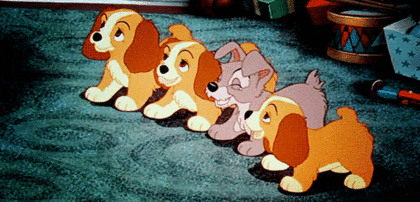Hold off that javascript code until Document Object Model (DOM) is safe to manipulate.
youreadydom is a tiny, fully tested javascript library, written in ES6. It provides the same functionality as jQuery .ready() method without jQuery's overhead. Unlike jQuery, youreadydom is promise based—it's modern 😎. Check out the examples below.
You can add this to your list of reasons for why you might not need jquery anymore.
For those unfamiliar with jQuery .ready() method, it provides a way to run javascript code as soon as the Document Object Model (DOM) has finished loading.
Most browsers provide the 'DOMContentLoaded' event which provides similar functionality but differs in that it does not execute any listener which is added after the event is fired. Internally this library adds a single 'DOMContentLoaded' event listener only if DOM content has not already loaded. The listener is removed once the event is fired and all handlers are executed in the order they are added.
/** Comparison */
setTimeout(() => {
document.addEventListener('DOMContentLoaded', () => {
/** 'DOMContentLoaded' event has already fired so code doesn't run */
alert('I will not run 😩')
})
domReady(() => {
/** youreadydom works */
alert('I will run 😊')
})
}, 0)The 'load' event on window is fired when all resources on the page have finished loading. This includes images.
| Chrome | Safari | IE* / Edge | Firefox | Opera |
|---|---|---|---|---|
| Yes | Yes | 9+ | Yes | Yes |
Note: Internet Explorer is supported as long as Promise is polyfilled. Check out polyfill.io for automatic browser polyfills!
This module is distributed via npm which is bundled
with node and should be installed as one of your
project's dependencies
Using npm
> npm install --save youreadydomUsing yarn
> yarn add youreadydomUsing CDN (Not recommended)
<!-- Exposes `domReady` global function -->
<script src="https://unpkg.com/youreadydom@1.0.0/dist/youreadydom.min.js"></script>
Lib example using Javascript callbacks
'use strict'
var domReady = require('youreadydom')
var $ = document.querySelector.bind(document)
/** Oldschool 👍 */
domReady(function something() {
var foo = $('#foo')
var bar = $('#bar')
/** Do something ... */
})Lib example using Javascript Promises
import React from 'react'
import ReactDOM from 'react-dom'
import whenDOMisReady from 'youreadydom'
import $ from './dom'
import App from './App'
const renderApp = () => ReactDOM.render(<App />, $('#root'))
/** Enjoy a promise 😃 */
whenDOMisReady().then(renderApp)Lib example using Javascript async functions
import domToBeReady from 'youreadydom'
import $ from './dom'
import fetchFoo from './foo.service'
/** Just `await` it 😍 */
;(async function main() {
const data = await fetchFoo()
await domToBeReady()
const foo = $('#foo')
foo.textContent = data
})()
MIT