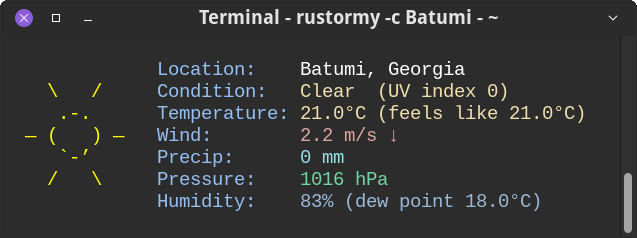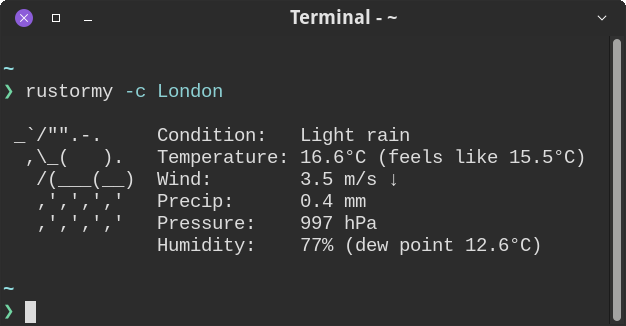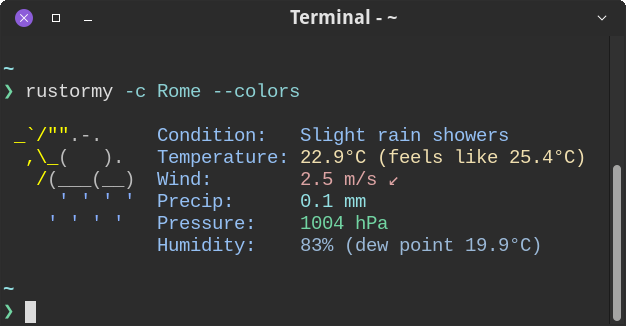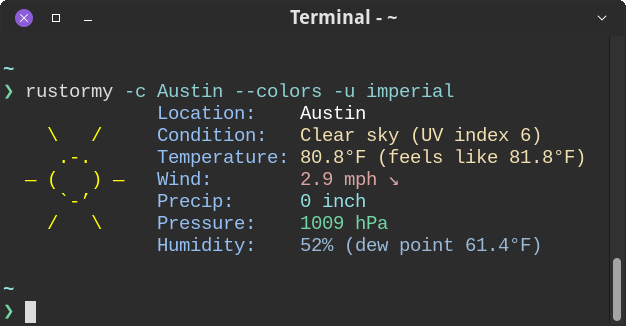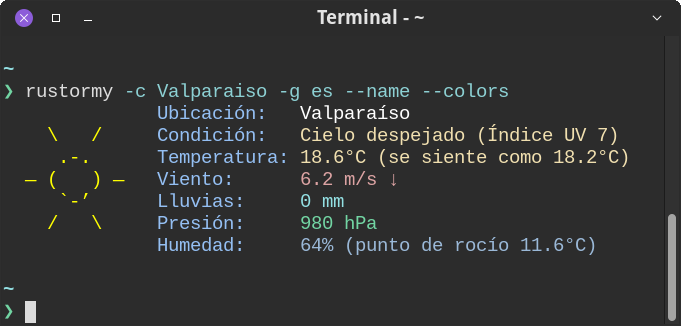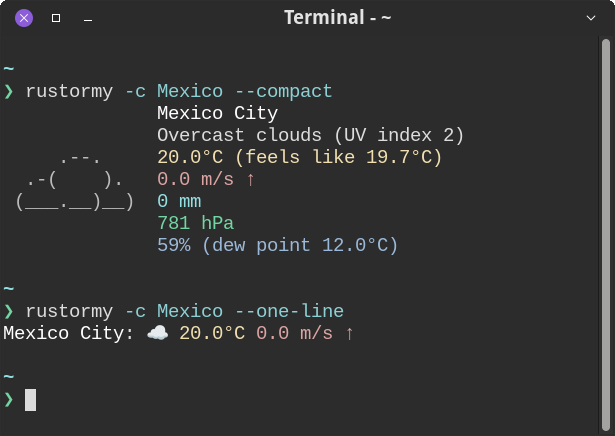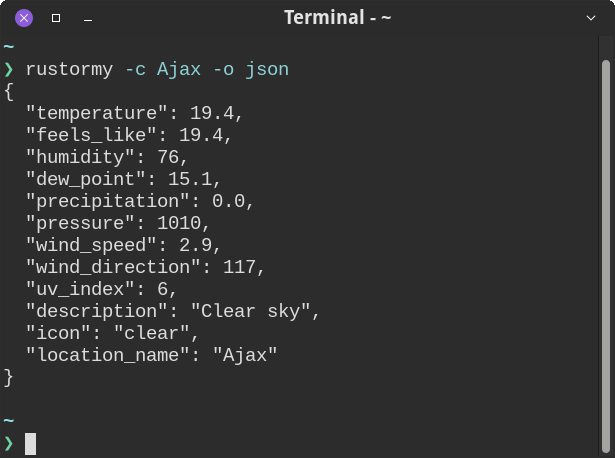Minimal and neofetch-like weather CLI with multiple data providers support, ASCI-icons, ANSI colors, localization and various output modes.
- Fetch weather data from multiple providers:
- OpenMeteo (default, no API key required)
- OpenWeatherMap
- World Weather Online
- WeatherAPI.com
- Weatherbit.io
- Tomorrow.io
- Automatically fall back to the next provider if the primary one is unavailable (e.g., due to API limits)
- Display current temperature, "feels like" temperature, weather conditions, wind speed and direction humidity, precipitation, atmospheric pressure, dew point, and UV index (if supported by the provider)
- Render ASCII art icons for weather conditions
- Support ANSI colors in terminal output
- Provide geocoding by city name or latitude/longitude input
- Cache geocoding results to reduce API calls (optional)
- Support multiple languages (English, Russian, Spanish; more to come)
- Support automatic conversion between imperial and metric units
- Provide various text output modes (full, compact, one-line) and JSON output
- Support live mode for periodically updating weather data
- Cross-platform (Linux, macOS, Windows)
- More weather-related information (e.g. sunrise/sunset times, moon phase, etc.)
- More ASCII art icons for different weather conditions (also different for day and night)
- More weather data providers
- More customization options (e.g. colors, layout, etc.)
- More languages
- Improved test coverage
- Homebrew, nix, rpm, deb packages
- Docker image (just for fun)
You can install rustormy using cargo:
cargo install rustormyOr download a precompiled binary from the releases page.
rustormy can be configured using a configuration file in TOML format.
It will be created automatically on first run if it does not exist.
To select a location of this file, rustormy uses the standard platform-specific directories:
On Linux, it uses
the XDG base directory
and the XDG user directory specifications.
By default, the configuration file will be located at ~/.config/rustormy/config.toml.
On macOS, it uses
the Standard Directories.
The configuration file will be located at $HOME/Library/Application Support/rustormy/config.toml.
On Windows, it uses
the Known Folder system.
The configuration file will be located at %APPDATA%\rustormy\config\config.toml.
Default provider is open_meteo.
providers = ["open_meteo"]Possible values: open_meteo, open_weather_map, world_weather_online, weather_api, weather_bit, tomorrow_io.
You can also use short names: om, owm, wwo, wa, wb, ti, respectively.
Note that all providers except open_meteo require an API key.
You can specify multiple providers in the providers array to try them in order.
Example:
providers = ["tomorrow_io", "weather_api", "world_weather_online", "open_weather_map", "weather_bit", "open_meteo"]You can specify location either by city name or by lat and lon coordinates.
If both are provided, coordinates will be used.
You can skip this section to provide location via command line options.
Example:
city = "London"
lat = 51.5074
lon = -0.1278Live mode can be enabled with live_mode = true to update weather data every live_mode_interval seconds
(default is 300 seconds, i.e., 5 minutes)
live_mode = false
live_mode_interval = 300Geocoding cache can be enabled with use_geocoding_cache = true to cache
previously looked up cities locally to avoid repeated API calls.
Note that this cache is only for geocoding (getting coordinates from city names), not for weather data.
Also, World Weather Online and WeatherAPI.com providers do not require geocoding, so caching is not needed for them.
use_geocoding_cache = falseVerbosity level can be set with verbose option (0 - no verbose, 1 - show errors)
verbose = 0API HTTP client timeout in seconds (default is 10 seconds)
connect_timeout = 10Some weather data providers require an API key to access their services. You can obtain free API keys by signing up on their websites:
[api_keys]
open_weather_map = ""
world_weather_online = ""
weather_api = ""
weather_bit = ""
tomorrow_io = ""
open_uv = ""[format]
# Output format can be `text` or `json`
output_format = "text"
# Text mode can be `full`, `compact`, or `one_line`
# `compact` mode shows same info as `full` but without labels and trailing empty lines
# `one_line` mode shows only temperature and weather condition in a single line
text_mode = "full"
# If `use_colors` is set to true, ANSI colors will be used in text output
use_colors = false
# If `show_city_name` is set to true, city name will be shown in output (if available)
show_city_name = false
# If `align_right` is set to true, labels will be aligned to the right in text output
align_right = false
# If `wind_in_degrees` is set to true, wind direction will be shown in degrees (e.g., 270°) instead of arrows
wind_in_degrees = false
# Units can be `metric` (Celsius, m/s, mm) or `imperial` (Fahrenheit, mph, inches)
units = "metric"
# Language codes: `en` (English), `es` (Spanish), `ru` (Russian)
language = "en"You can customize colors for output elements using ANSI colors.
Supported colors are: Black, Red, Green, Yellow, Blue, Magenta, Cyan, White,
BrightBlack, BrightRed, BrightGreen, BrightYellow, BrightBlue, BrightMagenta, BrightCyan, BrightWhite.
[format.color_theme]
label = "BrightBlue"
location = "BrightWhite"
temperature = "BrightYellow"
wind = "BrightRed"
precipitation = "BrightCyan"
pressure = "BrightGreen"
humidity = "Blue"rustormy [OPTIONS]
Options:
-c, --city <CITY>
City name (required if lat/lon not provided)
-y, --lat <LAT>
Latitude (required if city not provided)
-x, --lon <LON>
Longitude (required if city not provided)
-p, --provider <PROVIDER>
Weather data provider [possible values: om, owm, wwo, wa, wb, ti]
-u, --units <UNITS>
Units for temperature and wind speed [possible values: metric, imperial]
-o, --format <OUTPUT_FORMAT>
Output format [possible values: text, json]
-g, --lang <LANGUAGE>
Language for weather output [possible values: en, ru, es]
--name
Show city name in output
--colors
Use colors in output
--degrees
Use degrees for wind direction in output
--compact
Compact mode for text output (short for `--text-mode compact`)
--one-line
One-line mode for text output (short for `--text-mode one_line`)
-m, --text-mode <TEXT_MODE>
Text output mode [possible values: full, compact, one_line]
--align-right
Align labels to the right in text output
-l, --live
Live mode - continuously update weather data every 5 minutes (or specified interval)
-i, --interval <LIVE_MODE_INTERVAL>
Live mode update interval in seconds (default: 300)
--no-cache
Disable caching of geocoding results
--clear-cache
Clear cached geocoding results and exit
-v, --verbose...
Increase verbosity level (can be used multiple times)
-h, --help
Print help
-V, --version
Print version
This project is licensed under the MIT License. See the LICENSE file for details.
Contributions are welcome! Please open an issue or submit a pull request on GitHub.
This project uses just for basic scripting. You can install it from cargo:
cargo install justUse the following commands to run tests and lint the code before committing:
just check # Run tests and clippy
just before-commit # Run commands before committing (lint and check)To run the application in development mode with specific options, use:
cargo run -- -c London --colorsThis project was originally heavily inspired by stormy. Actually, it started
as a full clone
of stormy, just in Rust. Then I added more features, but kept the name similar to honor the original project.
Also, wttr.in was a big inspiration for this project.
This project is not affiliated with or endorsed by any of the weather data providers mentioned above. It's a personal project developed for learning and experimentation purposes.