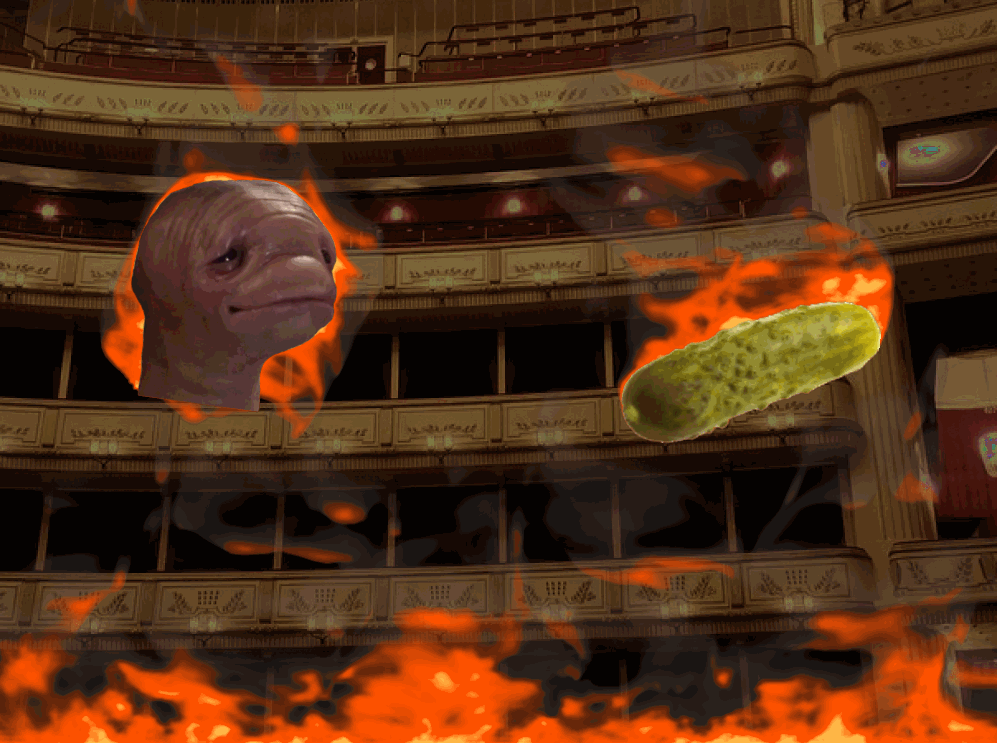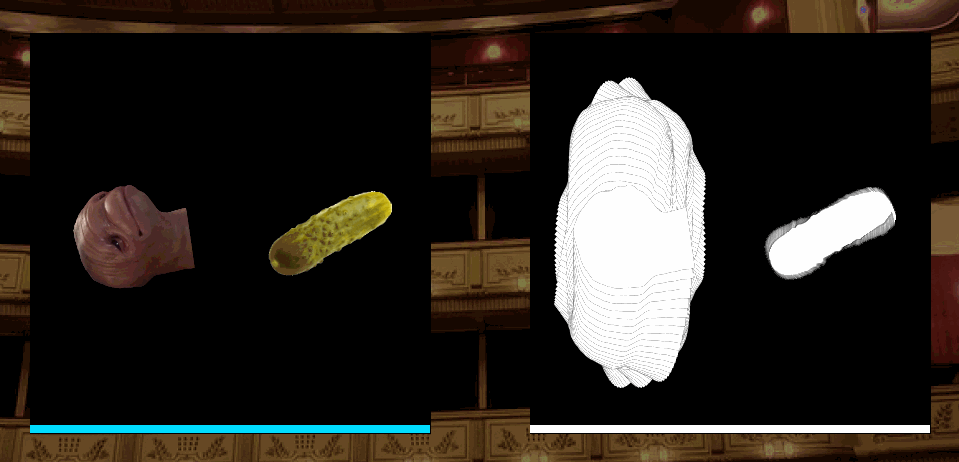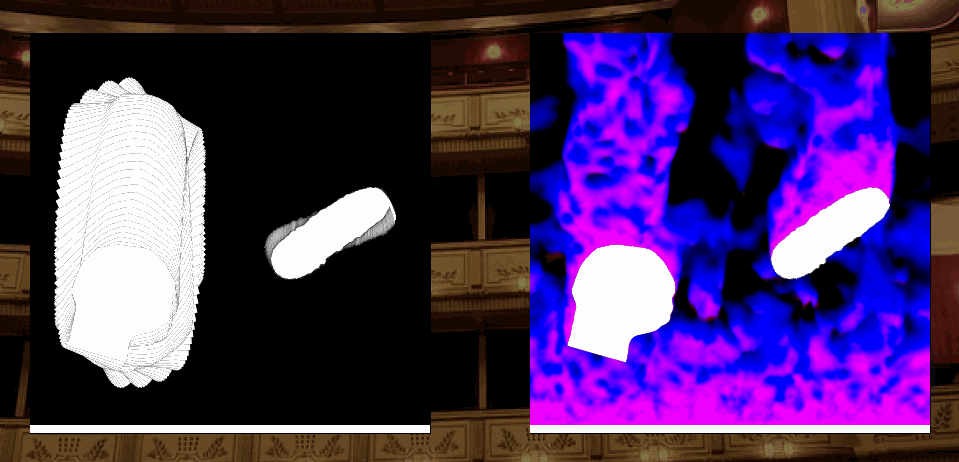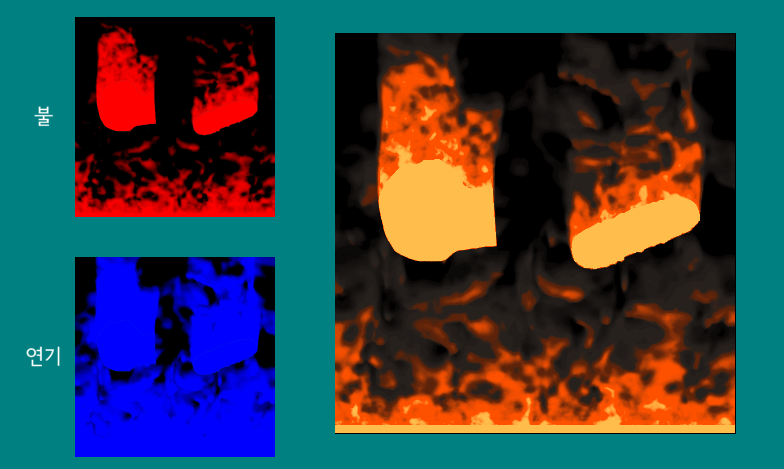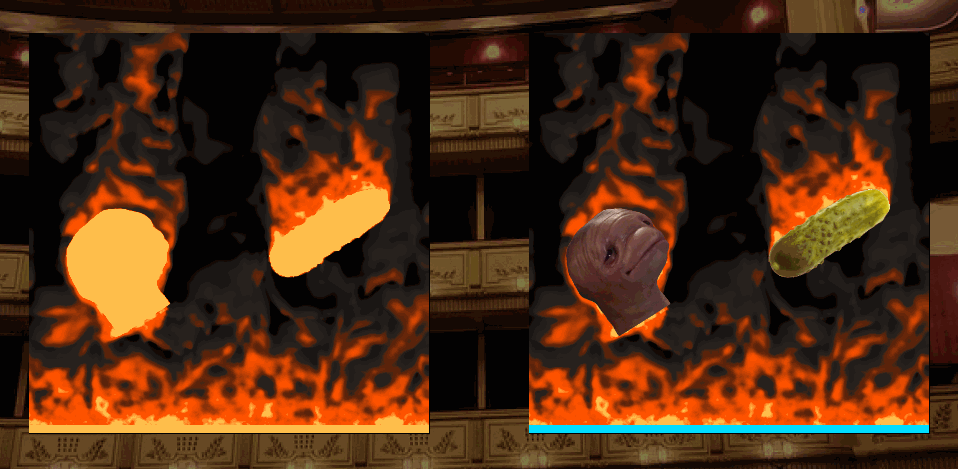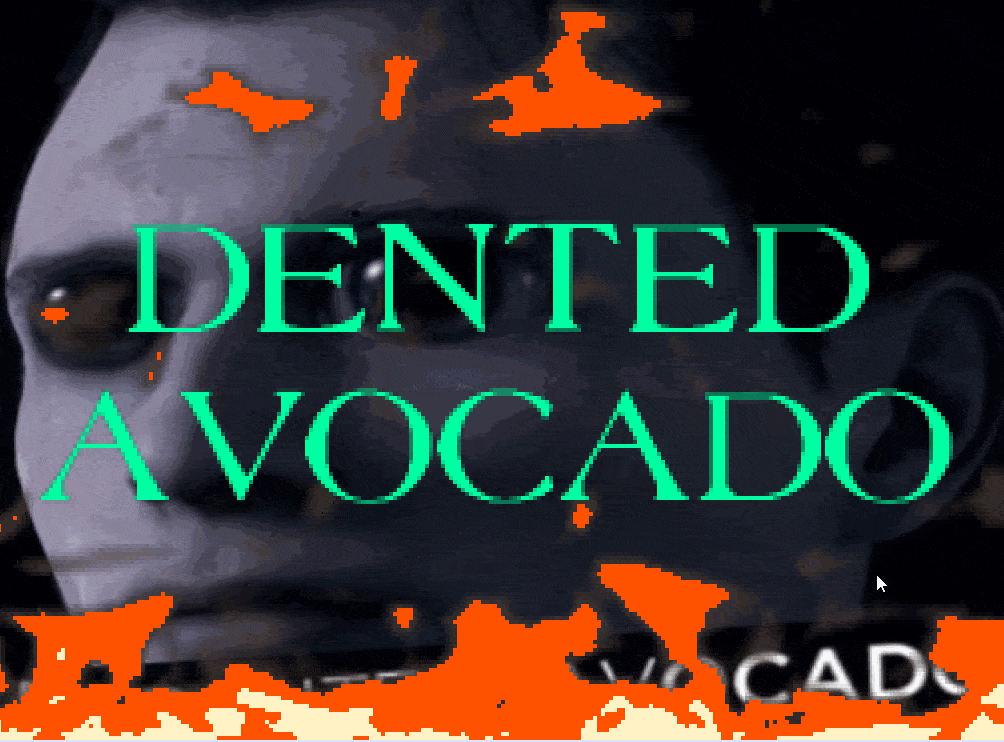A brief example of using GLSL based fire effect heavily inspired & based from
Hugo Elias' article about fire effect and Video tutorial about it from The Coding Train
- GLSL based fire rendering
- 2-pass Shader effect
- Adjustable shader settings like wind strength, usage of external noise texture
- There's also smoke comming out of it
Yeah! You're right, I used GameMaker for this example to show you that you can apply this effect to everything that supports GLSL shader.
If you're using GameMaker Studio 1, You can directly import the project in the folder LIT_AF.gmx.
There's few shaders that might make you tad bit confused, But no worries!
Here's the list of shaders that you want to export / copy & use it in your own projects:
shd_fireis the one that calculates the fireshd_fire_effectandshd_fire_effect_cartoonmakes the output fromshd_firemore Fire-ish- everything else is miscellaneous shaders.
The original pseudocode goes like this :
loop forever
loop y from 1 to (ysize-2) ;Loop through all pixels on the screen, except
loop x from 1 to (xsize-2) ;the ones at the very edge.
n1 = read pixel from buffer1(x+1, y) ;Read the 4 neighbouring pixels
n2 = read pixel from buffer1(x-1, y)
n3 = read pixel from buffer1(x, y+1)
n4 = read pixel from buffer1(x, y-1)
c = read pixel from CoolingMap(x, y) ;Read a pixel from the cooling map
p = ((n1+n2+n3+n4) / 4) ;The average of the 4 neighbours
p = p-c ;minus c
if p<0 then p=0 ;Don't let the fire cool below zero
write pixel of value p to buffer2(x,y-1) ;write this pixel to the other buffer
;notice that it is one pixel higher.
end x loop
end yloop
copy buffer2 to the screen ;Display the next frame
copy buffer2 to buffer1 ;Update buffer1
scroll CoolingMap up one pixel
end of loop
And here's how I achieved the effect :
First, We draw the source image (left), full-white into our Fire buffer (right).
(We don't want to clear the Fire buffer, As we need the data from previous frame to calculate the next frame!)
Then, We Feed the Fire buffer into first shader(shd_fire in this example) and in that shader, We read it's red and blue channel, calculate fire & smoke from it and write it into red and blue channel of Fire buffer itself.(so we can use this on next frame)
After feeding the Fire buffer on the left, Now our Fire buffer looks like the one on the right.
Here's what happens in the first shader;
- On each pixel, we get the average of red channel from it's four neighbor (top, left, bottom, right) -- We'll call this value
lumFire
(Also, We "scroll" the texture by getting the Intensity of pixel below the current one.)
// Function to get the average of the neighbor's red channel
float neighbor2D (sampler2D src, vec2 uv)
{
float pl = texture2D(src, uv - vec2(v_pixelsize.x, 0.0)).r;
float pr = texture2D(src, uv + vec2(v_pixelsize.x, 0.0)).r;
float pt = texture2D(src, uv - vec2(0.0, v_pixelsize.y)).r;
float pb = texture2D(src, uv + vec2(0.0, v_pixelsize.y)).r;
return (pl + pr + pt + pb) * 0.25;
}
// v_pixelsize is the size of pixel in texture space.
// We scroll the texture by sampling the pixel below.
float lumFire = neighbor2D(u_source, v_vTexcoord + vec2(0.0, v_pixelsize.y));
- We also get the brightness / red channel of our noise texture (cooling map) either fed in by sampler or generated in shader. -- We'll call this value
coolmap
(We "scroll" the cooling map as same way as Inteinsity, And The cooling map has to be adjusted a little bit for desired effect.)
// UV's y-component for sampling the pixel below & scrolling
float fireY = (v_vTexcoord.y + v_pixelsize.y * u_scrollspeed * u_time);
#ifdef USE_EXTERNAL_NOISE // <- Whether to use user defined noise texture for cooling map
// u_coolingmap = user defined cooling map
float coolmapRaw = texture2D(u_coolingmap, vec2(v_vTexcoord.x, fract(fireY))).r; // use fract() to keep our UVs in [0..1] space
// Adjust cooling map
float coolmap = smoothstep(0.0, 1.0, coolmapRaw * coolmapRaw);
coolmap *= coolmap;
coolmap *= 0.95;
#else // <- Use shader-generated noise
// fbm = Noise function
float coolmapRaw = fbm((vec2(v_vTexcoord.x, fireY) + flowmap) * 40.0);
// Adjust cooling map
float coolmap = smoothstep(0.0, 1.0, coolmapRaw * coolmapRaw);
coolmap *= 0.25;
#endif
- And we substract
coolmap, From value oflumFirewe've got earlier. Also we limit the result so that it doesn't go below zero.. And we save that into red channel of the texture.
// Subtract, Clamp it and save the result into red channel.
float fireFinal = max(lumFire - coolmap, 0.0);
final.r = fireFinal;
- Same goes for Smoke, But we adjust the cooling map's value a little bit so that it spreads more & goes "dynamic". and we store that value into blue channel.
- I've offseted the sampling location of Intensity and Cooling map by few pixels so it emulates the effect of wind.
// flowmap is the offset value to emulate the wind
float lumFire = neighbor2D(u_source, uvFire + flowmap);
float coolmapRaw = texture2D(u_coolingmap, vec2(v_vTexcoord.x, fract(fireY)) + flowmap).r;
Top left : Fire data / red channel
Bottom left : Smoke data / Blue channel
Right : Composite result generated from the values left
And now we feed that result into yet another shader(shd_fire_effect in this example) and in that shader, We read it's red and blue channel (again) and use that for creating Fire-ish effect.
vec4 composite = vec4(0.0);
vec4 source = texture2D( gm_BaseTexture, v_vTexcoord );
float lumFire = source.r; // red channel - fire
float lumSmoke = source.b; // blue channel - smoke
// Step gradient from
// https://stackoverflow.com/questions/15935117/how-to-create-multiple-stop-gradient-fragment-shader
float stepLow = 0.0;
float stepMidStart = 0.35;
float stepMidEnd = 0.95;
float stepHigh = 1.0;
// Smoke
vec4 smokeFinal = mix(colorSmokeA, colorSmokeB, lumSmoke);
// Fire
composite = mix(smokeFinal, colorAmber, smoothstep(stepLow, stepMidStart, lumFire));
composite = mix(composite, colorMid, smoothstep(stepMidStart, stepMidEnd, lumFire));
composite = mix(composite, colorCore, smoothstep(stepMidEnd, stepHigh, lumFire));
gl_FragColor = v_vColour * composite;
Now we can just plop the source image on it and there she goes, It's done & good to go.
Original technique by Hugo Elias
Video of implementing above in Processing by The Coding Train
Fluid simulation based Fire by Hugo Elias
"Warp feedback" which you could infuse with this to improve the visuals by Hugo Elias
Fractional Brownian motion noise by Inigo Quilez was used for internal noise generation (Original shader)
"Disintegration effect" was used for second demo
"Step gradient" code snipset was used for fire effect shader