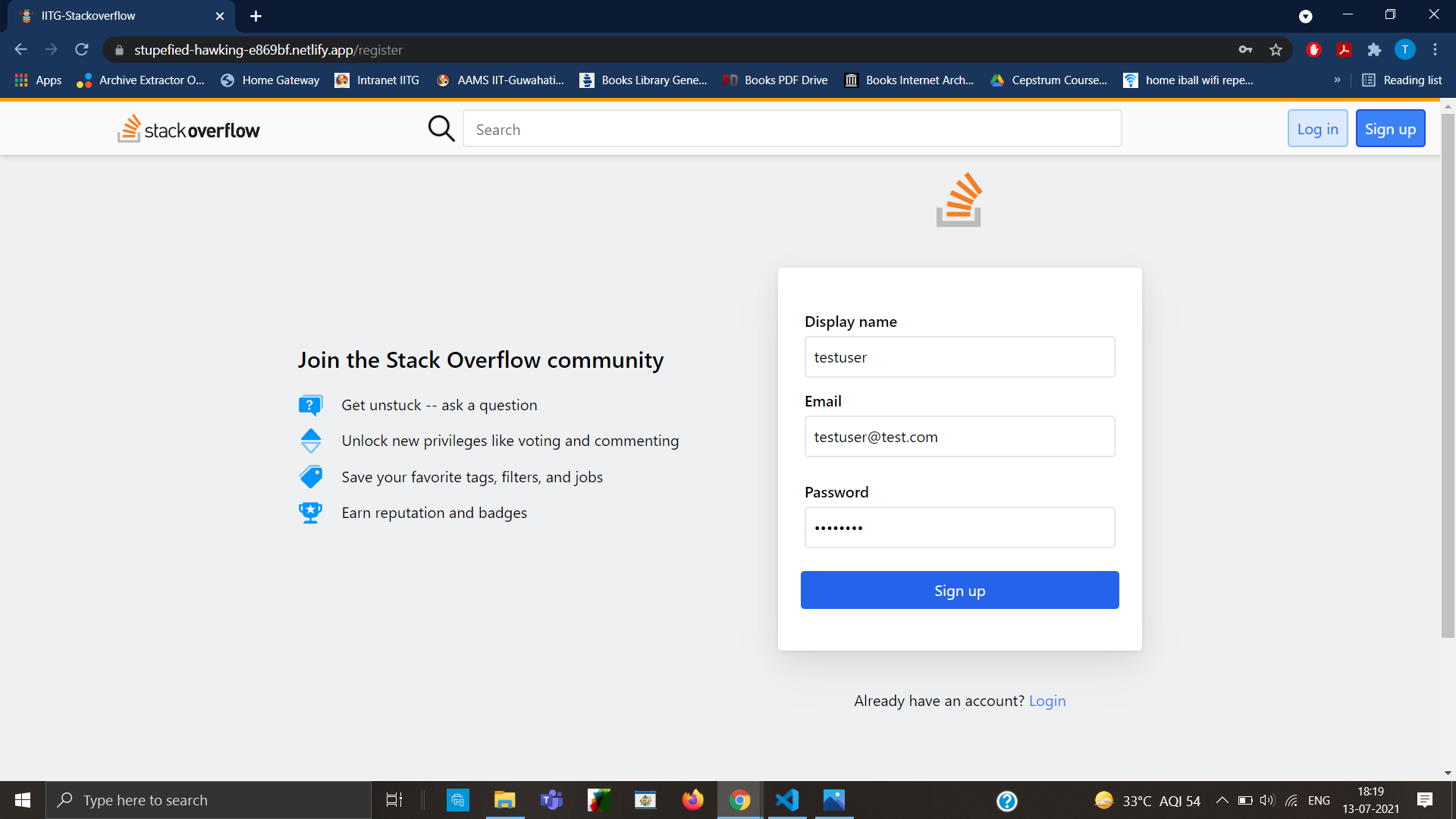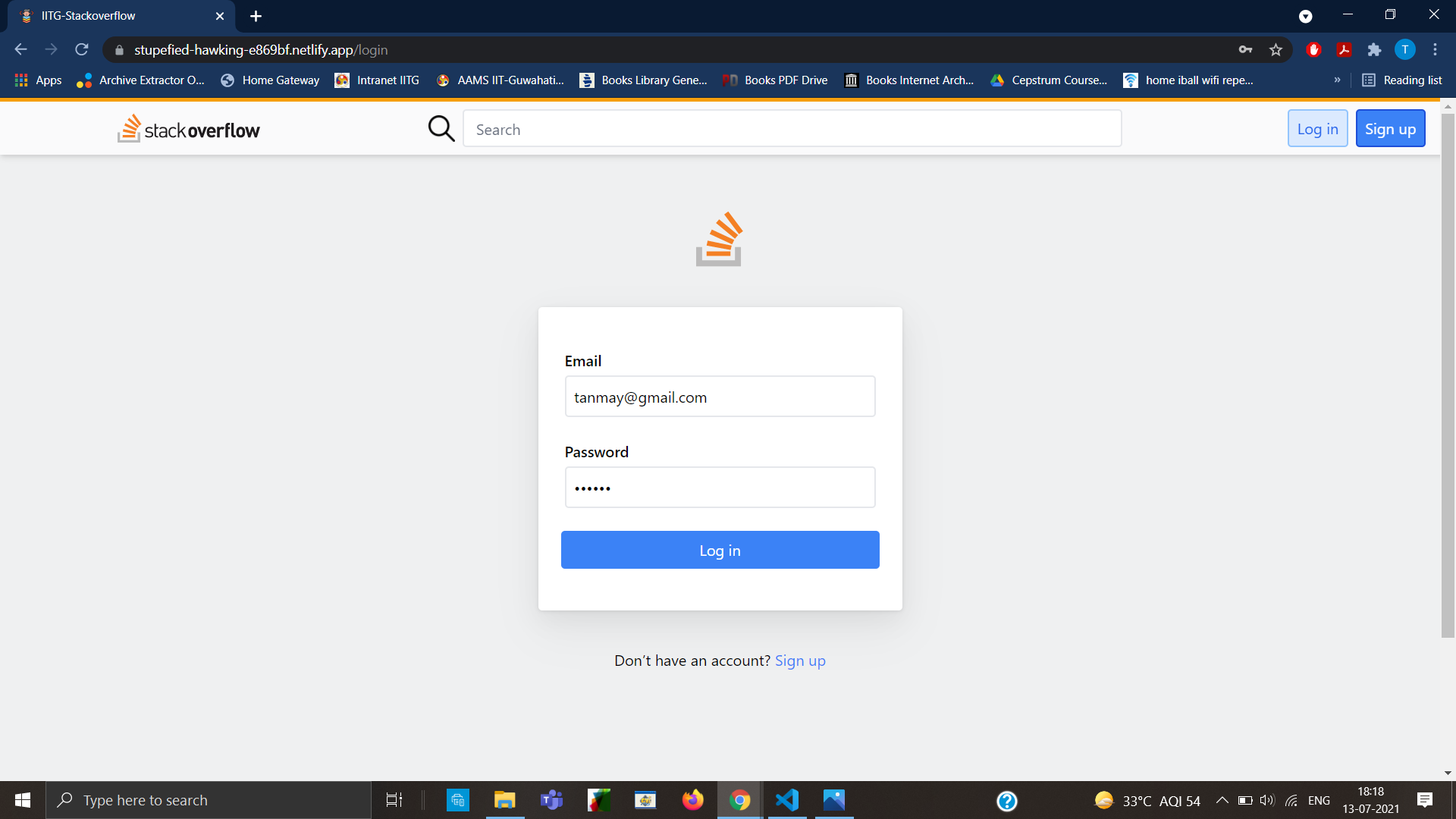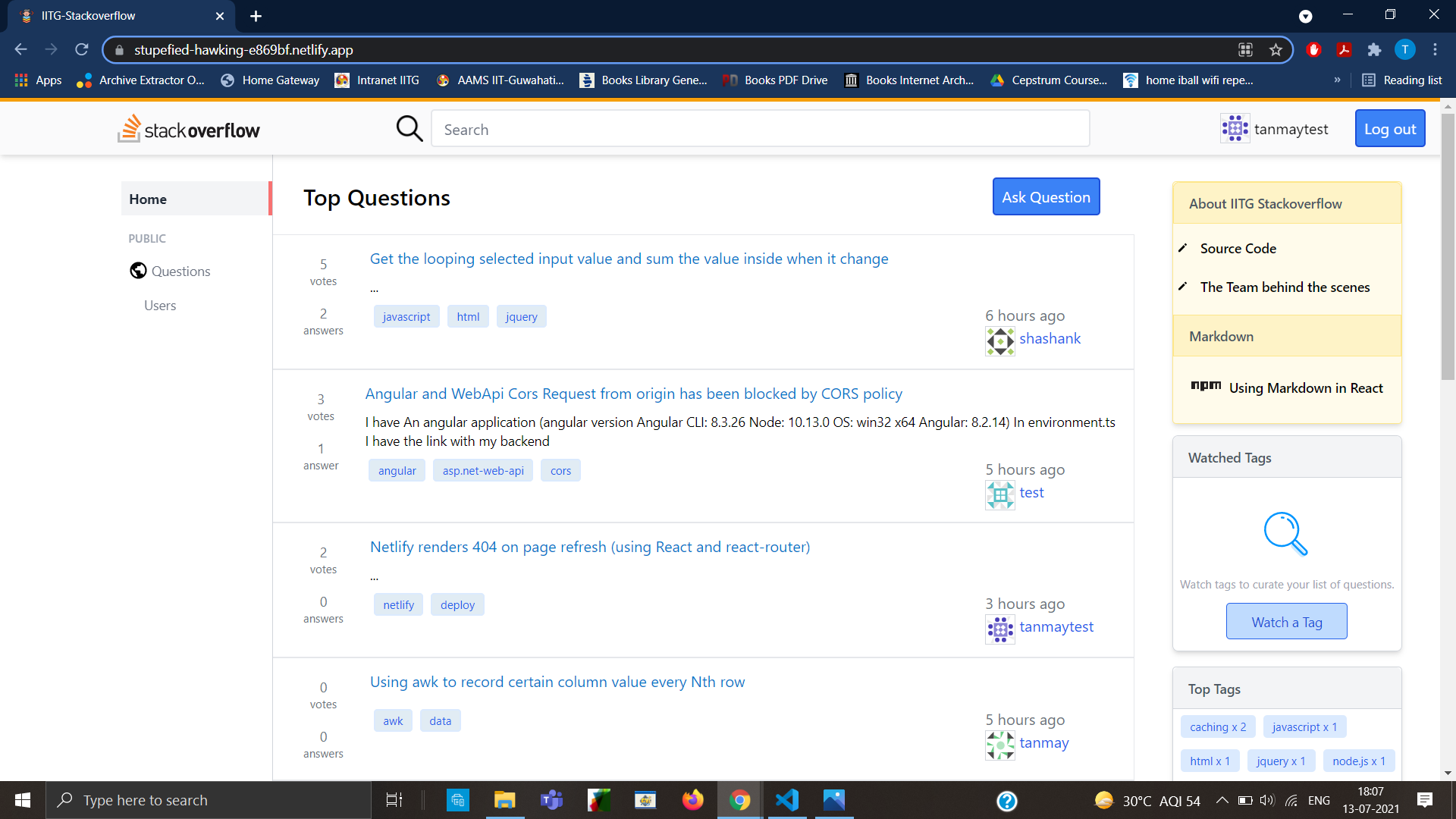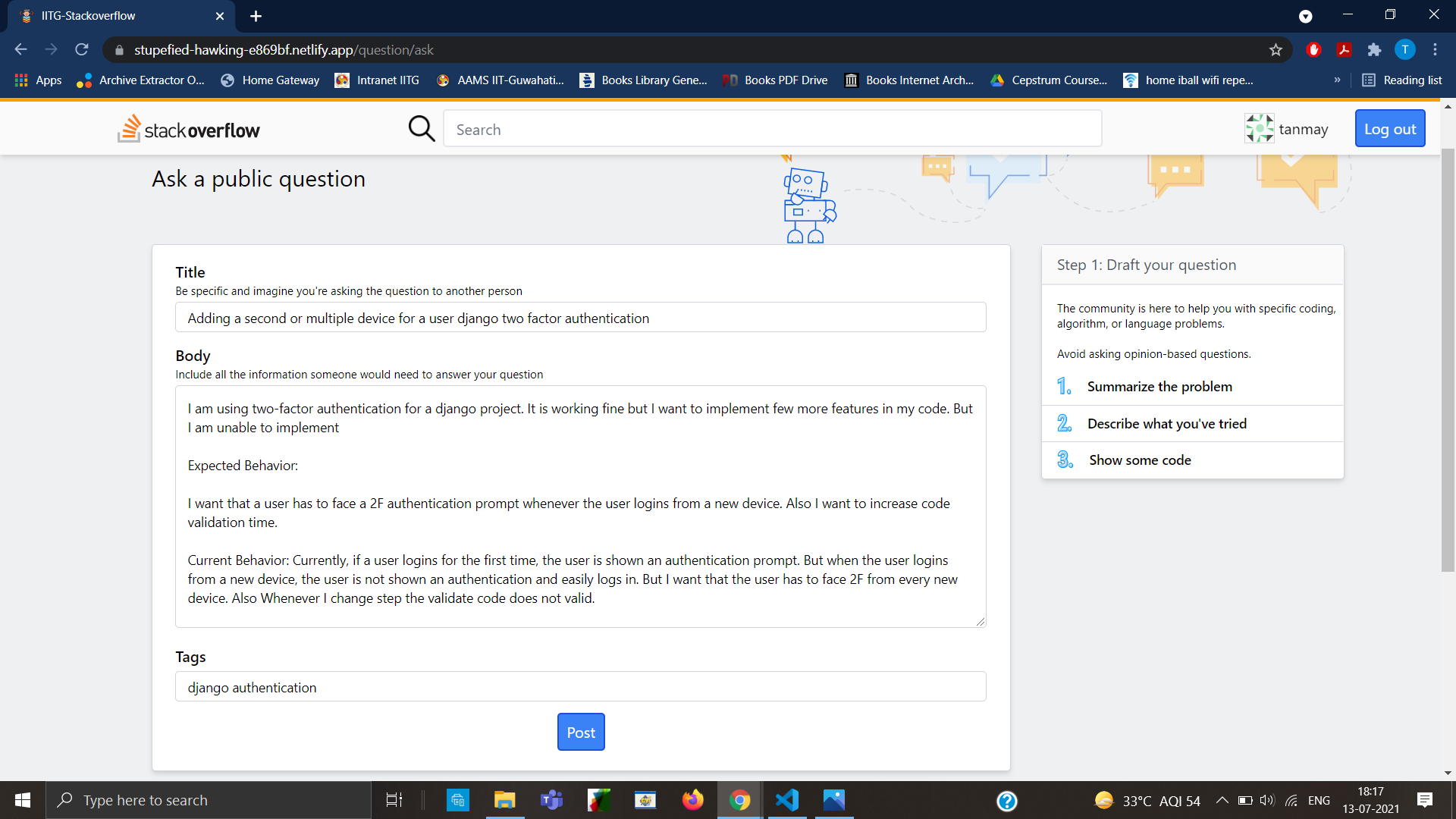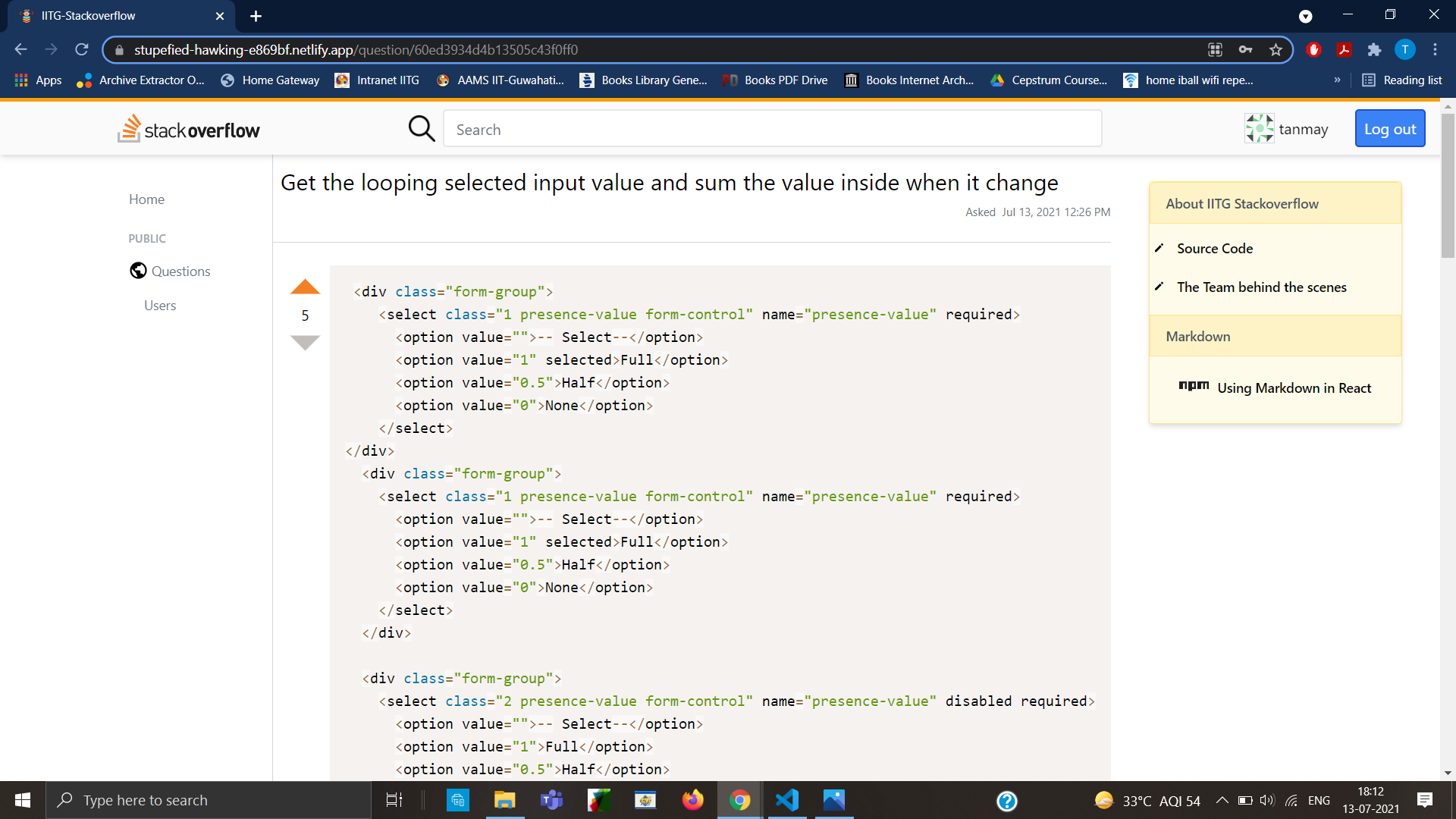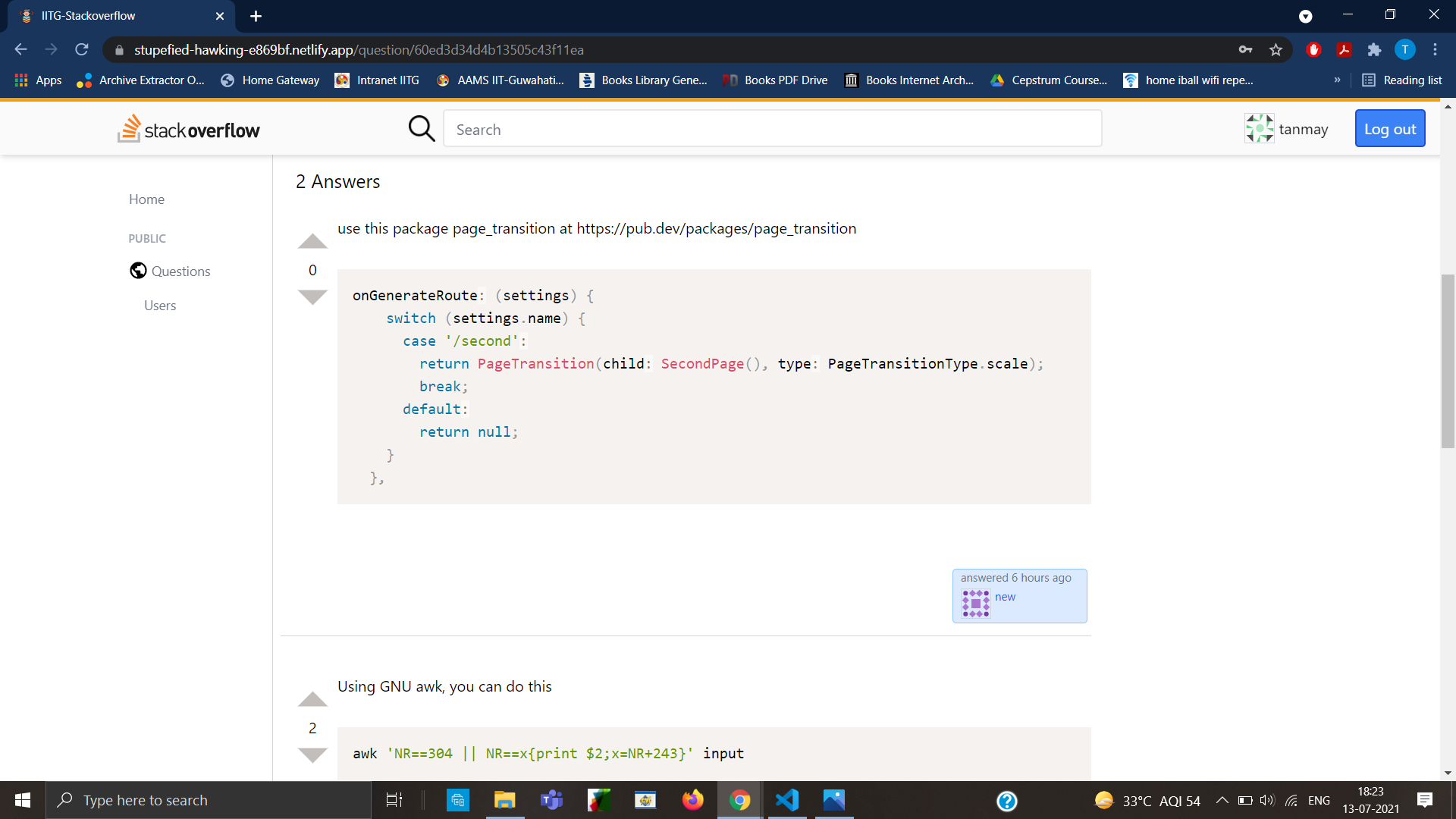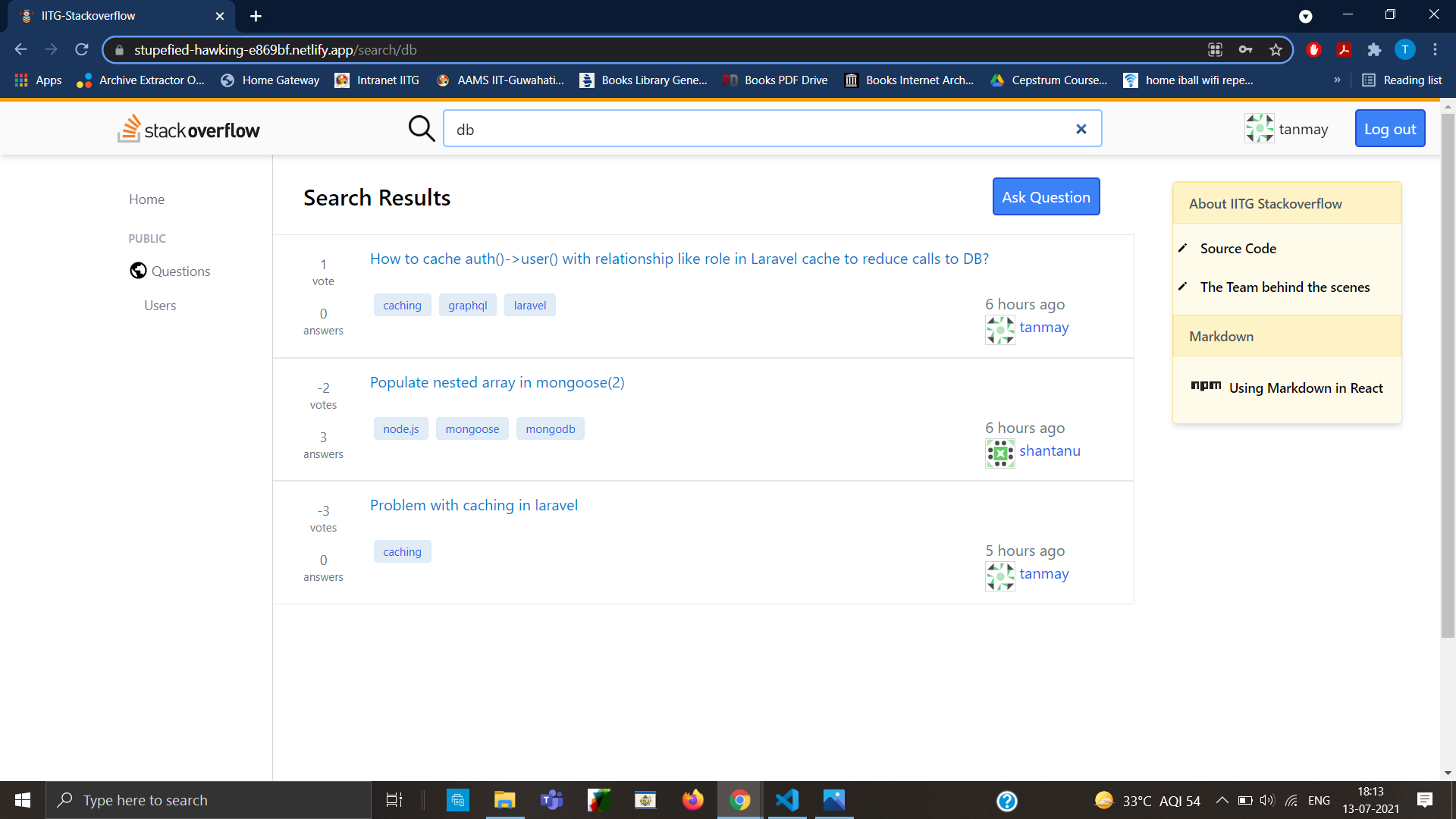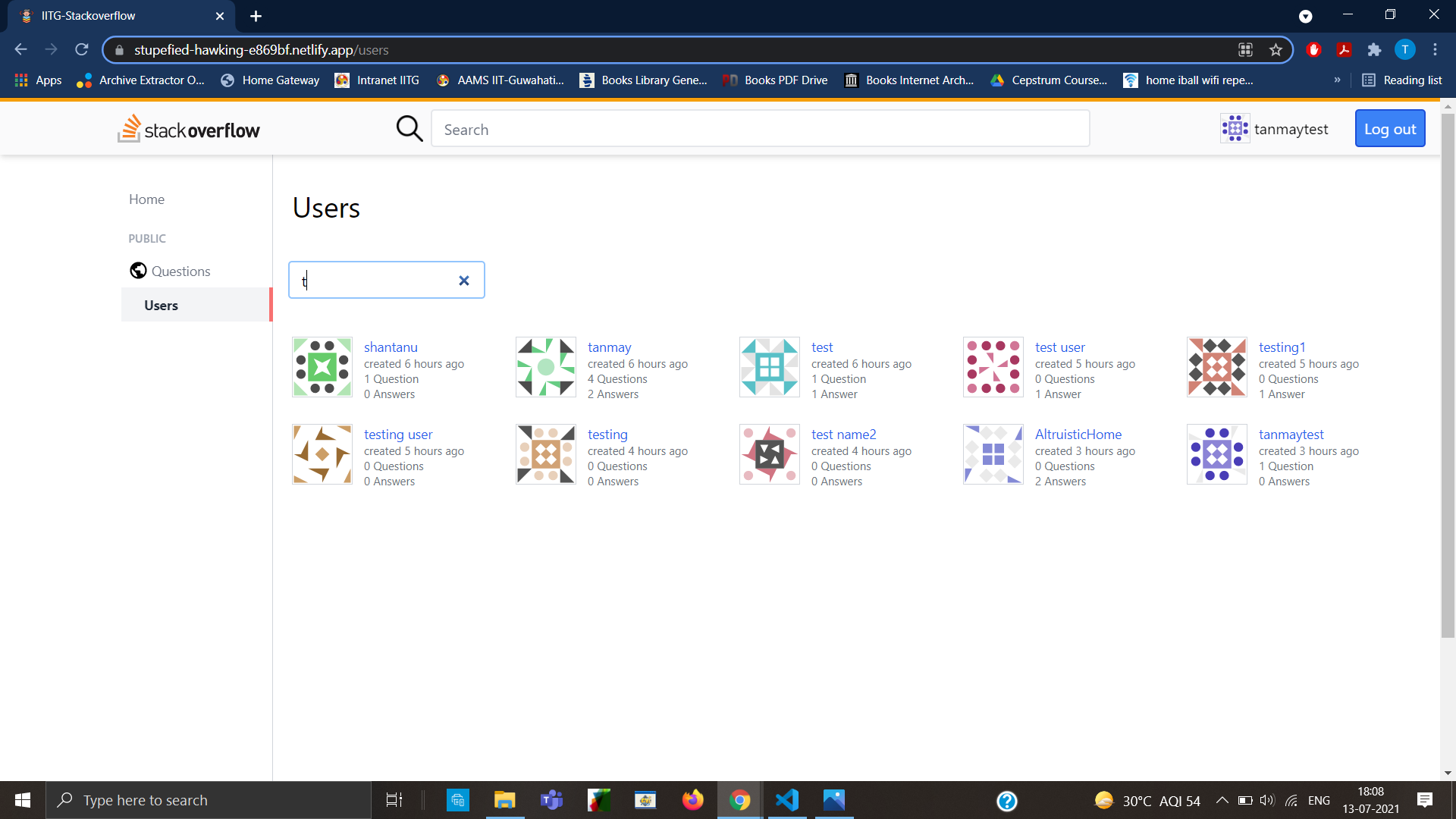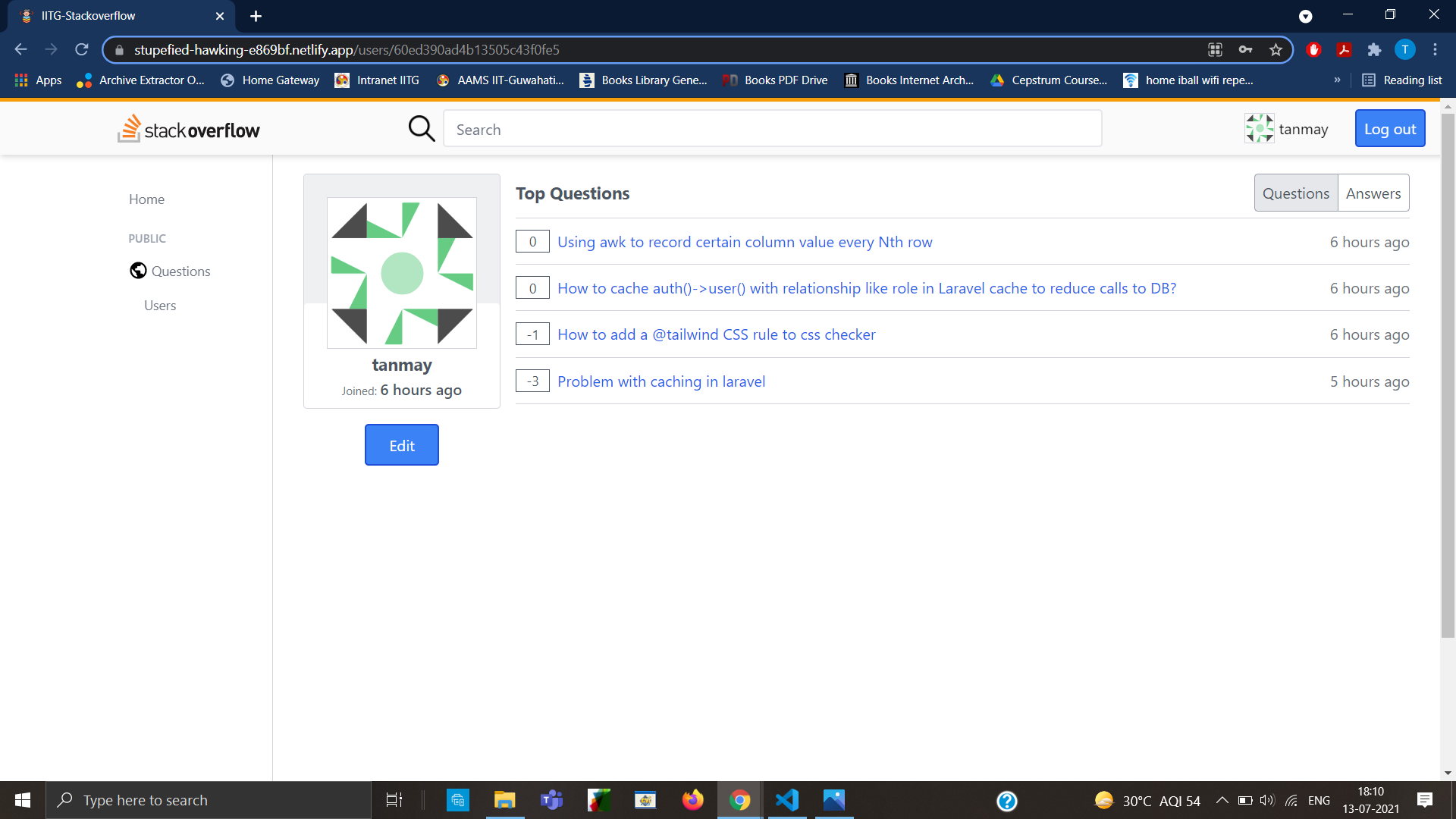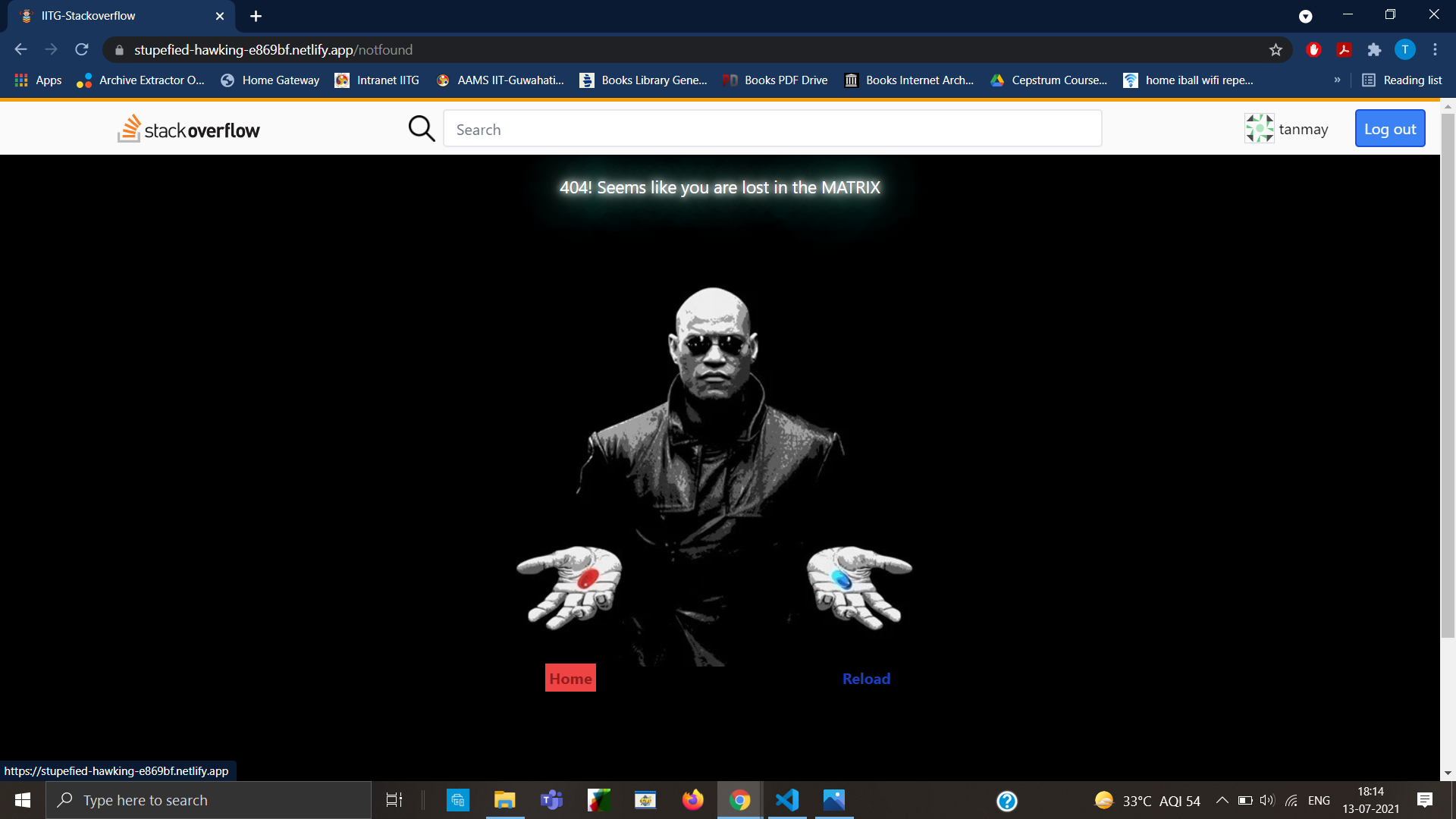We want to connect the people who have knowledge to the people who need it.
As a team of 5 developers, we built this Q&A portal to help other developers gain and share insights into a problem.
- Front-end Framework:
React.js (with Redux) - Styling:
Tailwind CSS
- For handling server requests:
Node.js with Express.js Framework - As Database:
MongoDB - API tested using:
POSTMAN - Authentication:
JWT
This application requires Node.js
-
Clone the project
git clone https://github.com/joat28/iitg-stack-overflow -
Create a
.envfile in/serverfolder, and setup Environment Variables. -
Run these commands then -
npm install cd client npm install -
To start the client and the server
node server/index.js cd client npm start
NOTE: Might take sometime to start as there will be 2 servers running.
To run this project, you will need to add the following environment variables to your .env file
PORT, DB_URI, JWT_SECRET_TOKEN
http://localhost:5000/api
POST /loginPOST /registerDELETE /logout
GET /usersGET /user/:user_idPATCH /user/:user_id
PATCH /answer/:answer_idPATCH /answer/vote/:answer_idDELETE /answer/:answer_idDELETE /posts/answers/:id
GET /questionGET /question/:question_idGET /question/topGET /question/topTagsGET /question/answers/:question_idPOST /question/answers/:question_idPOST /question/askPOST /question/tags/:pathnamePATCH /question/:question_idPATCH /question/vote/:question_idDELETE /question/:question_id
- Axios
- Redux
- React Markdown
- MongoDB Atlas
- Mongoose
- Tailwind
- Nodemon
- Moment
- Dice Bear
- React Syntax Highlighter
Free Software, Hell Yeah!