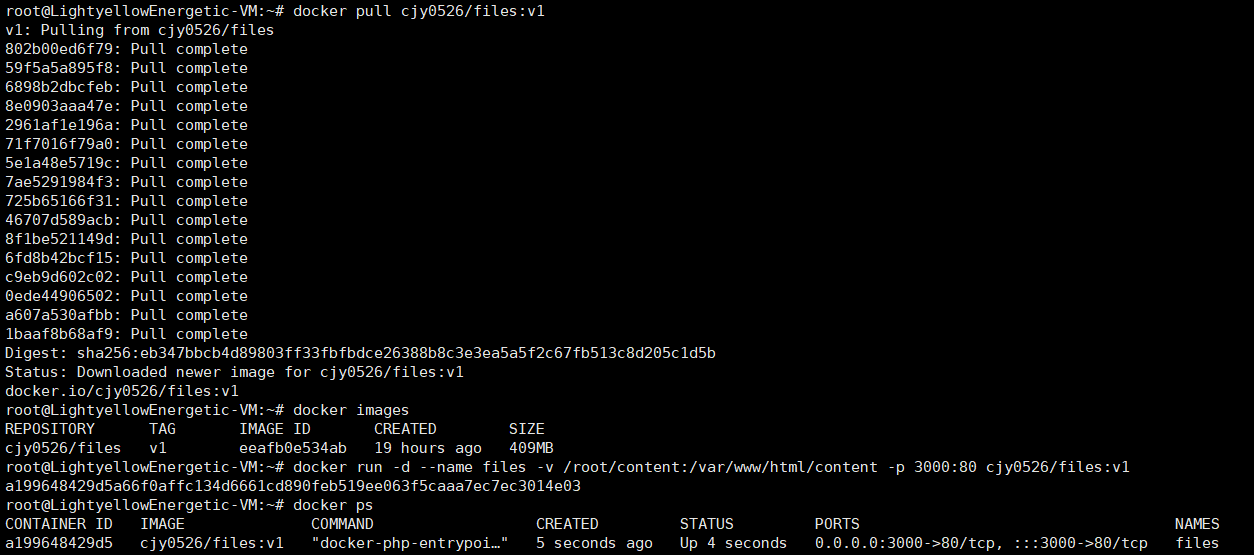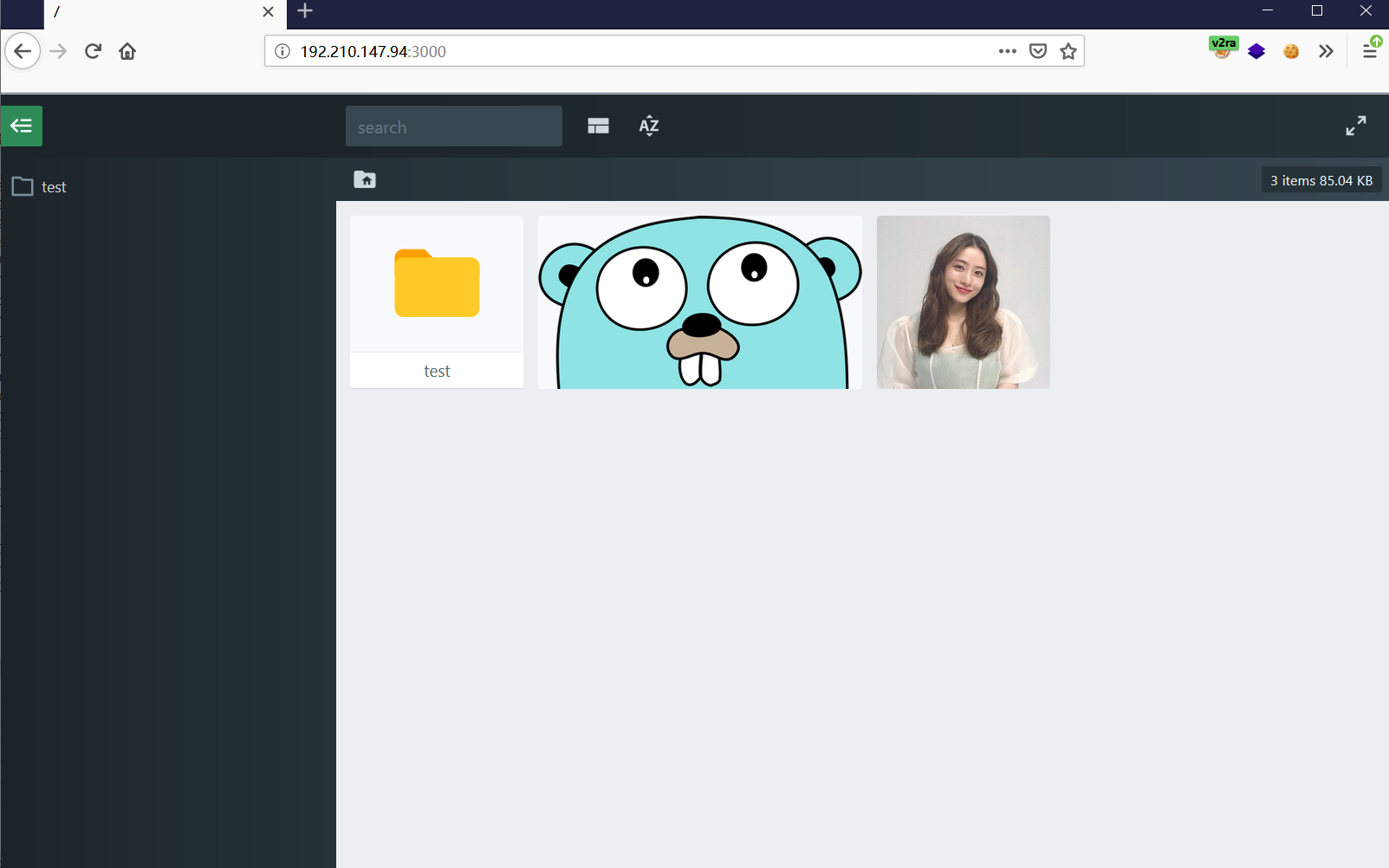The project provides a docker image for Files App(files.photo.gallery).
English | 中文
For the purpose of learning,I replace the files.js with cracked version which just remove authorization code.
So you can run this image directly to display your files.
Please support the original if you could.
you can just run:
docker run -d --name files -v /root/content:/var/www/html/content -p 3000:80 cjy0526/files:v1
If you want to build image yourself,please clone the project and run:
docker build -t files:v1 .
docker run -d --name files -v /root/content:/var/www/html/content -p 3000:80 files:v1
Files 0.3.1 can upload/delete/rename/new file and folder and download files as zip
In our docker container , you can login fileadmin.php to manage files. Default username:fileadmin , password: fileadmin , max upload file size: 5000M.
docker run -d --name files -v /root/content:/var/www/html/content -p 3000:80 cjy0526/files:v2
If you want to change username or password or max upload file size, just clone this project and edit Dockerfile then build image yourself.