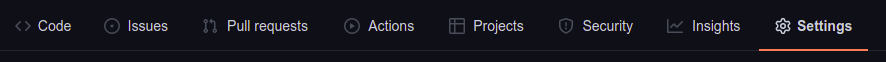Verify periodically by updates in your Flutter Packages.
Dependencies up-to-date is safer 😁
The file dependency_checker.yml defines an GitHub Action to verify if there's package updates into your Flutter Project. If there's a package out-of-date, the action will create a Pull Request updating the package.
A dependency tree up-to-date is a best practice for security issues 😌
Place the dependency_checker.yml file into folder .github/workflows/ (you may need to create one) - if you want to understand why, read it.
The structure will look like this:
project root
└─ .github
└─ workflows
└─ dependency_checker.yml
You'll need to create a PAT (Personal Access Token). To do this, follow the GitHub official tutorial, remembering thoose things:
- Give Read/Write access to the token when creating
- The token name can be anything you want
- Save the generated token in a safe place, you'll need it later
First, go to your Project/Repository settings, into "Security" area, select the "Actions" item.
Then, click in "New Repository Secret" button in top of the page.
The name of the secret must be "ACCESS_TOKEN" (without quotation marks) and his value must be the generated PAT (created in step 2).
The action will be executed once a day, at 12:00 AM UTC 🕒
You can update this value as you need, changing the schedule cron in the dependency_checker.yml file.
To do this, you need to change the "cron" value in this part of the script. You can use the Cronitor Crontab to create a custom schedule, as needed by you.
on:
workflow_dispatch:
schedule:
- cron: "0 0 * * *"