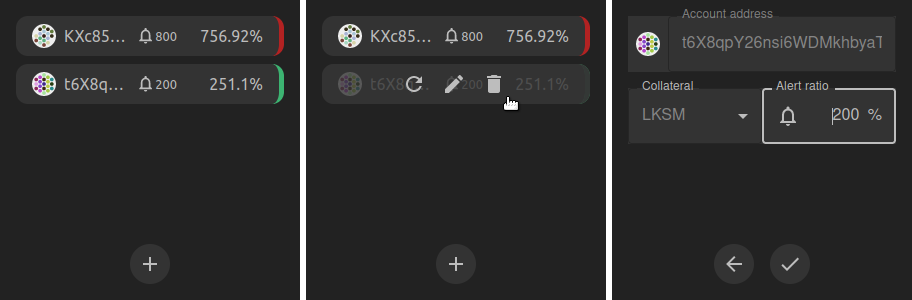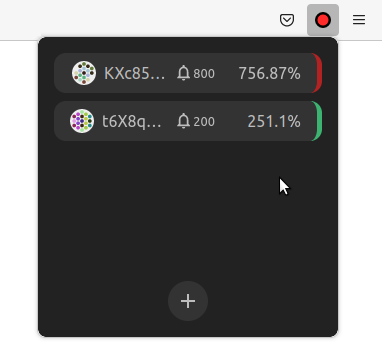Acalert is a browser extension that monitors your aUSD vaults. Watching prices go up and down is stressfull, but keeping an eye on your vaults is essential. Wouldn't it be great if you could get a notification if one of your vault passes a certain threshold? For privacy reasons though, you may not want to let a 3rd party handle this for you. Acalert was created to solve this. It will run in the background while your browser is running. A very simple interface lets you choose an address to watch a vault, and setup a threshold at which point the main extension icon will turn red to attract your attention.
Set the app and forget, until the icon turns red :)
The extension works on Firefox for now and only supports LKSM collateralized positions on Karura. Please let me know if there is interrest for more.
- Download the
.xpifile in the asset section of the latest release - Click on the Menu > Add-ons and themes, or type in the address bar
about:addons - Click on the cog wheel and "Install Add-on From File"
- Select the
.xpifile you downloaded in the first step - You should now see the Acalert extension, you can add the accounts you want to keep an eye on.
This extension does not require any permission, it does NOT have access to your tabs or the website you navigate.
yarn devThen load extension in browser with the extension/ folder.
For Firefox developers, you can run the following command instead:
yarn start:firefoxweb-ext auto reload the extension when extension/ files changed.
While Vite handles HMR automatically in the most of the case, Extensions Reloader is still recommanded for cleaner hard reloading.
To build the extension, run
yarn buildAnd then pack files under extension, you can upload extension.crx or extension.xpi to appropriate extension store.
This repo was made based on the excellent https://github.com/quolpr/react-vite-webext