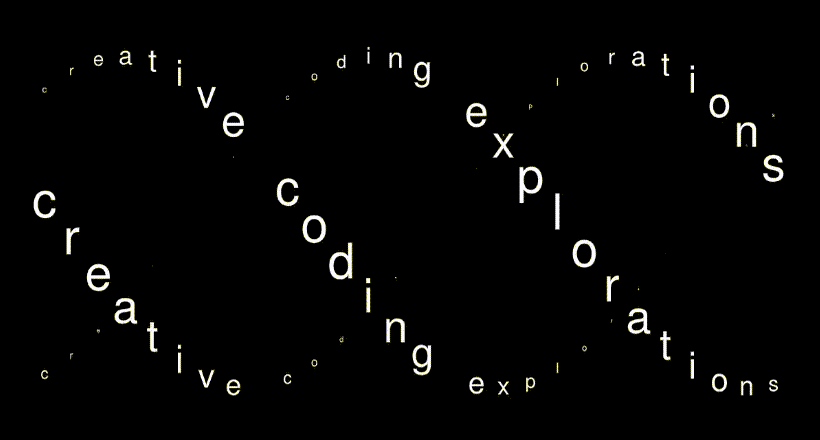𝙹𝚘𝚎𝚕 𝚖𝚍 𝚅 5.𝟶.𝟶
𝚒𝚗𝚝𝚛𝚘𝚍𝚞𝚌𝚒𝚗𝚐 𝚓𝚘𝚎𝚕 𝚖𝚍 , 𝚊 𝚙𝚘𝚠𝚎𝚛𝚏𝚞𝚕 𝚠𝚊 𝚋𝚘𝚝
𝐇𝐎𝐖 𝐓𝐎 𝐃𝐄𝐏𝐋𝐎𝐘 𝐉𝐎𝐄𝐋 𝐌𝐃 𝐕 5
𝟏. 𝐅𝐈𝐑𝐒𝐓 𝐒𝐓𝐄𝐏
star✨ my repo if you like this bot🤖
𝟐. 𝐒𝐄𝐂𝐎𝐍𝐃 𝐒𝐓𝐄𝐏
𝟑.𝐓𝐇𝐈𝐑𝐃 𝐒𝐓𝐄𝐏
DEPLOY TO RENDER
DEPLOY ON TERMUX
You can also deploy the bot directly on your Android device using Termux. Here’s how:
-
Install Termux:
If you don't have Termux installed, download it from the Google Play Store or F-Droid.
-
Update and Install Required Packages:
Open Termux and run the following commands to update packages and install required dependencies:
pkg update && pkg upgrade pkg install git nodejs -y -
Clone the Repository:
Clone the forked repository using the following command:
git clone https://github.com/joeljestech/JOEL-MD.git
-
Navigate to the Project Directory:
Change into the project directory:
cd JOEL-MD -
Set the
SESSION_IDin the.envFile:To set the
SESSION_ID, you need to create or edit the.envfile in the project directory.-
Create/Edit the
.envFile:Open (or create) the
.envfile using a text editor likenano:nano .env
-
Add the
SESSION_IDVariable:Add the following line to the
.envfile:SESSION_ID='your-session-id-here'Replace
'your-session-id-here'with the actual session ID you obtained. -
Save and Exit:
If using
nano, save the changes by pressingCTRL + X, thenY, and thenEnterto exit.
-
-
Install Node Modules:
Install the required Node.js modules:
npm install
-
Start the Bot:
Finally, start the bot with the following command:
node .Make sure to keep Termux open to maintain the bot's operation.
𝐂𝐎𝐍𝐓𝐀𝐂𝐓 𝐎𝐖𝐍𝐄𝐑
| 𝚓𝚘𝚎𝚕_𝚝𝚎𝚌𝚑 | 𝚠𝚊 𝚌𝚑𝚊𝚗𝚗𝚎𝚕 |

| 
|
| 𝚢𝚘𝚞 𝚝𝚞𝚋𝚎 | 𝚃𝚒𝚔 𝚝𝚘𝚔 |

| 
|
𝚔𝚎𝚎𝚙 𝚞𝚜𝚒𝚗𝚐 𝚓𝚘𝚎𝚕 𝚖𝚍 𝚋𝚘𝚝
𝙽𝚘𝚝𝚎 :𝚓𝚘𝚎𝚕 𝚖𝚍 𝚒𝚜 𝚜𝚊𝚏𝚎 𝚘𝚗 𝚑𝚎𝚛𝚘𝚔𝚞 𝚌𝚘𝚗𝚝𝚊𝚌𝚝 𝚘𝚠𝚗𝚎𝚛 𝚏𝚘𝚛 𝚖𝚘𝚛𝚎 𝚒𝚗𝚏𝚘