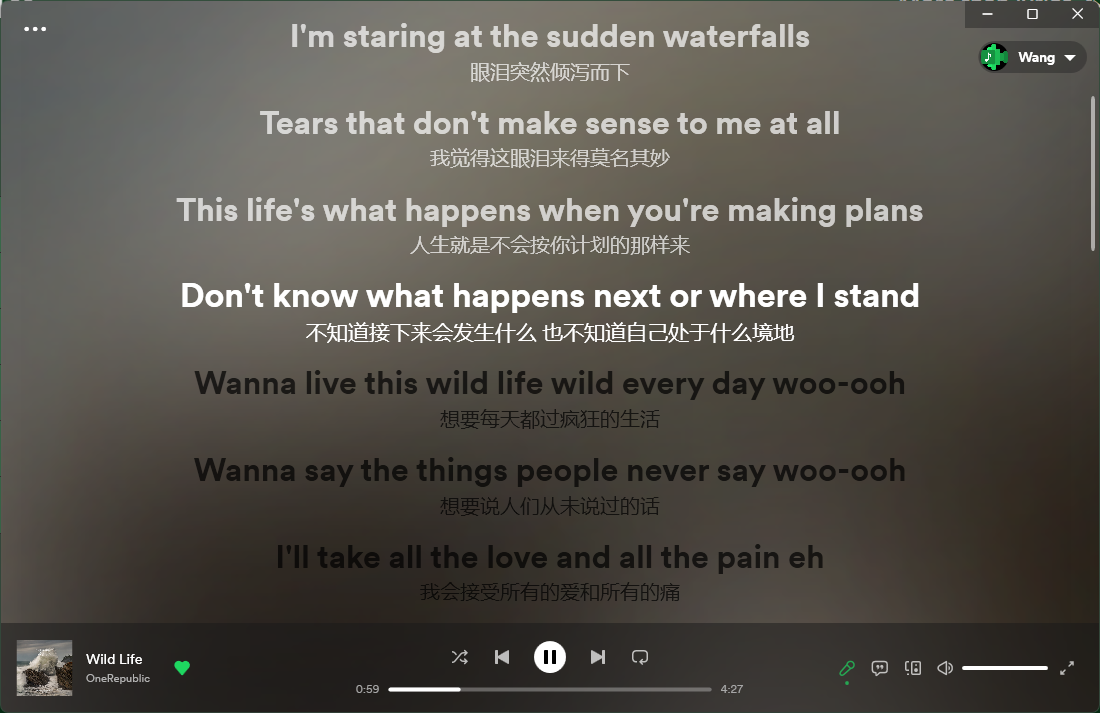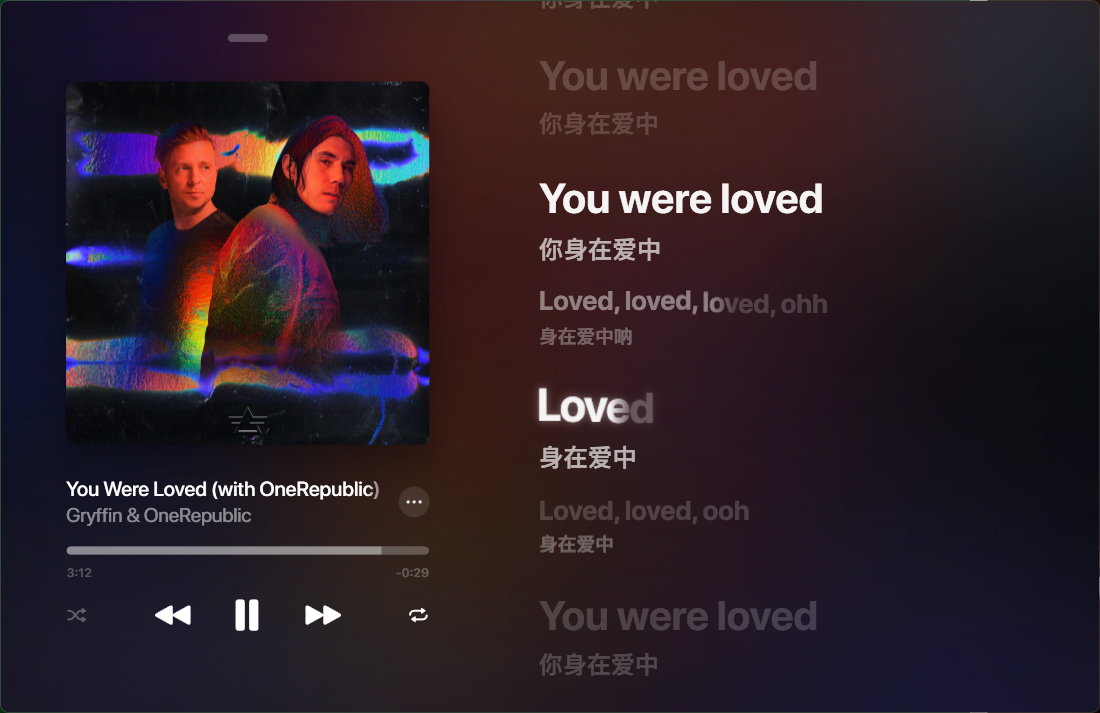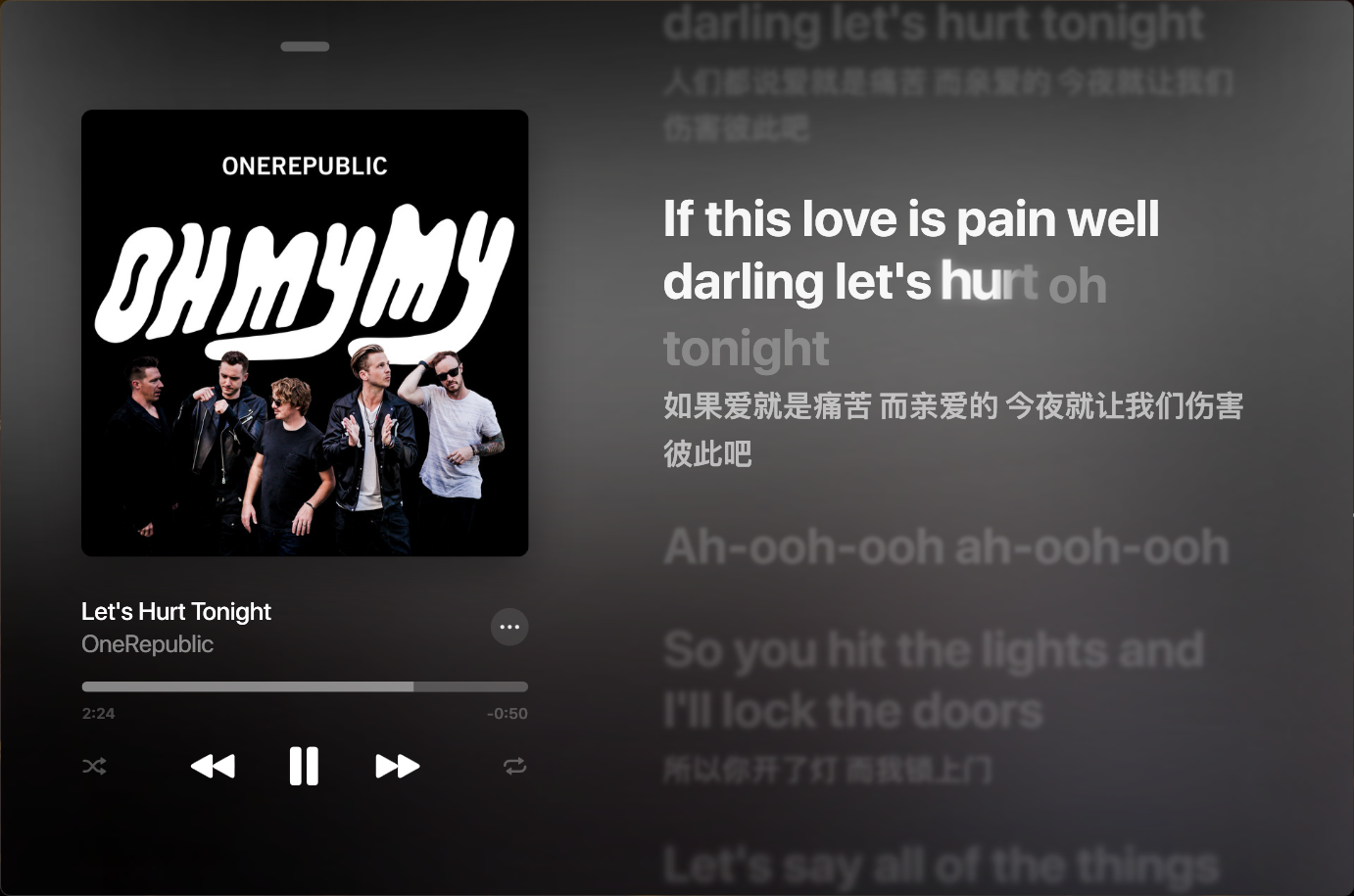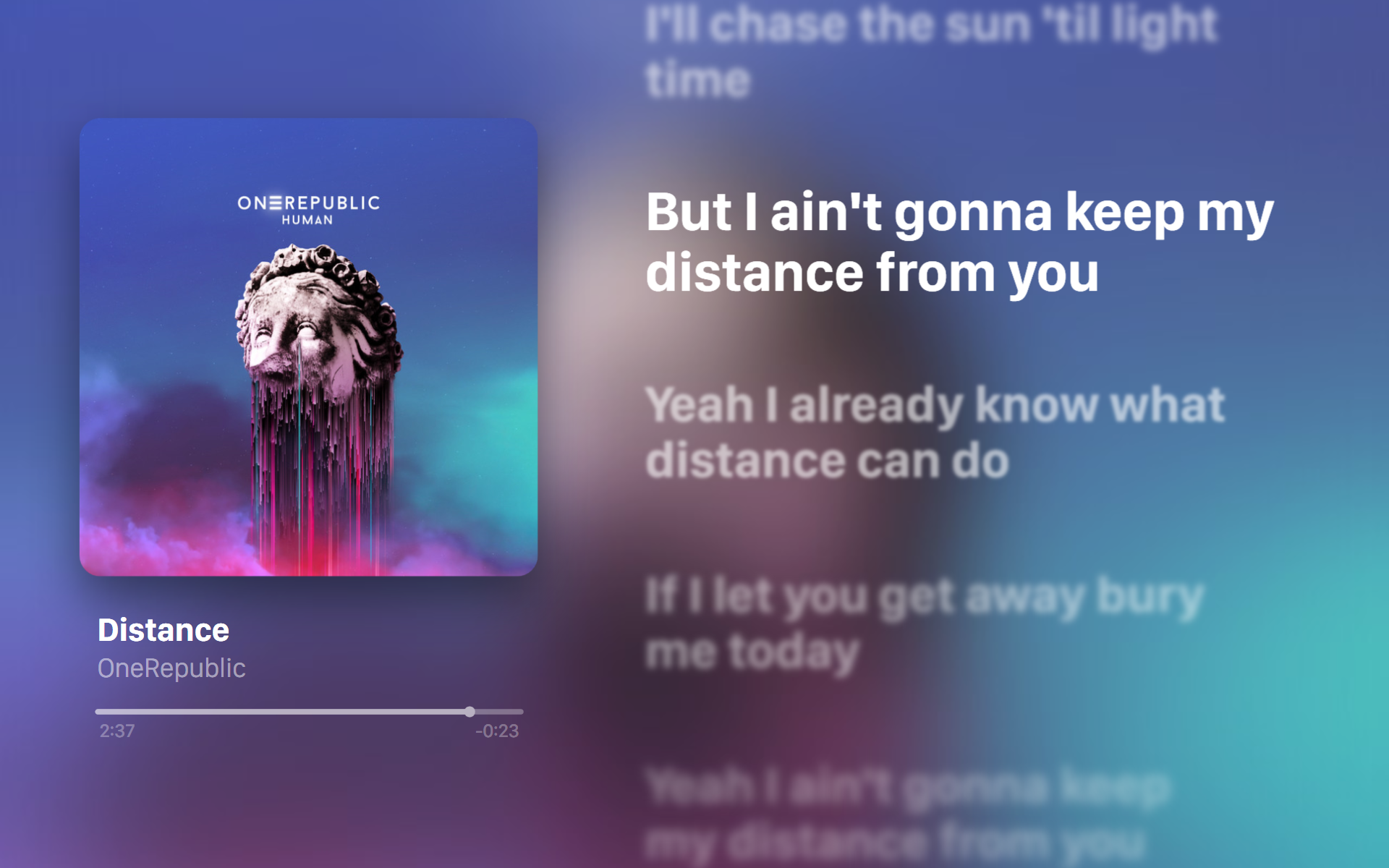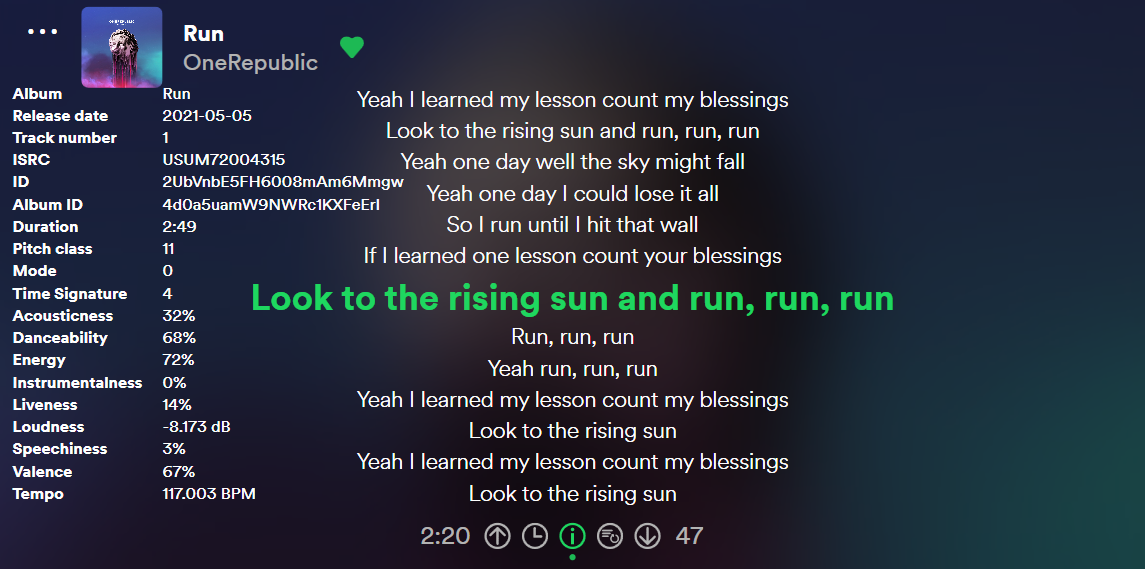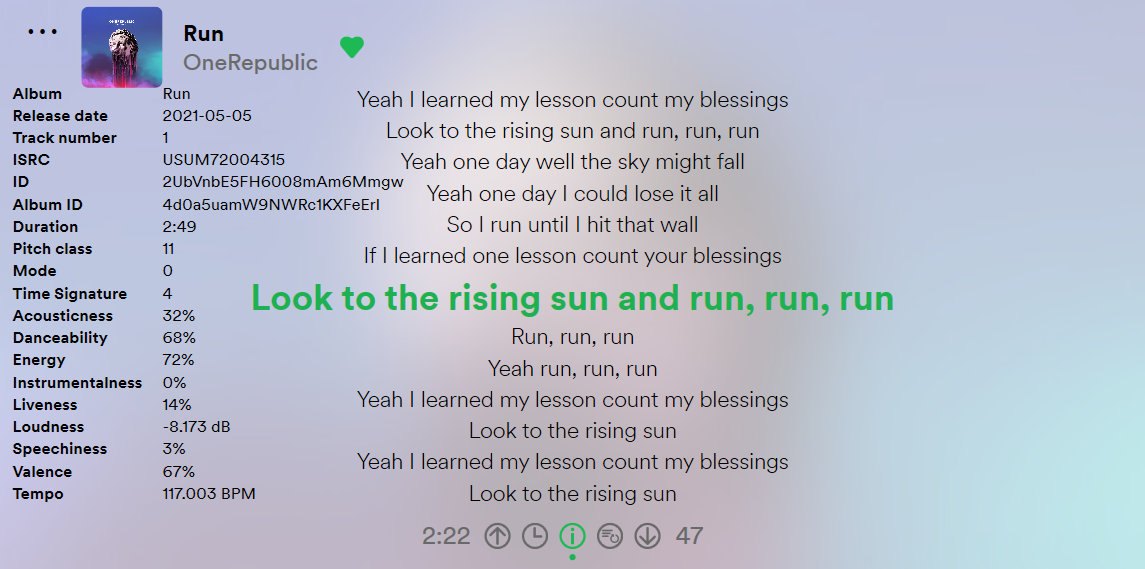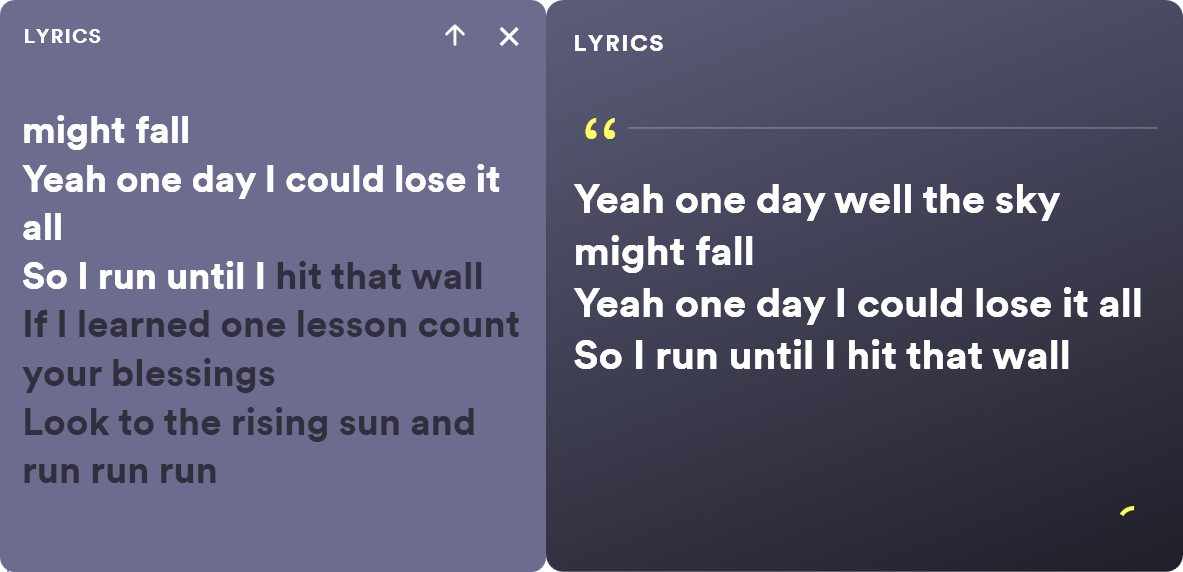| 软件 Application |
最新版本 Latest Version |
备注 Notes |
平台 Platform |
使用指南 User Guide |
|---|---|---|---|---|
| Lyricify 4 | 4.0.10-release | 适用于 Spotify 用户 For Spotify users |
Windows | 点击查看 Click to view3 |
| Lyricify Mobile | 1.2.3-beta | 适用于 Spotify 用户 For Spotify users |
Android, iOS1, iPadOS1 | 点击查看 Click to view3 |
| Lyricify 3 | 3.8.4-release | 适用于 Spotify、iTunes 等2 的用户 For Spotify, iTunes and more apps2' users |
Windows | 点击查看 Click to view3 |
备注
- 适用于 iOS 和 iPadOS 的 Lyricify Mobile 版本已经完成编写,但是由于一些原因,无法发布,敬请期待。
- Lyricify 3 目前支持 Spotify、iTunes、Music Center、QQ 音乐、网易云音乐、YesPlayMusic,建议 Spotify 用户使用 Lyricify 4,不要使用 Lyricify 3。
Notes
- Lyricify Mobile for iOS and iPadOS's coding has already been done, but for some reasons, it cannot be released, please be patient.
- Lyricify 3 currently supports Spotify, iTunes, Music Center, QQ Music, Netease Cloud Music, YesPlayMusic, we suggest all Spotify users to use Lyricify 4, instead of Lyricify 3.
- User guide documents are in Simplified Chinese, use a translator if you don't speak Chinese.
A fantastic app to provide auto-scrolling lyrics and additional functions for Spotify.
一款为 Spotify 提供滚动歌词和更多功能的软件。
需要注意的是: Lyricify 4 仅支持 Spotify!
点击这里查看 Lyricify 4 使用指南
Telegram Group / Telegram 群:
https://t.me/lyricify
QQ Group / QQ 群:
点击加入群聊【Lyricify 用户群 1】(群号:972282479)
点击加入群聊【Lyricify 用户群 2】(群号:653663090)
点击加入群聊【Lyricify 用户群 3】(群号:515098369)
Reserved Download Link / 备用下载地址:
https://wxriw.lanzoux.com/b015qcwob
Lyricify Mobile 为 Lyricify 家族的移动端,目前安卓版已经发布,iOS 版请耐心等待。
点击这里查看 Lyricify Mobile 使用指南
注意,Lyricify Mobile 里如果遇到歌词不正确的情况,可以在 Lyricify 4 的歌词管理中进行完善。
A fantastic app to provide auto-scrolling lyrics for Spotify, iTunes, Music Center, QQ Music, Netease Cloud Music, and YesPlayMusic.
一款为 Spotify、iTunes、Music Center、QQ 音乐、网易云音乐、YesPlayMusic 提供滚动歌词的软件。
点击这里查看 Lyricify 3 使用指南
Welcome to share feedbacks and suggestions. You can make contributions by translating Lyricify into more languages, xaml files are in https://github.com/WXRIW/Lyricify-App/tree/main/i18n/Lyricify%203 .
欢迎反馈 bug 和建议!你可以通过把 Lyricify 翻译成更多语言来做贡献。
新的一年,新的期盼,新的 Lyricify!
Reserved Download Link / 备用下载地址:
https://wxriw.lanzoux.com/b015qcwob
Wrong Lyrics Feedback / 错误歌词反馈:
WXRIW#4
Telegram Group / Telegram 群:
https://t.me/lyricify
Telegram Channel / Telegram 频道:
https://t.me/lyricifyreleases
QQ Group / QQ 群:
点击链接加入群聊【Lyricify 用户群】(群号:972282479)
Go to Lyricify Wiki, learn more about Lyricify.
更多相关使用说明,详见 Lyricify Wiki !
"Android Lyricify" Lyricist / “安卓版 Lyricify” Lyricist:
https://github.com/Lyricify/Lyricist-App
Usage:
Lyricify.exe -g getfrom
getfrom:
0: Spotify (No Login)
1: QQ Music
2: Netease Cloud Music (or YesPlayMusic)
3: Music Center
4: iTunes
Example:
Lyricify.exe -g 0
Usage:
Lyricify.exe -font font
font:
sf: San Francisco
segoe: Segoe UI
There are more for you to discover!
Example:
Lyricify.exe -font sf