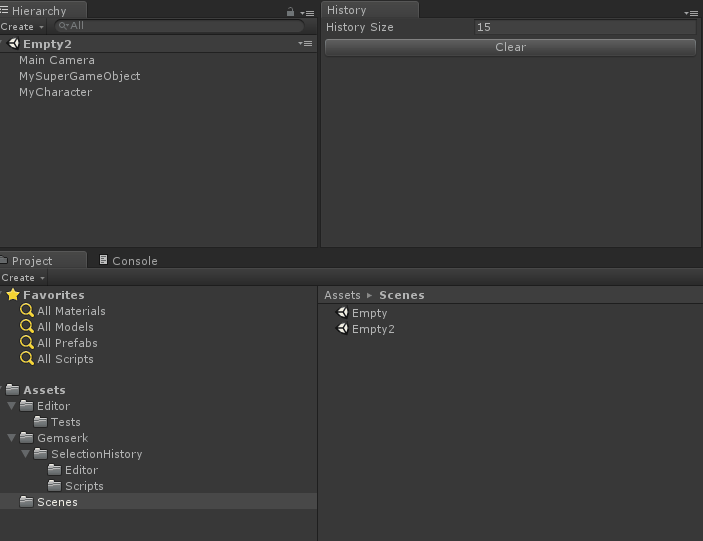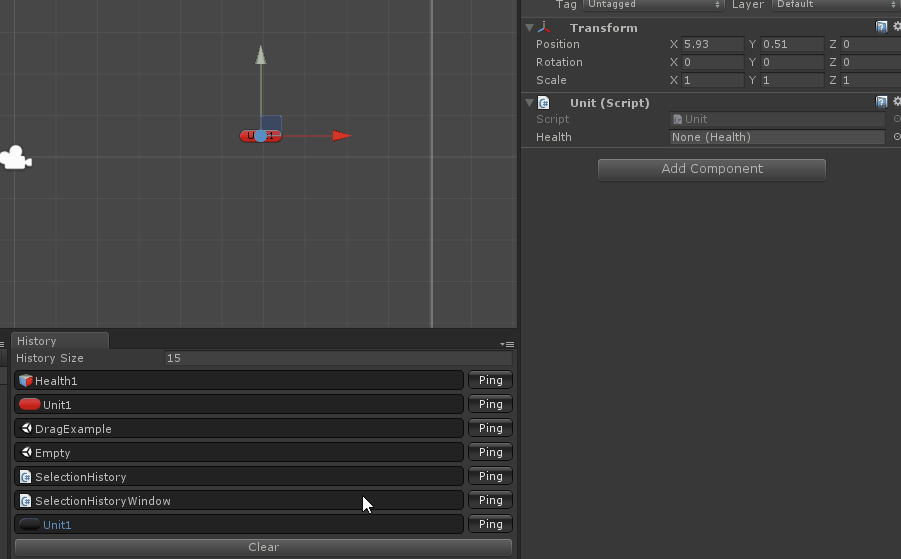This is a small plugin that keeps a history of the Unity's Editor object selection (it stores in the background) and displays it in a Window to easily access it.
It is really useful when editing stuff and following a link to an object reference to see some details and then go back to previous selection.
- Stores history of selected objects (custom count).
- Selects objects from the history (with left click).
- Pings (focus) objects from the history (with right click or Ping button).
- Drag objects from history to other object fields to link them.
- Drag assets (folders, scripts, etc) from history to the project browser to move them.
Just open Unity Package Manager and select add package from git URL and add this git@github.com:acoppes/unity-history-window.git#upm-package-1.0.2
Or add it manually to the manifest.json, like this:
"dependencies": {
"com.gemserk.selectionhistory": "git@github.com:acoppes/unity-history-window.git#upm-package-1.0.2",
...
}