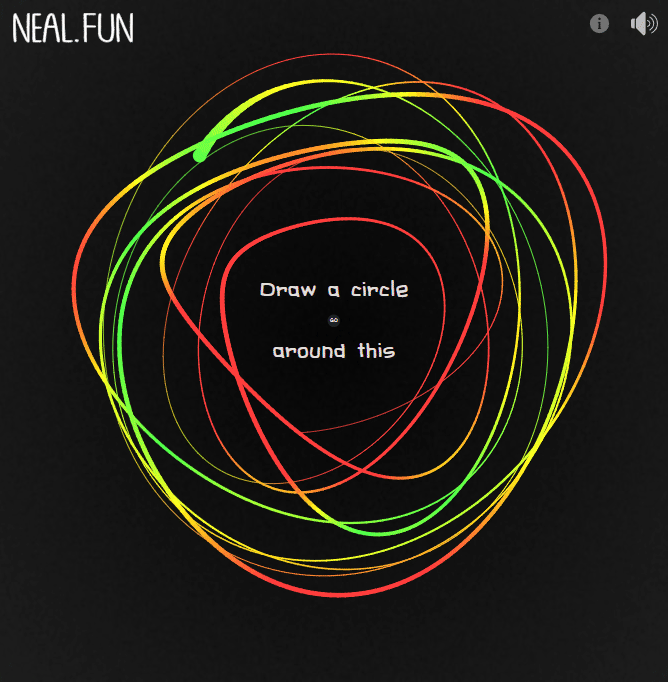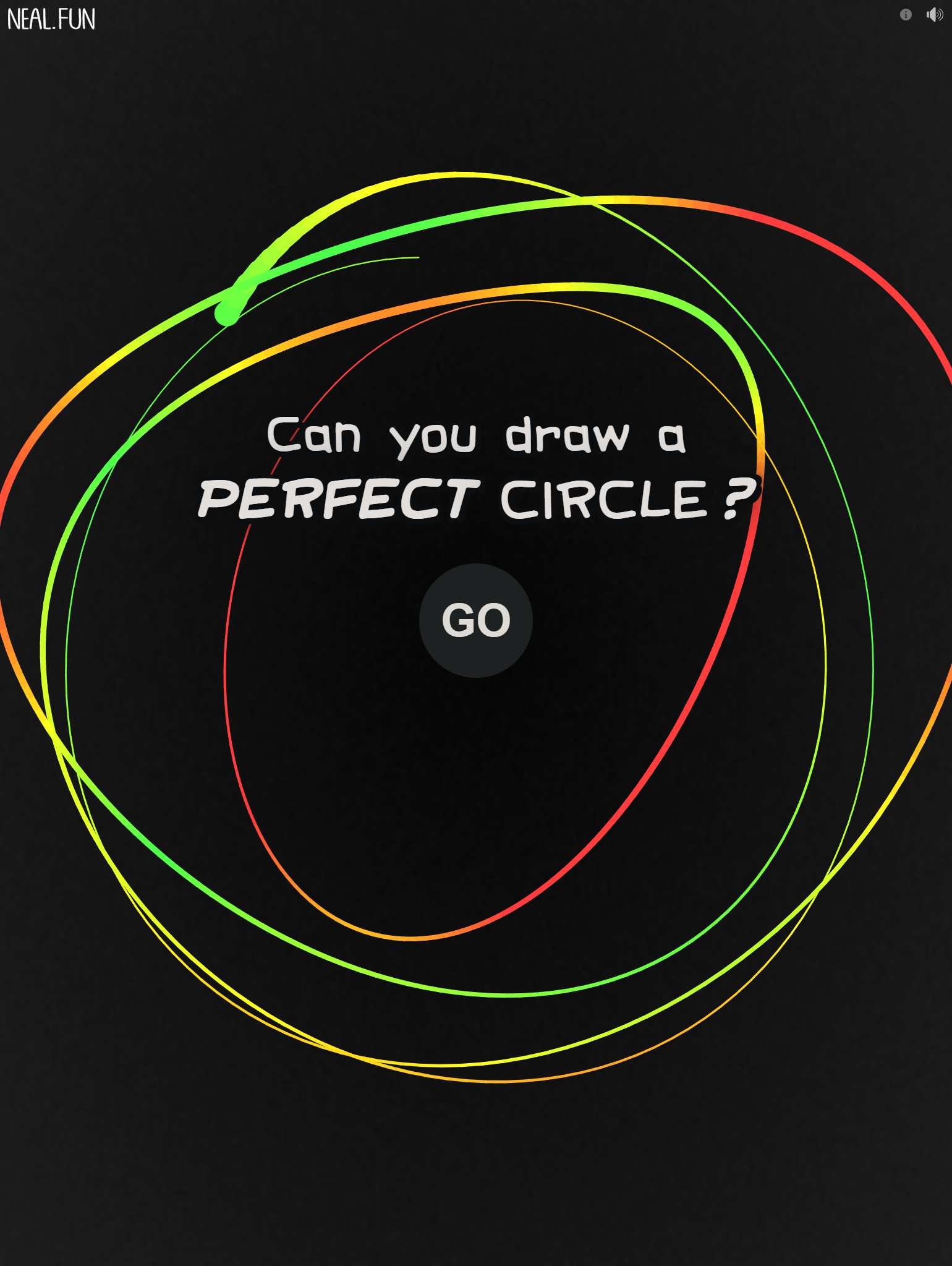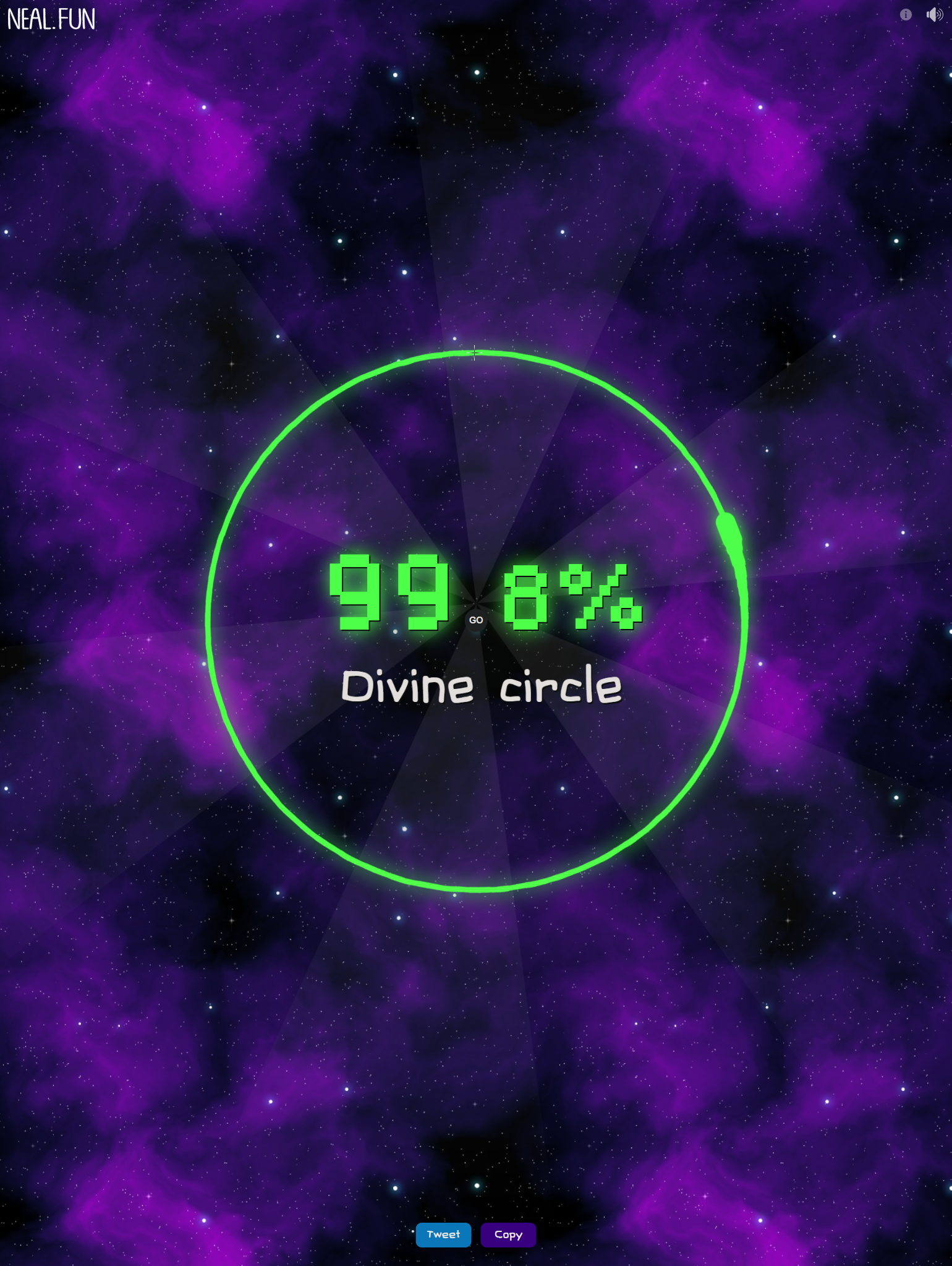This project automates drawing a perfect circle in a web game where the objective is to draw a circle as accurately as possible. The program captures two mouse positions and then simulates drawing a perfect circle that passes through both points.
The game can be played at https://neal.fun/perfect-circle/
The program performs the following steps:
- Waits for 2 seconds: Allows you to position the mouse at the first point (
p1). - Captures the first mouse position (
p1). - Waits for another 2 seconds: Allows you to move the mouse to the second point (
p2). - Captures the second mouse position (
p2). - Calculates the circle's center and radius so that both
p1andp2lie on the circumference. - Simulates drawing the circle starting from
p1, moving the mouse along calculated points. - Completes the circle, ending at
p1.
- Mouse Position Capture: Uses the Windows API to get the current mouse position.
- Circle Calculation:
- The center is calculated as the midpoint between
p1andp2. - The radius is the distance from the center to either point.
- The initial angle
theta0is calculated so that drawing starts fromp1.
- The center is calculated as the midpoint between
- Mouse Movement Simulation:
- The program simulates mouse movements along the circle's circumference.
- It uses the Windows API to move the mouse cursor and simulate mouse button presses/releases.
- Operating System: Windows (due to the use of Windows-specific APIs).
- Rust: Ensure you have Rust installed. You can download it from rust-lang.org.
-
Clone the Repository:
git clone https://github.com/TeamDman/perfect-circle.git cd perfect-circle -
Build the Program:
cargo build --release
-
Run the Program:
cargo run --release
-
Interact with the Program:
- After running, the program waits for 2 seconds.
- First Point: Move your mouse to the desired starting point (
p1) during this time. - The program captures the first position.
- It waits for another 2 seconds.
- Second Point: Move your mouse to the second point (
p2) during this time. - The program captures the second position.
- It then moves the mouse back to
p1and starts drawing the circle.
-
Enjoy the Result:
- The program will draw a perfect circle passing through both
p1andp2. - Use this in the web game to achieve a high score!
- The program will draw a perfect circle passing through both
Below are screenshots of the game starting page and a successful circle drawn by the program:
- Safety: Be cautious when running programs that control mouse movements. Ensure that you don't have unsaved work in other applications to prevent unintended interactions.