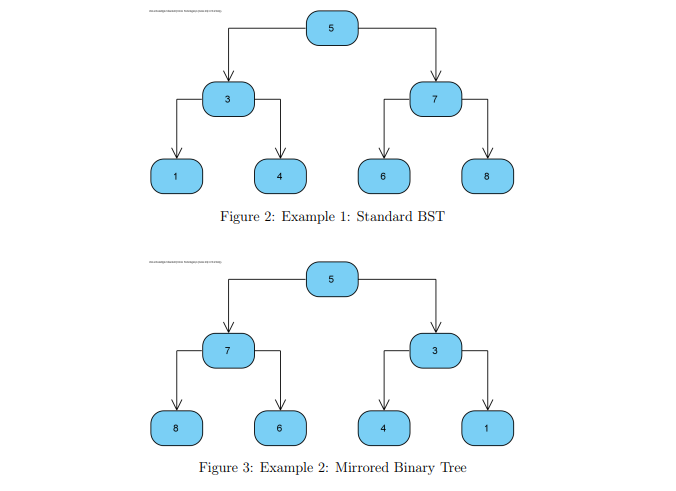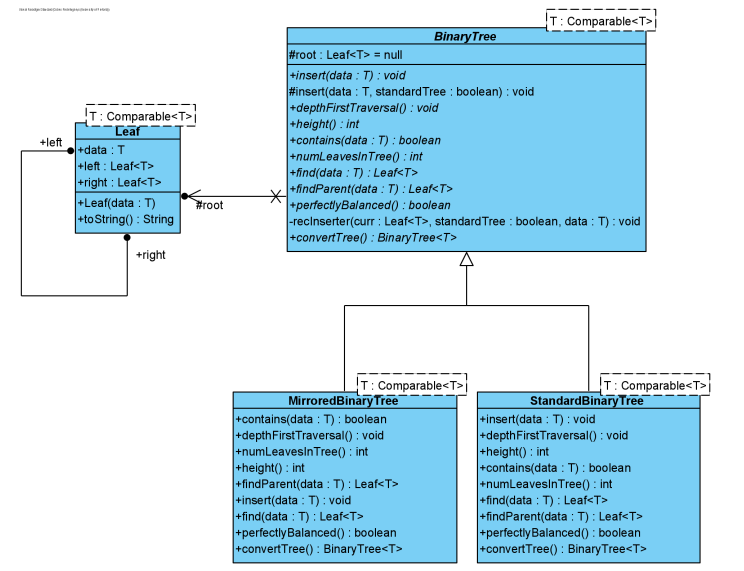This project implements both Standard and Mirrored Binary Search Trees in Java.
-
The Standard Binary Search Tree is a node-based binary tree data structure with the following properties:
- The left subtree of a node contains only nodes with keys lesser than the node's key.
- The right subtree of a node contains only nodes with keys greater than the node's key.
- The left and right subtree each must also be a binary search tree.
-
The Mirrored Binary Search Tree is the opposite of the Standard Tree.
- Binary Search Tree
- Recursive Traversal
- Standard Traversal
- Install an IDE that compiles and runs Java codes. Recommendation: VS Code
- How to setup WSL Ubuntu terminal shell and run it from Visual Studio Code: YouTube Tutorial
- How to Install Java JDK 17 on Windows 11: YouTube Tutorial
-
Run WSL as Administrator
-
Installing Oracle JDK on Windows Subsystem for Linux (WSL)
If you're working in a WSL environment, follow these steps to install Oracle JDK:-
Run the WSL terminal as Administrator.
-
Set necessary permissions and variables:
set -ex export JDK_URL=http://download.oracle.com/otn-pub/java/jdk/8u131-b11/d54c1d3a095b4ff2b6607d096fa80163/jdk-8u131-linux-x64.tar.gz export UNLIMITED_STRENGTH_URL=http://download.oracle.com/otn-pub/java/jce/8/jce_policy-8.zip
-
Download the JDK and unzip the archive:
wget --no-cookies --header "Cookie: oraclelicense=accept-securebackup-cookie" ${JDK_URL} tar -xzvf jdk-*.tar.gz rm -fr jdk-*.tar.gz
-
Move the JDK to the correct directory and configure it:
sudo mkdir -p /usr/lib/jvm sudo mv jdk1.8* /usr/lib/jvm/oracle_jdk8 wget --no-cookies --header "Cookie: oraclelicense=accept-securebackup-cookie" ${UNLIMITED_STRENGTH_URL} unzip jce_policy-8.zip mv UnlimitedJCEPolicyJDK8/local_policy.jar /usr/lib/jvm/oracle_jdk8/jre/lib/security/ mv UnlimitedJCEPolicyJDK8/US_export_policy.jar /usr/lib/jvm/oracle_jdk8/jre/lib/security/
-
Configure alternatives for Java and Javac:
sudo update-alternatives --install /usr/bin/java java /usr/lib/jvm/oracle_jdk8/jre/bin/java 2000 sudo update-alternatives --install /usr/bin/javac javac /usr/lib/jvm/oracle_jdk8/bin/javac 2000
-
Set environment variables:
sudo echo "export J2SDKDIR=/usr/lib/jvm/oracle_jdk8 export J2REDIR=/usr/lib/jvm/oracle_jdk8/jre export PATH=$PATH:/usr/lib/jvm/oracle_jdk8/bin:/usr/lib/jvm/oracle_jdk8/db/bin:/usr/lib/jvm/oracle_jdk8/jre/bin export JAVA_HOME=/usr/lib/jvm/oracle_jdk8 export DERBY_HOME=/usr/lib/jvm/oracle_jdk8/db" | sudo tee -a /etc/profile.d/oraclejdk.sh
Note: You can update the links for other JDK versions if needed.
-
A Makefile is included to compile and run the codes on the terminal with the following commands:
make cleanmakemake run
Here's the content of the Makefile:
default:
javac *.java
run:
java App
clean:
rm -f *.class
reset
clear
tar:
rm -f *.class *.tar.gz
tar -cvz BST.java makefile -f uBST.tar.gz
unzip:
tar -zxvf *.tar- Ensure you have Java JDK installed on your system.
- Clone or download this repository to your local machine.
- Open a terminal and navigate to the project directory.
- Run the following commands in order:
make clean make make run
This project is primarily for educational purposes. However, if you have suggestions for improvements, feel free to open an issue or submit a pull request.
This project is open source. Please check the repository for any specific license information.