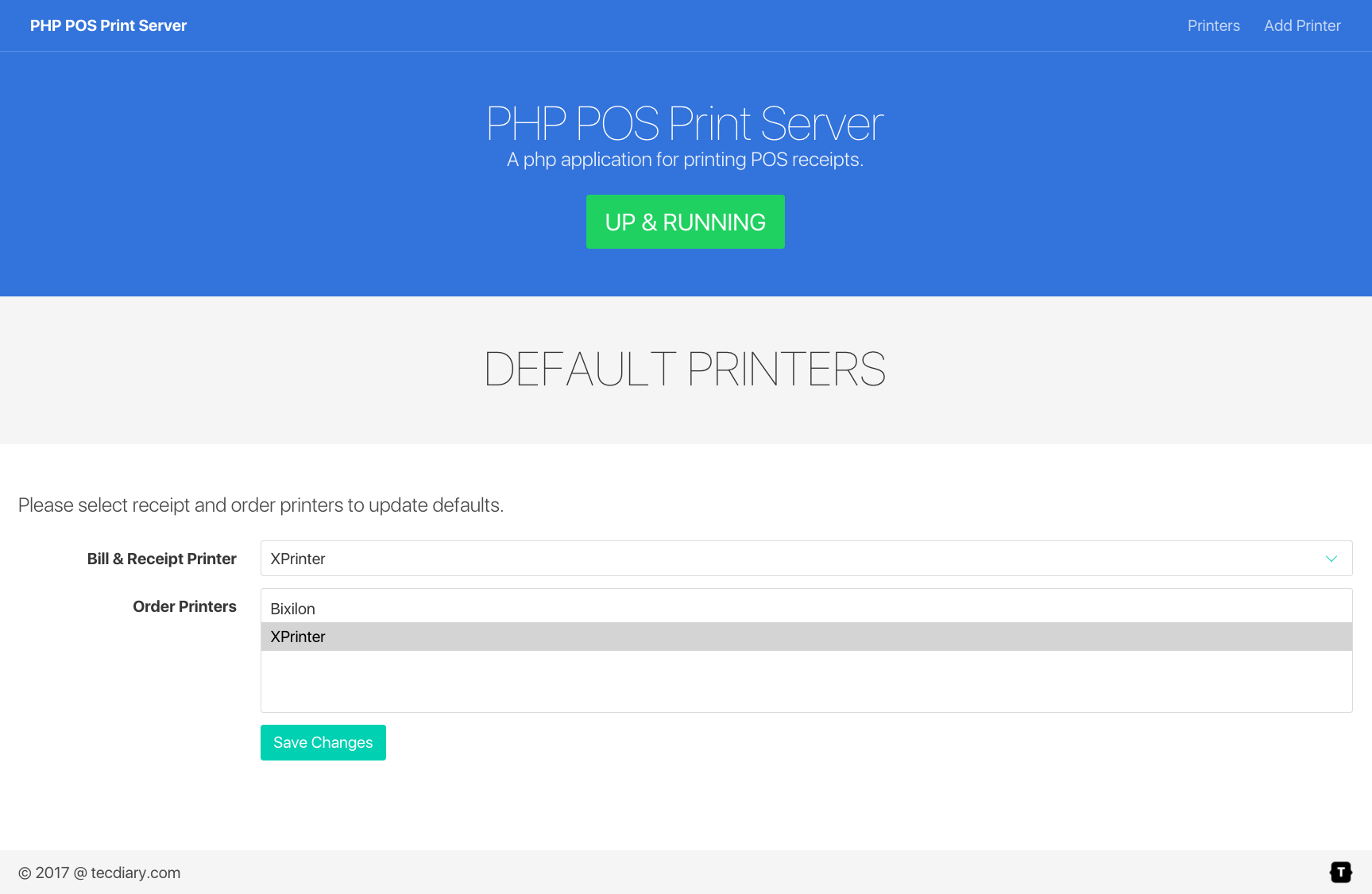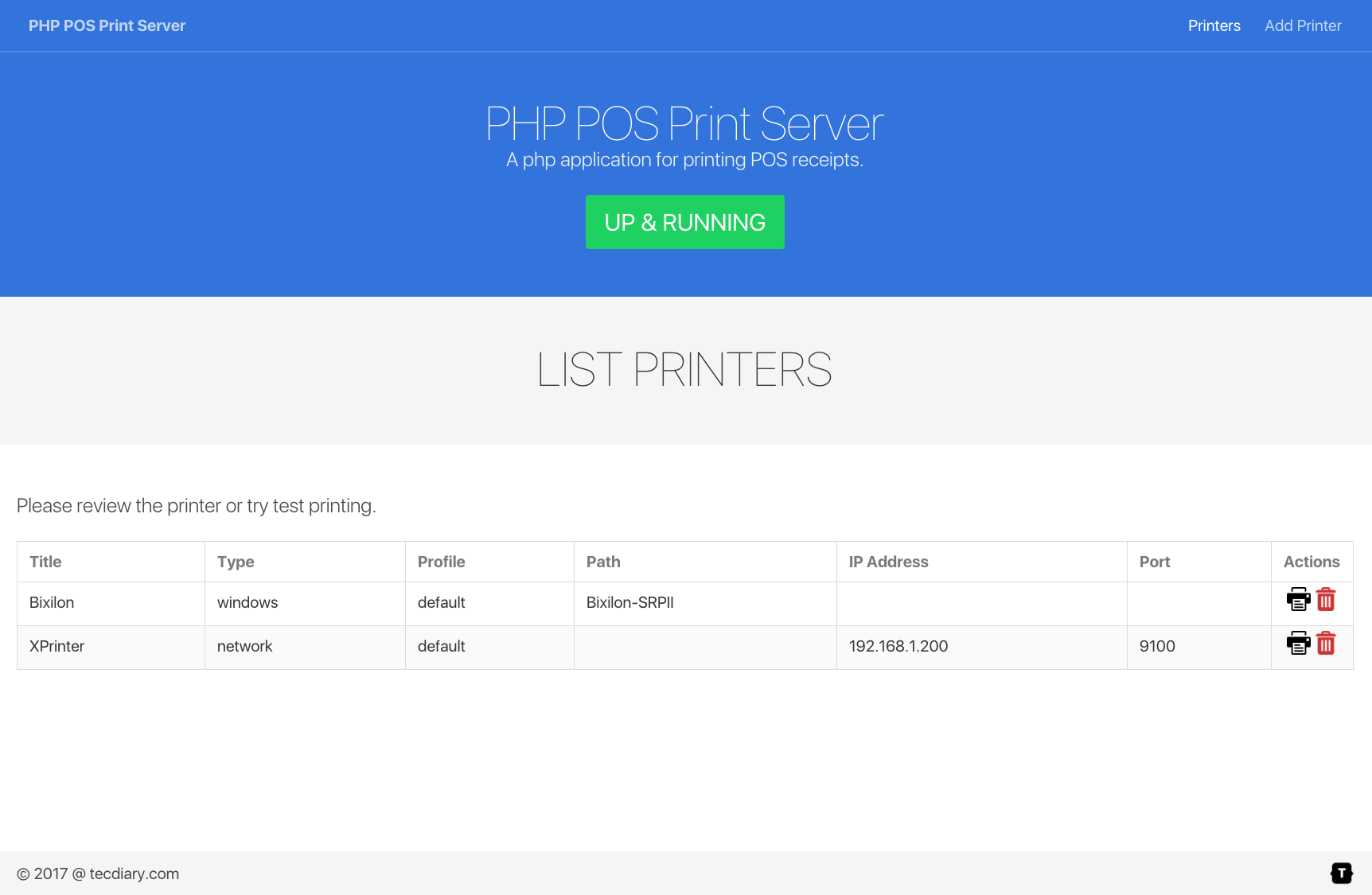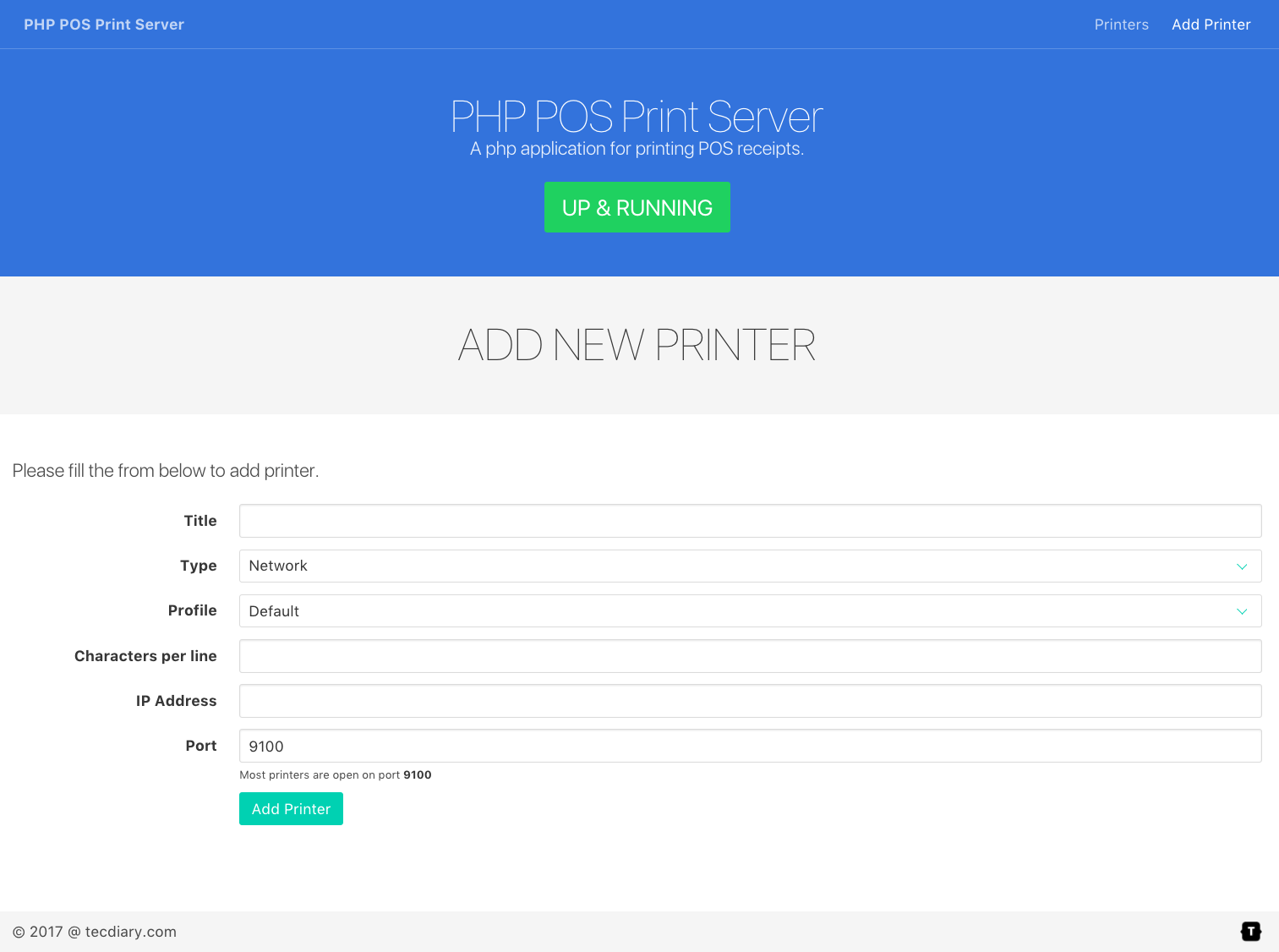A php application for printing POS receipts
To clone and run this repository you'll need git, php & composer.
From your command line:
# Clone this repository
git clone https://github.com/Tecdiary/ppp
# Go into the repository
cd ppp
# Install dependencies
composer install
# Start server from command line
php server.php
# Start app for settings
php -S localhost:8000 -t app/Next time you can simply run php server.php in command line OR server.sh file to start the server.
This app runs at port 6441 ( ws://localhost:6441 ) and listen for the print jobs.
Users having difficulty installing the ppp, can purchase standalone windows installer from link below
PHP POS Print Server (Windows Installer) http://tecdiary.com/products/php-pos-print-server-windows-installer
Get 10% discount with offer code ppp (for limited time only).
It comes with logs feature. The server logs can be viewed or downloaded.
The license is not transfer-able, so please don't install it on test server.
Server will try to use the local printers if no printer has been provided.
You can access local app from your local web server url or just run php -S localhost:8000 -t app/ and access the app in browser http://localhost:8000
App Features
- Main index page
index.phpto update your default printers - Printers page
printers.phpto list all your printers - Add Printer page
add_printer.phpto add new printer
The local settings will be saved in database/data.json file.
Screenshots